
持续时间:3 h 6 m |视频:1920 x1080 mp4, 24 fps (r) |音频:AAC格式,48000 Hz, 2 ch |大小:1.4 GB
|语言:英语+机译中文字幕
介绍:
学习三维角色动画可以是困难的。
动画原则有学习与理解行为和性能。这是进一步复杂化的事实,你甚至可以开始你的第一个基本锻炼之前,你必须学会使用复杂的软件应用程序。
这个类的目的是教你基本的软件,你需要开始没有压倒性的。
Blender是一个功能强大的应用程序,提供一切所需创建高质量的角色动画。但是,这种力量会带来复杂性。值得庆幸的是,作为一个动画师,你将只需要知道一小部分应用程序中可用的特性。

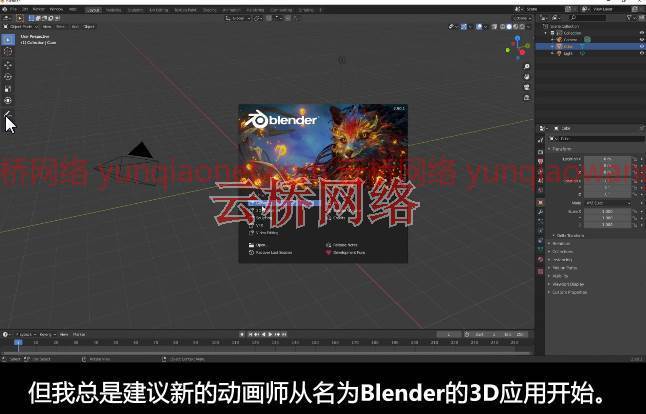

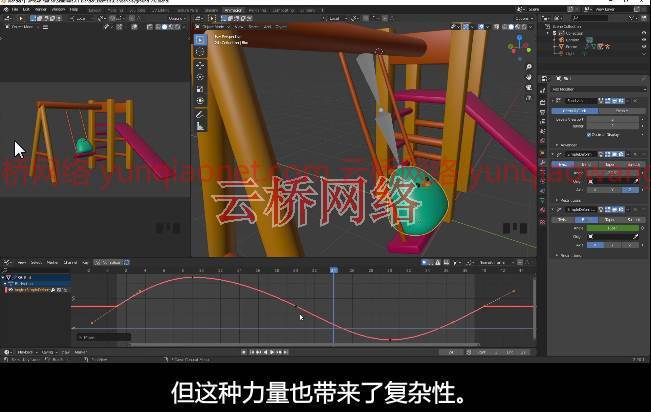
课程目录:
01简介
02入门
03接口
04转换工具
05制作幻灯片模型
06模拟秋千
07调整型号
08添加材料
09应用标尺
10连接对象
11添加斜面
12为鸟建模
13调整小鸟
14操纵秋千
15育儿
16使鸟变形
17设置摄像头
18摆动动画
19制作鸟的动画
20添加环境
21点亮场景
22使用EEVEE渲染静止图像
23用循环渲染静止
24用EEVEE渲染动画
25循环渲染动画
26个最终想法
Duration: 3h 6m | Video: .MP4 1920×1080, 24fps(r) | Audio: AAC, 48000 Hz, 2ch | Size: 1.4 GB
Genre: eLearning | Language: English
Learning 3D Character Animation can be hard.
There are animation principles to be learnt alongside understanding acting and performance. This is further complicated by the fact that, before you can even start your first basic exercise, you must learn to use a complex software application.
This class is designed to teach you the software essentials that you need to get started without being overwhelming.
Blender is a powerful application, providing everything that is required to create high quality character animation. But, with that power comes complexity. Thankfully, as an animator, you will only ever need to know a small subset of the features available in the application.
This class will teach you the absolute essentials that you need to get started and provide a solid foundation of knowledge which we will build upon in the future.
By the end of this class, you will have created your first simple animated scene in Blender, and you will be ready to start learning character animation with confidence.
Good to know:
This is an entry level class using the free 3D software application Blender. No prior knowledge of animation software or principles is required to complete the class, although, if you are already familiar with another application then this class will provide a solid introduction to Blender.
The Blender software application can be downloaded for free from: blender.org
What you will learn:
You will be introduced to the Blender interface before going on to build a simple scene. We shall then cover the essential animation tools within Blender and use them to add some simple motion before learning to light, render and export our final scene.
By the end of the class you will have built your first, animated, 3D scene in Blender and will have created a rendered version which you can share here on Skillshare or beyond.
01 Introduction
02 Getting Started
03 Interface
04 Transform Tools
05 Modelling the Slide
06 Modelling the Swing
07 Adjusting the Model
08 Adding Materials
09 Applying Scale
10 Joining Objects
11 Adding a Bevel
12 Modelling the Bird
13 Adjusting the Bird
14 Rigging the Swing
15 Parenting
16 Deforming the Bird
17 Setup the Camera
18 Animating the Swing
19 Animating the Bird
20 Add the Environment
21 Lighting the Scene
22 Render a Still with EEVEE
23 Render a Still with Cycles
24 Render Animation with EEVEE
25 Render Animation with Cycles
26 Final Thoughts
1、登录后,打赏30元成为VIP会员,全站资源免费获取!
2、资源默认为百度网盘链接,请用浏览器打开输入提取码不要有多余空格,如无法获取 请联系微信 yunqiaonet 补发。
3、分卷压缩包资源 需全部下载后解压第一个压缩包即可,下载过程不要强制中断 建议用winrar解压或360解压缩软件解压!
4、云桥CG资源站所发布资源仅供用户自学自用,用户需以学习为目的,按需下载,严禁批量采集搬运共享资源等行为,望知悉!!!
5、云桥CG资源站,感谢您的关注与支持!













