
CG科幻角色全流程制作案例教程 CGFastTrack – Substance Painter Fast Track – Fundamentals
时长:4h 16m 包括项目文件 1440X1080 MP4 语言:英语+机译中文字幕 教程大小:3.6G
标题:CGFastTrack–快速通道–基础知识
信息:
准备好把你的纹理技能提高到一个新的水平了吗?解锁Substance Painter的力量与这个简单的介绍系列。你将学习软件和制作技术,同时纹理一个令人兴奋的科幻人物。
第1部分
快速跟踪在Substance Painter中设置项目的过程,了解用户界面的要点。从烘焙开始你的物质之旅,了解通道的力量。
第2部分
学习使用填充层和遮罩的基本知识后,开始在层堆栈中构建自定义材质。您还将开始向角色添加程序效果,并混合和匹配内置智能材质。
第三部分
开始向角色添加最终细节,并开始自定义所有材质,同时添加将使角色进入最终级别的细节。您将利用工作流(包括生成器、模板和投影绘制)来控制材质外观。
第四部分
通过利用这些工作流简化导出过程,将纹理传递到Blender。构建一个最终演示,包括一个投影的穹顶环境,它将为最终的转盘渲染增加深度。
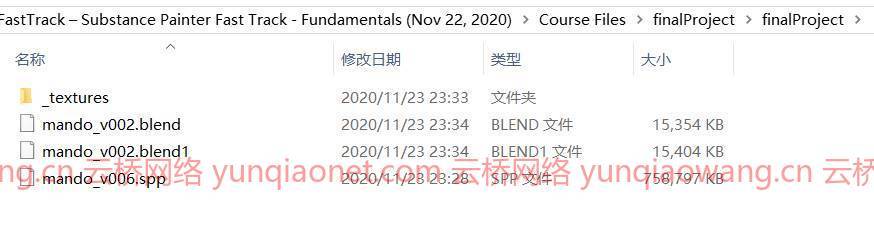

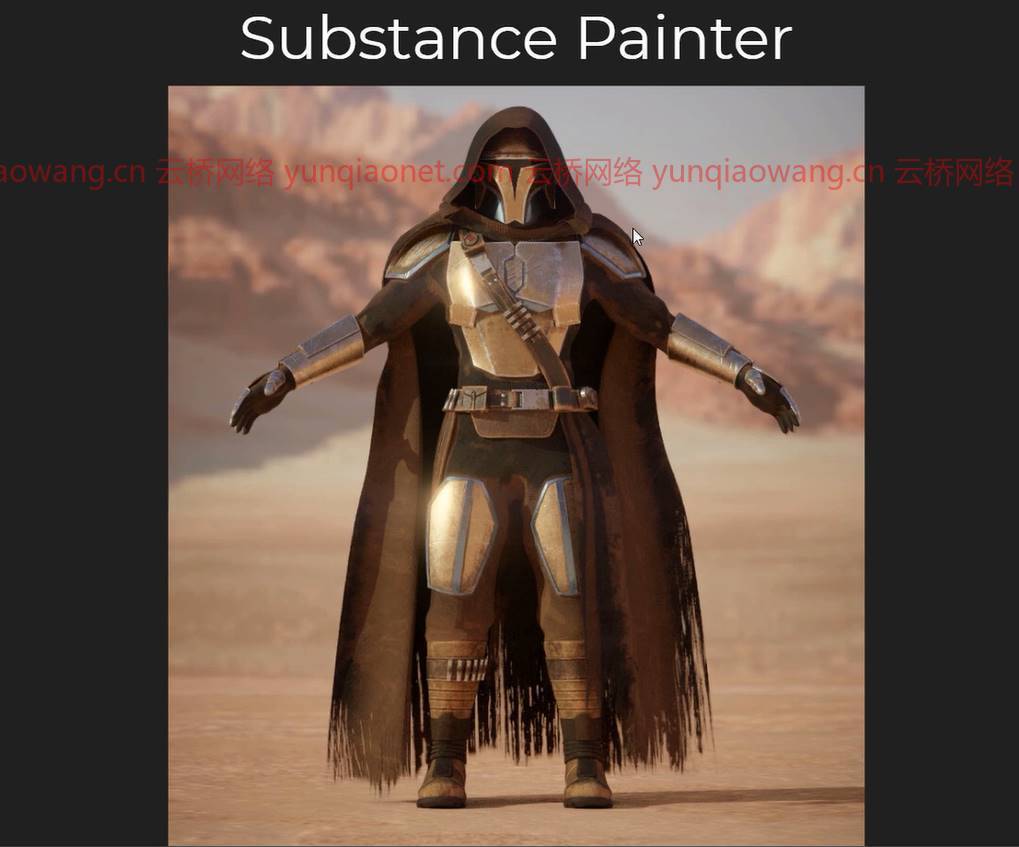

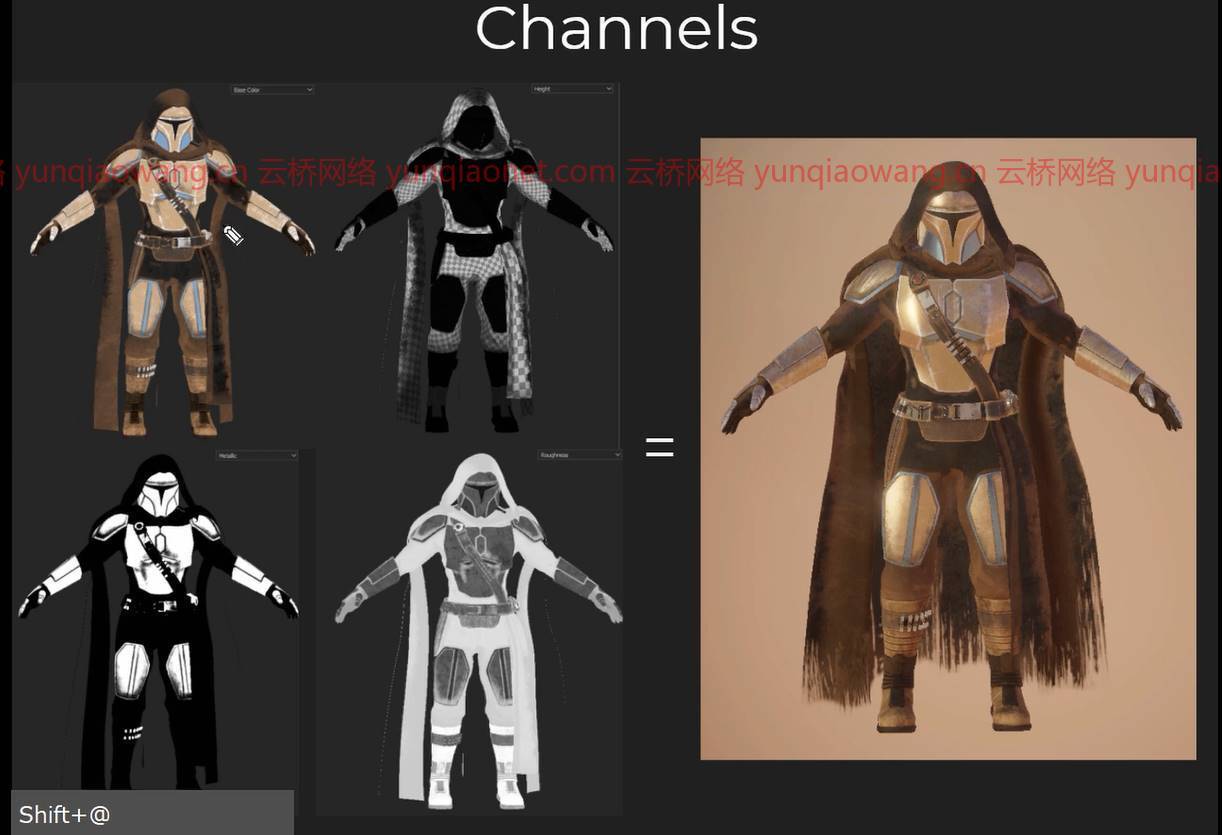

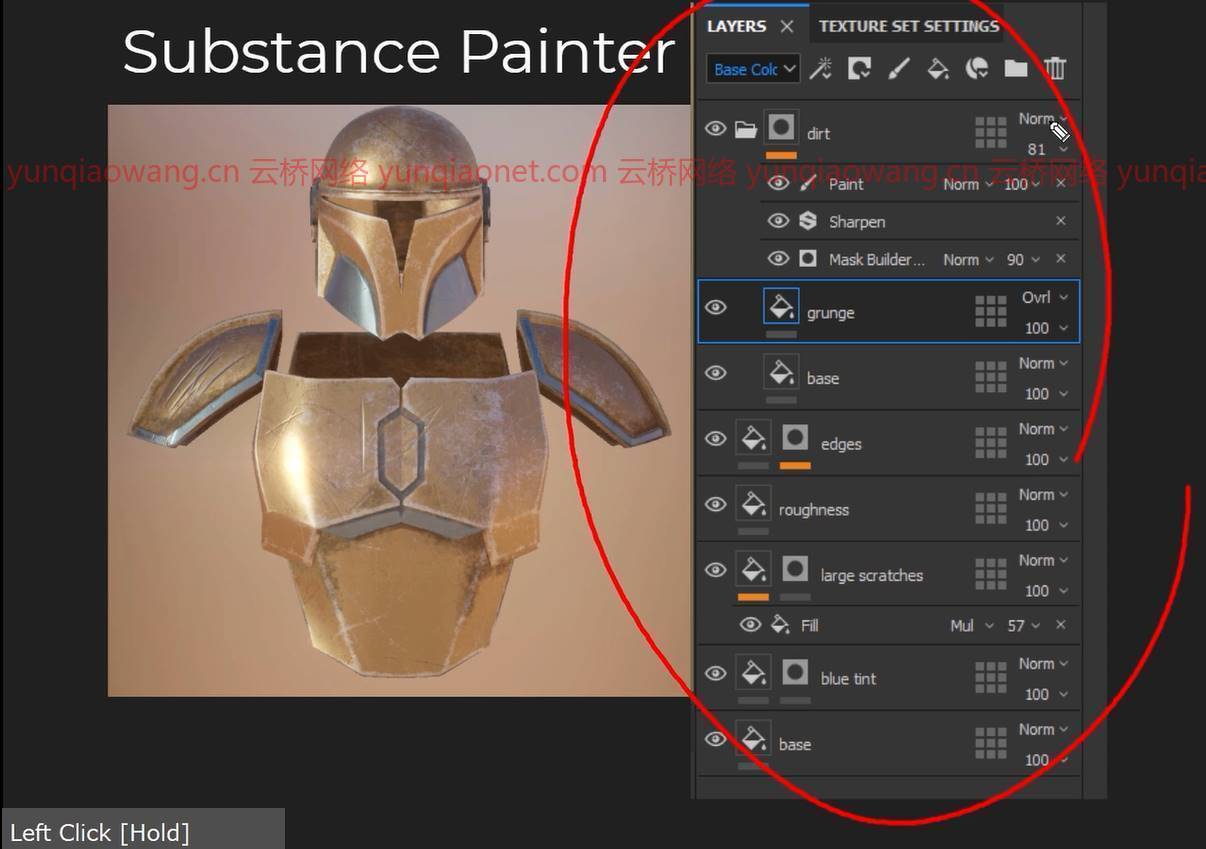
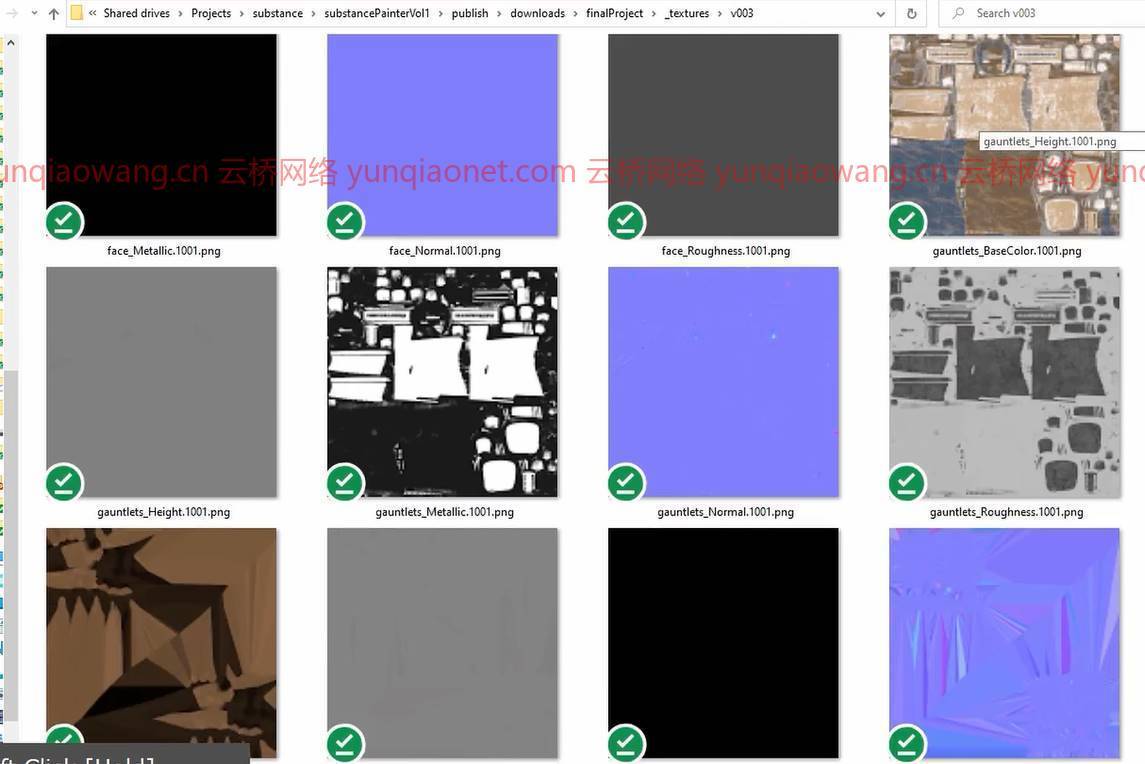
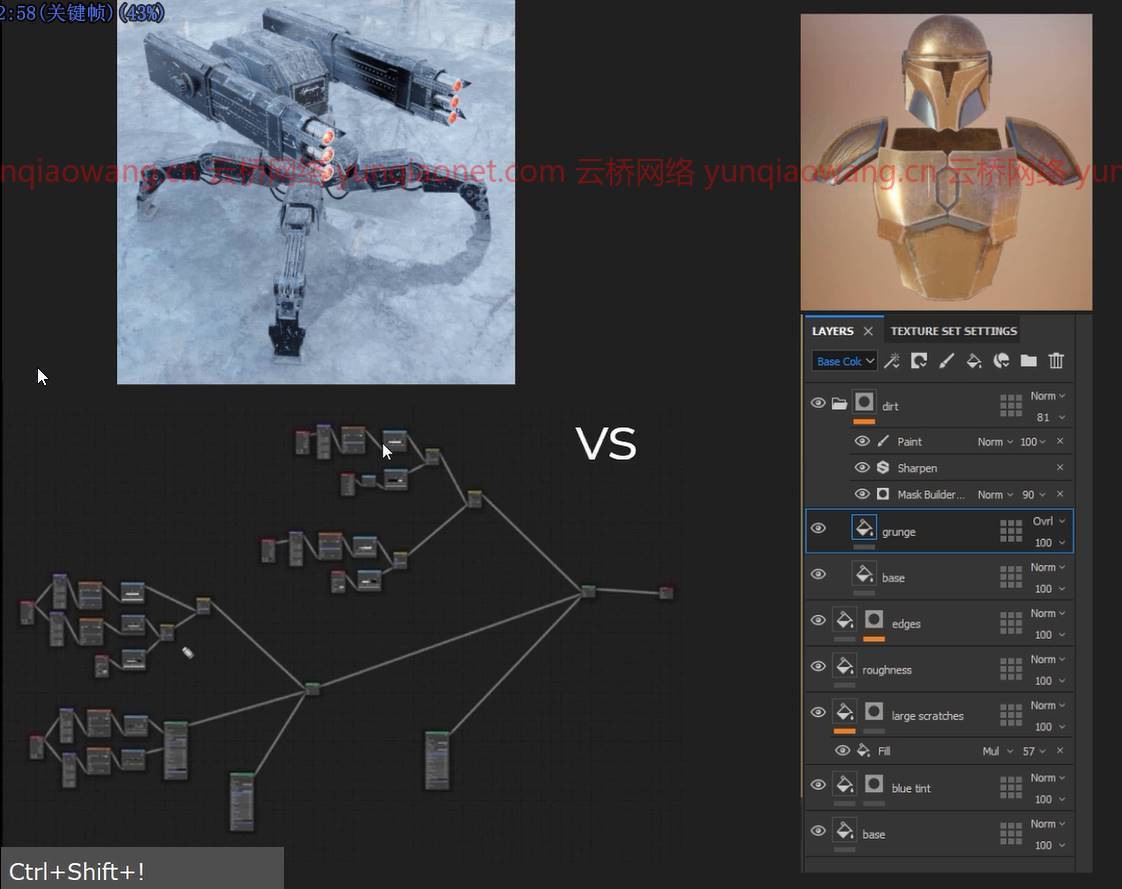
课程目录:
2目标
3CG快速跟踪格式
4资源
5新建项目
6默认设置
7导航
8用户界面
9绘制与填充层
10架子
11烘烤
12分离烘烤
13面具
14过滤器
15通道
16基本材质
17边缘磨损
18污垢
19遮阳板
20多边形填充
21多边形填充(续)
22护腕
23皮带
24金属钻头
25皮革护甲垫
26雷管炸弹
27靴子
28布
29混合智能面具
30发电机
31自定义智能遮罩
32不透明度
33模板
34人体布料
35手套
36何时作画
37油漆刷
38污垢刷
39污垢补丁
40斗篷
41皮革碎裂
42缝线
43装甲划痕
44投影画
45伊雷
46 Blender出口准备
47乌迪姆
48固定接缝
49Substance 导出
50 Blender纹理设置
51不透明度设置
52UDIM修复
53更新纹理
54环境设置
55转盘
56终级渲染
Duration 4h 16m Project Files Included MP4
Title: CGFastTrack – Substance Painter Fast Track – Fundamentals
Info:
Ready to take your texturing skills to the next level? Unlock the power of Substance Painter with this easy-to-follow introductory series. You’ll learn the software along with production techniques while texturing an exciting Sci-Fi character.
Part 1
Fast track the process of setting up projects inside Substance Painter and get to know the essentials of the user interface. Begin your Substance journey with baking and getting to know the power of channels.
Part 2
Begin to build custom materials in the layer stack as you learn the essentials of working with fill layers and masks. You’ll also begin to add procedural effects to the character and mix and match built-in smart materials.
Part 3
Start to add in the final details to the character and begin to customize all of the materials, while adding the details that will take the character to the final level. You’ll harness the power over the look of materials with workflows including generators, stencils, and projection painting.
Part 4
Simplify the exporting processes by utilizing these workflows to get your textures over to Blender. Build a final presentation including a projected dome environment that will add depth to the final turntable render.
02. The Goal
03. The CG Fast Track Format
04. Resources
05. New Project
06. Default Settings
07. Navigation
08. User Interface
09. Paint vs Fill Layer
10. Shelf
11. Baking
12. Baking with Separation
13. Masks
14. Filters
15. Channels
16. Base Metal
17. Edge Wear
18. Dirt
19. Visor
20. Polygon Fill
21. Polygon Fill Continued
22. Gauntlets
23. Leather Straps
24. Metal Bits
25. Leather Armor Pads
26. Detonator Bombs
27. Boots
28. Cloth
29. Mixing Smart Masks
30. Generators
31. Custom Smart Masks
32. Opacity
33. Stencils
34. Body Cloth
35. Gloves
36. When to Paint
37. Paint Brush
38. Dirt Brush
39. Dirt Patches
40. Cloak
41. Leather Breakup
42. Stitches
43. Armor Scratches
44. Projection Painting
45. Iray
46. Blender Export Prep
47. UDIMs
48. Fixing Seams
49. Substance Export
50. Blender Texture Setup
51. Opacity Setup
52. UDIM Fixes
53. Updating Textures
54. Environment Setup
55. Turn Table
56. Final Render
1、登录后,打赏30元成为VIP会员,全站资源免费获取!
2、资源默认为百度网盘链接,请用浏览器打开输入提取码不要有多余空格,如无法获取 请联系微信 yunqiaonet 补发。
3、分卷压缩包资源 需全部下载后解压第一个压缩包即可,下载过程不要强制中断 建议用winrar解压或360解压缩软件解压!
4、云桥CG资源站所发布资源仅供用户自学自用,用户需以学习为目的,按需下载,严禁批量采集搬运共享资源等行为,望知悉!!!
5、云桥CG资源站,感谢您的关注与支持!













