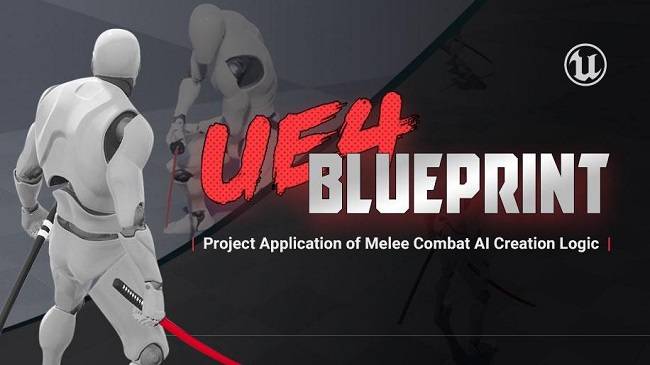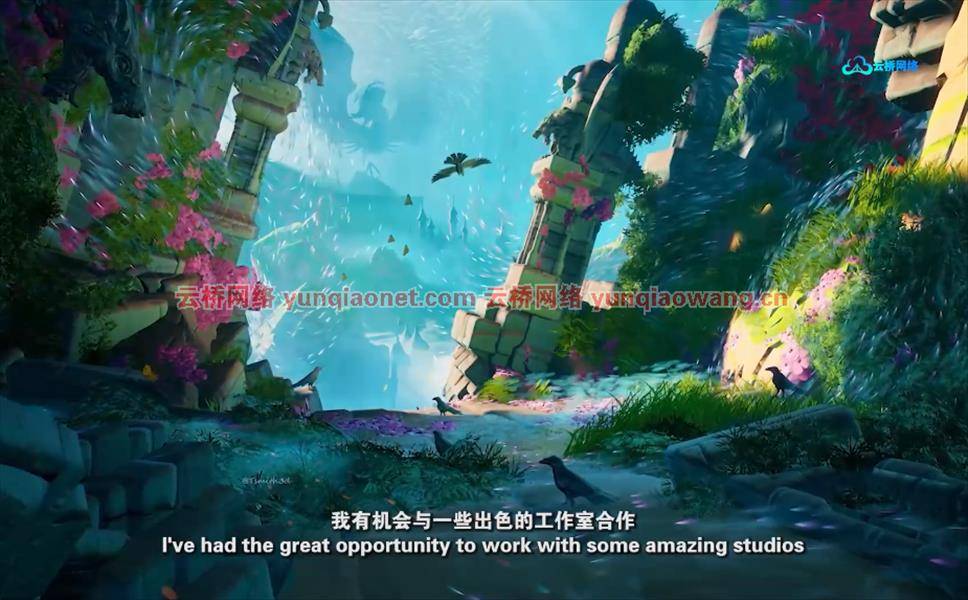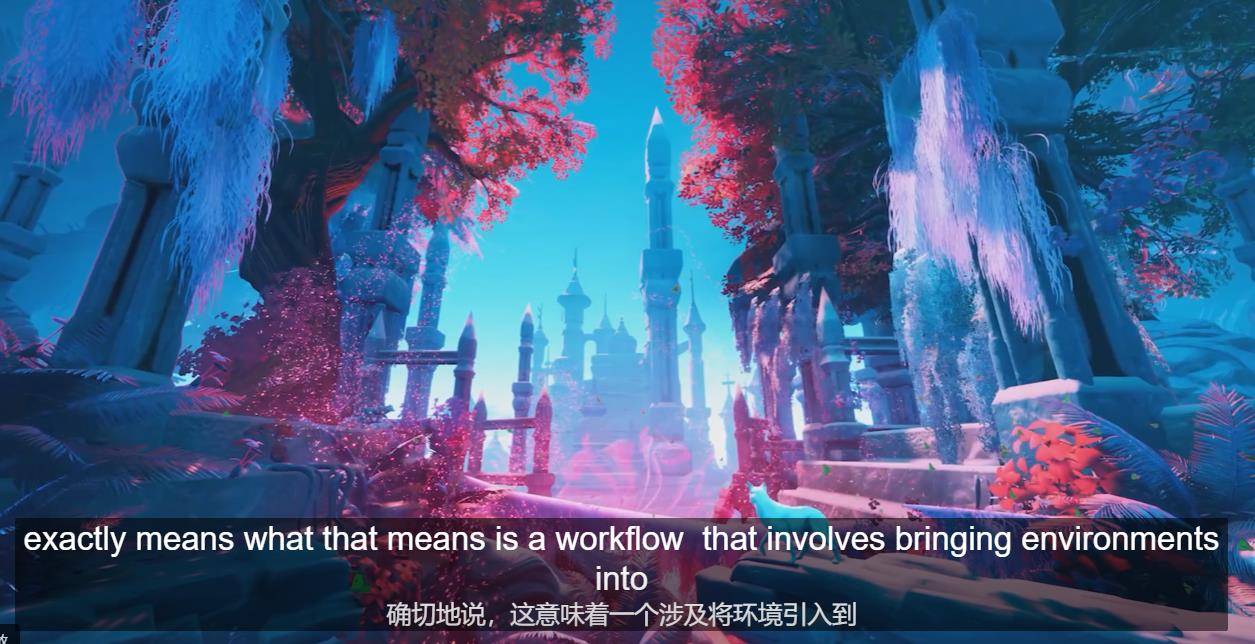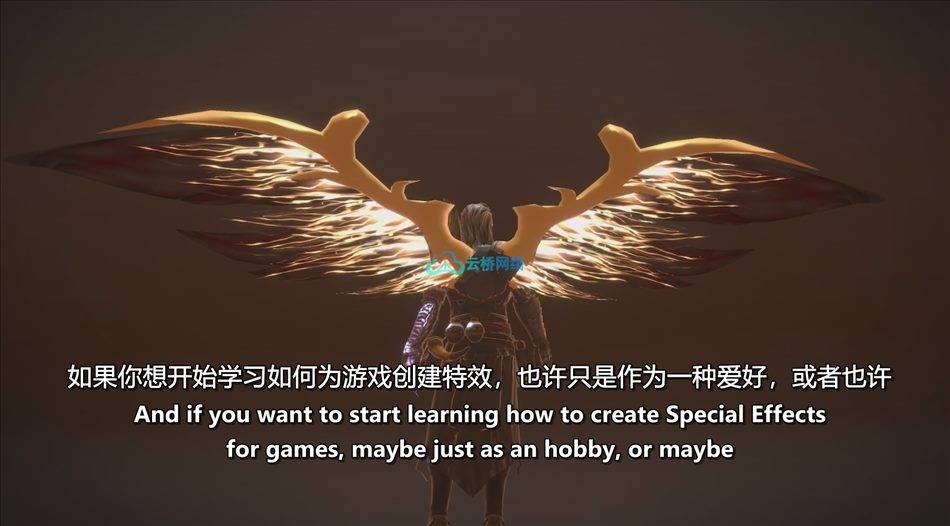持续时间15h 48m 包含项目文件 1280X720 MP4 教程大小:13.5G 英语+机译中文字幕
标题:技能分享——虚幻引擎:开放世界景观 本套教程缺少16-20小节 没搜集到 其余共108节课程 已全部机译翻译 仅作参考!
信息:
大师虚幻引擎4的景观编辑工具,以创造大规模的环境,如“野生气息”
最后更新日期:2020年12月
要求
建议:计算机基础知识
建议:64位(或更高版本)的台式电脑和OS X 10.9.2或更高版本的苹果电脑
建议:8 GB内存
建议:四核英特尔或AMD处理器
建议:DirectX 11兼容显卡
建议:虚幻引擎版本4.23或更高版本
描述
在这个游戏设计课程中,你将学习如何使用虚幻引擎4的景观和树叶编辑工具,这样你就可以建立像《塞尔达传说:野性的呼吸》中看到的开放世界环境。知道如何使用这些工具对于那些渴望成为高级设计师或环境艺术家的人来说是一项至关重要的技能。
本课程包含超过110个有趣的视频课程 (其中16-20小节缺少)。您将学习如何:
在虚幻引擎4中下载、安装和设置一个项目
创造新的景观
导入已有(现实世界!)风景
将多幅景观拼接在一起,创造出一个个巨大的开放世界
雕刻山脉、山谷、高原和洞穴
用泥、草、岩石或雪纹理绘制景观表面
根据角色行进的表面类型产生不同的视觉和听觉效果
用草、花、灌木或树叶填充景观
用道路、栅栏和河流样条线填充景观
创建一个白天/夜晚循环
添加雾和神射线
直观地分析和调试您的环境的性能
还有更多!
凭借在这些视频课程中获得的知识,您将拥有开始构建自己的开放世界环境的必要技能!
本课程面向谁:
对创造开放世界游戏感兴趣的初级游戏设计师
初级艺术家对创造逼真的户外环境感兴趣
寻求扩展水平设计知识的初学者
寻求扩展虚幻引擎4的工具集(尤其是风景和树叶工具)的初学者
教程目录:
1.项目入门
2.下载和安装
3.项目创建
4.新景观
5.导入高度图
6.自定义高度图
7.创作-问答
8.雕刻工具
9.擦除工具
10.平滑工具
11.展平工具
12.坡道工具
13.侵蚀工具
14.水力侵蚀工具
15.噪音工具
21.雕刻组件画笔
22.蓝图画笔设置
23.蓝图笔刷效果
24.材料快捷方式
25.材料创作#1
26.材料创作#2
27.油漆层
28.油漆工具
29.纹理尺寸
30.纹理变化
31.绘画限制
32.平滑工具(绘画)
33.展平工具(绘画)
34.噪音工具(绘画)
35.可见性工具
36.双面材料
37.绘画-问答
38.画圈刷
39.绘画-阿尔法画笔
40.绘画-图案画笔
41.绘画-组件画笔
42.蓝图毛笔绘画
43.草概述
44.草创造#1
45.草创造#2
46.场地
47.区域选择工具
48.区域复制粘贴工具
49.镜像工具
50.材料实例创建
51.表面类型
52.物理材料创作
53.分配到层
54.脚步FX脚本#1
55.脚步FX脚本#2
56.踏步贴花脚本#1
57.踏步贴花脚本#2
58.人物动作剧本
59.样条概述
60.样条层设置
61.样条工具基础
62.样条控制点
63.控制点网格设置
64.样条线段
65.线段网格设置
66.样条道路
67.样条栅栏
68.控制点样条线设置
69.变形设置
70.样条河
71.新景观
72.添加删除工具
73.选择工具
74.移至水平工具
75.更改组件尺寸工具
76.世界构成概述
77.世界构图设置
78.1级瓷砖
79.世界合成界面
80.2级瓷砖
81.流层
82.三级瓷砖
83.世界构成-问答
84.可视化工具
85.控制台变量和命令
86.引擎可扩展性设置
87.树叶模式概述
88.树叶类型
89.树叶绘制工具
90.树叶类型-绘制设置
91.树叶类型-放置设置
92.昼夜循环
93.树叶类型-实例设置#1
94.树叶类型-实例设置#2
95.密度缩放
96.树叶重新应用工具
97.树叶选择工具
98.树叶套索工具
99.树叶填充工具
100.树叶-问答
101.程序树叶概述
102.程序性树叶清理器
103.程序性树叶放置设置
104.程序树叶-实例设置
105.程序树叶-群集设置#1
106.程序树叶-群集设置#2
107.程序树叶-生长设置
108.程序树叶-碰撞设置
109.程序树叶-模拟设置
110.程序性树叶阻挡体积
111.树叶摘要
112.雾
113.上帝之光

Duration 15h 48m Project Files Included MP4
Title: Skillshare – Unreal Engine: Open World Landscapes
Info:
Master Unreal Engine 4’s Landscape editing tools to create massive environments like in “Breath of the Wild”
Last updated 12/2020
Requirements
SUGGESTED: Basic computer knowledge
SUGGESTED: Desktop PC with Windows 7 (or later) 64-bit – OR – a Mac with Mac OS X 10.9.2 or later
SUGGESTED: 8 GB RAM
SUGGESTED: Quad-core Intel or AMD processor
SUGGESTED: DirectX 11 compatible video card
SUGGESTED: Unreal Engine version 4.23 or later
Description
In this game design course, you’ll learn how to use Unreal Engine 4’s Landscape and Foliage Editing tools so that YOU can build open world environments like seen in “Legend of Zelda: Breath of the Wild.” Knowing how to use these tools is a critical skill for those aspiring to be Level Designers or Environment Artists!
This course contains over 110 fun to follow video lessons. You’ll learn how to:
Download, install, and setup a project in Unreal Engine 4
Create a new landscape
Import existing (real world!) landscapes
Stitch together multiple landscapes to create massive open worlds
Sculpt mountains, valleys, plateaus, and caves
Paint landscape surfaces with mud, grass, rock, or snow textures
Spawn different visual and audio effects based on the surface type a character is traveling upon
Populate a landscape with grass, flower, bush, or tree foliage
Populate a landscape with road, fence, and river splines
Create a day / night cycle
Add fog & God rays
Visually profile and debug your landscape’s performance
And more!
With the knowledge gained in these video lessons, you will have the necessary skills to start building your OWN open world environments!
Who this course is for:
Beginner Game Designers interested in creating open world games
Beginner Level Artists interested in crafting realistic outdoor environments
Beginners looking to expand their knowledge of Level Design
Beginners looking to expand their knowledge of Unreal Engine 4’s tool sets (Landscape & Foliage Tools especially)
1. Project Primer
2. Download & Install
3. Project Creation
4. New Landscapes
5. Import Height Maps
6. Custom Height Maps
7. Creation – Q & A
8. Sculpt Tool
9. Erase Tool
10. Smooth Tool
11. Flatten Tool
12. Ramp Tool
13. Erosion Tool
14. Hydro Erosion Tool
15. Noise Tool
21. Sculpting – Component Brush
22. Blueprint Brush Setup
23. Blueprint Brush Effects
24. Material Shortcut
25. Material Creation #1
26. Material Creation #2
27. Paint Layers
28. Paint Tool
29. Texture Sizing
30. Texture Variation
31. Painting Restrictions
32. Smooth Tool (Painting)
33. Flatten Tool (Painting)
34. Noise Tool (Painting)
35. Visibility Tool
36. 2-Sided Material
37. Painting – Q & A
38. Painting – Circle Brush
39. Painting – Alpha Brush
40. Painting – Pattern Brush
41. Painting – Component Brush
42. Blueprint Brush Painting
43. Grass Overview
44. Grass Creation #1
45. Grass Creation #2
46. Fields
47. Region Selection Tool
48. Region Copy Paste Tool
49. Mirror Tool
50. Material Instance Creation
51. Surface Types
52. Physical Material Creation
53. Assign to Layers
54. Footfall FX Script #1
55. Footfall FX Script #2
56. Footfall Decal Script #1
57. Footfall Decal Script #2
58. Character Movement Script
59. Spline Overview
60. Spline Layer Setup
61. Spline Tool Basics
62. Spline Control Points
63. Control Point Mesh Settings
64. Spline Segments
65. Segment Mesh Settings
66. Spline Road
67. Spline Fence
68. Control Point Spline Settings
69. Deformation Settings
70. Spline River
71. New Landscape
72. Add Delete Tool
73. Selection Tool
74. Move to Level Tool
75. Change Component Size Tool
76. World Composition Overview
77. World Composition Setup
78. Level Tiles #1
79. World Composition Interface
80. Level Tiles #2
81. Streaming Layers
82. Level Tiles #3
83. World Composition – Q & A
84. Visualizers
85. Console Variables & Commands
86. Engine Scalability Settings
87. Foliage Mode Overview
88. Foliage Types
89. Foliage Paint Tool
90. Foliage Type – Paint Settings
91. Foliage Type – Placement Settings
92. Day Night Cycle
93. Foliage Type – Instance Settings #1
94. Foliage Type – Instance Settings #2
95. Density Scaling
96. Foliage Reapply Tool
97. Foliage Select Tool
98. Foliage Lasso Tool
99. Foliage Fill Tool
100. Foliage – Q & A
101. Procedural Foliage Overview
102. Procedural Foliage Spawner
103. Procedural Foliage – Placement Settings
104. Procedural Foliage – Instance Settings
105. Procedural Foliage – Cluster Settings #1
106. Procedural Foliage – Cluster Settings #2
107. Procedural Foliage – Growth Settings
108. Procedural Foliage – Collision Settings
109. Procedural Foliage – Simulation Settings
110. Procedural Foliage Blocking Volumes
111. Foliage Summary
112. Fog
113. God Rays
1、登录后,打赏30元成为VIP会员,全站资源免费获取!
2、资源默认为百度网盘链接,请用浏览器打开输入提取码不要有多余空格,如无法获取 请联系微信 yunqiaonet 补发。
3、分卷压缩包资源 需全部下载后解压第一个压缩包即可,下载过程不要强制中断 建议用winrar解压或360解压缩软件解压!
4、云桥CG资源站所发布资源仅供用户自学自用,用户需以学习为目的,按需下载,严禁批量采集搬运共享资源等行为,望知悉!!!
5、云桥CG资源站,感谢您的关注与支持!