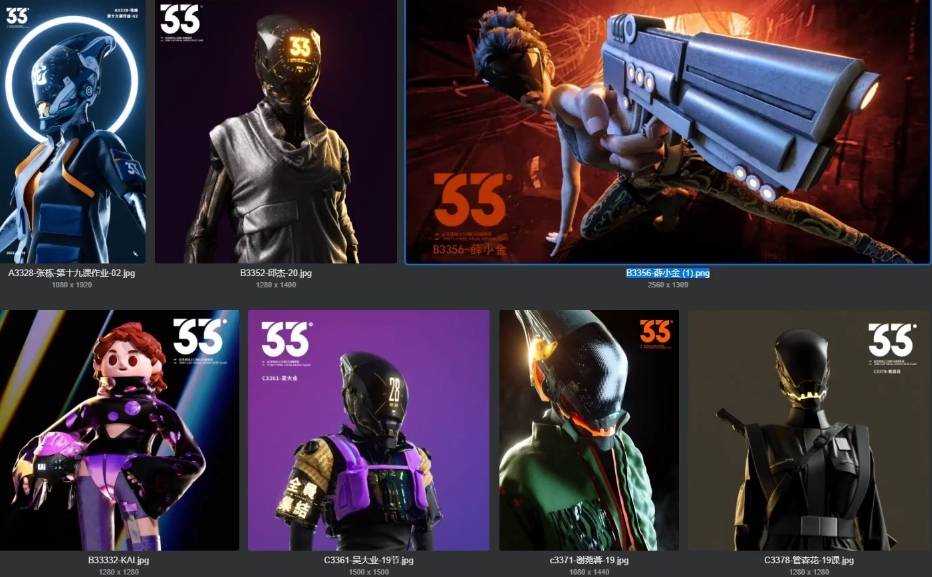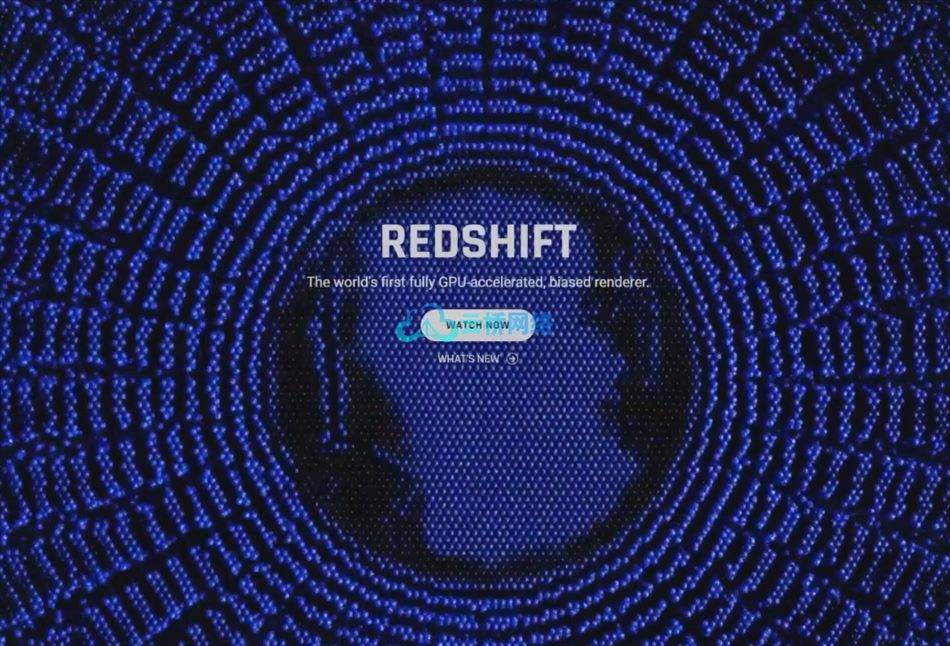视频:. MP4,1920×1080 30 fps |音频:AAC,48kHz,2ch |时长:1h 22m
流派:电子学习|语言:英语+中文字幕(机译)|大小:896M
在这个系列中,肯·厄尔杜曼展示了如何使用C4D R23的新功能为他的短片《艺术家》创建一个面部绑定。
在本介绍中,您将了解本课程的内容。面部装备有很大的特点和功能。这有时会很困难,让人不知所措。我们将首先讨论基于混合形状的钻机和基于接头的钻机之间的一般差异。然后我们直接进入装备创建、调整和权重绘制阶段。装备完成后,我们将把它附加到一个物体上,并学习如何使用姿势库制作动画。对于动画,我也会给你一些不错的提示。
01.面装配教程-简介
02.面装配教程-装配概述A
03.面装配教程-装配概述B
04.面装配教程-构建装配
05.面装配教程-装配调整
06.面装配教程-权重绘制
07.面装配教程-将面附着到实体
08.面装配教程-使用带姿势库的装配
09.面装配教程-制作装配动画
Video: .MP4, 1920×1080 30 fps | Audio: AAC, 48kHz, 2ch | Duration: 1h 22m
Genre: eLearning | Language: English | Size: 896 MB
In this series, Can Erduman shows how to create a Face Rig using the new features of Cinema 4D R23 for his short I’Artista.
In this introduction, you will learn about the contents of this course. The face rig comes with great features and functions. This can be difficult and overwhelming at sometimes. We will first talk about the general differences between blendshape based rigs and joint based rigs. Then we jump right into the rig creation, adjustment and weight paint phases. With the rig completed, we will attach it to a body and learn how to use the pose library to animate. For the animation, I will give you some nice tips, too.
01. Face Rig Tutorial – Introduction
02. Face Rig Tutorial – Rig Overview A
03. Face Rig Tutorial – Rig Overview B
04. Face Rig Tutorial – Building the Rig
05. Face Rig Tutorial – Rig Adjustment
06. Face Rig Tutorial – Weight Painting
07. Face Rig Tutorial – Attaching the Face to a Body
08. Face Rig Tutorial – Using the Rig with the Pose Library
09. Face Rig Tutorial – Animating the Rig
1、登录后,打赏30元成为VIP会员,全站资源免费获取!
2、资源默认为百度网盘链接,请用浏览器打开输入提取码不要有多余空格,如无法获取 请联系微信 yunqiaonet 补发。
3、分卷压缩包资源 需全部下载后解压第一个压缩包即可,下载过程不要强制中断 建议用winrar解压或360解压缩软件解压!
4、云桥CG资源站所发布资源仅供用户自学自用,用户需以学习为目的,按需下载,严禁批量采集搬运共享资源等行为,望知悉!!!
5、云桥CG资源站,感谢您的关注与支持!