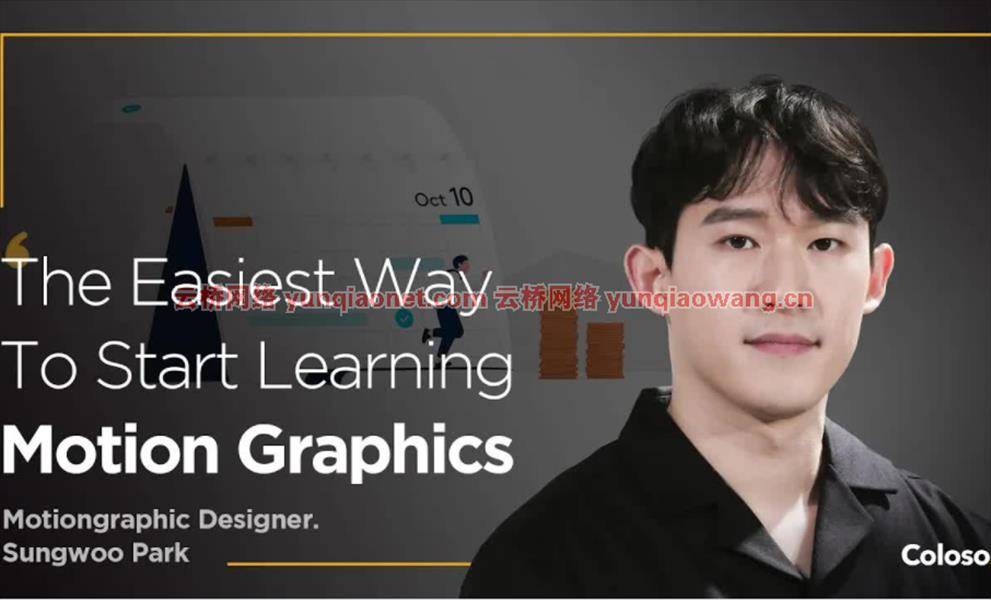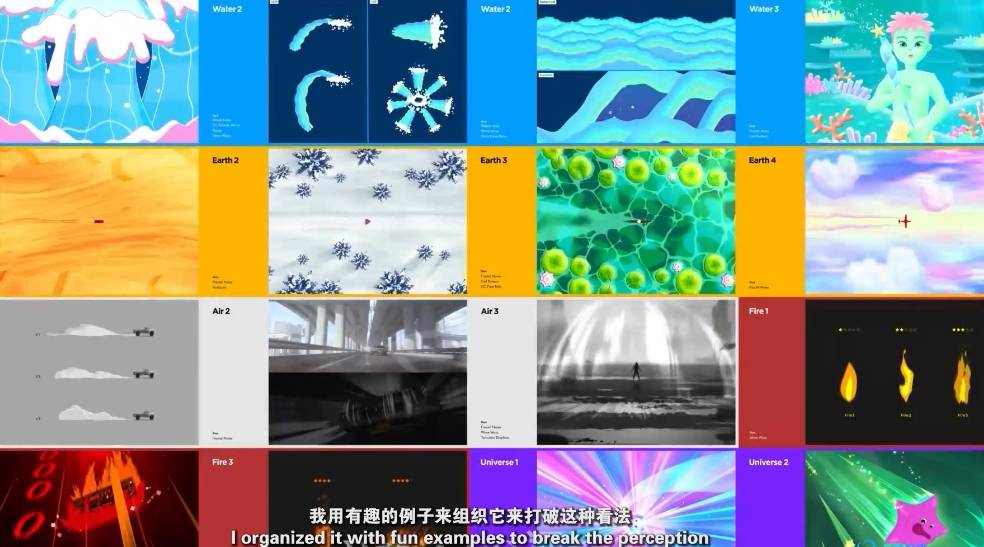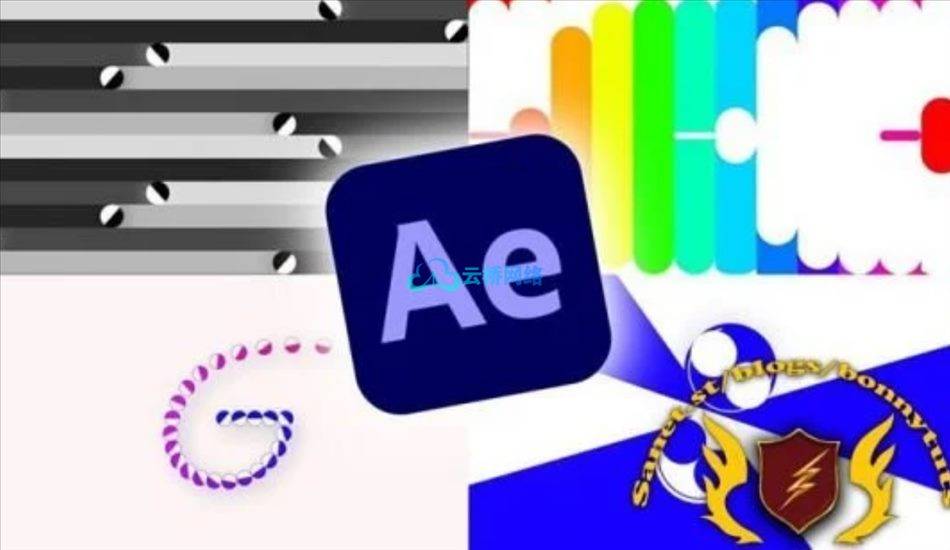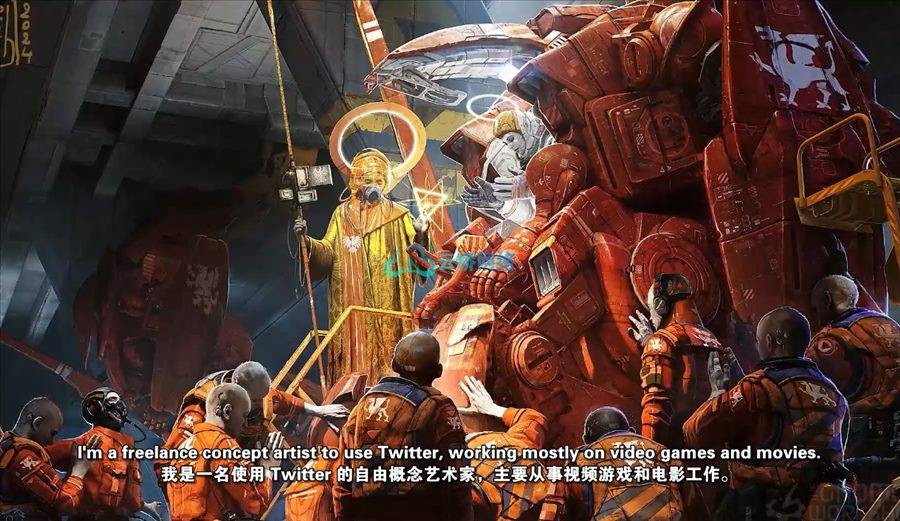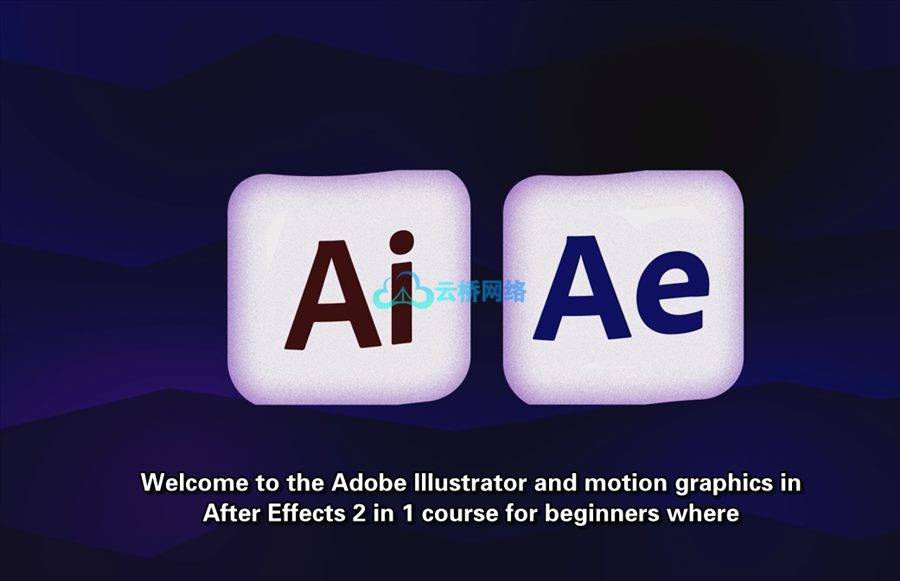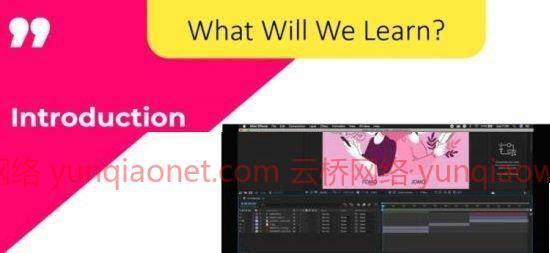
时间 7h 5m | 视频:.MP4, 1280×720, 30 fps 视频:MP4, 1280×720, 30 fps | 音频:AAC, 48 kHz, 2ch | 大小:5.88 GB 规模: 5.98 GB
类型:电子学习 语言:英文+中文字幕(机译)
欢迎来到 “Adobe After Effects 2021–入门指南 “课程。
Adobe After Effects是Adobe系统公司开发的数字视觉效果、运动图形和合成应用,用于电影制作、视频游戏和电视制作的后期制作过程中。
如果你想通过应用视觉效果制作有效的视频和动画,你来对了,本课程是你的最佳选择。
本课程将带你从初级到高级。
我们的热情是将我们的经验与正确的例子传递给任何将参加本课程的人。在本课程中,你将逐步学习After Effects。因为本课程是为那些对After Effects一无所知,但又想把After Effects学习到专业水平的人设计的。因此,在观看本课程的同时,你将不会有任何关于After Effects的问题。

01-我们将学到什么
02-什么是后效
03-安装过程
04-界面
05-时间线_面板
06-构图_面板
07-项目_面板
08-动画_原理
09-关键帧
10-简单_视频_编辑
11-创建_形状
12倍拉伸
13-预计算
14-笔_工具
15-效果_和_预设
16-文本_动画_预设
17-过渡
18色效果
19-调整_层
20-混合_模式
21-掩蔽
22-track_mattes
23-3d_in_after_effects
24-育儿_ and _ null _ object _ in _ after _ effects
25-一些技巧和诀窍
26-import _ project _ from _ illustrator _ to _ after _ effects
27-转换_ 2d _至_3d_
28-写入效果
29-logo _动画_in_after_effects
30-2d _动画_in_after_effects
31-creating _ an _ insta gram _ story _ in _ after _ effects
32-免费_股票_平台
33-我们学到了什么
Duration: 7h 5m | Video: .MP4, 1280×720, 30 fps | Audio: AAC, 48 kHz, 2ch | Size: 5.88 GB
Genre: eLearning | Language: English
Welcome to the “Adobe After Effects 2021 – The Beginner’s Guide” course.
Adobe After Effects is a digital visual effect, motion graphics, and compositing application developed by Adobe Systems and used in the post-production process of film making, video games, and television production.
If you want to make effective videos and animations by applying visual effects, you are in the right place, this course is a perfect match for you.
This course will take you from beginner to advance level.
Our passion is to carry our experience with the right examples to anyone who will enroll in this course. In this course, you will learn After Effects step-by-step. Because this course is designed for those who have no knowledge of After Effects but want to learn After Effects to the level of expertise. Therefore, while watching this course, you will have no questions about After Effects.
01-what_we_will_learn
02-what_is_after_effects
03-installation_process
04-interface
05-timeline_panel
06-composition_panel
07-project_panel
08-animation_principles
09-keyframes
10-simple_video_editing
11-creating_shapes
12-time_stretching
13-precomposing
14-pen_tool
15-effects_and_presets
16-text_animation_preset
17-transitions
18-colour_effects
19-adjustment_layers
20-blending_modes
21-masking
22-track_mattes
23-3d_in_after_effects
24-parenting_and_null_object_in_after_effects
25-some_tips_and_tricks
26-import_project_from_illustrator_to_after_effects
27-converting_2d_to_3d_
28-write_on_effect
29-logo_animation_in_after_effects
30-2d_animation_in_after_effects
31-creating_an_instagram_story_in_after_effects
32-free_stock_platforms
33-what_we_learned
1、登录后,打赏30元成为VIP会员,全站资源免费获取!
2、资源默认为百度网盘链接,请用浏览器打开输入提取码不要有多余空格,如无法获取 请联系微信 yunqiaonet 补发。
3、分卷压缩包资源 需全部下载后解压第一个压缩包即可,下载过程不要强制中断 建议用winrar解压或360解压缩软件解压!
4、云桥CG资源站所发布资源仅供用户自学自用,用户需以学习为目的,按需下载,严禁批量采集搬运共享资源等行为,望知悉!!!
5、云桥CG资源站,感谢您的关注与支持!