
用C#用Unity3D制作游戏
你会学到:
您将学习3D游戏开发基础知识,以使用Unity3D引擎推进事物。
到本课程结束时,他们将可以轻松制作任何类型的游戏,无论是3D还是2D
MP4 |视频:h264,1280×720 |音频:AAC,44.1 KHz,2 Ch
语言:英语+中英文字幕(云桥CG资源站 机译) |时长:87节课(11h 32m) |大小解压后:5.86 GB
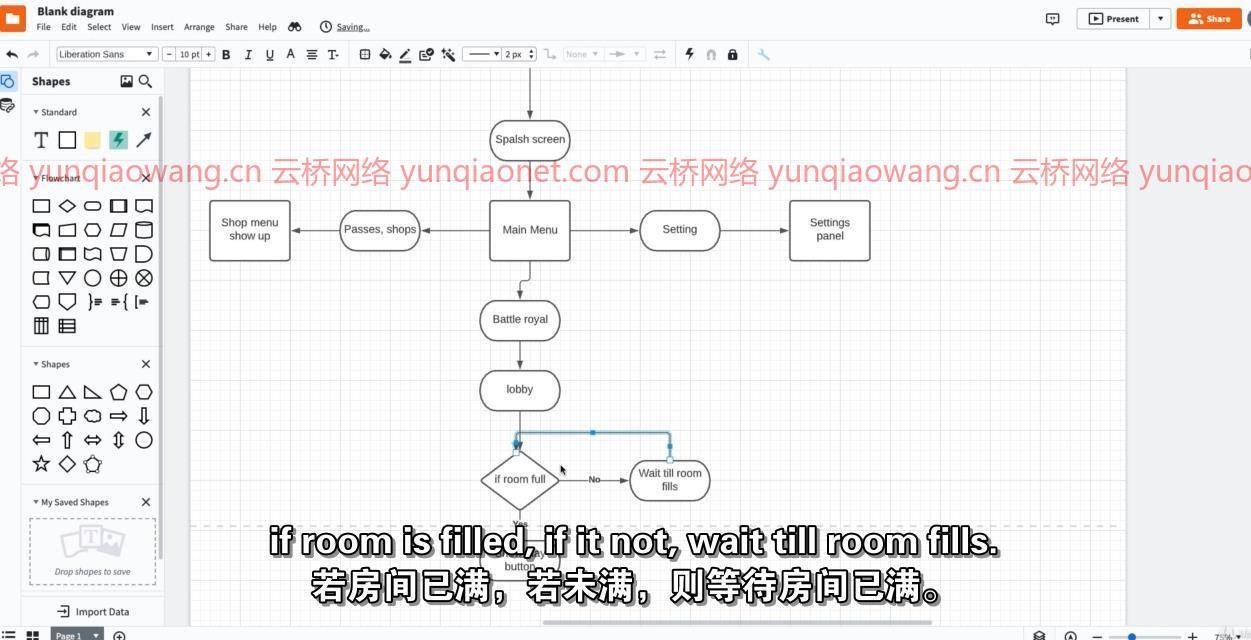
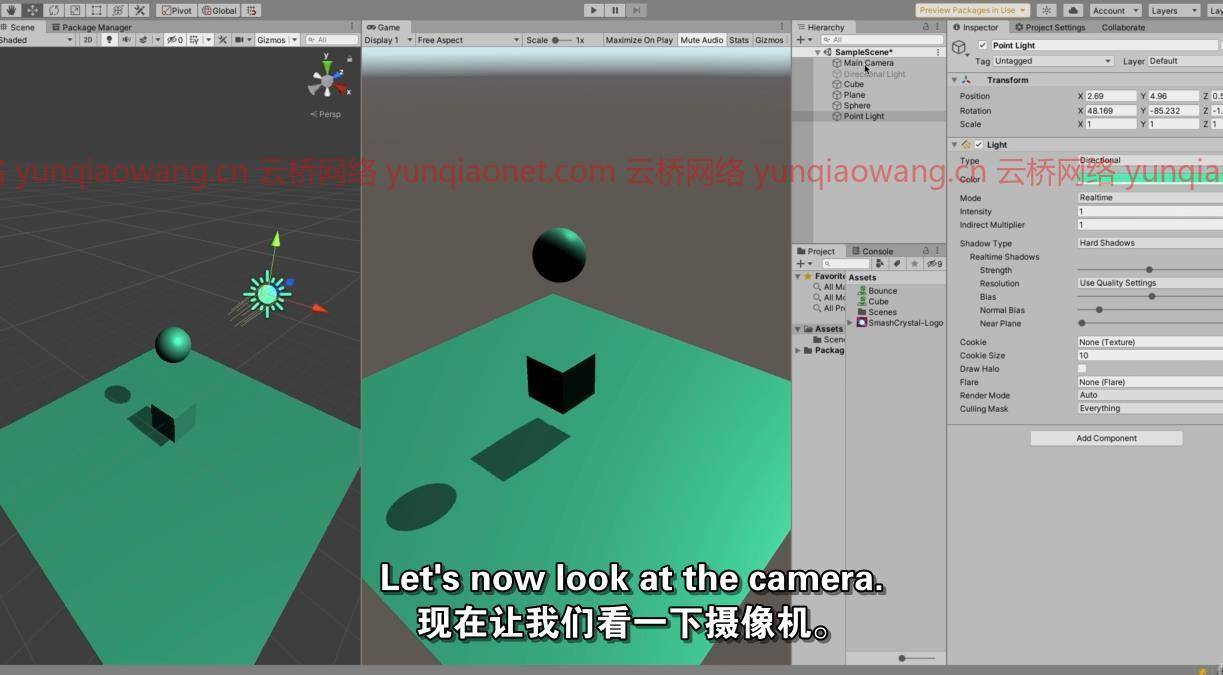
描述
用Unity3D开发3D游戏《2021年》是一门结构完善的高级Unity C#课程,专为完全初学者打造。这个unity课程将带你踏上过山车般的旅程,在这里你可以学到作为游戏开发者应该记住的每一个基本细节。
使用Unity3D进行3D游戏开发在2021年,课程从第1级开始,我们将学习如何制作有效的游戏设计文档,以及GDD如何帮助团队中的每个成员保持在同一页面上。然后我们进入流程图创建。创建一个流程图可以让你的大脑充满逻辑思维的创造力。你学习你的游戏将如何从开始到结束,你连接用户旅程中的点,这对于任何游戏的成功都是非常重要的
在我们完成第1级后,我们从第2级进入第3级的实际游戏开发。在这里,我们学习了Unity的基础知识,您将熟悉Unity3D作为引擎界面。在第二级之后是第三级,在那里你可以更舒服地使用第三级,比如动画、用户界面、使用户界面独立于平台以及大量其他令人敬畏的东西。
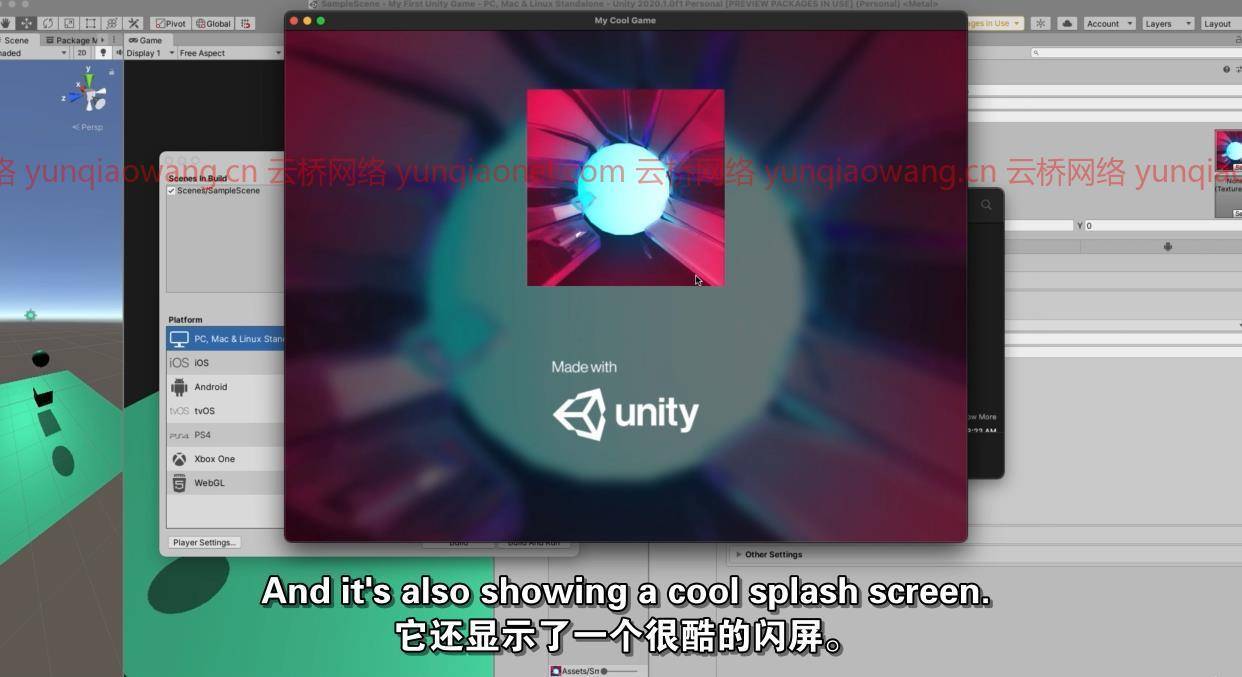

然后在第4级,我们学习超级酷的效果,这将使你的游戏充满活力,对用户更有吸引力。您将学习粒子系统、轨迹渲染器和线渲染器,以及如何有效地使用它们。
在第5级中,我们深入到C#编程基础,您将学习什么是类、方法、变量、条件语句、循环以及各种其他东西。
到了第6级,你开始成为一名野兽游戏开发者,在那里你将非常有信心在Unity3D中制作自己的游戏。在同一模块中,我们还将探讨游戏开发行业中最受欢迎的主题,即游戏设计模式。
你知道学习3D游戏开发(或任何其他编程语言)的最好方法是什么吗?)弄脏你的手。这就是我们在第7级要做的。我们将从头开始制作自己的塔防游戏。
我们的3D塔防游戏有40多个部分,涵盖Unity的各个方面,并通过有效的教学指导您的游戏开发之旅。
TLDR?
到本课程结束时,你将拥有完整的第三维基础知识来推进工作。不仅如此,您还将全面掌握C#编程语言,这是在Unity中作为3D游戏开发人员有效工作所必需的。
这门课是给谁的
想做游戏的程序员
想要精通游戏开发的新人
Unity3D初学者进阶用户
如果你在你的游戏开发旅程中寻找游戏导师
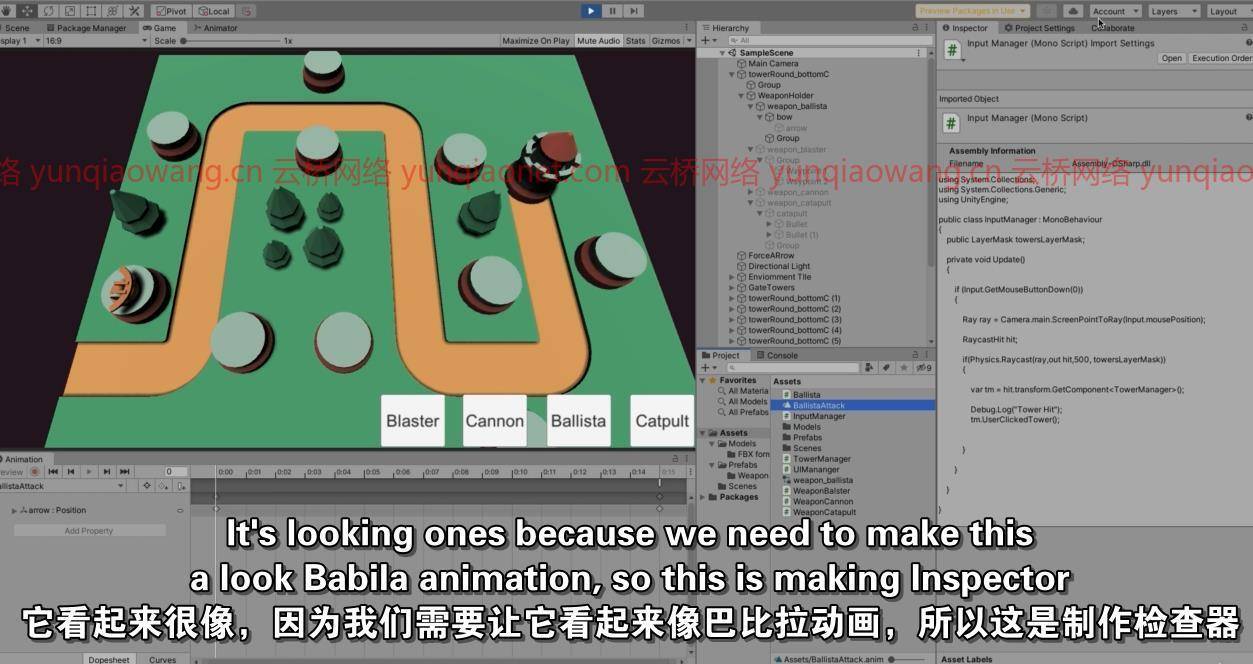
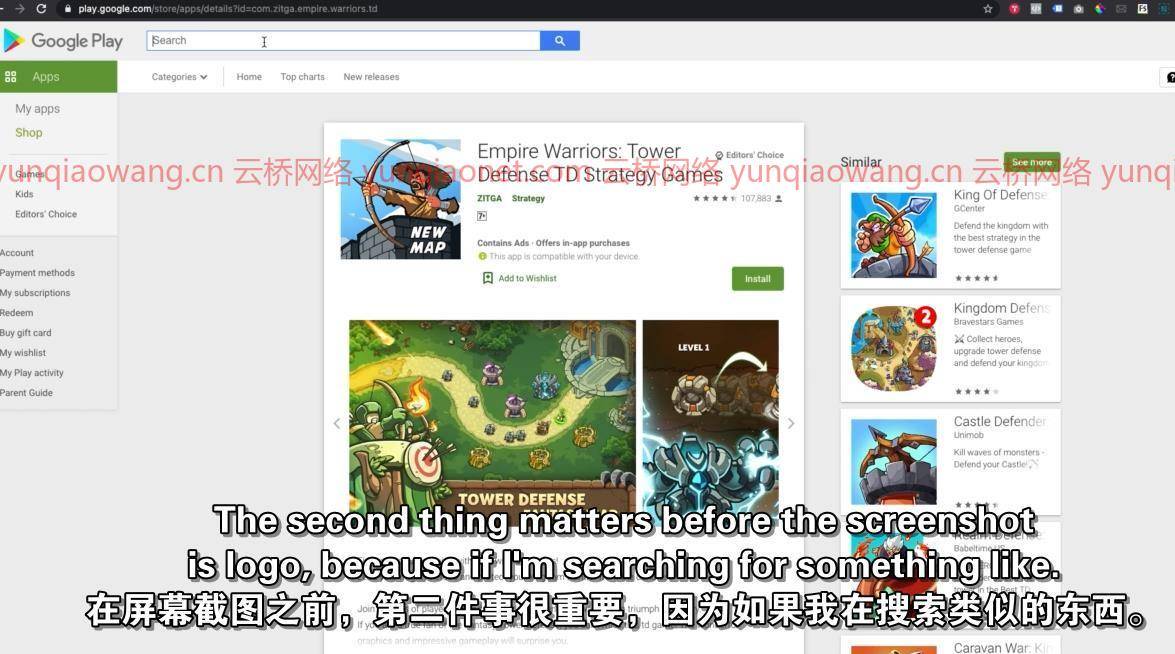
3D Game Development With Unity3D In 2021
MP4 | Video: h264, 1280×720 | Audio: AAC, 44.1 KHz, 2 Ch
Genre: eLearning | Language: English + srt | Duration: 87 lectures (11h 32m) | Size: 5.5 GB
Get mastery In Building Games Using Unity3D with C#
What you’ll learn:
You will learn 3D Game development basics to advance stuff using Unity3D engine.
By the end of this course they will be comfortable making any type of game be it 3D or 2D
Requirements
None
Description
3D Game development With Unity3D In 2021 is a well-structured advanced Unity C# course made for complete beginners. This unity course takes you on a roller-coaster journey where you learn every basic nitty-gritty to advance stuff that one should have in mind as a game developer.
3D Game Development With Unity3D In 2021 course starts with Level 1 where we will learn how to make effective game design documents and how GDD helps every member on the team stay on the same page. Then we move to the flowcharts creation. Creating a flowchart gives your brain a creative juice with logical thinking. You learn how your game will be from start to end and you connect the dot in the user journey which is very essential in any game’s success
After we complete level 1 we move to the actual game development in Unity3D from Level 2. Here we learn the basics of Unity and you get familiar with Unity3D as an engine interface. After level 2 comes Level 3 where you get more comfortable with Unity3d with stuffs like Animations, UIs, Making UI cross platform-independent, and tons of other awesome things.
Then in Level 4 we learn super cool effects that will make your games alive and more attractive to users. You will learn about particle systems, trail renderer, and line renderer and how to use them effectively.
In level 5 we dive into the C# programming basics, you learn what are classes, methods, variables, conditional statements, loops, and various other things.
By Level 6 you start to become a beast game developer where you will be pretty confident in making your own games in Unity3D. In the same module, we also go through the most sought out topics in the game development industry i.e., Game Design patterns.
Do you know whats the best way to learn 3D game development (or any other programming language?) Make your hand dirty. And that’s what we will do in Level 7. We will make our own tower defense game from scratch.
There are over 40 parts in our 3D Tower Defence game covering all aspects of Unity and guiding you in your game development journey with effective teaching.
TLDR?
By the end of this course, you will have complete knowledge of Unity3D Basics to advance stuff. And not only that you will also be well-rounded with the C# programming language which is required to work effectively as a 3D game developer in Unity.
Who this course is for
Programers who want to make games
Newcomers who want to get mastery at game development
Unity3D beginners to advance users
If you looking for game mentor in your game development journey
1、登录后,打赏30元成为VIP会员,全站资源免费获取!
2、资源默认为百度网盘链接,请用浏览器打开输入提取码不要有多余空格,如无法获取 请联系微信 yunqiaonet 补发。
3、分卷压缩包资源 需全部下载后解压第一个压缩包即可,下载过程不要强制中断 建议用winrar解压或360解压缩软件解压!
4、云桥CG资源站所发布资源仅供用户自学自用,用户需以学习为目的,按需下载,严禁批量采集搬运共享资源等行为,望知悉!!!
5、云桥CG资源站,感谢您的关注与支持!














评论(1)
感谢分享