
Adobe Illustrator可用于完成广泛的设计任务,从创建复杂的徽标到醒目的广告牌。因此,本课程教授核心概念和技术,这些概念和技术可以应用于任何印刷、网络或资产的工作流程,这些工作流程将会进入其他应用程序。讲师Tony Harmer介绍了Illustrator 2022的基本知识,包括工作空间、图层、形状和3D效果。托尼讨论了矢量图形——路径、笔画和填充——并展示了如何在Illustrator中使用基本的绘图工具。他演示了如何组合和清理路径,以及如何将它们组织成组和层。Tony还涵盖了文本编辑、使用颜色、富有表现力的画笔绘制、效果、在iPad和桌面上一起使用Illustrator等等。
时长:6h | .MP4 1280×720,30 fps(r) | AAC,48000 Hz,2ch |解压后 3.42 GB 含课程文件
级别:初级|语言:英语+中英文字幕(云桥CG资源站 机译)
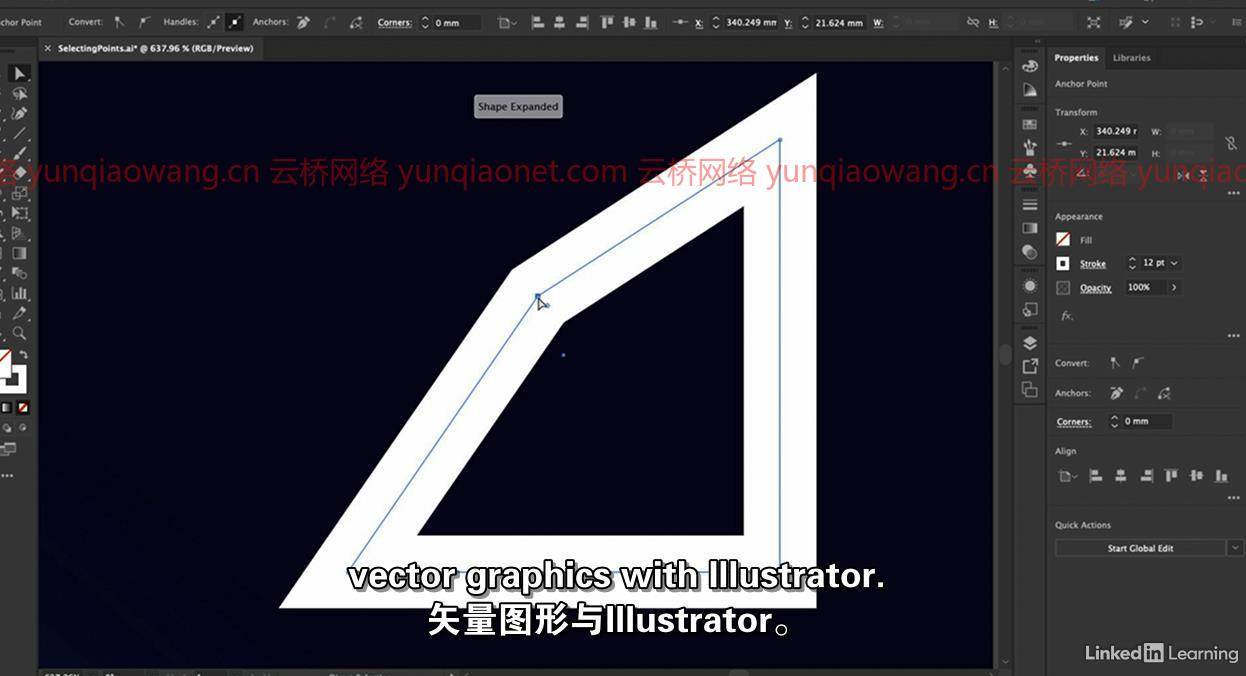

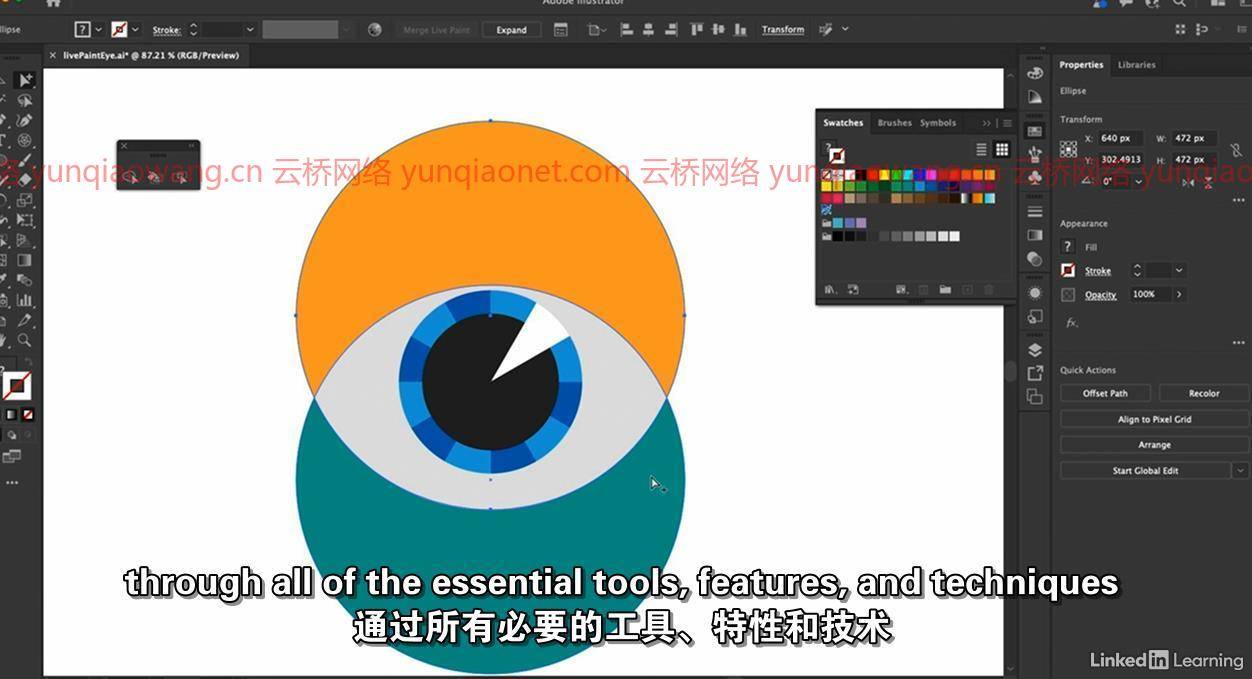
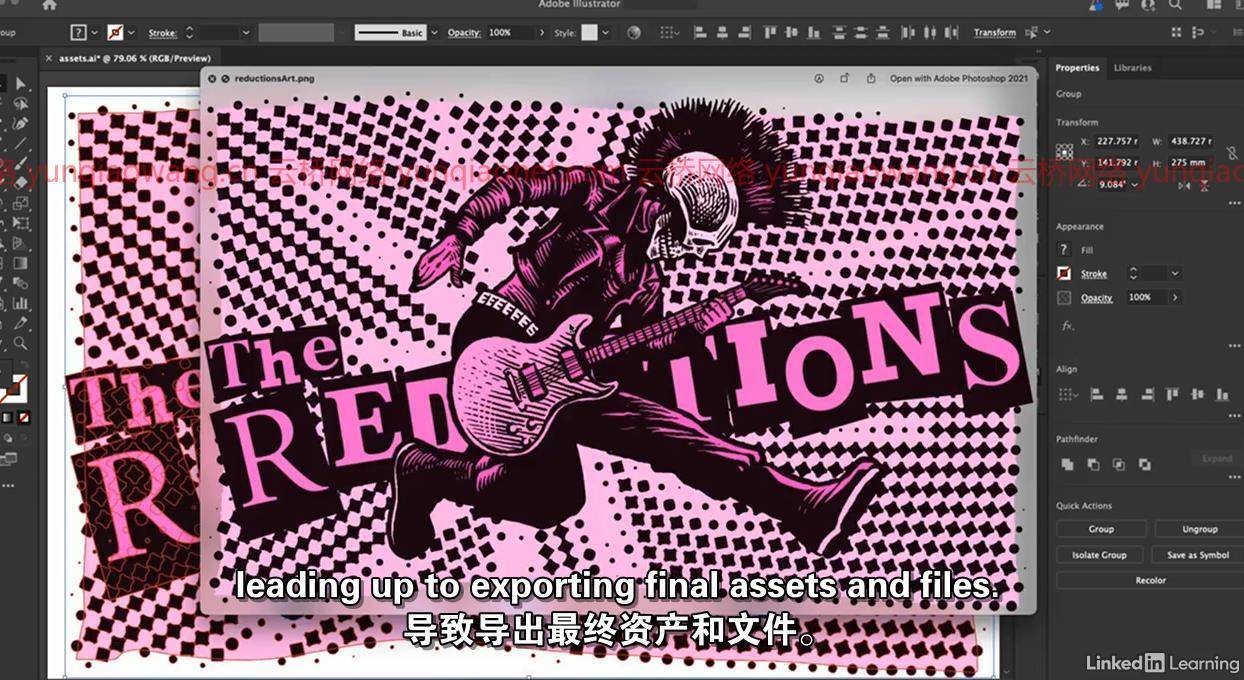
Duration: 6h | .MP4 1280×720, 30 fps(r) | AAC, 48000 Hz, 2ch | 3.28 GB
Level: Beginner | Genre: eLearning | Language: English
Adobe Illustrator can be used to accomplish a broad array of design tasks, from the creation of intricate logos to eye-catching billboards. For this reason, this course teaches core concepts and techniques that can be applied to any workflow for print, the web, or assets that will find their way into other applications. Instructor Tony Harmer covers the essentials of Illustrator 2022, including workspaces, layers, shapes and 3D effects. Tony discusses vector graphics—paths, strokes, and fills—and shows how to use the essential drawing tools in Illustrator. He demonstrates how to combine and clean up paths, as well as organize them into groups and layers.
1、登录后,打赏30元成为VIP会员,全站资源免费获取!
2、资源默认为百度网盘链接,请用浏览器打开输入提取码不要有多余空格,如无法获取 请联系微信 yunqiaonet 补发。
3、分卷压缩包资源 需全部下载后解压第一个压缩包即可,下载过程不要强制中断 建议用winrar解压或360解压缩软件解压!
4、云桥CG资源站所发布资源仅供用户自学自用,用户需以学习为目的,按需下载,严禁批量采集搬运共享资源等行为,望知悉!!!
5、云桥CG资源站,感谢您的关注与支持!


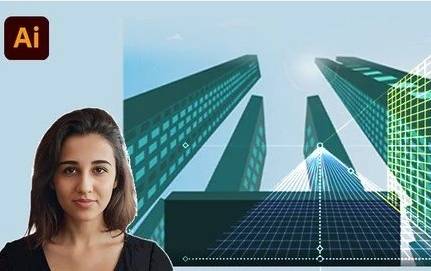

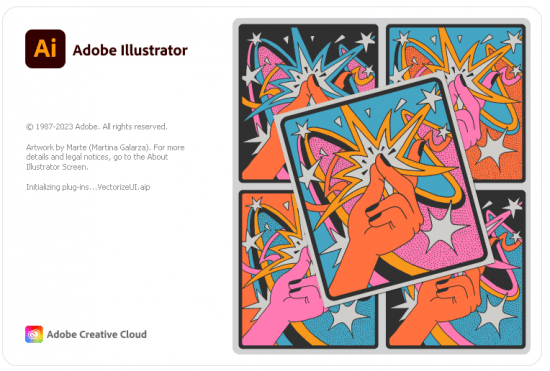

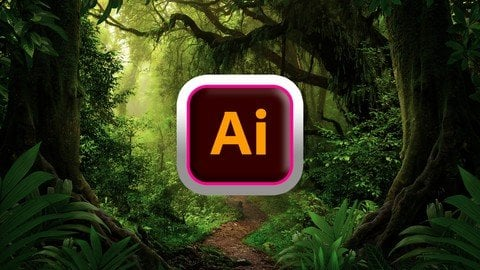


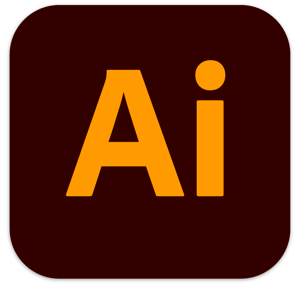

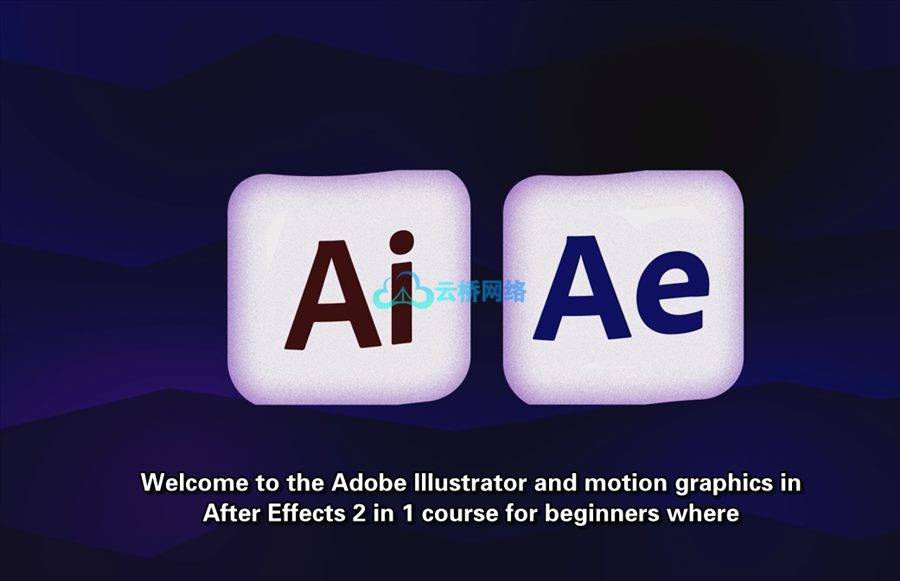

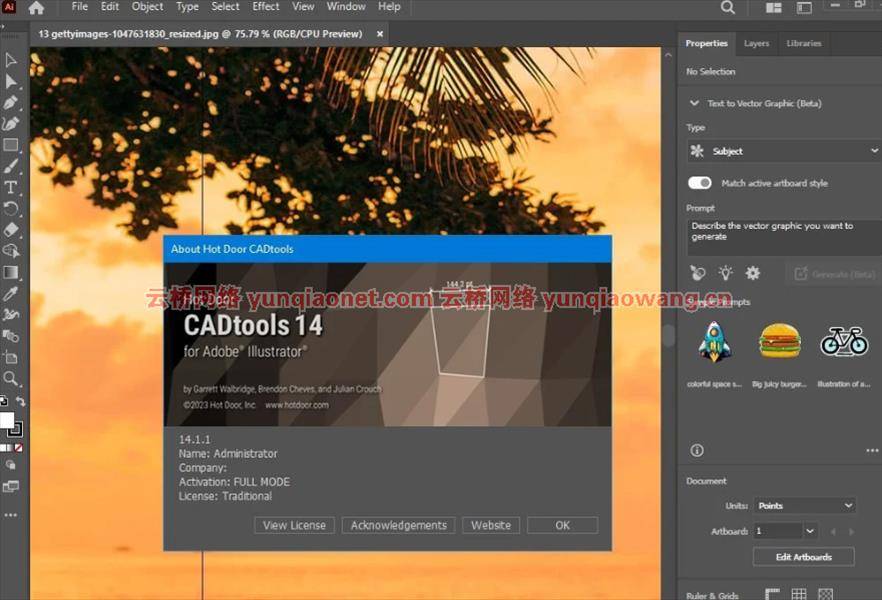
评论(4)
学习学习
学习一下
感谢分享
学习一下