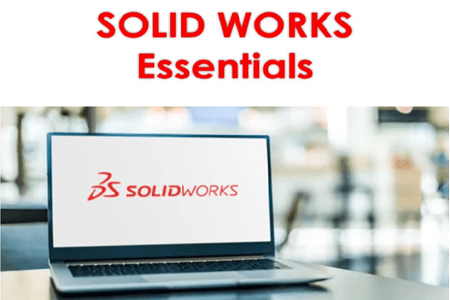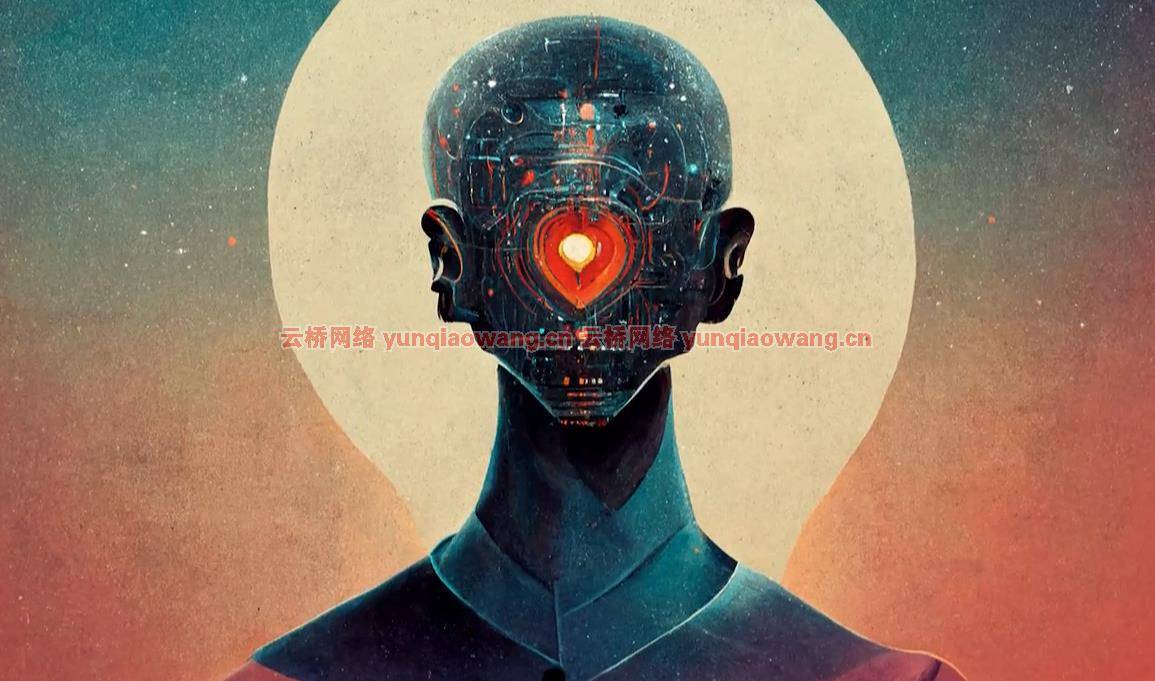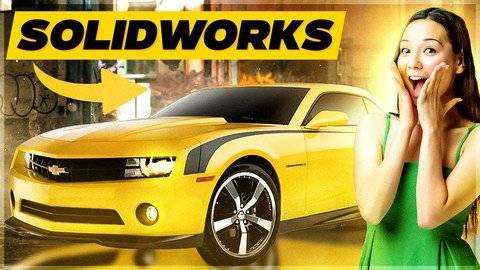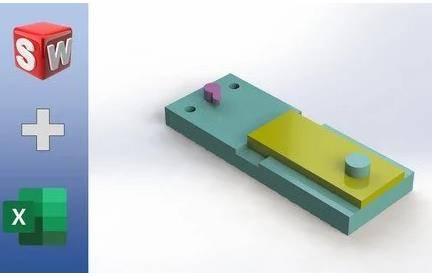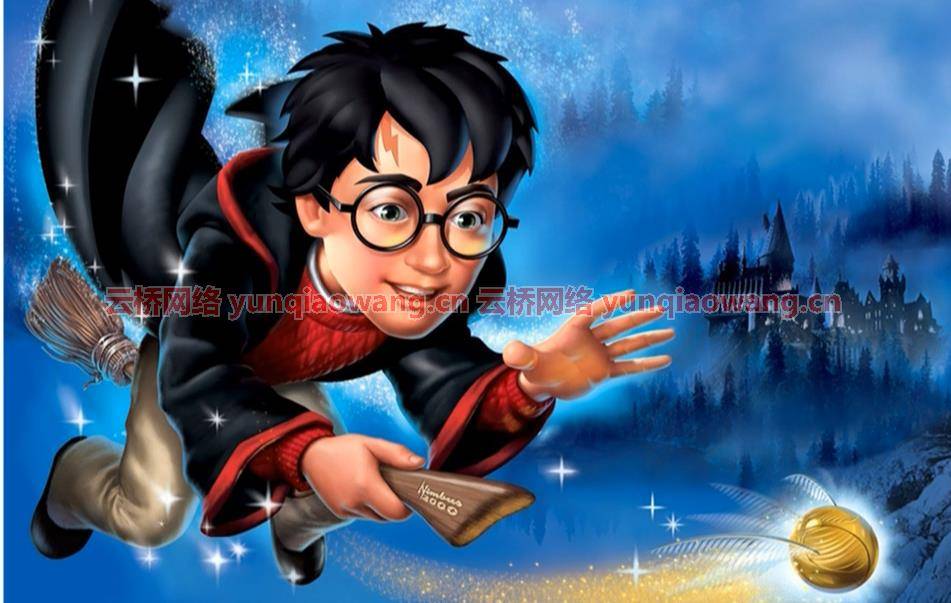深入学习焊接件设计
你会学到什么
焊接结构
角落处理
修剪或延伸结构构件
三维草图
端板
衬料
添加说明列表
包围盒
焊缝
焊接结构系统
主要成员类型
辅助成员类型
角落管理
和许多其他重要的话题
MP4 |视频:h264,1280×720 |音频:AAC,44.1 KHz
语言:英语+中英文字幕(云桥CG资源站 机译)|大小解压后:1.37 GB|时长:2h 9m
要求
完成“SolidWorks 2019基础培训”
访问Solidworks 2019或更高版本
描述
在此次SolidWorks焊件基础培训课程中,专家作者、经过认证的SolidWorks专家(CSWE)Asif Ahmed将教您如何在SolidWorks焊件环境中工作。本课程可用于帮助您准备焊接件认证,专为已经对SolidWorks有基本了解的用户设计。
您将从学习如何创建结构构件开始,然后开始学习2D和三维布局草图。从那里,Asif将教你如何添加板,创建端盖和角撑板,并使用对称性。本视频教程还将涵盖管理切割列表、创建边界框以及添加焊道和焊道表。您还将学习如何创建子焊件和自定义结构杆件轮廓。
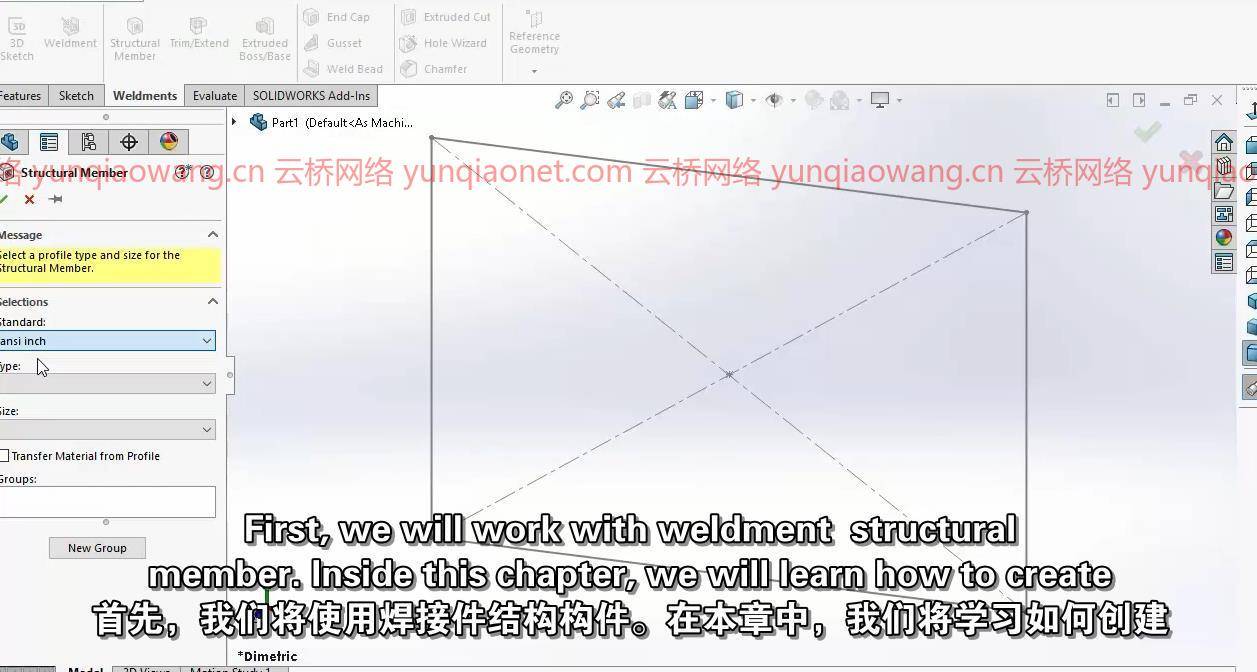
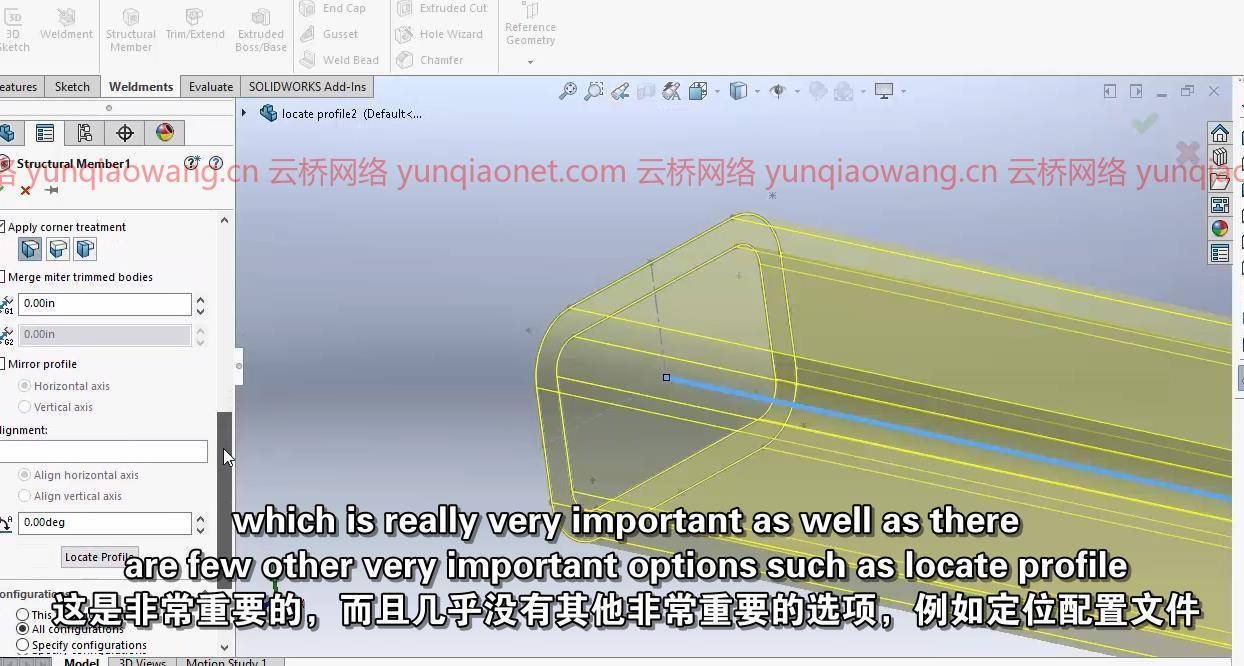
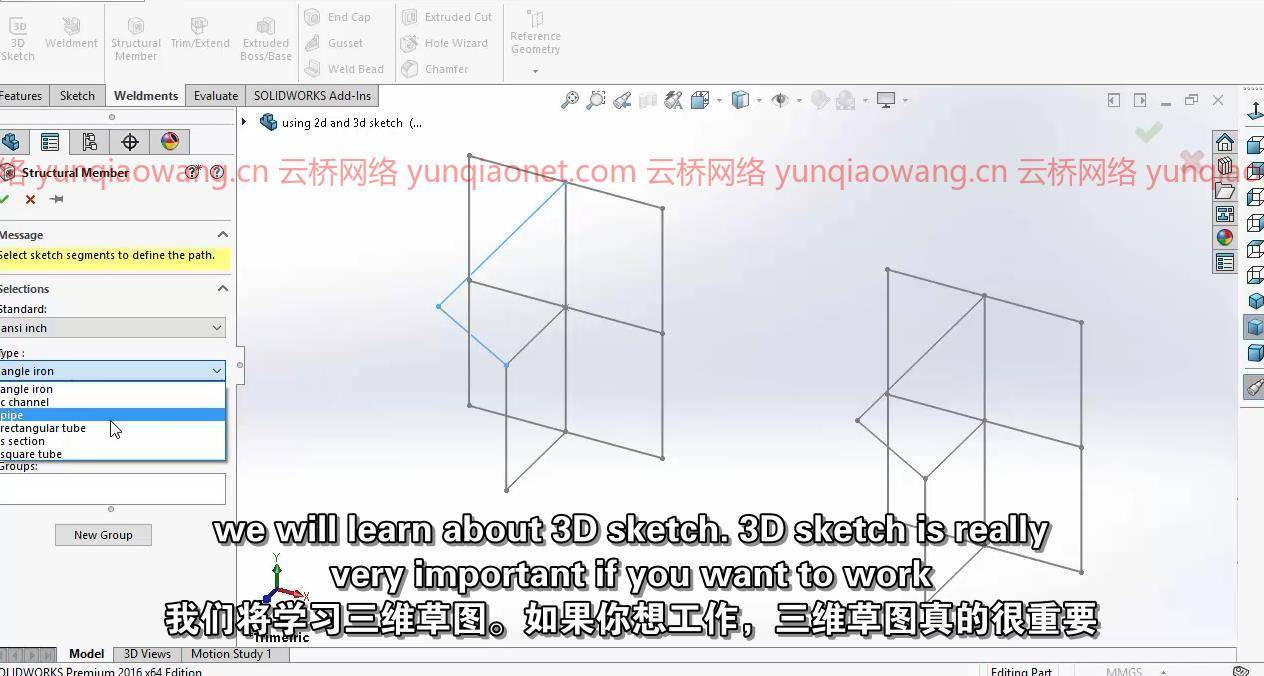
在本培训课程中,请与我们的专家讲师一起学习:
简洁、信息丰富且具有广播质量的SolidWorks 2018焊件必备培训视频已发送至您的桌面。
超过2小时的高清视频教程
30多场个人视频讲座
练习文件——帮助你熟练掌握材料。
借助我们直观易用的界面,您可以按照自己的节奏学习
快速掌握即使是最复杂的SolidWorks焊件基本主题,因为它们被分成简单、易于理解的教程视频。
完成本基于计算机的培训课程后,您将深入了解如何在最新版本的SolidWorks中创建焊件。工作文件包括在内,让你在整个课程中跟随作者。
在这个SolidWorks焊件基本培训视频教程系列中,您将很快掌握现实应用的相关技能。
这门课是给谁上的:
想精通Solidworks找工作的人
一个想提高Solidworks话题的人
一个绝对想从零开始学习Solidworks的人
一个想设计三维模型而不花大量时间学习的人。
一个想利用Solidworks技能获得更好工作的人。
任何研究生或文凭学生
个体专业人员
业余爱好者
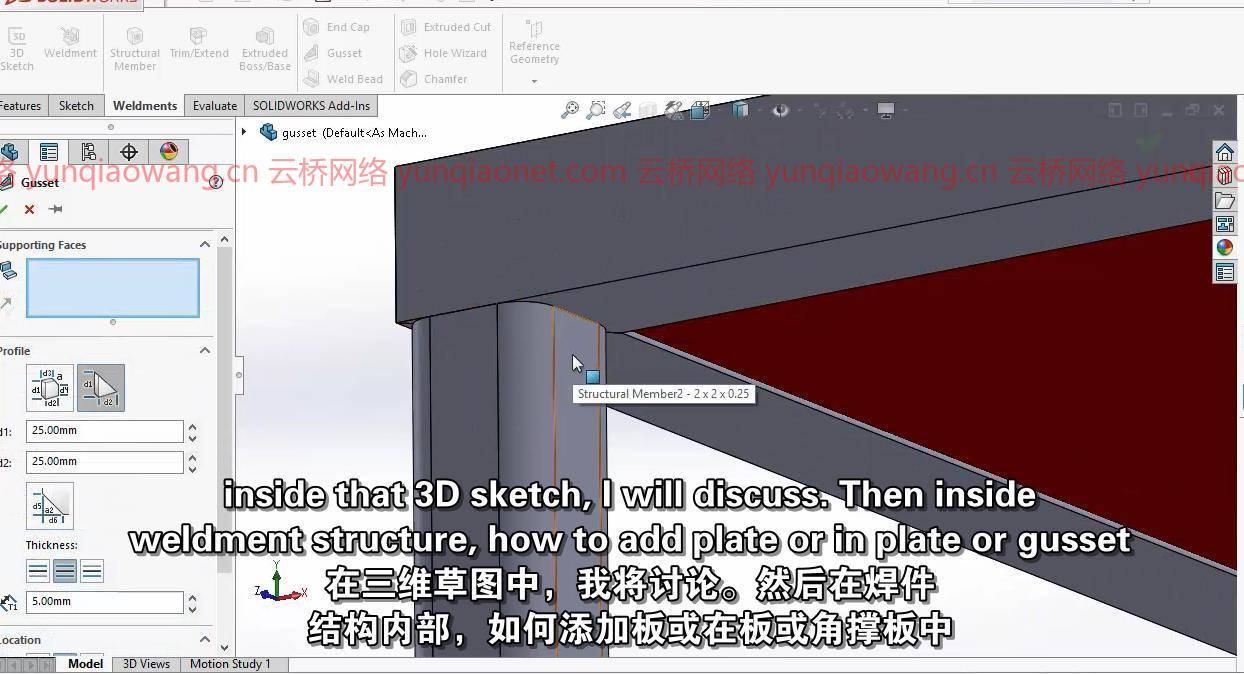
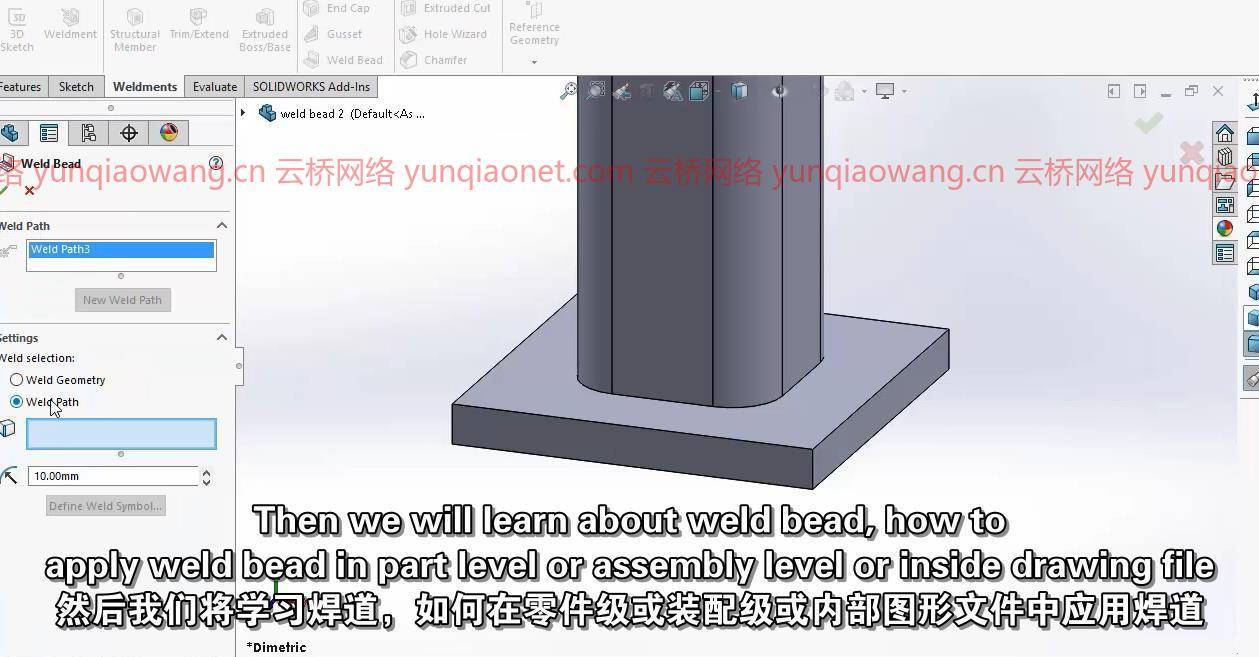
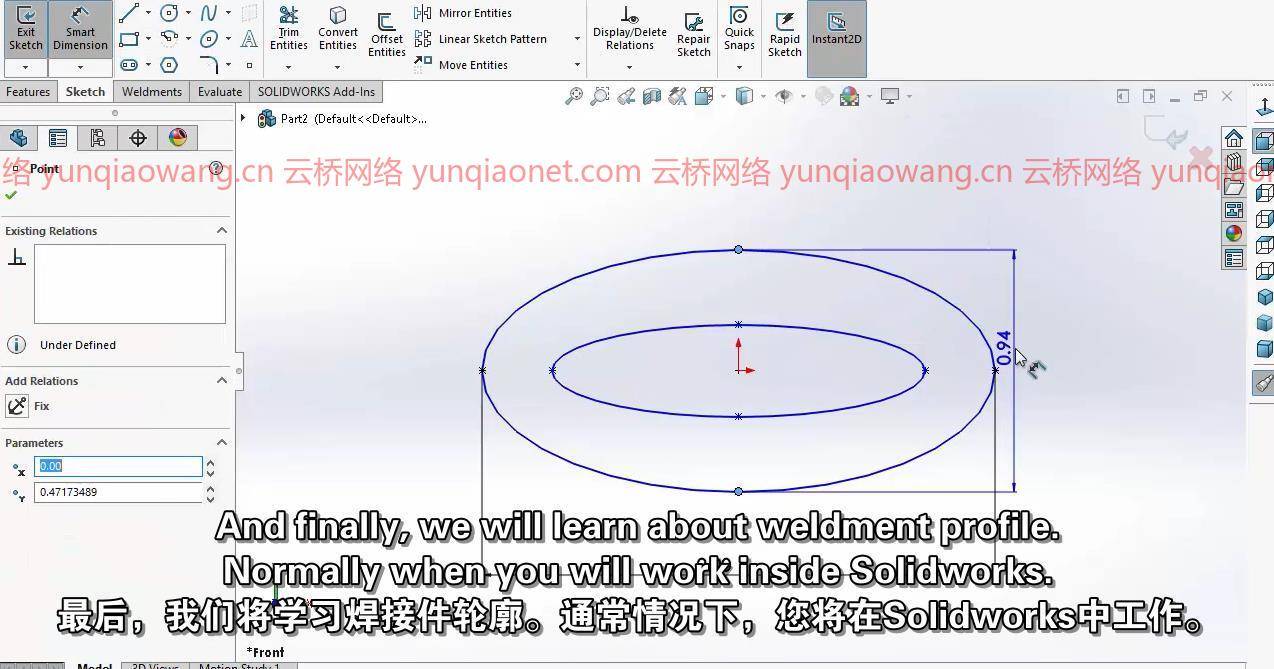
SolidWorks Weldment Essential ( Version 2019 2020 2021 )
MP4 | Video: h264, 1280×720 | Audio: AAC, 44.1 KHz
Language: English | Size: 1.25 GB| Duration: 2h 9m
Learn weldment design in depth
What you’ll learn
Weldment structure
Corner treatment
Trim or extend structural member
3D sketch
End plate
Gusset
Adding cutlist
Bounding box
Weld Bead
Weldment structure system
Primary member type
Secondary member type
Corner management
And many other important topics
Requirements
Finish “SolidWorks 2019 Essential Training”
Access Solidworks 2019 or later
Description
In this SolidWorks Weldment Essential training course, expert author Asif Ahmed, Certified SolidWorks Expert (CSWE) will teach you how to work in the SolidWorks weldment environment. This course can be used to help you prepare for the Weldments Certification, and is designed for users that already have a fundamental understanding of SolidWorks.
You will start by learning how to create a structural member, then jump into learning about 2D and 3D layout sketches. From there, Asif will teach you how to add plates, create end caps and gussets, and use symmetry. This video tutorial will also cover managing cut lists, creating a bounding box, and adding weld beads and weld bead tables. You will also learn how to create sub-weldments and custom structural member profiles.
Follow along with our expert instructor in this training course to get:
·Concise, informative and broadcast-quality SolidWorks 2018 Weldment Essential training videos delivered to your desktop.
·2+ hours of HD video tutorials
·Over 30 individual video lectures
·Exercise files– to help you become proficient with the material.
·The ability to learn at your own pace with our intuitive, easy-to-use interface
·A quick grasp of even the most complex SolidWorks Weldment Essential subjects because they’re broken into simple, easy to follow tutorial videos.
Once you have completed this computer based training course, you will have an in-depth understanding of how to create weldments in the latest version of SolidWorks. Working files are included, allowing you to follow along with the author throughout the lessons.
In this SolidWorks Weldment Essential training video tutorial series, you’ll quickly have relevant skills for real-world applications.
Who this course is for:
A person who want to be proficient in Solidworks to find a job
A person who want to improve Solidworks topics
A person who want to learn Solidworks absolutely from scratch
A person who want to design 3D model without spending huge time on learning.
A person who want to get a better job using Solidworks skills.
Any Graduate student or Diploma Students
Individual professional
Hobbyist
1、登录后,打赏30元成为VIP会员,全站资源免费获取!
2、资源默认为百度网盘链接,请用浏览器打开输入提取码不要有多余空格,如无法获取 请联系微信 yunqiaonet 补发。
3、分卷压缩包资源 需全部下载后解压第一个压缩包即可,下载过程不要强制中断 建议用winrar解压或360解压缩软件解压!
4、云桥CG资源站所发布资源仅供用户自学自用,用户需以学习为目的,按需下载,严禁批量采集搬运共享资源等行为,望知悉!!!
5、云桥CG资源站,感谢您的关注与支持!