
了解如何使用Unity创建和编程您自己的Scratch and Win游戏,Unity是一个行业标准的游戏开发程序,被世界各地的许多大型游戏工作室和独立开发人员使用。
本课程从创建基本系统和构建块开始,这些系统和构建块随后以可维护的方式连接在一起工作。本课程有趣的部分之一是创建自己的动画系统,不需要任何动画师或动画控制器开销,完全由coroutines驱动。此外,整个游戏是在没有使用更新方法的情况下编写的,因此您将学习如何在没有更新方法的情况下创建游戏。只要记住课程不包括已完成的项目文件,你就能有更多的动力自己完成。
Create a Scratching Game in Unity 3D – Mobile Game Development in Unity 2020
时长:5h 25m |视频:. MP4 1280×720,30 fps(r) |音频:AAC,48000 Hz,2ch |大小解压后:2.23 GB 含课程文件
语言:英语+中英文字幕(云桥CG资源站 机译)云桥CG资源站
你会学到什么
如何为你的手机开发游戏
如何在Unity中创建用户界面着色器图形着色器
如何使用统一用户界面事件
如何在重叠的情况下正确渲染用户界面图像
如何使用统一线条渲染器绘制线条
保存并加载您的游戏进度
如何在Unity中使用嵌套的预置
如何在Unity中使用Coroutines
如何从头开始创建一个简单的动画系统
如何为游戏创建高级用户界面
高级C#编程,包含类构造函数、LINQ、Lambda表达式、泛型方法和其他技巧
如何使用C#属性,如上下文菜单、系统。Serializable和其他
如何在C#中使用静态引用
如何在C#脚本中使用OnValidate方法
如何创建功能强大的按钮管理器
如何在不使用更新循环的情况下创建整个游戏
还有更多
为什么要向我学习?
我创建这个课程是为了分享我制作游戏的热情,并帮助其他人创建游戏。我总是试图找到有效和快速的方法来解决各种问题,所以我希望你会发现我的一些技巧和诀窍对你的项目和游戏也很有用。

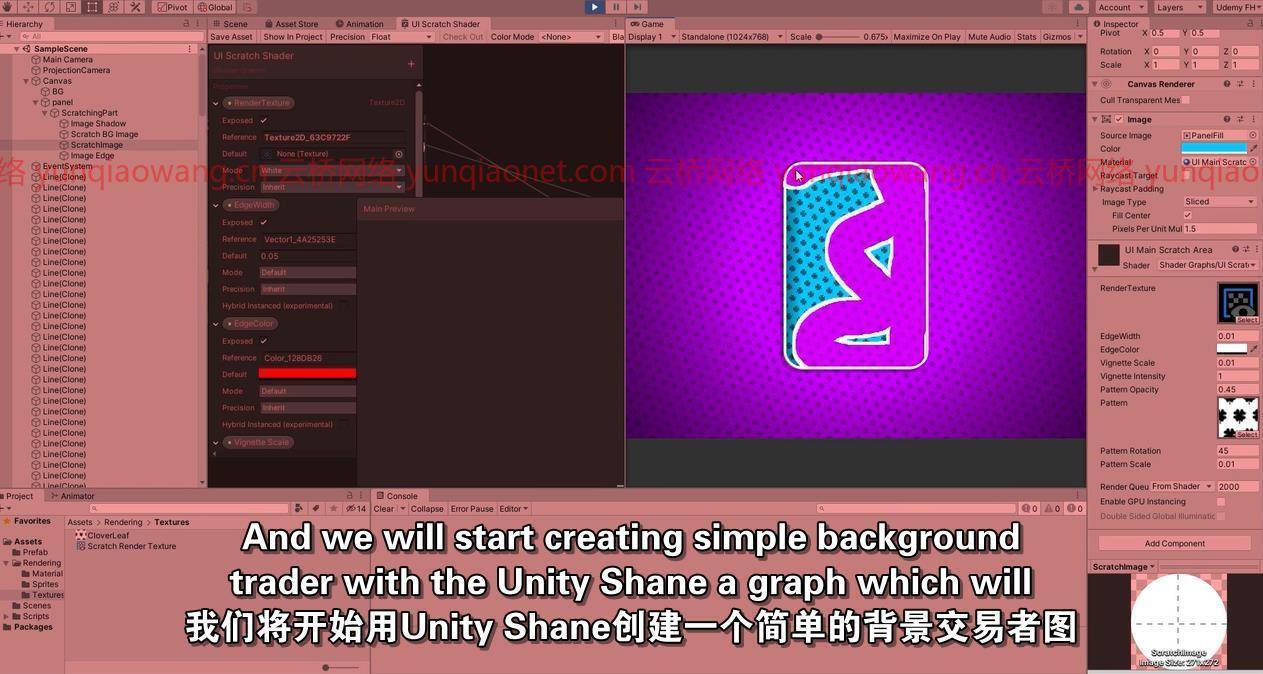
课程目录:
01课程预习
02课程介绍
03 01着色器图形用户界面着色器晕影
04 02着色器图形用户界面着色器可平铺模式
05 03线条图
06 04着色器图形用户界面着色器划痕材料
07 采样
08 06创建纸板图像
09 07创建票证部分
10 08创建票证
11 09刮擦集成第1部分
12 10刮擦集成第2部分
13 11获胜设置
14 12获胜小组经理
15 13按钮管理器
16 14填充板图像第1部分
17 15填充板图像第2部分
18 16以赢得图像结束
19 17游戏循环
20 18创建记分板
21 19创建保存和加载管理器
22 20票务组一张接一张票
23 21票务组一次购票
24 22任何雪碧
25 23节随机颜色
26 24票供应商
27 25创建主菜单
28 26自定义动画系统第1部分
29 27自定义动画系统第2部分
30 28主菜单动画
31 29节动画
32 30记分板动画
33 31获胜精灵动画
34 32抓挠完成的动画
35 33获胜面板动画
36 34为手机打造游戏
37 35初始划痕
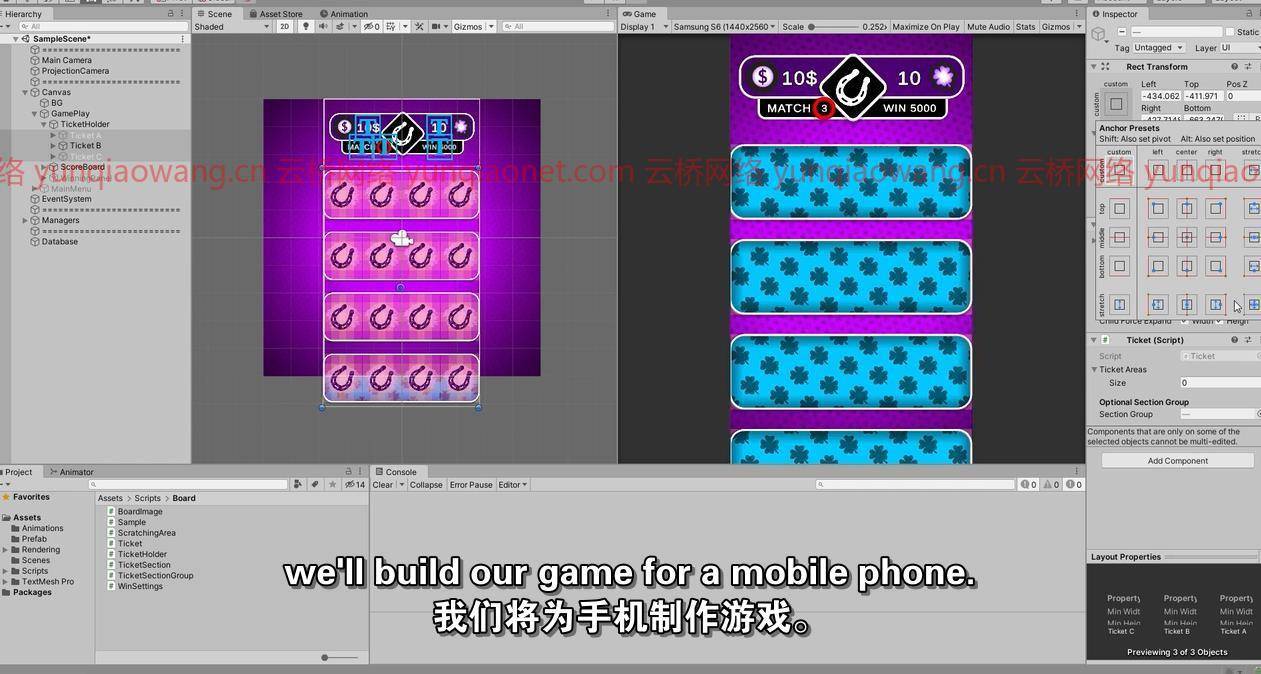

Duration: 5h 25m | Video: .MP4 1280×720, 30 fps(r) | Audio: AAC, 48000 Hz, 2ch | Size: 2.09 GB
Genre: eLearning | Language: English
Learn how to create and program your very own Scratch and Win Game with Unity, an industry-standard game development program used by many large gaming studios and indie developers across the world.
The course begins with a creation of basic systems and building blocks which are later connected to work together in a maintainable way. One of the interesting parts of this course is creating your own animation system, which does not need any animator or animation controller overhead, and is completely driven by coroutines. Also, entire game is written without use of an update method, so you will learn how to create your games without it. Just keep in mind that the course does not include finished project files, so you can have more motivation to finish it by yourself.
What you’ll learn
How to develop your game for your Mobile Phone
How To Create UI Shader Graph Shader inside Unity
How to use Unity UI Events
How to properly Raycast UI images even if they are overlapped
How to Draw lines with Unity LineRenderer
Saving and Loading your game progress
How to Work with Nested Prefabs inside Unity
How to work with Coroutines inside Unity
How to Create a simple Animation System from scratch
How To create Advanced UI for your game
Advanced C# programming with Class Constructors, LINQ, Lambda Expressions, Generic Methods, and other tips and tricks
How To use C# attributed like ContextMenu, System.Serializable and others
How to use static references with C#
How to use OnValidate Method inside your C# scripts
How to create a powerful Button Manager
How to create an entire game without using Update Loop
and much more
Why learn from me?
I created this course to share my passion for making games and help others to create them. I am always trying to find effective and fast ways to solve various problems, so I hope you will find some of my tips and tricks useful also for your projects and games.
1、登录后,打赏30元成为VIP会员,全站资源免费获取!
2、资源默认为百度网盘链接,请用浏览器打开输入提取码不要有多余空格,如无法获取 请联系微信 yunqiaonet 补发。
3、分卷压缩包资源 需全部下载后解压第一个压缩包即可,下载过程不要强制中断 建议用winrar解压或360解压缩软件解压!
4、云桥CG资源站所发布资源仅供用户自学自用,用户需以学习为目的,按需下载,严禁批量采集搬运共享资源等行为,望知悉!!!
5、云桥CG资源站,感谢您的赞赏与支持!平台所收取打赏费用仅作为平台服务器租赁及人员维护资金 费用不为素材本身费用,望理解知悉!














评论(4)
感谢分享
感谢分享
谢谢分享
谢谢分享吧