
在本教程中,我将向您展示一个非常棒的工作流程,在Blender 2.8中制作一个100%完全可编辑的资产。
这个工作流程允许你做任何你想做的事情
你将能够编辑任何东西!
我们还将使用Eevee进行渲染
视频:MPEG4视频(H264) 2560×1440 25fps 1099kbps |音频:AAC 44100Hz单声道75kbps
时长:5小时+ |语言:英语+中英文字幕(机译)|文件大小解压后:3 GB 含课程文件
工作流程
本教程使用blender修改器,为了使我们的资产,我们将使用很多修改器。我们将创建基础网格,添加一个螺丝修改器,一些顶点上的斜面,然后,我们将添加bool对象来切割ou模型。一切都将是可编辑的,你将能够控制每一个设置。这是一个非常强大的工作流程!在本教程中,我使用了我的插件Speedflow,但是我向您展示了如何在没有任何插件的情况下做到这一点。
使用的软件
-blender
水平
-中级
使用的附加组件
-速度流
-活套工具
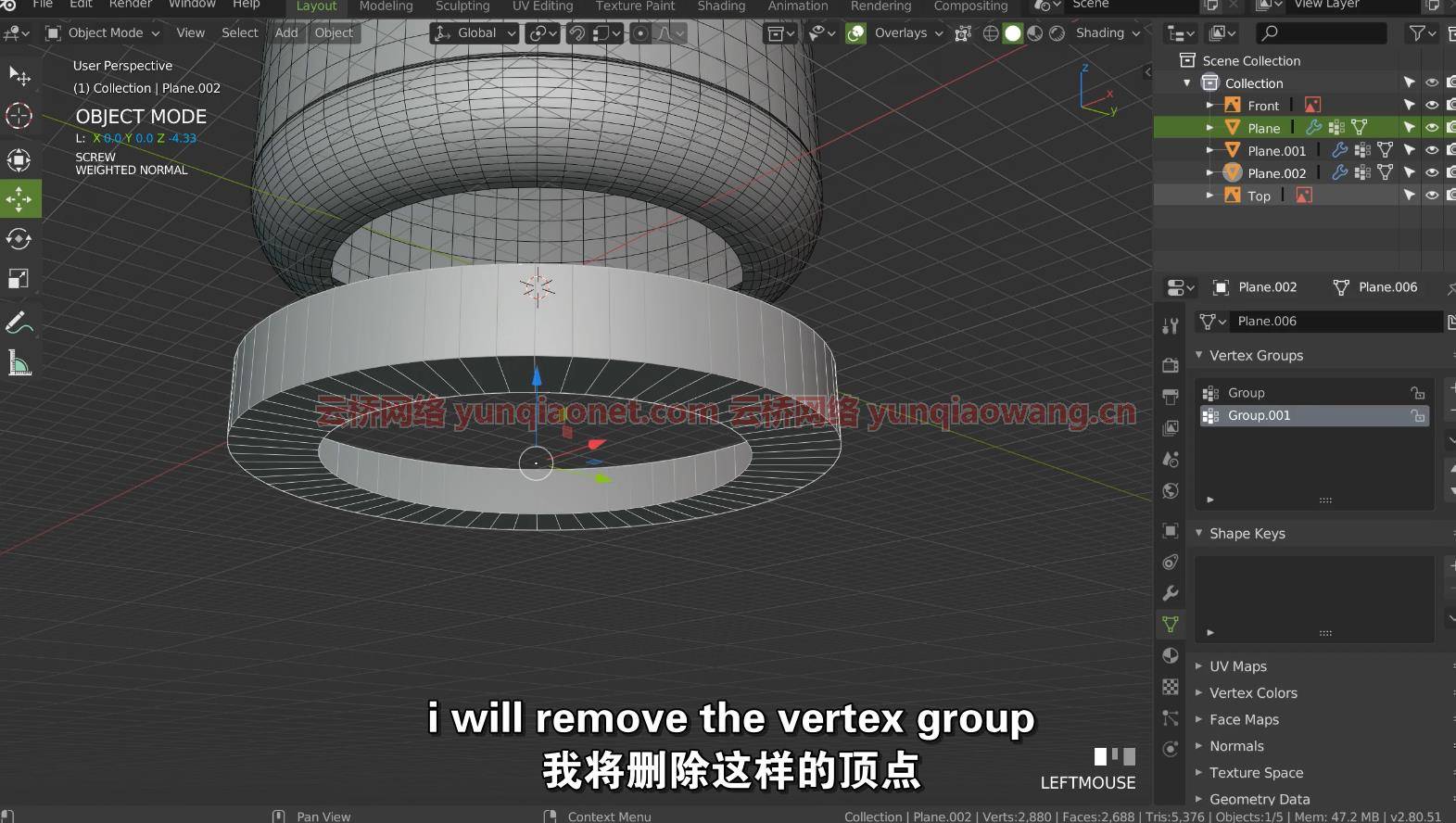
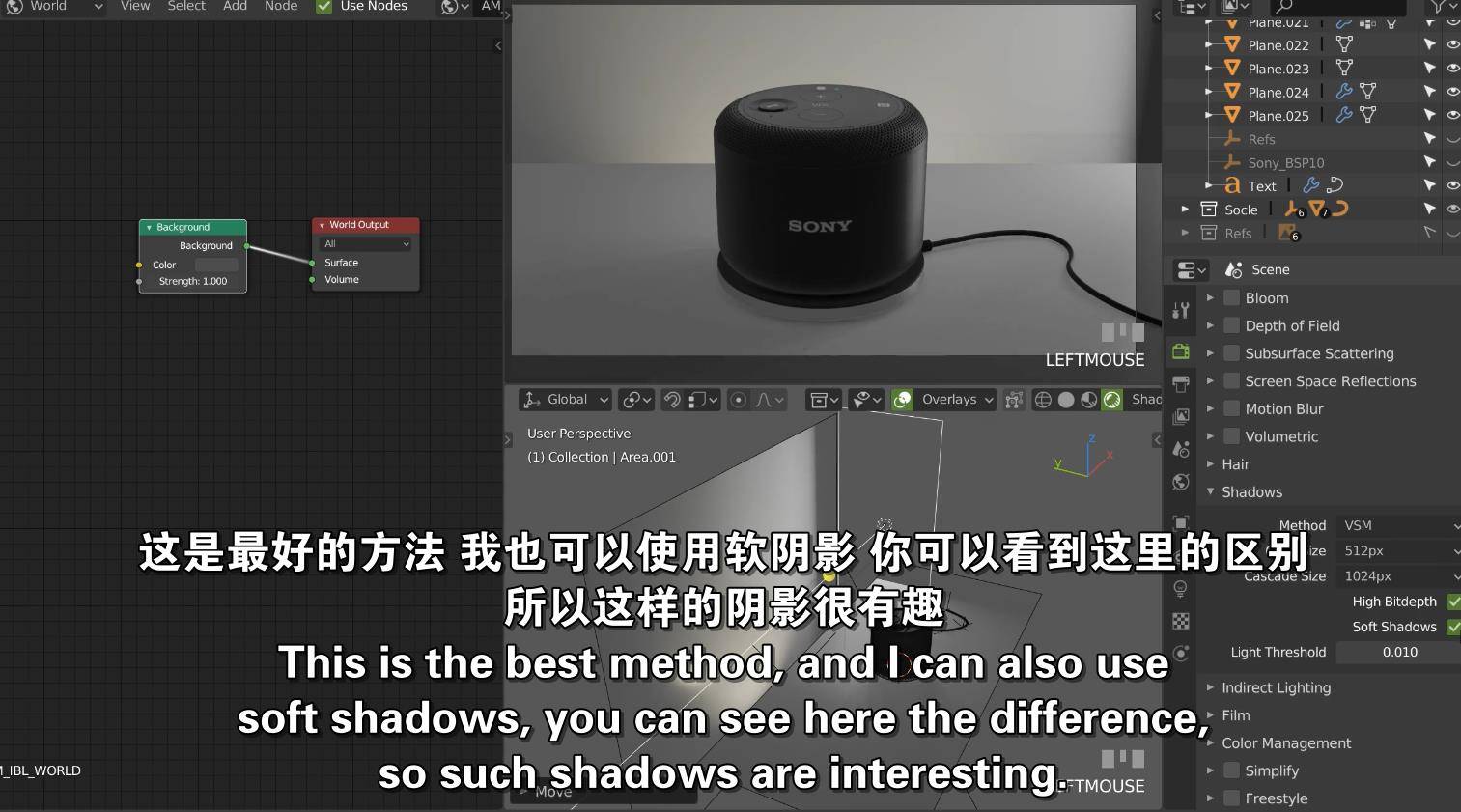
Video: MPEG4 Video (H264) 2560×1440 25fps 1099kbps | Audio: AAC 44100Hz mono 75kbps
Genre: eLearning | Duration: 5hrs+ | Language: English | File size: 3 GB
In this tutorial, I will show you a really great workflow to make a 100% fully editable asset in Blender 2.8.
That workflow allows you to do whatever you want 😉
You will be able to edit absolutely everything!
We will also make a render with Eevee 😉
ArtStation – Sony BSP10 – Non-destructive tutorial on blender
WORKFLOW
This tutorial uses Blender modifiers and to make our asset we will use a lot of modifiers. We will create the base mesh, add a screw modifier, some bevels on the vertex and after that, we will add bool objects to cut ou model. Everything will be editable and you will be able to control every setting. This is a really powerful workflow! In this tutorial, I use my addon Speedflow, but I show you how to do the same without any addon.
SOFTWARE USED
– Blender
LEVEL
– Intermediate
ADD-ONS USED
– Speedflow
– Looptools
1、登录后,打赏30元成为VIP会员,全站资源免费获取!
2、资源默认为百度网盘链接,请用浏览器打开输入提取码不要有多余空格,如无法获取 请联系微信 yunqiaonet 补发。
3、分卷压缩包资源 需全部下载后解压第一个压缩包即可,下载过程不要强制中断 建议用winrar解压或360解压缩软件解压!
4、云桥CG资源站所发布资源仅供用户自学自用,用户需以学习为目的,按需下载,严禁批量采集搬运共享资源等行为,望知悉!!!
5、云桥CG资源站,感谢您的赞赏与支持!平台所收取打赏费用仅作为平台服务器租赁及人员维护资金 费用不为素材本身费用,望理解知悉!














评论(2)
感谢分享!!
加压密码多少呀