
本课程采用现代游戏开发的最新内容和最新技术(Unity 2D 2022)
学习任何东西的最好方法是以一种真正有趣的方式去做,这就是这门课程的来源。如果你想了解你看到的这些不可思议的游戏是如何制作的,没有比这门课更好的起点了。我们确保本课程具备从初学者(即使没有编码经验)开始并慢慢将您带到中级水平所需的一切
我选择这门课的主要项目是2D·罗格列克,因为它不仅有一个我们可以实现和学习的庞大的游戏开发概念库,还因为它非常简单(尤其是如果你是初学者),可以深入研究并开始你的游戏开发之旅。
本课程中的所有内容都经过精心制作、复习和重新复习,尽可能为您提供最佳体验,并最大限度地提高您的学习效果。因此,您不仅将有一个很好的学习时间,您还将获得最大的回报,通过离开本课程,您的武器库中有很多工具来继续您在游戏开发西部的旅程。
时长:23h 43m |视频:. MP4,1280×720,30 fps |音频:AAC,48 kHz,2ch |大小解压后:12.3 GB 含课程文件
语言:英语+中英文字幕(云桥CG资源站 机译)
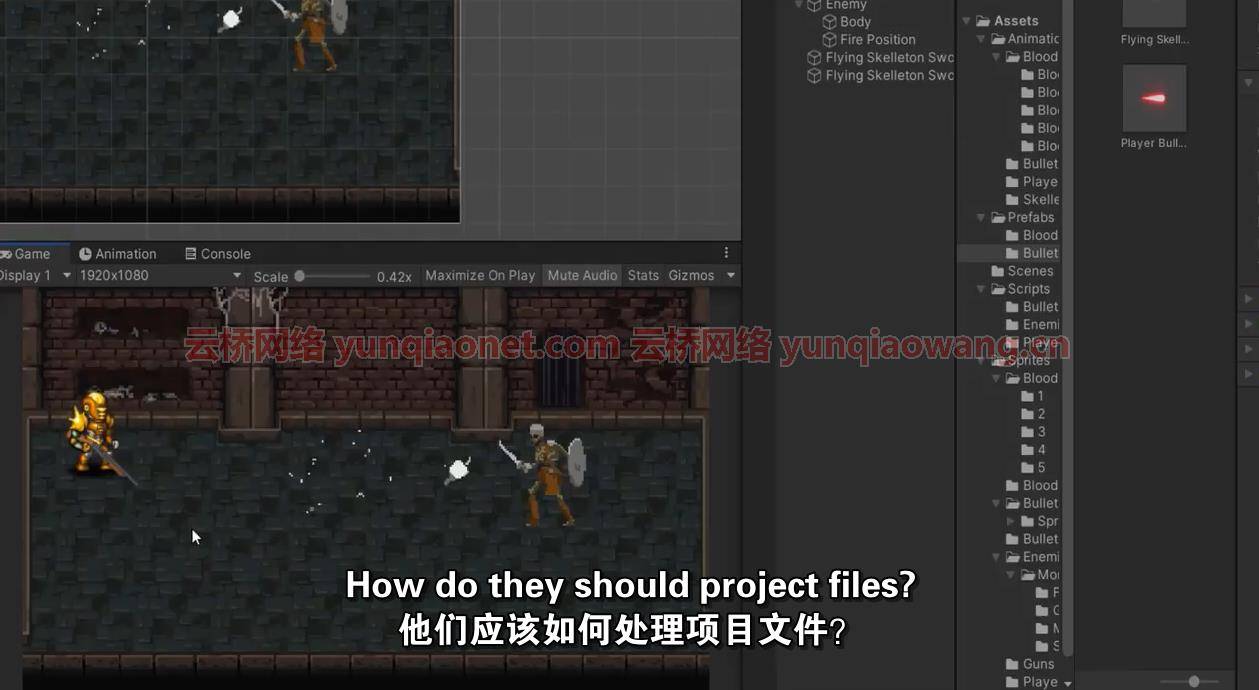

第一节:导言
我们将从下载Unity和Visual studio开始。安装它们并确保它们正常工作。然后,我们将用C#创建第一个代码,并习惯于Unity界面。最后,我们将讨论我们游戏的游戏设计,以及从头开始创建游戏需要什么
第二部分:建立我们的世界
在这一节中,我们将开始学习什么是雪碧表,以及如何设置它们。我们将了解Unity中有哪些排序层。我们将研究碰撞器和刚体,并将它们添加到我们的游戏对象中,看看它是如何开始受到物理影响的。我们将学习如何激活我们的精灵。我们甚至会明白什么混合树将极大地帮助我们降低动画制作的难度
第三部分:设置射击机制
在这一节中,我们将创建我们的玩家子弹,然后在鼠标指向的方向开火,有一个计数器来创建自动开火,并为这些子弹添加冲击效果。在做所有这些的时候,我们将学习预设和实例化,以及如何操纵我们的游戏世界,让它看起来更好
第四节:树立敌人
这一节完成了前一节。我们创造了我们的射击机制,但现在我们需要一些东西来真正射击。我们将设置我们的敌人,并将他们移向玩家。我们将通过向我们的敌人添加来深入研究动画,并使用方法、数组和一种叫做Coroutine的东西,这将使我们深入到C#中
第五部分:创建房间(平铺地图)
到目前为止,我们使用预先创建的图像来表示地图。那些日子已经过去了,是我们创建自己的地图的时候了。我们将被介绍给Unity中的tilemaps,向它添加各种碰撞器,并了解Unity中一个很少有人知道哪个是Cinemachine的机械装置。当我们学习foreach循环和Lists时,我们也将拥有C#的公平份额
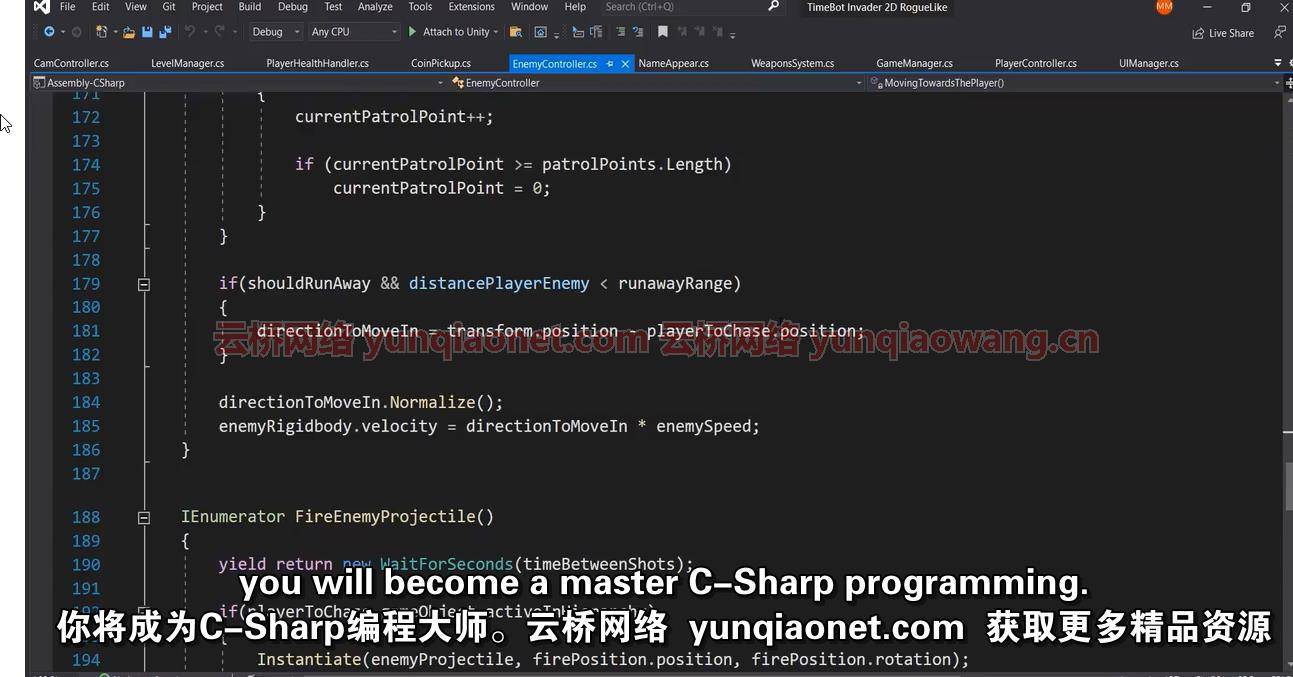

第六节:水平流
在这一节中,我们将了解Unity中的场景管理器,它将允许我们在游戏中创建多个关卡,并在它们之间进行转换。此外,我们还将学习一种非常巧妙的方法,确保我们在穿越世界时总是到达正确的位置
第七节:可破坏的环境
这是课程中最有趣的部分之一。每个罗格列克都有一个精力充沛的机械师,我们也会有自己的。我们将增加一个龙卷风机械师,但它不仅会让我们战无不胜,速度有点快,它还会摧毁我们道路上的任何“可摧毁”的游戏对象
第八节:高级射击(武器系统)
有什么比有武器射击更好的呢?拥有很多武器,并且可以在旅途中选择,我们将在游戏中增加多种武器。各自用自己的使用射击风格,速度和伤害。各种子弹和射速。不仅如此,每当我们拍摄时,我们还会让相机抖动,以增加游戏的重量
第九节:卫生系统
在这一部分,我们将添加一个玩家健康系统。我们还通过创建一个健康栏来可视化它,我们可以在画布上清楚地看到它。我们将学习如何通过脚本更新健康栏,并在玩家每次死亡时添加一个很酷的死亡屏幕。最后,我们将在地面上增加尖刺,一旦玩家踩上尖刺,他们会受伤并失去一点健康
第十节:皮卡
在这一节中,我们将深入研究皮卡。我们会从地上捡起武器。我们可以在商店里买到钱的硬币,曾经受伤的健康包,我们可以去捡,我们还可以增加一个箱子,我们可以打开箱子,从里面拿武器。随机武器这就是我们C#技能开始开花结果的地方
第十一部分:音乐和SFX
是时候给这个游戏注入一些活力了,增加音效和音乐。现在我们的游戏从静态走向动态。我们将添加背景音乐和SFX。分别到每个级别和每个交互
第十二节:多种敌人类型(有些应该有近战攻击)
有一个能杀死你的敌人有什么更好玩的?有4种不同类型的敌人可以杀死你。我们会有流浪者,巡逻者,恐惧的敌人和愤怒的骷髅敌人。这一部分将是我们敌人人工智能的基础,并将为我们在下一部分实现老板的方式打开大门
第十三节:商店和货币系统
既然我们拿起物品,我们就想卖掉它们…为了钱!谁不喜欢钱?我们将引入一个货币体系,因此基本上创造了一个经济。我们创建了一个商店,里面有一个店主,我们可以用我们必须购买的钱和出售的物品与他进行交易
第十四节:创建菜单
每个游戏都必须有一个主菜单。但是它也需要一个动态的主菜单。我们创建一个带有背景的简单菜单。但令人兴奋的是,我们给了我们的玩家一种能力,要么从他最后一次救球继续,要么开始新的游戏。我们还将增加一个胜利屏幕,一个死后重启关卡的方法和一个暂停/恢复机制
第十五节:Boss战(高级统一状态机)
该是真正有趣的部分了。我们会制造一场老板打架。但不仅仅是任何老板打架,这种老板打架将使用状态机。也是同时出来的动画师。我们将起诉它,让老板从一个州过渡到另一个州,在每一个州,他都会受到不同的攻击
第十六节:奖励部分:房间生成(高级C#面向对象编程)
我们来到最后一部分,我们将创建多个房间,每个房间都有一个有趣的游戏机制小调整,我们将有一个随机的敌人空间所有者。我们会有关闭的门,只有一次,我们消灭所有的敌人在我们想要的水平。在我们杀死这里的所有人后,我们将有一个选项可以在两个关卡中选择
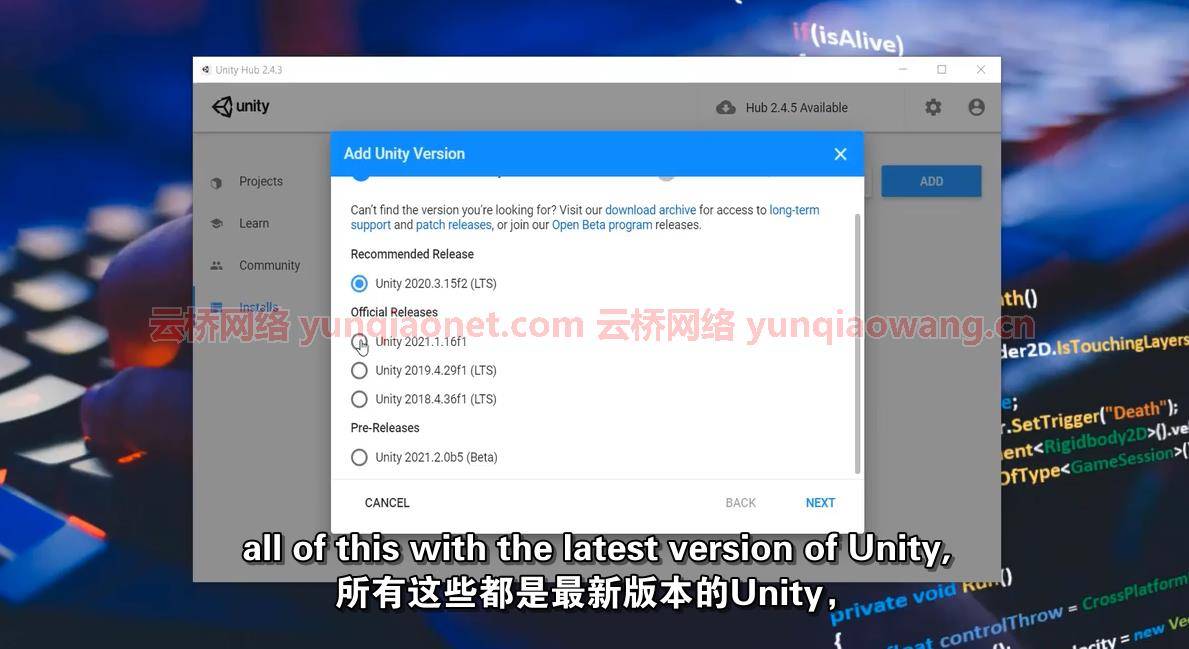
你将在本课程中学到什么
以简单的方式将Visual Studio与Unity结合使用
如何设置好游戏开发环境
Unity Engine以一种简单而全面的方式
通过创建一个游戏,以最有趣的方式学习C#的基础知识
使用玩家输入来控制我们游戏的行为
向游戏对象添加不同组件
给游戏物体增加重力和其他力量
让游戏对象在我们的游戏中相互作用
加入雪碧片并切片
创建切片资产
如何从我们的切片资产创建级别
成为忍者问题解决者,学习如何一步一步地解决游戏开发和编码中的任何问题
创建动画
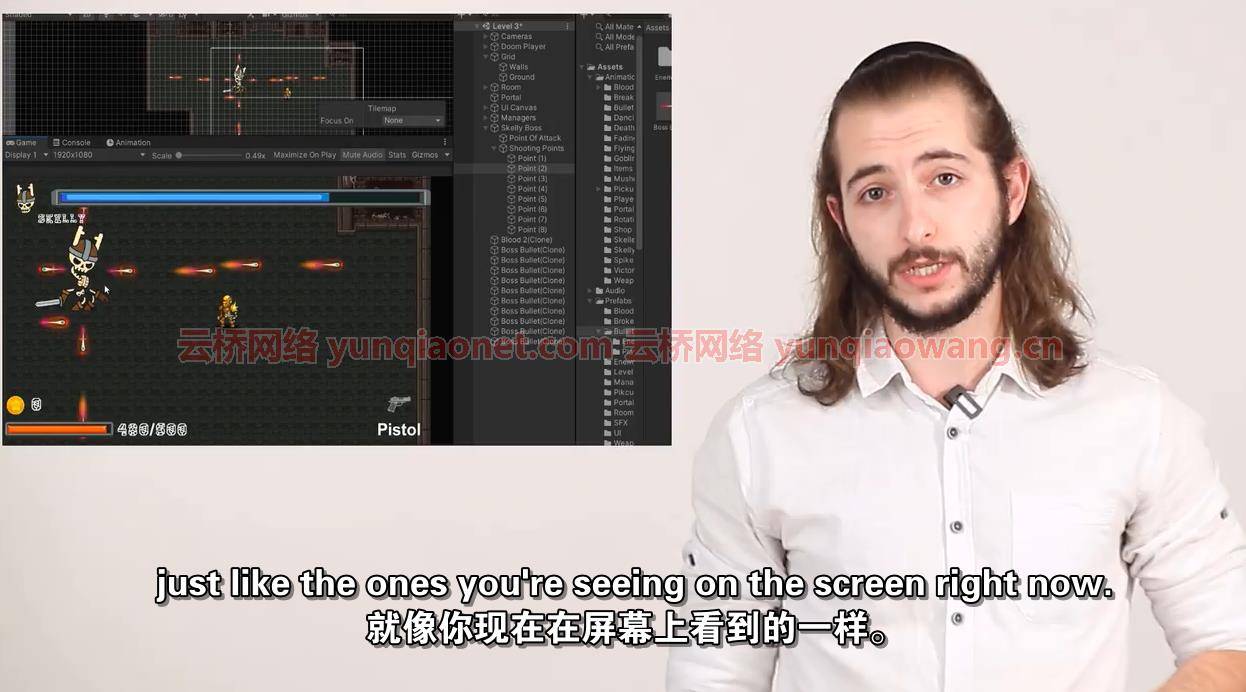
Duration: 23h 43m | Video: .MP4, 1280×720, 30 fps | Audio: AAC, 48 kHz, 2ch | Size: 12.2 GB
Genre: eLearning | Language: English
This course is made with the latest content and newest technics used in modern Game Development (Unity 2D 2022)
The best way to learn anything is by doing it in a really fun way and this is where this course comes from. If you want to learn how all these incredible games you see are made there is no better place to start than this course. We made sure that this course has everything you need to take you from a beginner (even with zero codding experience) and slowly take you to intermediate level
I chose the main project in this course to be a 2D Roguelike because it not only has a vast library of game development concepts that we can implement and learn, but also because it’s very simple (especially if you are a beginner) to delve in and get started on your game development journey.
Everything in this course has been meticulously crafted, review and recrafted to provide you with the best experience possible and maximize your learning as much as possible. So not only will you have a great time learning you’ll also get the MOST BANG FOR YOUR BUCK by going away from this course with a lot of tools in your arsenal to continue you journey in the wild west of game development.
Section 1: Introduction
We’ll start off by downloading Unity and Visual studio. Installing them and making sure they work. We will then create our first code in C# and get used to Unity interface. Finally we’ll talk about the game design of our game and what it takes to start creating a game from scratch
Section 2: Setting Up Our World
In this section we are going to start learning what sprite sheets are and how to set them up. We’ll learn what sorting layers are in Unity. We’ll look into colliders and RigidBodies and add them to our game objects and see how it starts getting affected by physics. we’ll learn how to animate our sprites. We’ll even understand what blending trees that will greatly help us reduce difficulty of animating
Section 3: Setting Up Shooting Mechanics
In this section we will be creating our players bullets, firing then in the direction out mouse is pointing, having a counter to create automatic firing and add impact effects to those bullets. While doing all of that we’ll be learning about prefabs and instantiation and how to manipulate the world of our game to make it look much nicer
Section 4: Setting Up Enemies
This section completed the previous one. We create our shooting mechanics but now we need something to actually shoot at. We’ll be setting up our enemies and moving them towards the player. We’ll delve deeper to animations by adding the to our enemy and the use methods, arrays and something called a Coroutine that will take us deep into C#
Section 5: Creating Rooms (Tile map)
Up to this point we used a pre-created image to represent the map. Those days are over and it’s time for us to create our own map. We’ll be introduced to tilemaps in Unity, add various colliders to it and learn about a mechanic in Unity that few know which is the Cinemachine. We’ll also have our fair share of C# when we learn foreach loops, and Lists
Section 6: Level Flow
In this section we will learn about the scene manager in Unity that will allow us to create multiple levels in our game and transition between them. Plus we’ll learn a very tricky way to making sure we always arrive in the right position when moving through our worlds
Section 7: Destructible Environment
This is One of the most fun section in the course. Every roguelike has a dashing mechanic and we are going to have ours as well. We’ll add a tornado mechanic but not only will it make us invincible and a bit fast it will also destroy any “destructible” game object in our path
Section 8: Advanced Shooting (weapons system)
What’s better than having a weapons to shoot with? Having a lot of them and being able to choose between them on the go, we’ll be adding multiple weapons to our game. Each with their own using shooting style, speed and damage. With various bullets and firing rate for each. Not only that, we’ll also make our camera shake whenever we shoot to add more weight to our game
Section 9: Health System
In this section we’ll be adding a player health system. We also visualize it by create a health bar that we can clearly see on a Canvas. We’ll learn how we can update that health bar through script and add a cool death screen every time our player suffers a death. Finally we’ll be adding spikes to the ground, once the player gets on them they will get hurt and lose a bit of that health
Section 10: Pickups
In this section we’ll delve into pickups. We’ll be picking up weapons from the ground. Coins with which we’ll be able to buy money in shops, health packs that once hurt we can go and pickup and we’ll also add a chest that we can open and get a weapons from. A random weapons this is where our C# skills will be begin to come to fruition
Section 11: Music & SFX
Time to breath some life into this game adding sound effects and Music. Now our game goes from static to dynamic. We will add background Music and SFX. To each level and each interaction respectively
Section 12: Multiple Enemy Types (Some should have melee attacks)
What’s more fun that having 1 enemy that can kill you? Having 4 different type of enemies that can kill you. We’ll have the wanderer, the patroller, the scared enemy and the angry skeletal enemy. This section will be the foundation of our enemy AI and will open the doors for the way we’ll implement our boss in the upcoming section
Section 13: Shop & Money System
Now that we pick up items, we want to sell them… for MONEY! who doesn’t like money? we will introduce a monetary system so basically create an economy. We create a shop with a shop keeper inside and we’ll be able to transact with him using the money we have to buy and the items we have to sell
Section 14: Creating Menus
Every game HAS to have a main menu. But it also needs a dynamic main menu. We create a simple menu with a background. But the exiting part of this is the way we give the ability to our player to either continue from his last save or start a new game. We’ll also be adding a Victory screen, a way to restart the level after death and a Pause/Resume mechanic
Section 15: Boss Battles (Advanced Unity State Machine)
It’s time for the really fun part here. We’ll be create a boss fight fight. But not just any boss fight, this boss fight will be using a state machine. Which is also at the same time out animator. We’ll be suing it to transition the boss from state to state, and in each one he will have a different set of attacks
Bonus Section 16: Room Generation (Advanced C# Object Oriented Programming)
We come to our final section where we will be creating multiple rooms each with it’s fun little tweak on the game mechanics, we’ll have a random enemy spawner. We’ll have doors that are closed and that upon only once we destroy all the enemies in our desired level. And we will have an option to choose between 2 levels to go to after we kill everyone that’s in here
What You Will Learn In This Course
Use Visual Studio with Unity in a simple way
How to set a good Game Development environment
Unity Engine are in a simple and comprehensive way
The Basics of C# in the most fun ways possible by creating a game
Use player input to control the behavior of our game
Add different component to game objects
Add gravity and other forces to game objects
Make game objects interact with each other in our game
Add sprite sheets and slice them up
Create Tile assets
How to create levels from our tile assets
Become a ninja problem solver and learn how to go step by step to solve any problem in Game Development and coding
Create animations
1、登录后,打赏30元成为VIP会员,全站资源免费获取!
2、资源默认为百度网盘链接,请用浏览器打开输入提取码不要有多余空格,如无法获取 请联系微信 yunqiaonet 补发。
3、分卷压缩包资源 需全部下载后解压第一个压缩包即可,下载过程不要强制中断 建议用winrar解压或360解压缩软件解压!
4、云桥CG资源站所发布资源仅供用户自学自用,用户需以学习为目的,按需下载,严禁批量采集搬运共享资源等行为,望知悉!!!
5、云桥CG资源站,感谢您的关注与支持!














评论(9)
666
感谢分享,必须点赞
nice~
感谢分享,必须点赞!
感谢分享,必须点赞!