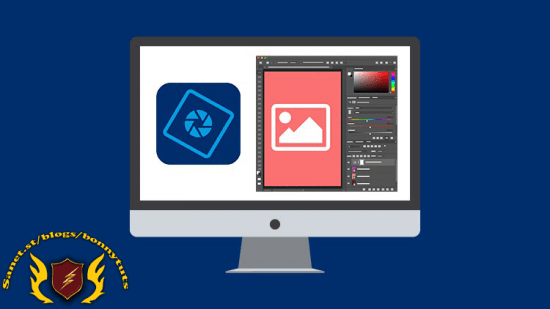
解锁Adobe Photoshop Elements 2022的秘密,并学习校正和增强您的图像!
你会学到什么
Photoshop Elements 2022的新功能
导入图像和使用管理器工作区
编辑器工作空 综合概述
如何使用即时修复
拉直、裁剪、旋转和翻转图像
如何在Photoshop Elements中使用图层
最好的键盘快捷键
如何通过去除瑕疵和调整肤色来增强人像
通过调整亮度、锐化或模糊来修饰图像
如何移除不需要的对象
将图像转换为黑白图像
MP4 |视频:h264,1280×720 |音频:AAC,44.1 KHz,2声道
语言:英语+中英文字幕(云桥CG资源站 机译) |时长:62节课(3小时13分钟)|大小解压后:2.4 GB 含课程文件

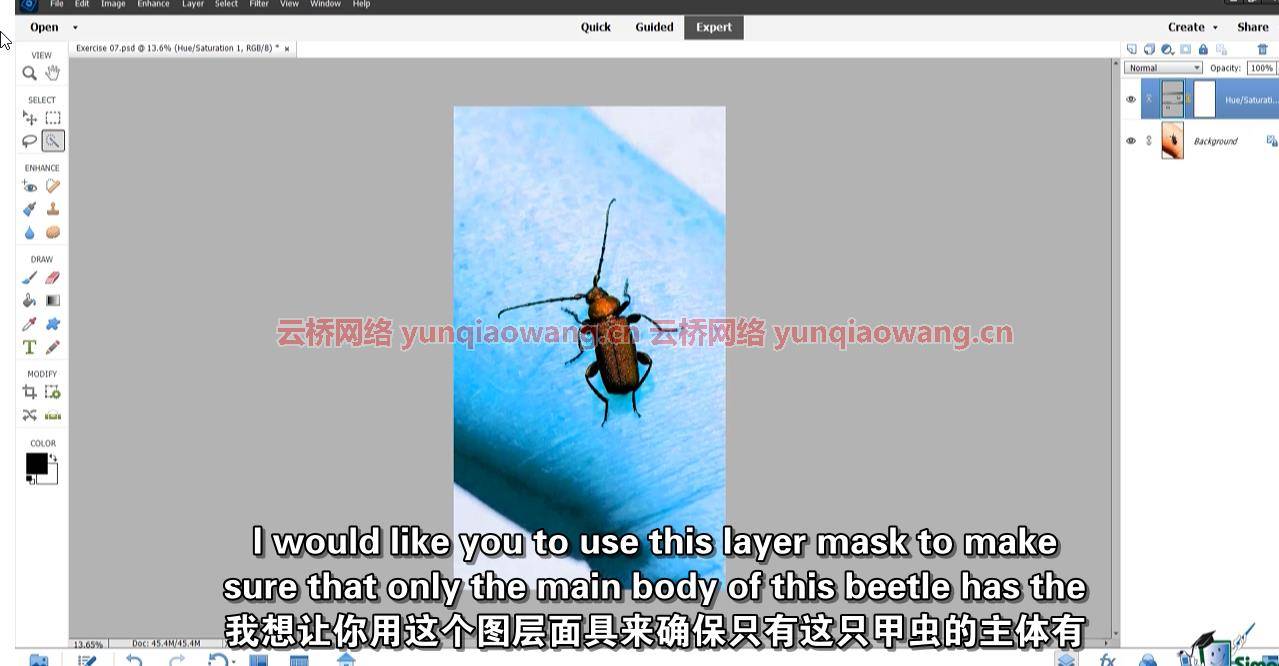
要求
不需要事先了解Adobe Photoshop Elements
安装在PC或Mac上的Adobe Photoshop Elements 2022
描述
***包括练习和演示文件* * *
照片的完美不会在捕捉图像后停止——熟练的摄影师和编辑在发布前在Photoshop中优化他们的照片。通过本入门课程,您可以获得基本的Photoshop Elements技能,并用高质量的图像打动您的观众。
Photoshop Elements 2022(或PSE 2022)专为入门级摄影师、图像编辑和爱好者设计,包含专业版的大多数功能,但选项更简单,价格更低。这使得用户可以从Photoshop最有用的功能中受益,而不会遇到复杂和昂贵的功能障碍。Master Photoshop Elements 2022 the Easy Way
我们的PSE 2022课程将指导您的每一步,视频教程将教您使用这款流行的数字图像编辑软件所需的基本技能。我们的实用技巧和诀窍将告诉你如何快速编辑或转换你的照片成为你的视觉和创造力的表现。
您将享受59节视频课程,涵盖超过三个小时的初级内容。本课程包括练习文件,因此您可以练习所学内容,并在练习过程中获得自信。您还将收到教师在整个课程中使用的所有样本照片。
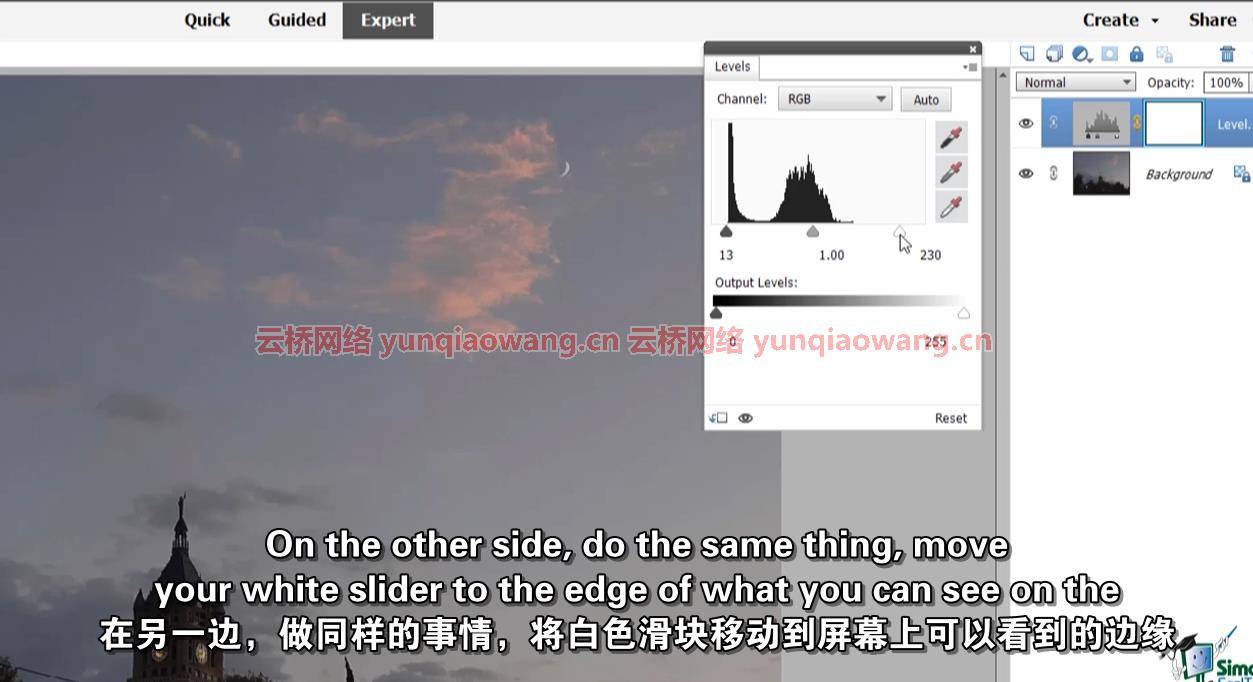 、
、

在本课程中,您将学习以下内容
Photoshop Elements 2022的新功能
导入图像和使用管理器工作区
编辑器工作空间的综合概述
如何使用即时修复
拉直、裁剪、旋转和翻转图像
如何在Photoshop Elements中使用图层
最好的键盘快捷键
如何通过去除瑕疵和调整肤色来增强人像
通过调整亮度、锐化或模糊来修饰图像
如何移除不需要的对象
将图像转换为黑白图像
这门课程是给谁的
想要改善图像质量的人。
全新接触Photoshop元素的人
从旧版本Adobe Photoshop Elements升级的用户
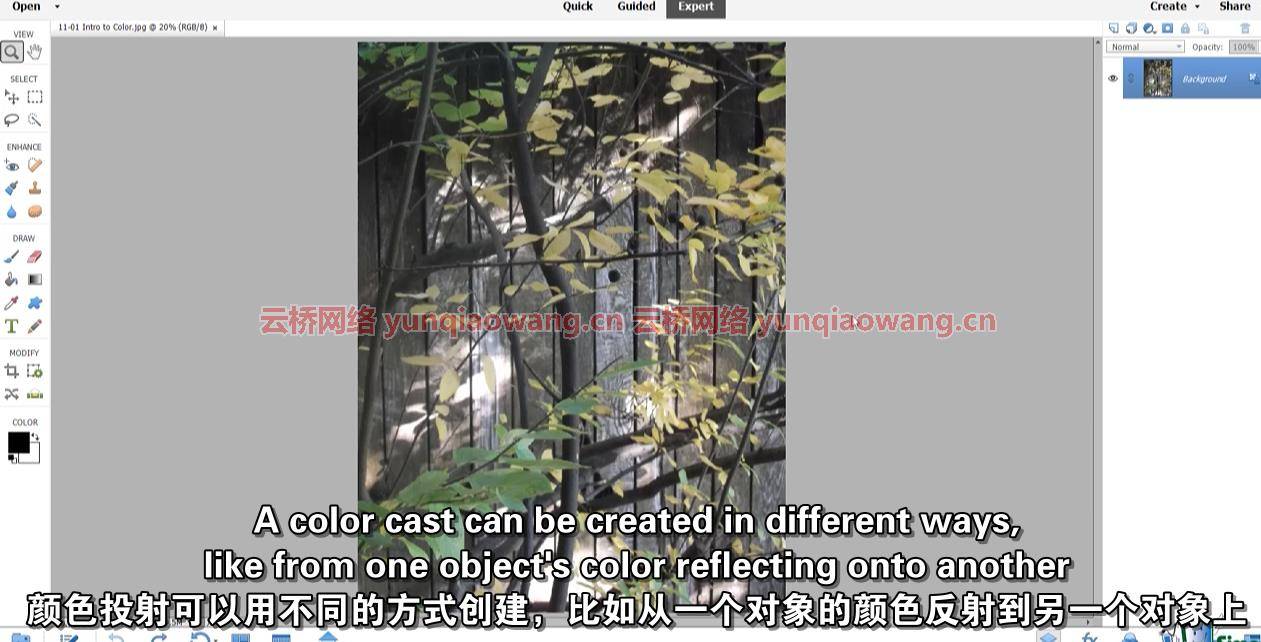

MP4 | Video: h264, 1280×720 | Audio: AAC, 44.1 KHz, 2 Ch
Genre: eLearning | Language: English + srt | Duration: 62 lectures (3h 13m) | Size: 2.09 GB
Unlock the secrets of Adobe Photoshop Elements 2022 and learn to correct and enhance your images!
What you’ll learn
What’s new in Photoshop Elements 2022
Importing images and using the organizer workspace
A comprehensive overview of the editor workspace
How to use instant fix
Straightening, cropping, rotating, and flipping images
How to use layers in Photoshop Elements
The best keyboard shortcuts to use
How to enhance portraits by removing blemishes and adjusting color for skin tone
Retouching images by adjusting lighting levels, sharpening, or blurring
How to remove unwanted objects
Convert an image to black and white
Requirements
No previous knowledge of Adobe Photoshop Elements required
Adobe Photoshop Elements 2022 installed on a PC or Mac
Description
***Exercise and demo files included***
Photo perfection doesn’t stop after capturing the image—skilled photographers and editors optimize their pictures in Photoshop before publishing. With this introductory course, you can gain essential Photoshop Elements skills and impress your audience with top-quality images.
Designed for entry-level photographers, image editors, and hobbyists, Photoshop Elements 2022 (or PSE 2022) contains most of the features of the professional version but with simpler options and at a much lower price. This lets the user benefit from the most useful functionalities of Photoshop without the hurdles of complex and costly features.
Our PSE 2022 course will guide you every step of the way, with video tutorials that will teach you the essential skills you’ll need to use this popular digital image editing software. Our practical tips and tricks will show you how to make quick edits or transform your photos into expressions of your vision and creativity.
You’ll enjoy 59 video lessons that span more than three hours of beginner-level content. This course includes exercise files so you can practice what you’ve learned and gain confidence as you go. You will also receive all the sample photos the instructor used throughout the lessons.
In this course, you will learn the following
What’s new in Photoshop Elements 2022
Importing images and using the organizer workspace
A comprehensive overview of the editor workspace
How to use instant fix
Straightening, cropping, rotating, and flipping images
How to use layers in Photoshop Elements
The best keyboard shortcuts to use
How to enhance portraits by removing blemishes and adjusting color for skin tone
Retouching images by adjusting lighting levels, sharpening, or blurring
How to remove unwanted objects
Convert an image to black and white
Who this course is for
People who want to improve the finish of their images.
People brand new to Photoshop Elements
People upgrading from an older version of Adobe Photoshop Elements
1、登录后,打赏30元成为VIP会员,全站资源免费获取!
2、资源默认为百度网盘链接,请用浏览器打开输入提取码不要有多余空格,如无法获取 请联系微信 yunqiaonet 补发。
3、分卷压缩包资源 需全部下载后解压第一个压缩包即可,下载过程不要强制中断 建议用winrar解压或360解压缩软件解压!
4、云桥CG资源站所发布资源仅供用户自学自用,用户需以学习为目的,按需下载,严禁批量采集搬运共享资源等行为,望知悉!!!
5、云桥CG资源站,感谢您的赞赏与支持!平台所收取打赏费用仅作为平台服务器租赁及人员维护资金 费用不为素材本身费用,望理解知悉!






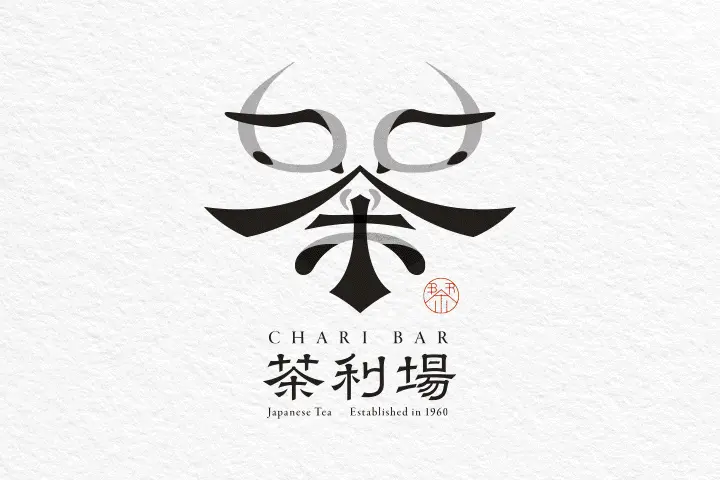
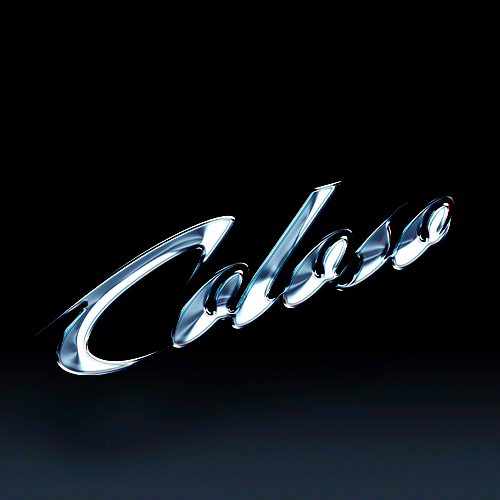






评论(2)
感谢分享!!!!!!!
干谢分享