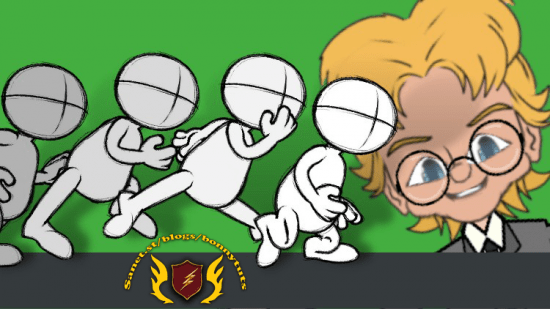
了解基本知识并成为超级用户-更快地激活您的项目。
你会学到什么
从对应用程序一无所知开始,成为卡通动画的超级用户。
从你的内容库中学习卡通动画制作师制作预先存在的道具、场景和角色动画所需的关键功能。
按照逻辑顺序学习功能,逐步提高到高级水平而不会不知所措。
了解卡通动画制作人的时间线是如何工作的,以及在哪里可以找到每个应用程序关键帧编辑器创建的关键帧。
了解如何动画卡通动画师的相机。
了解如何添加声音、音乐、声音效果,以及如何以不同格式导出项目。
MP4 |视频:h264,1280×720 |音频:AAC,44.1 KHz,2声道
语言:英语+中英文字幕(云桥CG资源站 机译) |时长:21节课(3小时35分钟)|大小解压后:2 GB
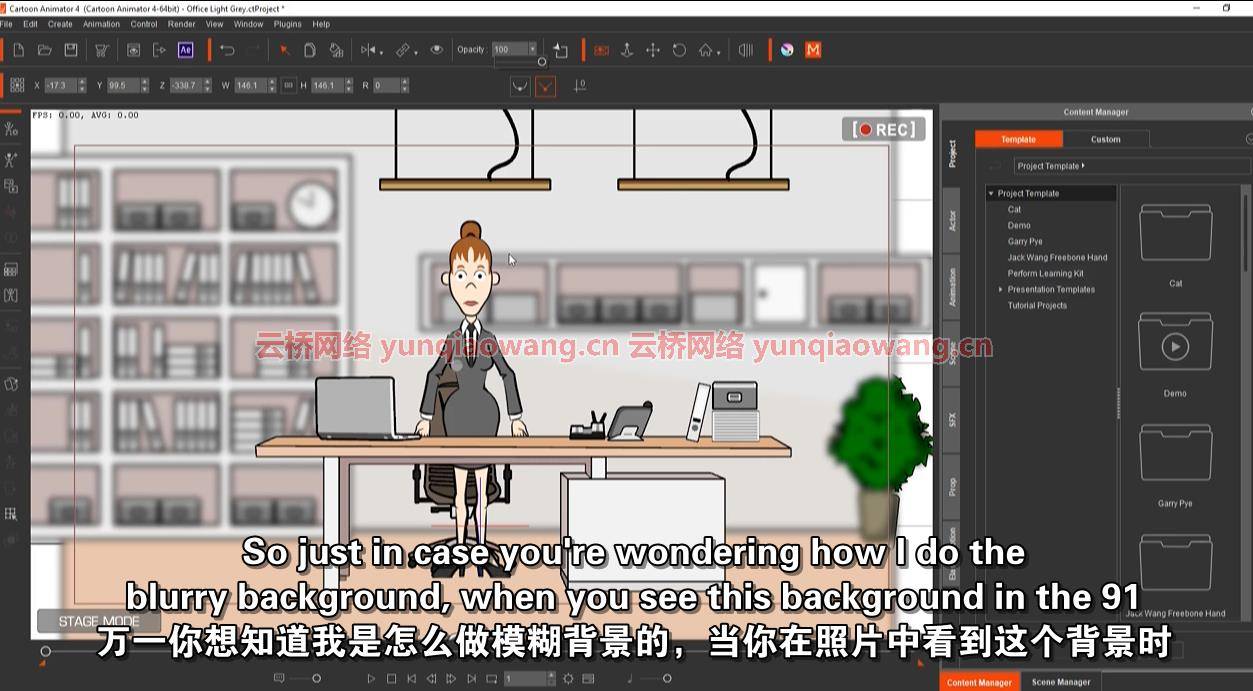
要求
Reallusion的卡通动画4 (Pro或Pipeline)的工作试用版或授权版。
没有事先使用卡通动画知识的必要。
渴望从免费视频教程跑步机上下来,在一门课程中学习你需要知道的所有知识。
描述
《懒惰的动画师,卡通动画师初学者指南》是那种我希望在2012年学习软件时就能上的课程。我只是想尽快学会卡通动画,这样我就可以花更多的时间来创作自己的动画,而不会陷入我还没有学会的东西。
仅超过三个半小时的视频教程的懒惰动画师卡通动画师初学者指南是一个速成课程,在所有的主要功能,你需要知道,以使2D卡通动画与卡通动画师。适合完全初学者,或者即使你已经学习卡通动画有一段时间了。
跟随,但没有一步一步的项目来完成。本课程是一个结构化的演练,介绍制作令人惊叹的动画所需要知道的所有基本特性。
旨在先教你最简单的概念,然后逐渐学习更难、更复杂的功能,如果你按顺序完成所有视频,你就不会被吓倒。
有六个主要的视频主题(每个主题部分分成大约10分钟的片段,这样你就不会离休息太远了)。你将了解到
导航舞台、场景、转换道具、保存场景和项目(1个视频)。
如何使用时间轴和过渡曲线制作摄像机动画(1个视频)。
所有类型的道具以及如何使用过渡、过渡曲线或弹性运动对它们进行变换、变形和动画制作,以及每个系统在时间轴中创建关键帧的位置。(3个视频)。
所有类型的角色,以及如何使用预动画运动、预动画根部运动和2D键运动编辑器制作G3角色的动画,以及如何修改、制作和保存自定义运动。您还将了解运动文件和2D关键运动编辑器在时间轴中的什么位置制作关键帧,以及如何对它们应用过渡曲线。(6个视频)。
如何让你的角色用自动唇同步说话,以及如何在时间轴中手动调整唇同步。您将学习如何使用面部木偶编辑器或面部关键点编辑器设置G3角色面部的动画。您将了解这两个系统在时间轴中的何处创建关键帧,以及如何将变换、变形和过渡曲线应用于面部动画。您还将了解角色层以及在哪里可以找到这些角色层的关键帧。(6个视频)。
最后,您将学习如何添加音效和音乐,调整它们的音量,以及如何在时间轴中编辑音频。然后,您将了解如何将您的作品导出为单帧、帧序列、透明视频或标准视频,以便导入到您首选的视频编辑器中。(2个视频)。
正如你所看到的,即使是课程大纲也是从简单到逐渐变难的,因为在学习顺序中已经考虑了很多。
我再次强烈建议你按顺序看所有的视频,至少看一遍,即使你认为你已经知道前面的内容(那些部分很短,你会很快看完的!).顺序很重要,因为后面的视频假设你已经看过之前展示的内容。这就是为什么我能在这么短的时间里教这么多东西。
包含的办公室和商业女性项目场景
如果让你尽快达到卡通动画师的高级水平还不够,该课程附带了一个免费的办公室场景项目,该项目与渲染风格兼容(如果你完全是新手,你会知道课程的第3部分意味着什么),并包括一个G3-360头,骨手,办公室女性角色,你可以在自己的个人或商业项目中使用。
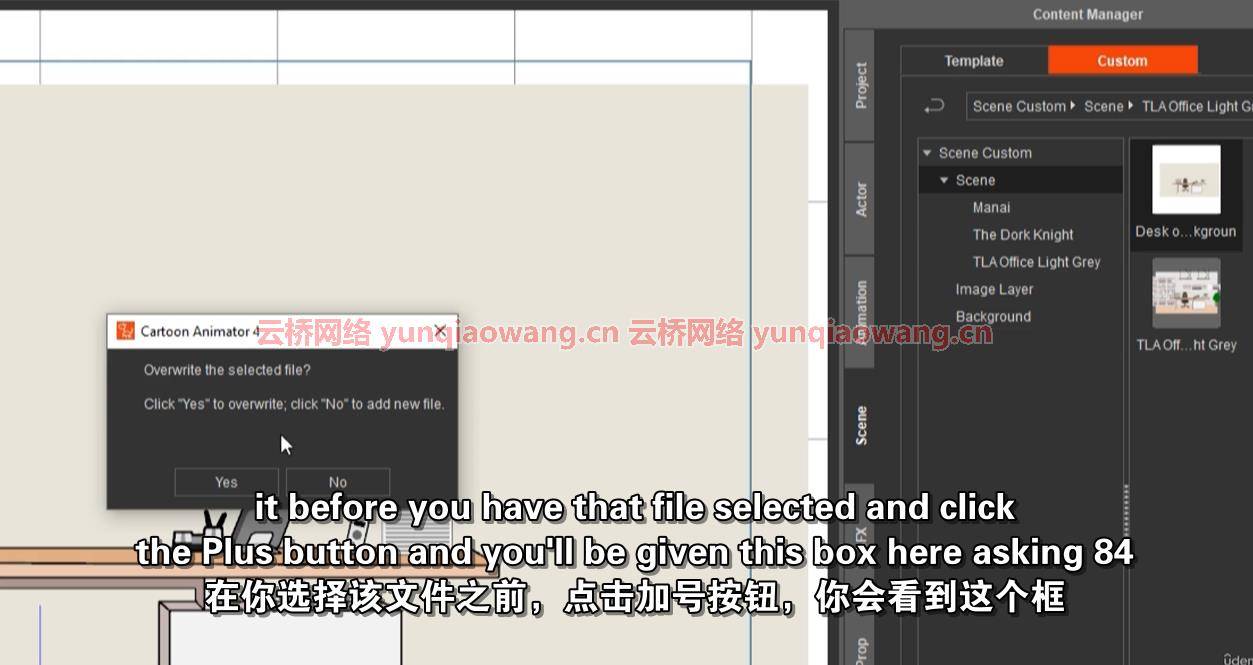
完成课程后,会有一个PDF文档,其中包含您在每个视频中学到的内容的所有时间代码,这样您就可以轻松找到您想要重温的任何内容,而不必浏览每个视频来试图记住这些信息。
本质上,这是你需要的最后一门初学者课程。它不能教会你所有的东西(怎么可能在三个半小时内教会你),但是它比其他初学者课程走得更远。即使是高级用户也可能会发现一两件他们没有尝试过或者不知道的事情。
由我(大卫·阿兰德尔(TET))创建,一个认证的现实主义培训师,自从2010年发布的CrazyTalk Animator Pro的第一次迭代以来,我一直在用卡通Animator 4制作动画。
这门课是给谁的
完全初学者的理想选择。
如果您有中级知识,但仍在努力学习高级功能,也很适合。
可以作为漫画动画师的参考指南。演示了所有关键的动画工具。
MP4 | Video: h264, 1280×720 | Audio: AAC, 44.1 KHz, 2 Ch
Genre: eLearning | Language: English + srt | Duration: 21 lectures (3h 35m) | Size: 1.88 GB
Learn the Essentials and Become a Power User – Animate Your Projects Sooner.
What you’ll learn
Become a Power User of Cartoon Animator starting from no knowledge of the application.
Learn Cartoon Animator’s key features needed to animate pre-existing props, scenes and characters from your content library.
Learn features in logical order, progressing up to advanced level without becoming overwhelmed.
Understand how Cartoon Animator’s timeline works and where to find the key frames each of the apps key frame editors create.
Learn how to animate Cartoon Animator’s camera.
Learn how to add voices, music, sound effects, and how to export your projects in different formats.
Requirements
A working Trial or Licensed copy of Reallusion’s Cartoon Animator 4 (Pro or Pipeline).
No prior knowledge of using Cartoon Animator necessary.
A desire to get off the Free Video Tutorial Treadmill and Learn all you need to know in one course.
Description
The Lazy Animator, Beginner’s Guide to Cartoon Animator is the kind of course I wish was available when I was learning the software back in 2012. I just wanted to learn Cartoon Animator as quickly as possible so I could spend more time creating my own animations without getting stuck on things I had yet to learn.
With just over three and a half hours of video tutorials The Lazy Animator Beginner’s Guide to Cartoon Animator is a crash course in all the main features you need to know in order to make 2D animated cartoons with Cartoon Animator. Suited to complete beginners or even if you’ve already been learning Cartoon Animator for a while.
Follow along but there are no step by step projects to complete. The course is a structured walkthrough of all the essential features you need to know to make amazing animations.
Designed to teach you the easiest concepts first, gradually moving up to harder, more complex features, that you will not be intimidated by, if you follow through all the videos in order.
There are six main video topics (with each topic section split into about ten minute bites so you’re never too far from taking a break). You’ll learn about
Navigating the stage, Scenes, Converting Props, Saving Scenes and Projects (1 Video).
How to animate the camera using the Timeline and Transition Curves (1 Video).
All the types of Props and how to transform, deform, and animate them using Transitions, Transition Curves or Elastic Motions, plus where each system creates key frames in the timeline. (3 Videos).
All the types of Characters and how to animate G3 Characters using pre-animated motions, pre-animated root motions, and the 2D Key Motion editor, as well as how to modify, make, and save custom motions. You’ll also learn where motion files and the 2D Key Motion editor make key frames in the timeline and how you can apply transition curves to them. (6 Videos).
How to make your characters talk with auto lip syncing, and how to manually adjust the lip sync in the timeline. You’ll learn how to animate G3 character faces using the Face Puppet Editor or the Face Key Editor. You’ll learn where both systems create key frames in the timeline and how you can apply transforms, deforms, and transition curves to facial animations. You’ll also learn about character layers and where to find the key frames for those. (6 Videos).
Finally you’ll learn how to add sound effects and music, adjust their volume, and how to edit audio in the timeline. Then you’ll learn how to export your work as a single frame, frame sequence, transparent video, or standard video ready to import into your preferred video editor. (2 Videos).
As you can see, even the course outline goes from easy to progressively harder concepts because so much thought has gone into the learning order.
Again, I highly recommend you watch all the videos in order, at least once, even if you think you already know the earlier stuff (those sections are short, you’ll power through them!). The order matters because later videos assume you’ve seen what has been shown before. It’s how I can teach so much in such a short time.
The included Office and Business Woman Project Scene
If getting you up to advanced level with Cartoon Animator as fast as possible wasn’t enough, the course comes with a free Office scene project that is Render Styles compatible (you’ll know what that means by part 3 of the course if you’re completely new), and includes a G3-360 head, bone hands, Office woman character that you can use in your own personal or commercial projects.
When you’re finished the course there is a PDF document with all the time codes for what you learned in each video so you can easily find anything you wish to revisit without having to scrub through each video trying to remember where that information was.
Essentially this is the last beginner’s course you’ll ever need. It doesn’t teach you everything (how could it in just over three and a half hours) but it goes so much further than any other beginners course. Even advanced users might find a thing or two they haven’t tried or didn’t know about.
Created by me (David Arandle (TET)), a Certified Reallusion Trainer, I’ve been animating with Cartoon Animator 4 since its first iteration as CrazyTalk Animator Pro, released in 2010.
Who this course is for
Ideal for complete beginners.
Also suitable if you have intermediate knowledge but still struggling to learn advanced features.
Can be used as a reference guide to Cartoon Animator. All key Animation tools are demonstrated.
1、登录后,打赏30元成为VIP会员,全站资源免费获取!
2、资源默认为百度网盘链接,请用浏览器打开输入提取码不要有多余空格,如无法获取 请联系微信 yunqiaonet 补发。
3、分卷压缩包资源 需全部下载后解压第一个压缩包即可,下载过程不要强制中断 建议用winrar解压或360解压缩软件解压!
4、云桥CG资源站所发布资源仅供用户自学自用,用户需以学习为目的,按需下载,严禁批量采集搬运共享资源等行为,望知悉!!!
5、云桥CG资源站,感谢您的赞赏与支持!平台所收取打赏费用仅作为平台服务器租赁及人员维护资金 费用不为素材本身费用,望理解知悉!






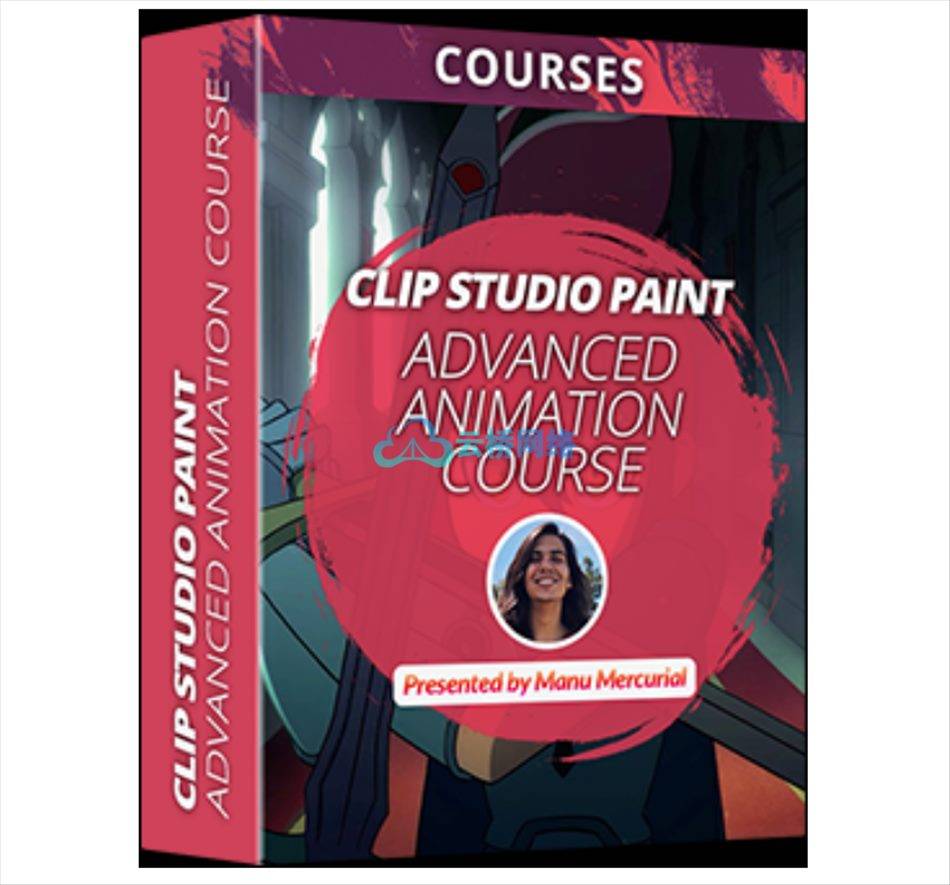
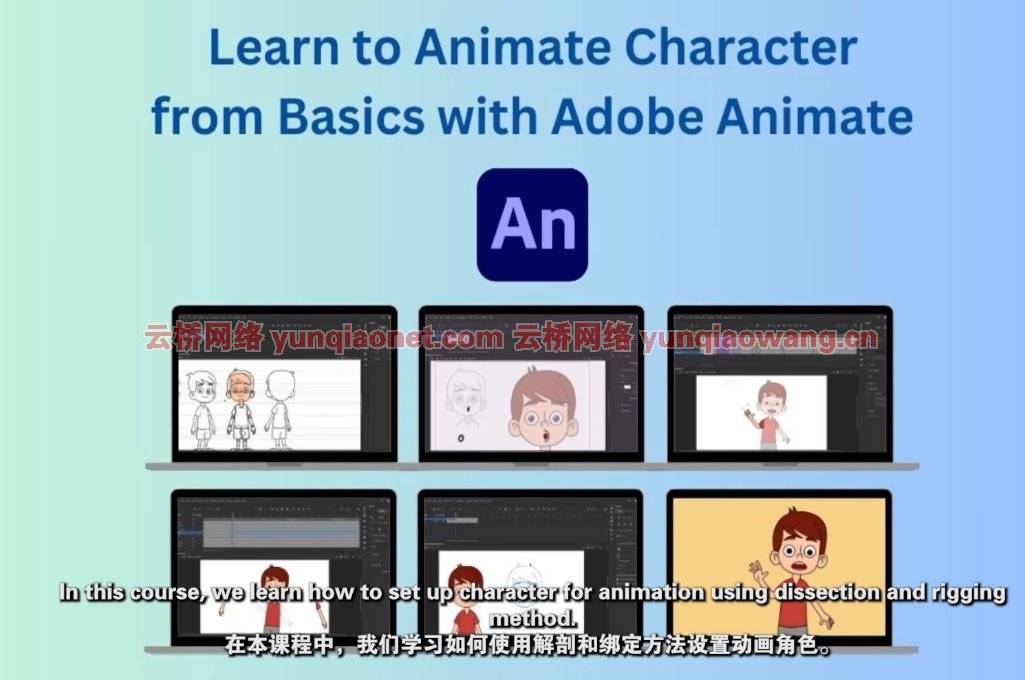
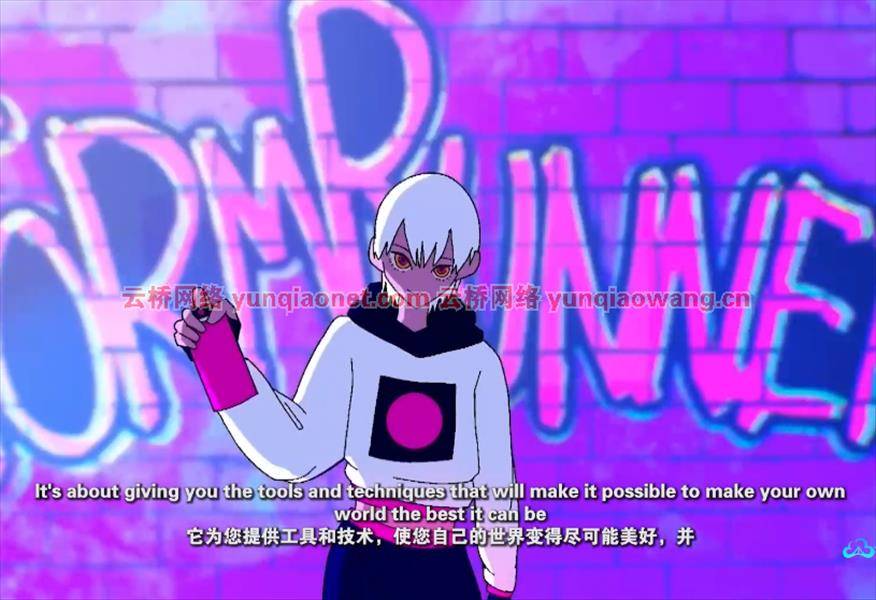


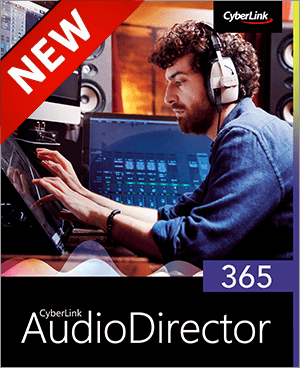
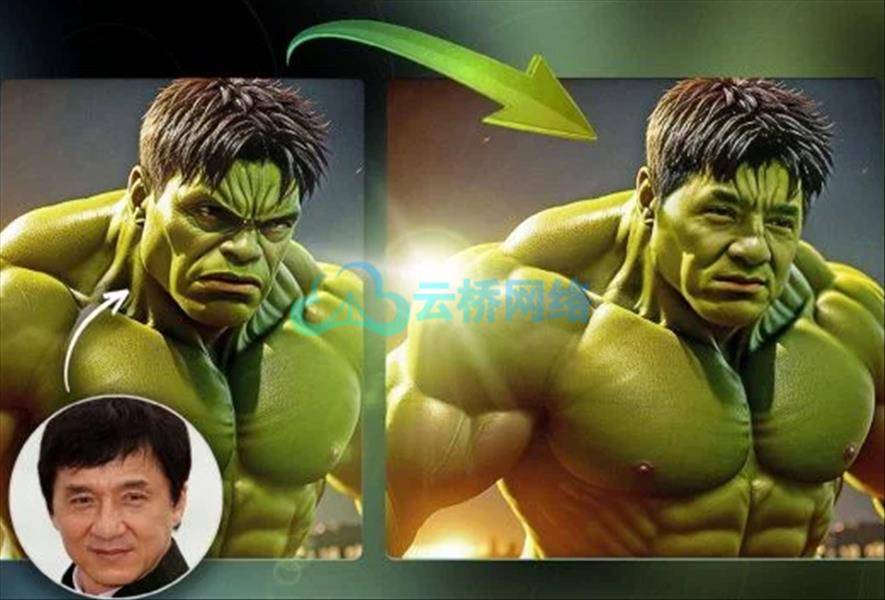

评论(2)
thank you very much
谢谢分享3