
学习工作室和户外人像摄影的高端Photoshop修图技术。
你会学到什么
高质量,非破坏性的皮肤修饰
作为频率分离替代方案的减淡和加深
在Camera Raw中处理图像
清除瑕疵和其他纹理问题
保持真实感的同时平整皮肤
勾勒面部轮廓以增加清晰度和尺寸
修饰、定义和锐化眼睛
色彩校正肤色问题
在Photoshop中添加样式和颜色
从Photoshop锐化和导出
Photoshop High-End Retouching Masterclass
MP4 |视频:h264,1280×720 |音频:AAC,44.1 KHz
语言:英语+中英文字幕(云桥CG资源站 机译)|大小解压后:2.71 GB |时长:3小时40分钟


要求
你需要Adobe Photoshop
建议对Photoshop有基本的了解
描述
无论你是肖像编辑新手还是已经修图一段时间了,你来这里可能是因为你想学习如何创建更高质量的修图。
是什么让高质量的修图不同于一般的修图?如果你可以创建一个看起来像真实皮肤的结果,让模特看起来像她自己,但她看起来仍然完美无瑕-你已经创建了一个高质量的修饰!流行趋势正在远离喷枪式的图像,在这种图像中,模特被制作成瓷娃娃的样子。取而代之的是,我们正朝着感觉未被触及的“真实”的图像前进。

通常,诸如频率分离之类的基本技术可以创建看起来被过度编辑的结果。本教程中教授的技术将创建一个非常自然的结果,保持完整的结构完整性和模型皮肤的所有纹理!
你将学习一个以质量和效率为中心的修图工作流程。该技术是独特和新颖的,可以应用于任何人像拍摄(白天/工作室/夜间/等。).这个教程会让你的修图游戏更上一层楼!
这门课是给谁的
肖像修图初学者
中级到高级肖像修图师
想要学习频率分离替代方案的修图人员
想要提高现有技能并为自己的武器库添加新工具的修图人员


MP4 | Video: h264, 1280×720 | Audio: AAC, 44.1 KHz
Language: English | Size: 2.56 GB | Duration: 3h 40m
Learn high-end Photoshop retouching techniques for studio and outdoor portrait photography.
What you’ll learn
High-quality, non-destructive skin retouching
Dodge & Burn as an alternative to Frequency Separation
Processing images in Camera Raw
Cleaning up blemishes and other texture issues
Evening out skin while maintaining realism
Contouring the face to add definition and dimension
Retouching, defining and sharpening eyes
Color correcting skin hue issues
Adding style and color in Photoshop
Sharpening and exporting from Photoshop
Requirements
You need Adobe Photoshop
A basic understanding of Photoshop is recommended
Description
Whether you’re new to portrait editing or have been retouching for a while now, you’re probably here because you’re looking to learn how to create a higher-quality retouch.
What sets a high-quality retouch apart from an average retouch? If you can create a result that looks like real skin and makes the model look like herself, yet she still looks flawless – you’ve created a high-quality retouch! Popular trends are moving away from airbrushed-looking images, where models are made to look like porcelain dolls. Instead, we are moving towards images that feel unretouched and “real”.
Often, basic techniques such as frequency separation can create results that look over-edited. The techniques taught in this tutorial will instead create a very natural result that maintains the complete structural integrity and all the texture of the model’s skin!
You will learn a retouching workflow that is centered around quality and efficiency. The techniques are unique and novel and can be applied to any portrait shot (daytime / studio / nighttime / etc.). This tutorial will take your retouching game to the next level!
Who this course is for
Beginners in portrait retouching
Intermediate to advanced portrait retouchers
Retouchers who want to learn an alternative to Frequency Separation
Retouchers who want to improve their current skills and add new tools to their arsenal
1、登录后,打赏30元成为VIP会员,全站资源免费获取!
2、资源默认为百度网盘链接,请用浏览器打开输入提取码不要有多余空格,如无法获取 请联系微信 yunqiaonet 补发。
3、分卷压缩包资源 需全部下载后解压第一个压缩包即可,下载过程不要强制中断 建议用winrar解压或360解压缩软件解压!
4、云桥CG资源站所发布资源仅供用户自学自用,用户需以学习为目的,按需下载,严禁批量采集搬运共享资源等行为,望知悉!!!
5、云桥CG资源站,感谢您的关注与支持!




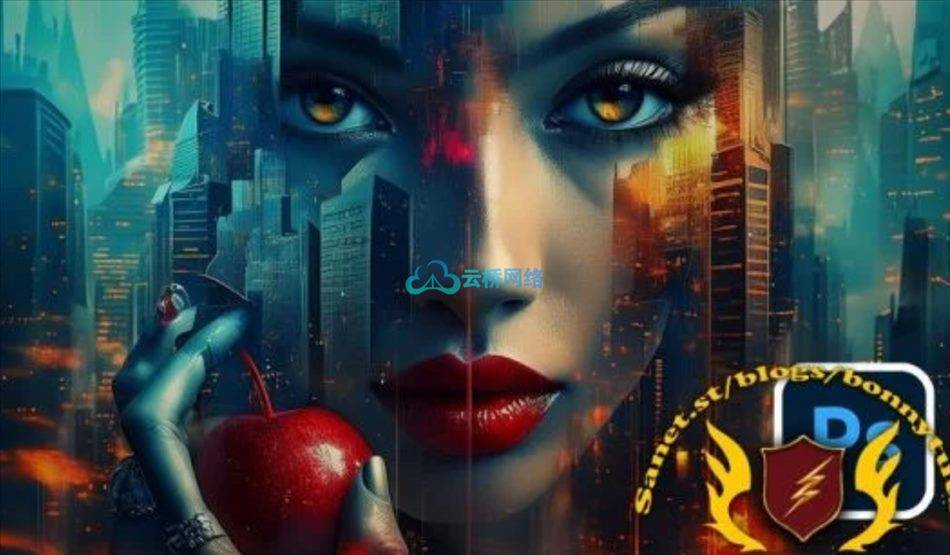


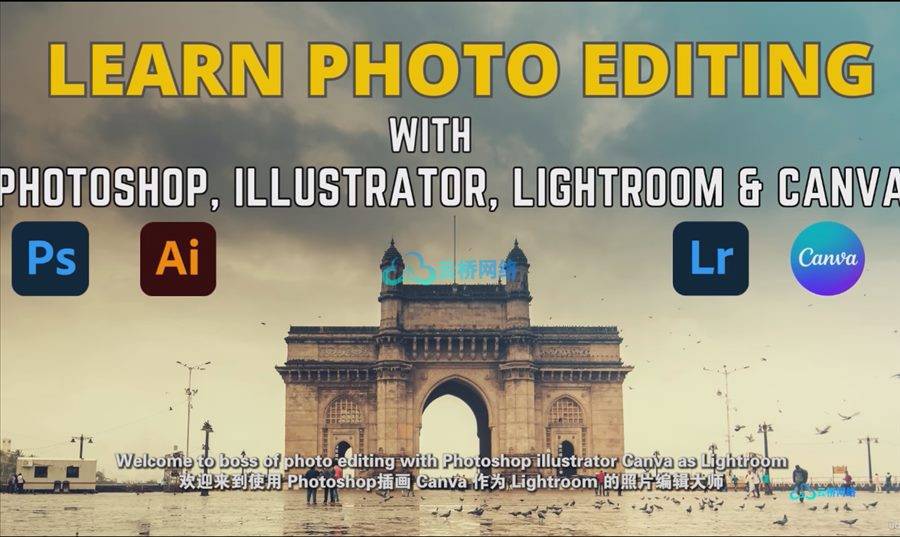

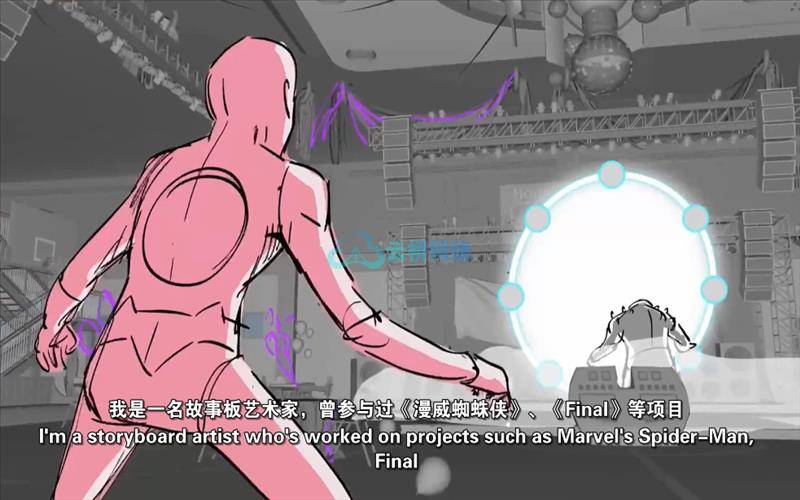


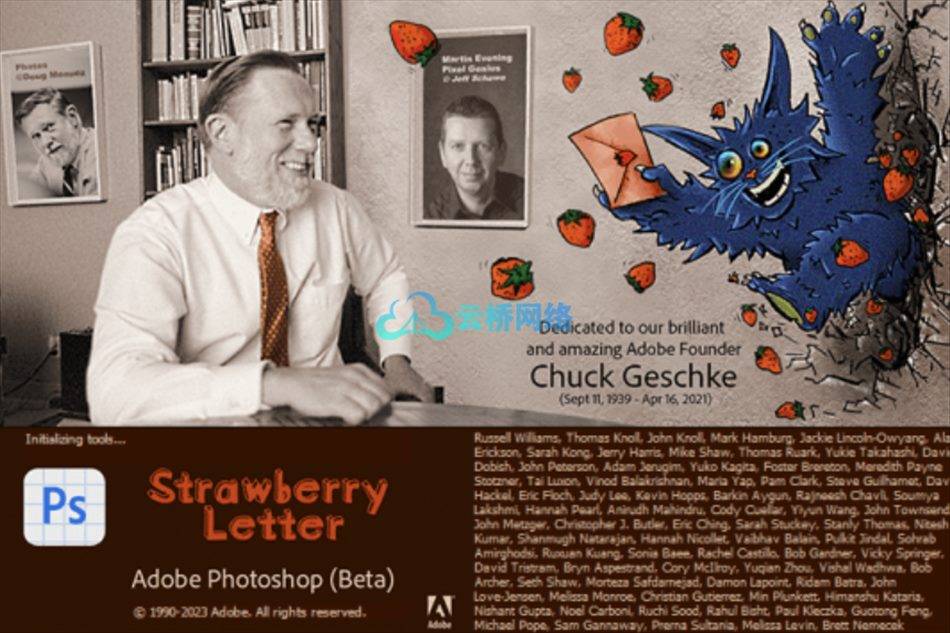

评论(7)
谢谢分享
看看
谢谢分享!!
感谢分享
谢谢分享