
创建一个无人驾驶飞机,并从头到尾制作动画
你会学到什么
学习基本的3D建模技术,包括循环切割,镜像修改器,破坏性建模,细分等等。
3D建模和渲染的所有基本工具
动画深入浅出的解释
如何使用HDRI来照亮我们的场景
如何添加多个摄像机并渲染出一个动画
MP4 |视频:h264,1280×720 |音频:AAC,44.1 KHz,2声道
语言:英语+中英文字幕(云桥CG资源站 机译) |时长:44节课(7小时)|大小解压后:6.32 GB 含课程文件

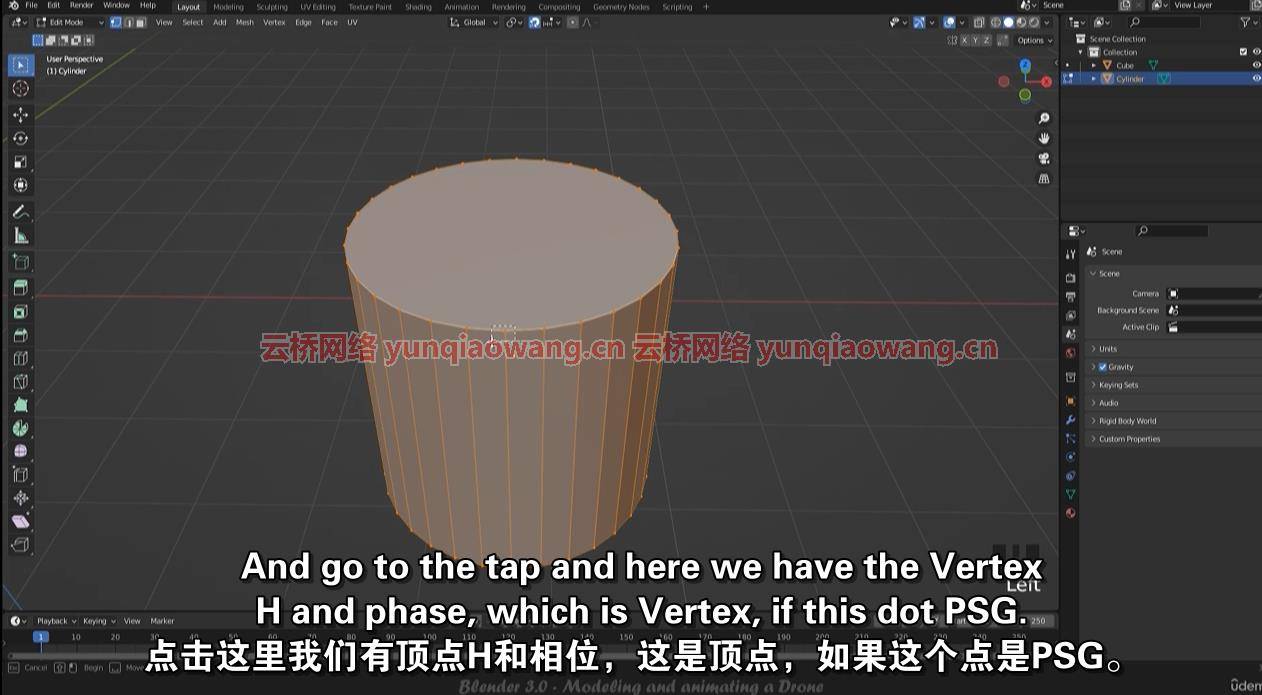
要求
绝对没有3D或Blender的经验是必要的。
Blender是一个开源的完全免费的3D软件包。
关于如何下载和安装Blender的信息包含在本课程的开始部分
描述
光晕伙计们!
我们又回到了另一个非常有趣的无人机建模动画课程。正如你可能知道的,为一个角色或物体建模和制作动画是世界上最流行的职业之一。
所以如果你想找一份高薪高福利的好工作,那么我推荐你去学建模和动画。因为有了它,你可以在世界各地找到工作和赚钱。
另一方面,你可以用一个叫做blender的免费软件开始学习,因为你可能有心脏。Blender非常适合任何对学习3D感兴趣的人。如果你对3d完全陌生,本课程将带你一步一步地了解基本原理。你将学习如何做事,以及为什么事情应该以某种方式来做。Complete Modeling & Animating a Drone in Blender 3.0
在我几乎所有的blender课程中,我都谈到了建模和动画,这对你非常有用,如果你愿意,你可以在Motion Guru udemy页面上看到。
但是在这个无人机课程中,在你熟悉了blender界面和它的一些快捷方式之后,我们将进入建模部分,学习建模非常容易。
在建模部分,您将熟悉有用的工具,并学习如何在工作中专业地使用它们。
在完成无人机建模的所有步骤后,我们将继续为无人机制作动画、灯光和添加材质。
在动画部分,我们将处理时间线和图形编辑器这两个部分。我们的大部分工作是在图形编辑器部分。在那里,我试图向您介绍关键帧和手柄,以及如何非常简单地旋转和移动。
最后,我们将调整渲染和合成设置,并从我们的无人机获得一个动画渲染,你可以在演示中看到。
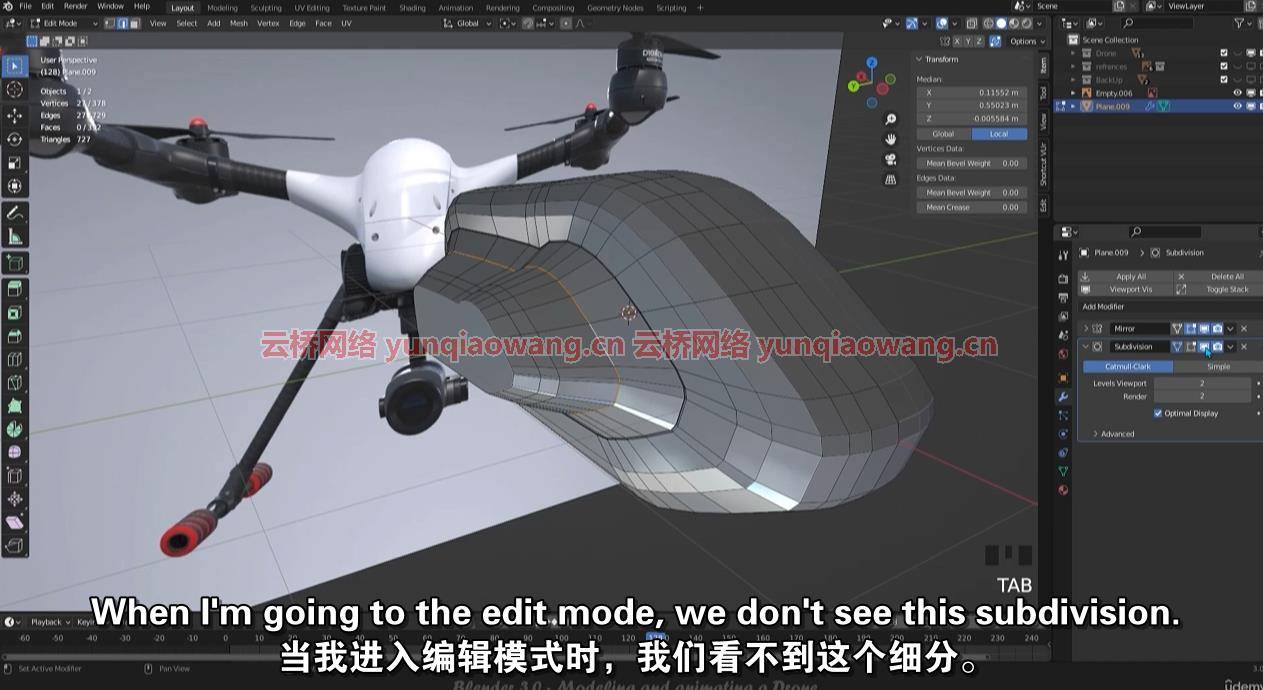
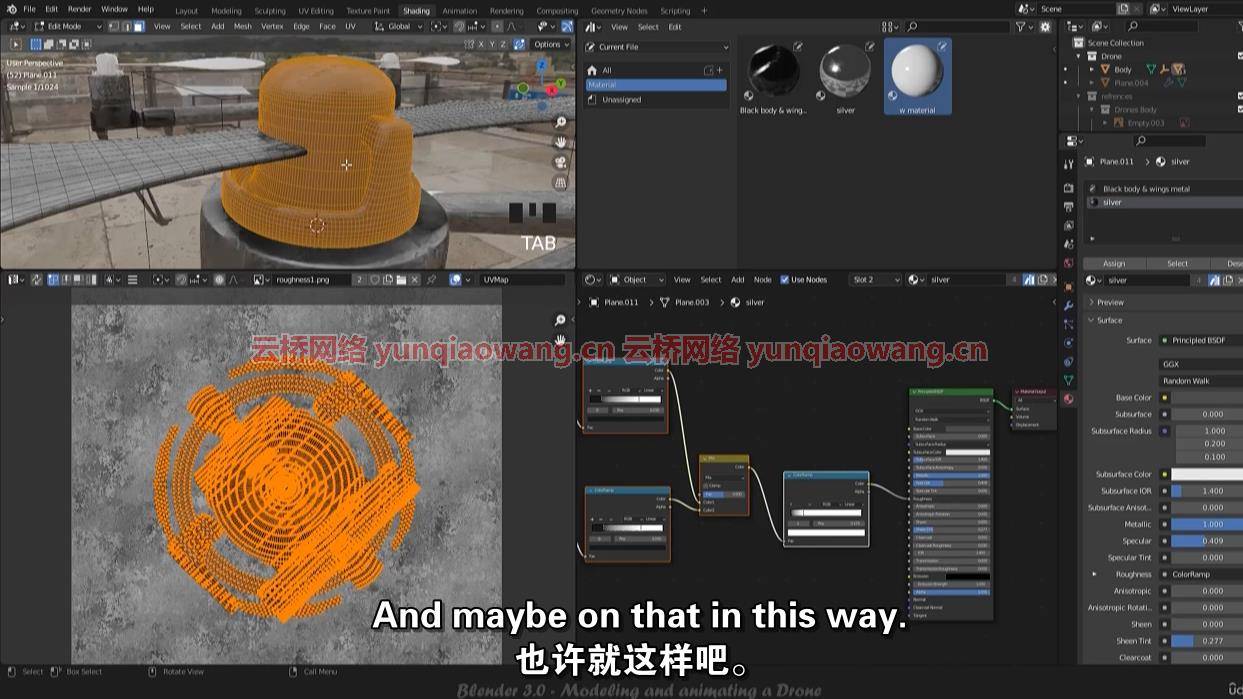
涵盖哪些主题?
本课程涵盖广泛的主题,如
3D建模和最常用的工具,如细分,挤压。
您将了解修改器,这是一种特殊的建模效果,可用于复杂的建模任务。
我们将创造材料。
如何使用Easy-HDRI附件(免费)照亮场景。
了解如何以简单专业的方式制作无人机动画。
了解如何在场景中放置多个相机,并对它们进行动画制作。
了解两种不同的渲染引擎,Cycles和Eevee,它们用于将场景处理为动画渲染。
这个课程有你需要的一切,让你在Blender和3D上有一个强有力的开始,所以我希望在那里见到你!
这门课程是给谁的
任何对学习计算机图形感兴趣的人,或者从其他3D软件转向Blender的人
本课程可以是您的搅拌机手册的扩展版。
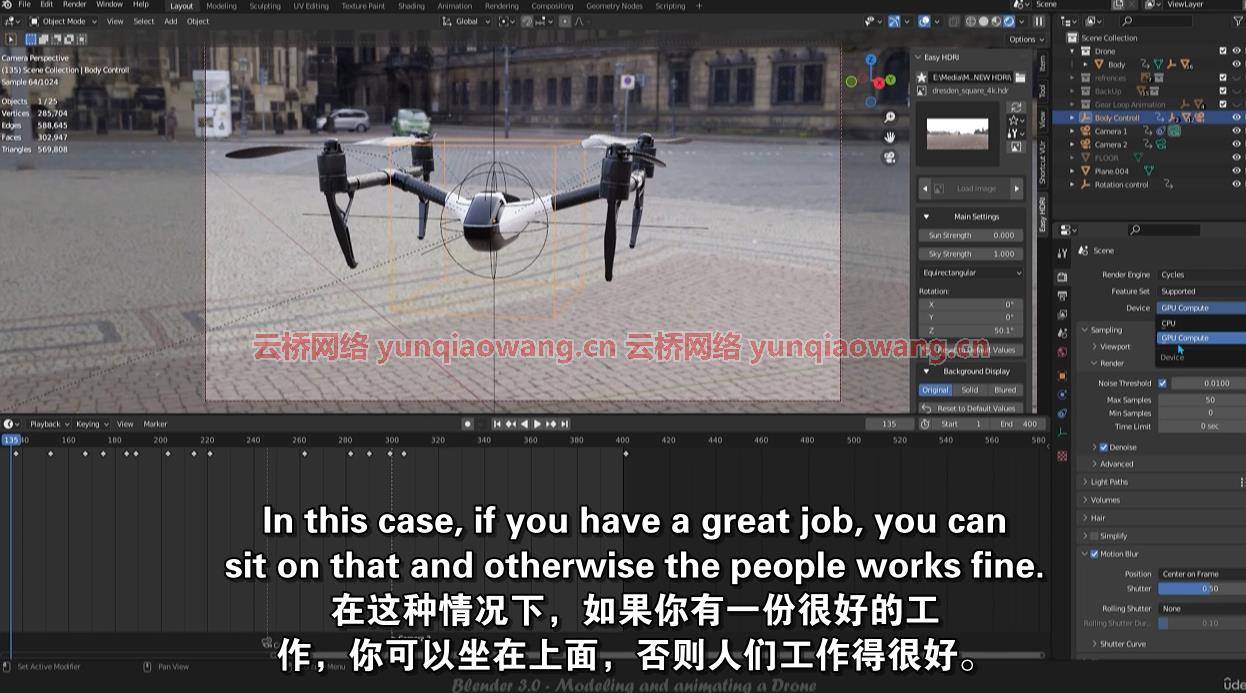

MP4 | Video: h264, 1280×720 | Audio: AAC, 44.1 KHz, 2 Ch
Genre: eLearning | Language: English + srt | Duration: 44 lectures (7h) | Size: 6.33 GB
Create a Drone and animate it from start to finish
What you’ll learn
Learn fundamental 3D modelling techniques including loop cuts, mirror modifier, destructive modelling, subdivision and more.
All the essential tools for 3D modeling, and rendering
Animation deeply and easily explanation
How to use HDRI for lighting our scene
How to add multiple camera and render an animation out of them
Requirements
Absolutely no experience with 3D or Blender is necessary.
Blender is an Open Source and completely free 3D package.
Information on how to download and install Blender is contained at the start of this course
Description
Halo guys!
we are back with another very interesting Drone modeling an animation course. As you might know, modeling and animating a character or object is one of the most popular profession in the world.
So if you are looking for a good job with High salaries and benefits, then I recommend you to learn modeling and animating. Because with that, you can find job and earn money in all over the world.
On the other hand you can start learning with a free software called blender as you may have heart. Blender is perfect for anyone interested in learning 3D. If you are new to 3d entirely, this course will take you through the fundamental step by step. You’ll learn both how to do things, and why things should be done certain ways.
In almost all my blender courses, I have talked about modeling and animating, which is very useful for you, and if you like, you can see it in Motion Guru udemy page.
But in this Drone course, after you are familiar with the blender interface and some of its short cuts, we will enter the modeling section and learn modeling very easily.
In the modeling section, you will get acquainted with useful tools and learn how to use them professionally while doing work.
After completing all the steps of modeling the drone, we will move on animating, lighting and adding materials to the drone.
In the animation section, we will deal with the two sections of timeline and graphic editor. Most of our work is with the Graph Editor section. There I tried to introduce you to keyframes and handles and how to rotate and move very simply.
Finally, we will adjust the rendering and composite settings and get an animation rendering from our drone, which you can see in the demo.
What Topics are Covered?
This course covers a wide range of topics like
3D Modeling and the most common tools such as subdividing, extruding.
You will learn about Modifiers, which are special modeling effects that you can use for complex modeling tasks.
We will create Materials.
How to illuminate thescene using Easy-HDRI add-on (free).
Learn how to animate the Drone in a easy and professional way.
Learn how to position your multiple Camera in your scene and animate them for making an animation of your scene.
Get introduced to two different Render Engines, Cycles and Eevee, which are used to process your scene into an animation render.
This course has everything you need to get a strong start with Blender and 3D, so I hope to see you in there!
Who this course is for
Anyone interested in learning computer graphics, or switching from another 3D software to Blender
This course can be your expanded version of the Blender manual.
1、登录后,打赏30元成为VIP会员,全站资源免费获取!
2、资源默认为百度网盘链接,请用浏览器打开输入提取码不要有多余空格,如无法获取 请联系微信 yunqiaonet 补发。
3、分卷压缩包资源 需全部下载后解压第一个压缩包即可,下载过程不要强制中断 建议用winrar解压或360解压缩软件解压!
4、云桥CG资源站所发布资源仅供用户自学自用,用户需以学习为目的,按需下载,严禁批量采集搬运共享资源等行为,望知悉!!!
5、云桥CG资源站,感谢您的关注与支持!














评论(10)
学习学习~
好好学习
谢谢分享!!
感谢您的分享
好资源