
Artstation–通过快速跟踪教程为游戏艺术家切换到Maya
这门课程将与我们的大多数课程稍有不同。
在本课程中,我们将重点介绍如何从任何其他3d软件(如blender或3ds max)切换到Maya for game artists。
现在,我说游戏艺术家的原因是因为我将主要集中在Maya的建模和纹理方面。这意味着我们将不涉及动画、渲染或模拟等内容。
大小解压后:2.73G 持续时间5h 30分 包括项目文件 1920X1080 MP4
语言:英语+中英文字幕(云桥CG资源站 机译)
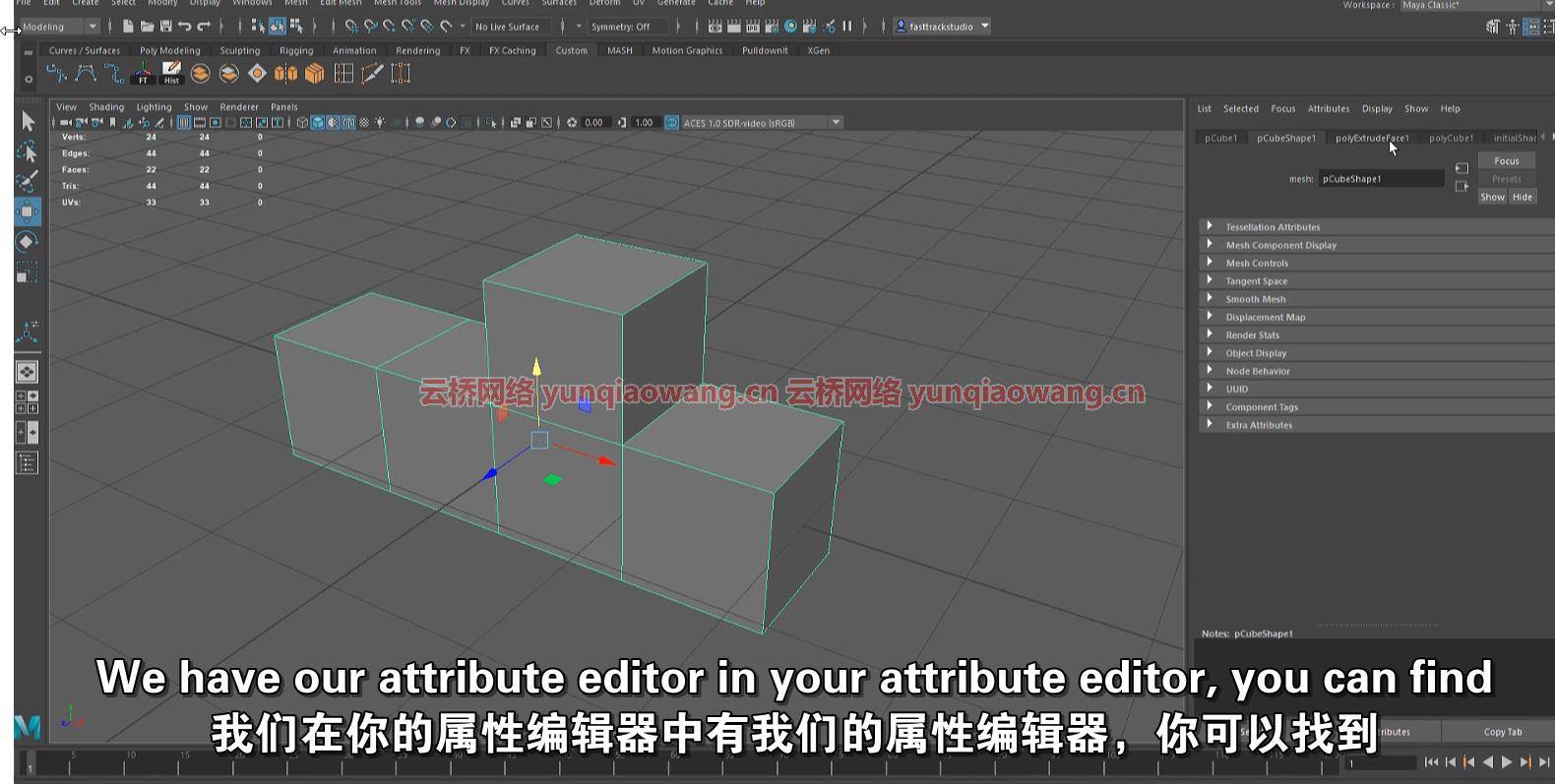
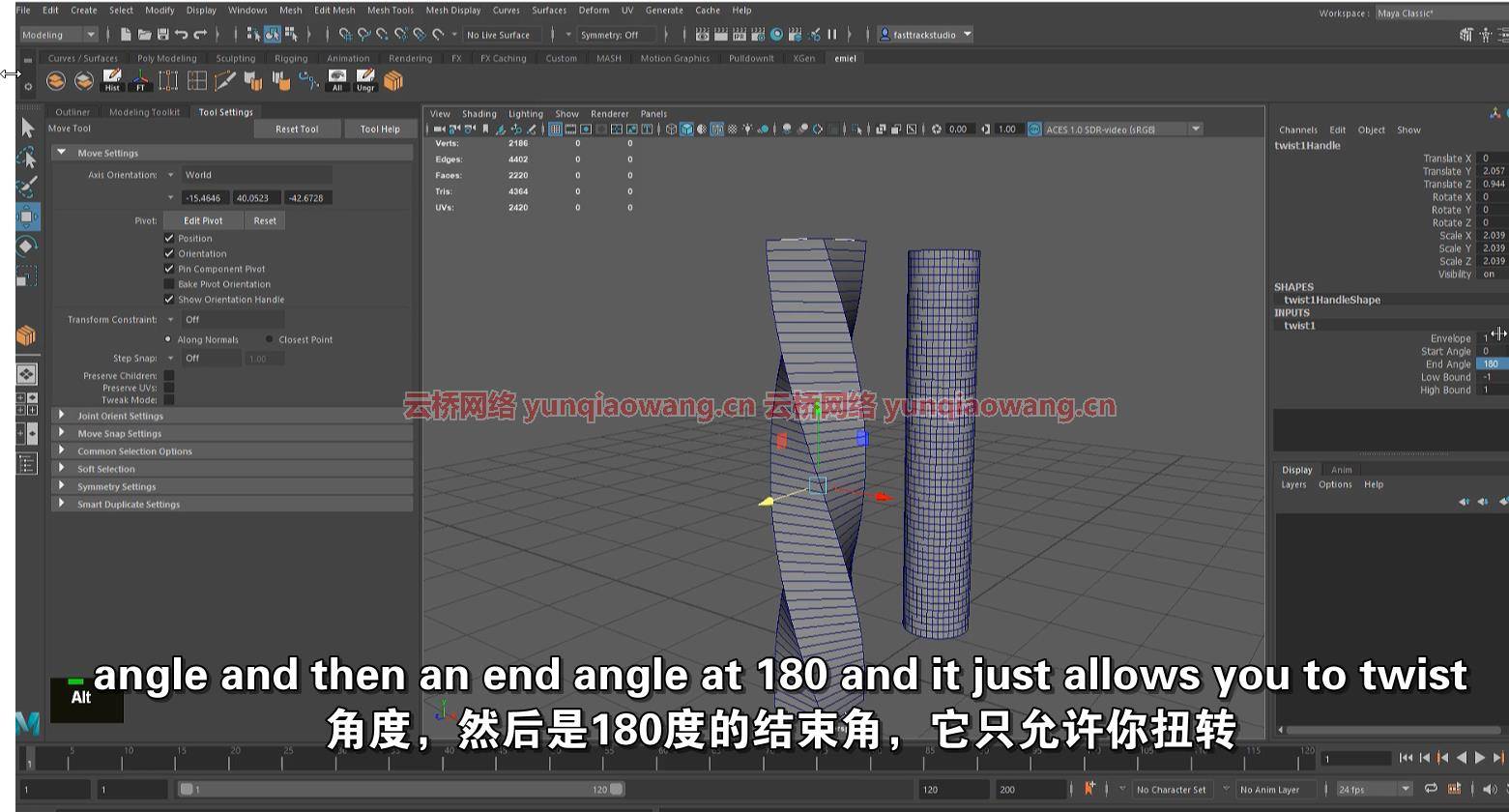
您也可以将本课程用作Maya的入门课程,但是,请注意,对于还没有任何3D建模经验的完全初学者来说,事情可能进行得有点太快。
Artstation – Switching to Maya for game artists by FastTrack Tutorials
本教程分为两个部分,第一部分是一个简短易懂的章节集,仅涵盖个别工具。我认为这是课程的学习部分。
在第二部分,我们将把我们所学的所有知识结合起来,创建一些齿轮的快速模型。
5.5小时!
本课程包含5.5小时的内容—您可以跟随每一个步骤—本课程包含一个小的时间间隔,这只是为了加快非常重复的任务,其余的是实时完成的。然而,我们也包括了没有旁白的实时延时镜头。
熟练程度
本游戏艺术教程非常适合对Blender或3DS Max等3d建模工具有所熟悉并希望学习Maya的学生——本教程中的所有内容都将详细解释。
使用的工具
Maya2022

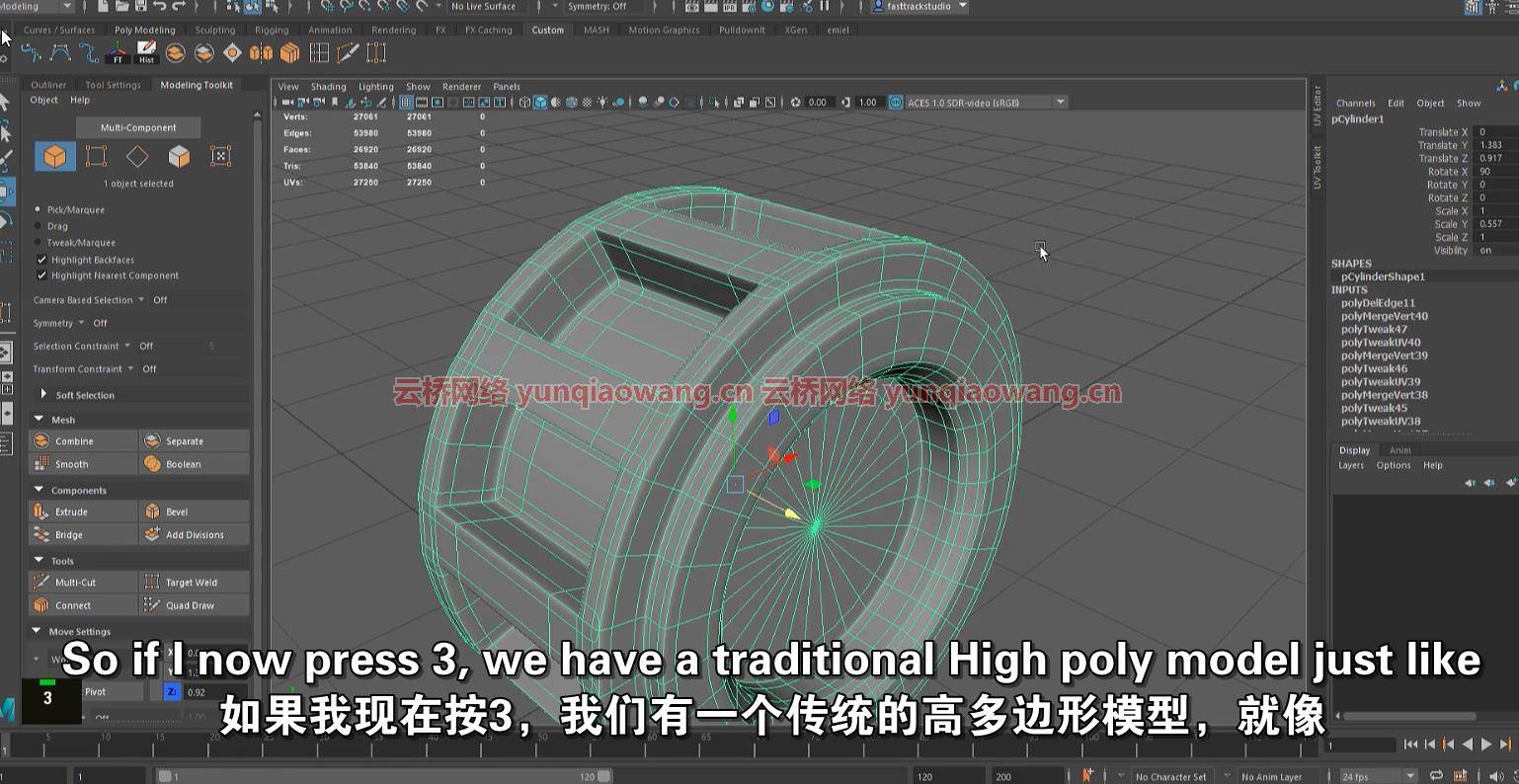
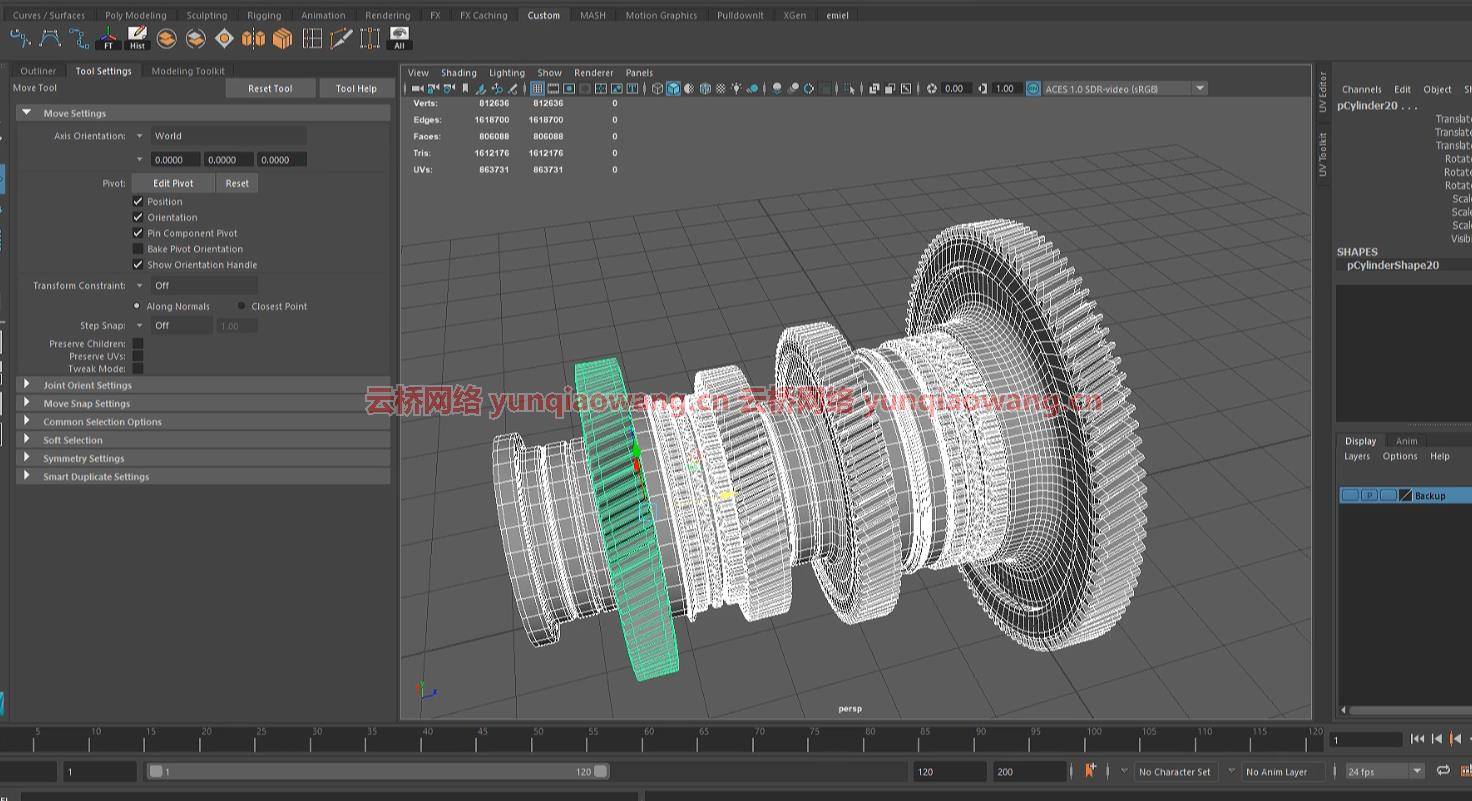
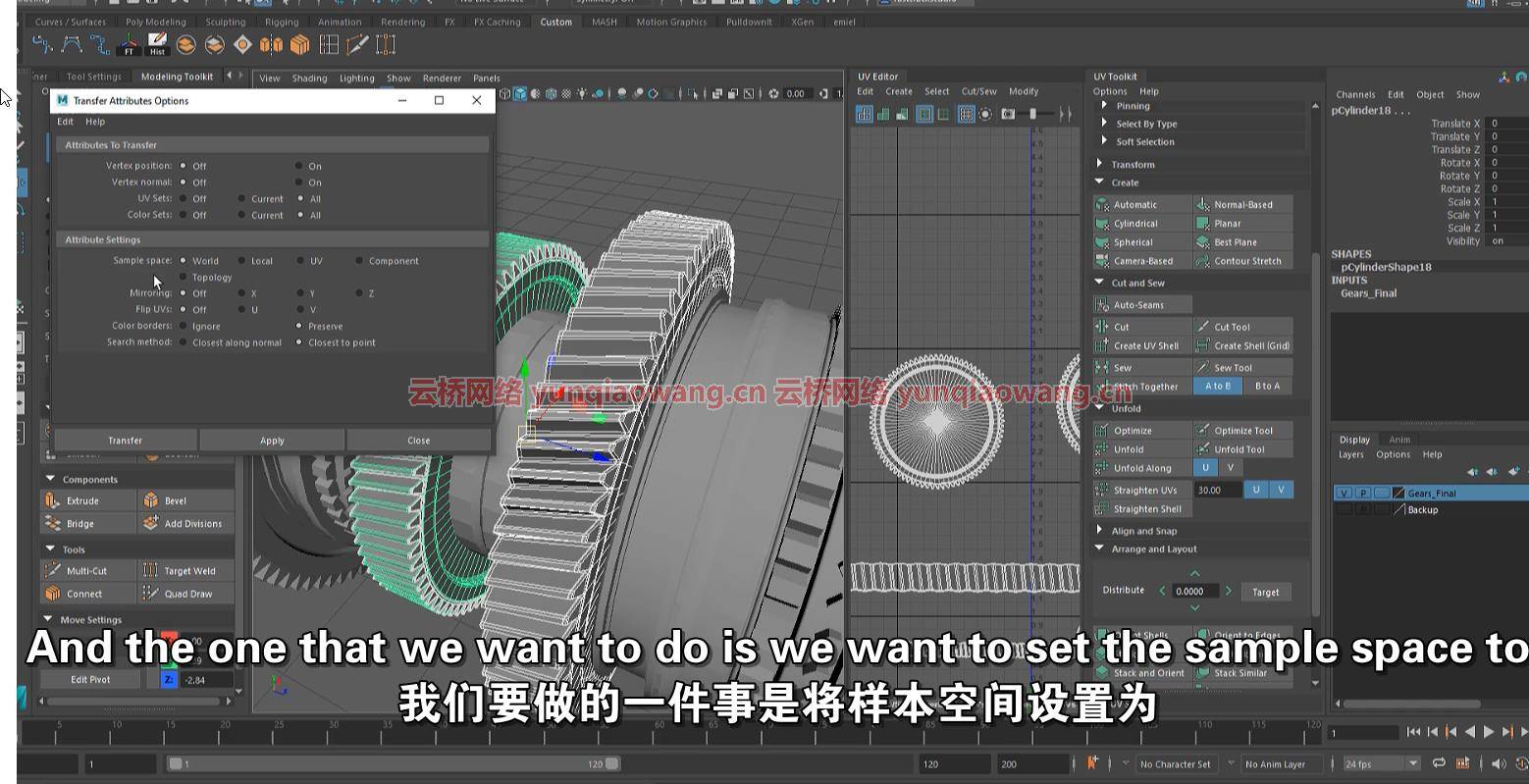
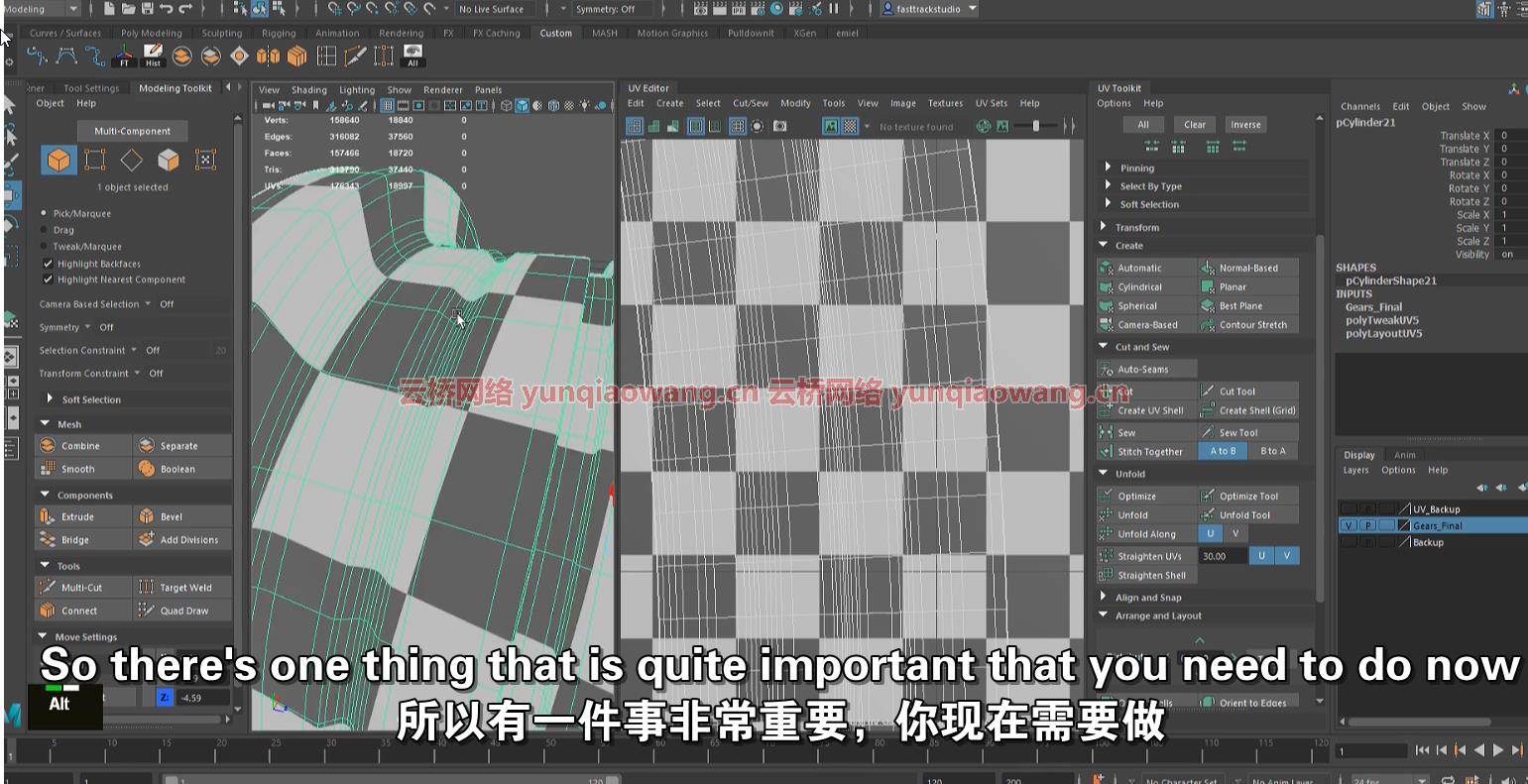
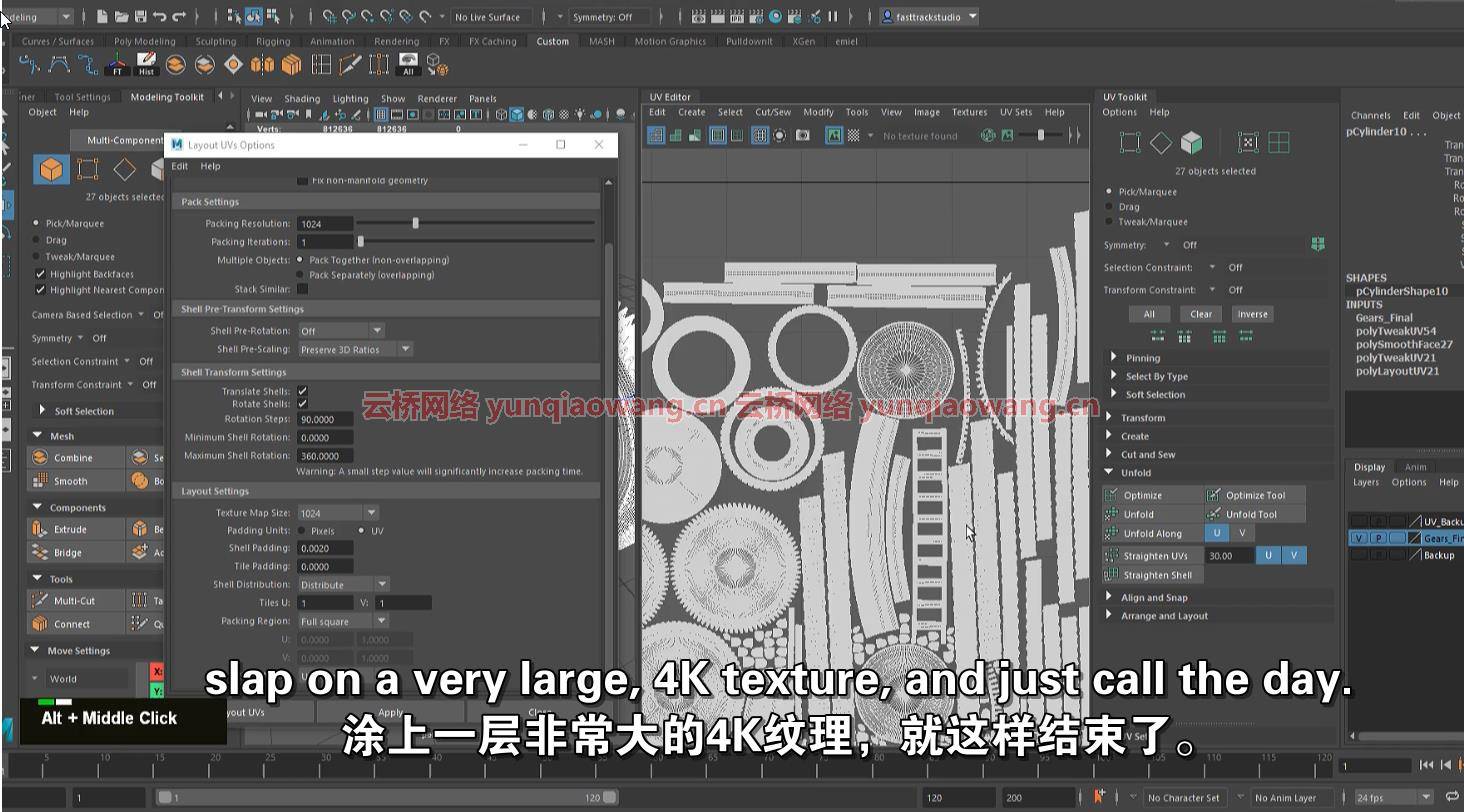
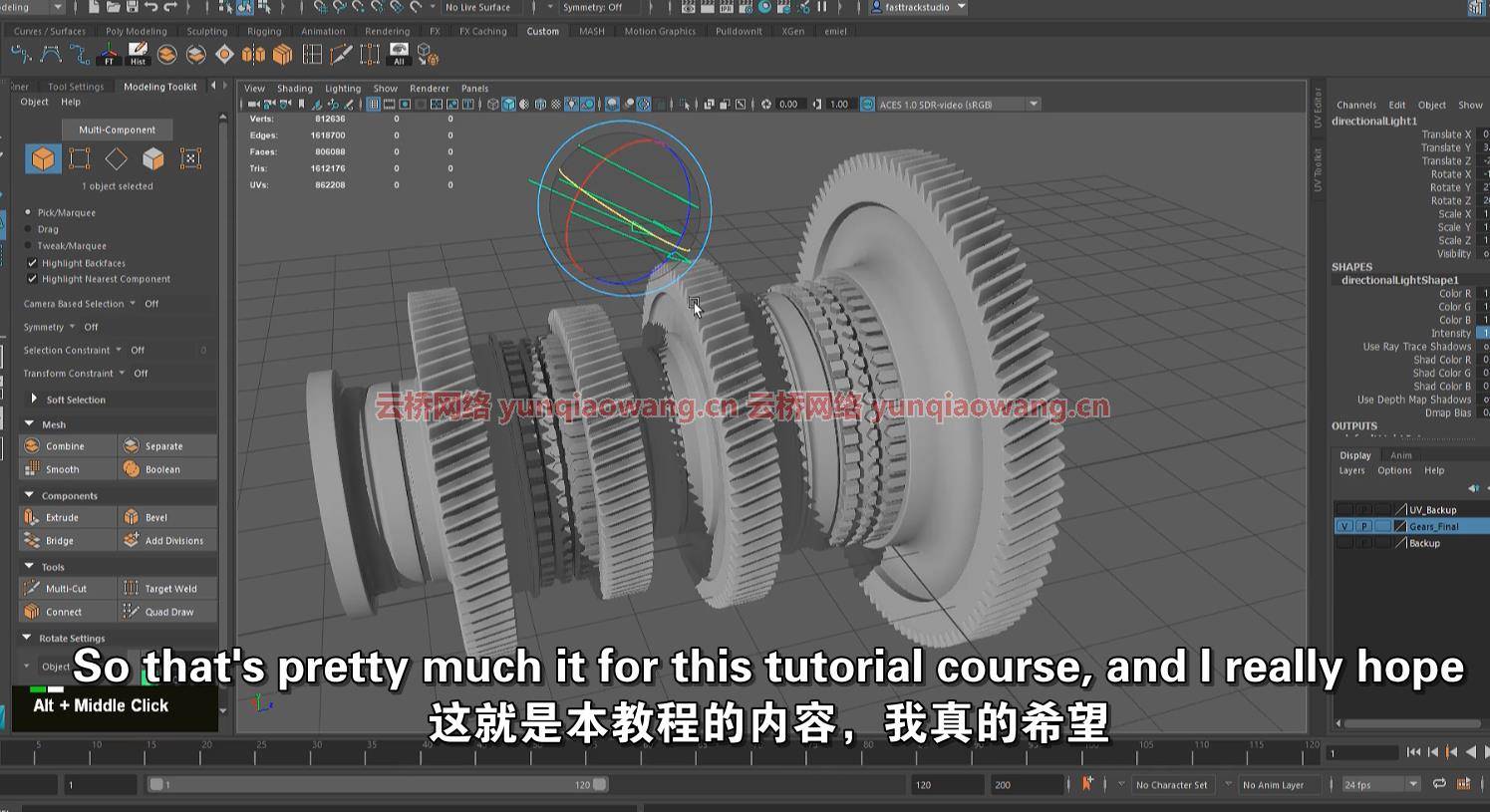
Duration 5h 30m Project Files Included MP4
Title: Artstation – Switching to Maya for game artists by FastTrack Tutorials
Info:
This course will be a bit different than most of our courses.
In this course, we will focus on how to switch to Maya for game artists from any other 3d software like blender or 3ds max.
Now the reason I say for game artists is because I will mostly be focused on the modeling and texturing side of Maya. This means we will not be covering things like animation, rendering, or simulations.
You can also use this course as an introduction course to Maya, however, please note that things might go a bit too fast for complete beginners who do not yet have any experience in 3D Modeling.
This tutorial comes in 2 parts, The first part will be a collection of short easy to understand chapters that will just cover individual tools. I consider this the learning part of the course.
In the second part, we will take everything we have learned and combine it all together to create a quick model of some gears.
5.5 HOURS!
This course contains 5.5 hours of content – You can follow along with every single step – The course does enclose one small timelapse, this is just to speed up a very repetitive task, the rest is done in real-time. However, we have also included the time-lapsed footage in real-time without narration.
SKILL LEVEL
This game art tutorial is perfect for students who have some familiarity with a 3d Modeling tool like Blender or 3DS Max and want to learn Maya – Everything in this tutorial will be explained in detail.
TOOLS USED
Maya 2022
1、登录后,打赏30元成为VIP会员,全站资源免费获取!
2、资源默认为百度网盘链接,请用浏览器打开输入提取码不要有多余空格,如无法获取 请联系微信 yunqiaonet 补发。
3、分卷压缩包资源 需全部下载后解压第一个压缩包即可,下载过程不要强制中断 建议用winrar解压或360解压缩软件解压!
4、云桥CG资源站所发布资源仅供用户自学自用,用户需以学习为目的,按需下载,严禁批量采集搬运共享资源等行为,望知悉!!!
5、云桥CG资源站,感谢您的关注与支持!







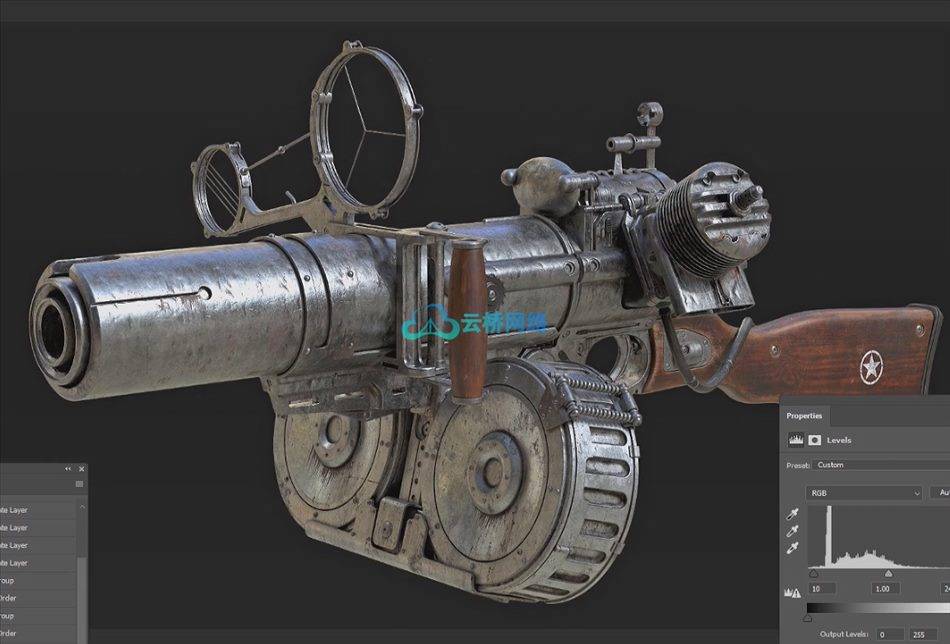
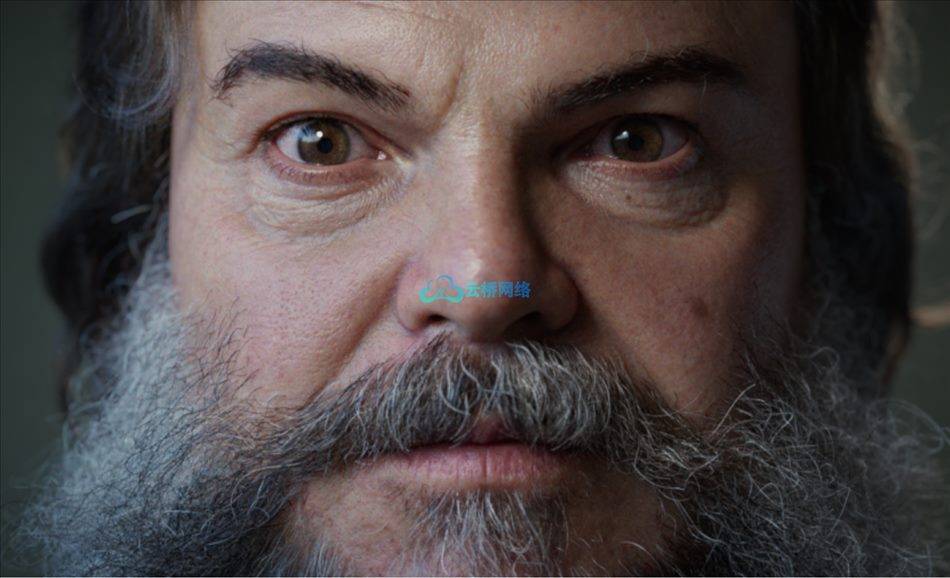
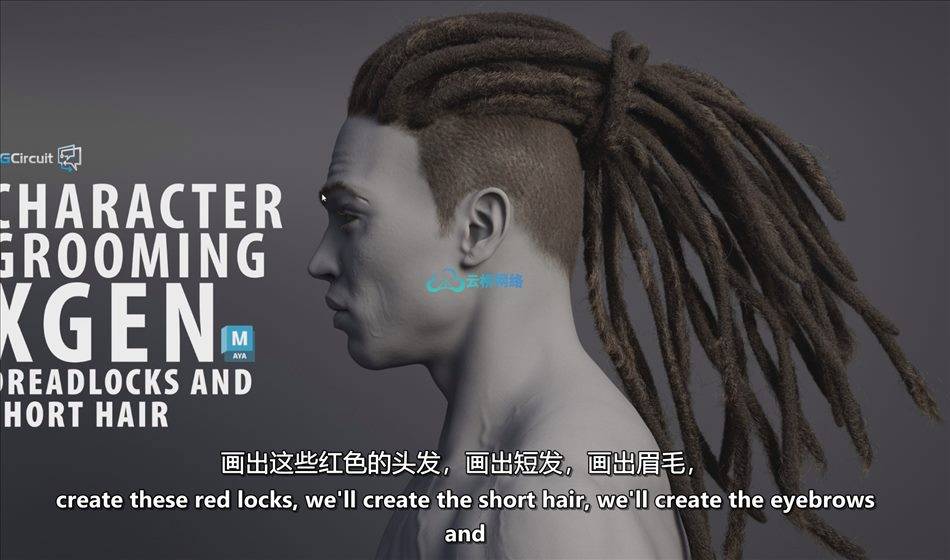
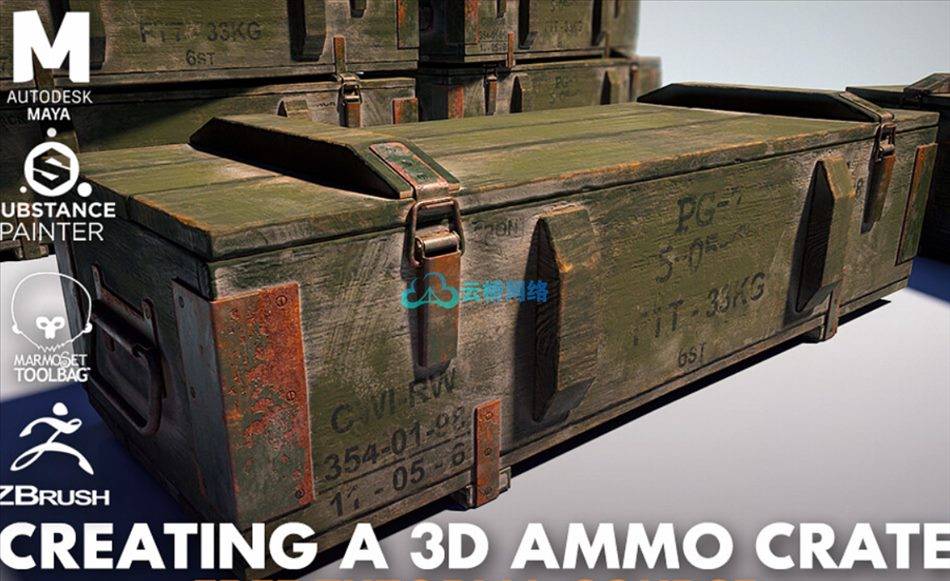


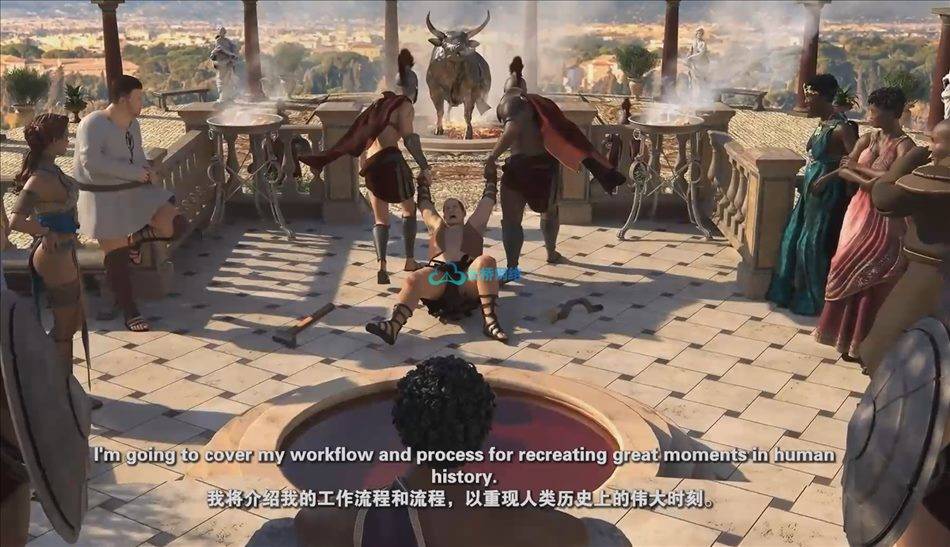
评论(13)
感谢感谢
感谢分享…..
分享分享
感谢感谢
感谢分享…..