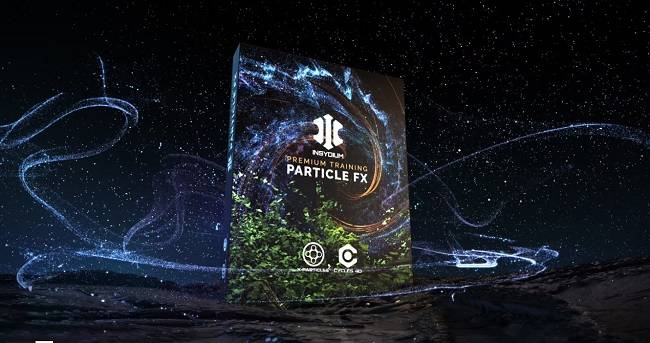
这个基于场景的系列适合有基本粒子知识的客户;这些章节按逻辑顺序展开。中级和高级X粒子用户将受益于整个系列的深入细节。
教程:大小解压后:13.6G 1920X1080 mp4 语言:英语
–约束条件
–爆炸
–流场
–高级培训特殊权限
–XP倒计时
我们通过将X-Particles系统的强大功能与变形器、效果器和XPresso等原生C4D工具相结合,复制日常制作工作流程。您将了解经过生产验证的工作流程技巧,以实现终极组织和效率。开发对场景和模拟的精确控制,包括问题和动作、组和数据映射的使用。此外,您将学习如何创建灵活的绑定,以允许复杂模拟的艺术控制。你在场景中学到的技术是可以转移的;你将能够把你所学到的东西运用到你的个人项目中。
这些维护培训视频是使用Cinema 4D R20和X粒子Build 724(系列1和2)和Build 742(系列3)以及Cycles 4D Build 353和Adobe After Effects录制的。
C4DR21及以上版本的用户可能会发现,为了达到所需的效果,某些步骤会有所不同。
INSYDIUM – X-Particles Maintenance Training
Info:
INSYDIUM X-Particles Maintenance Training
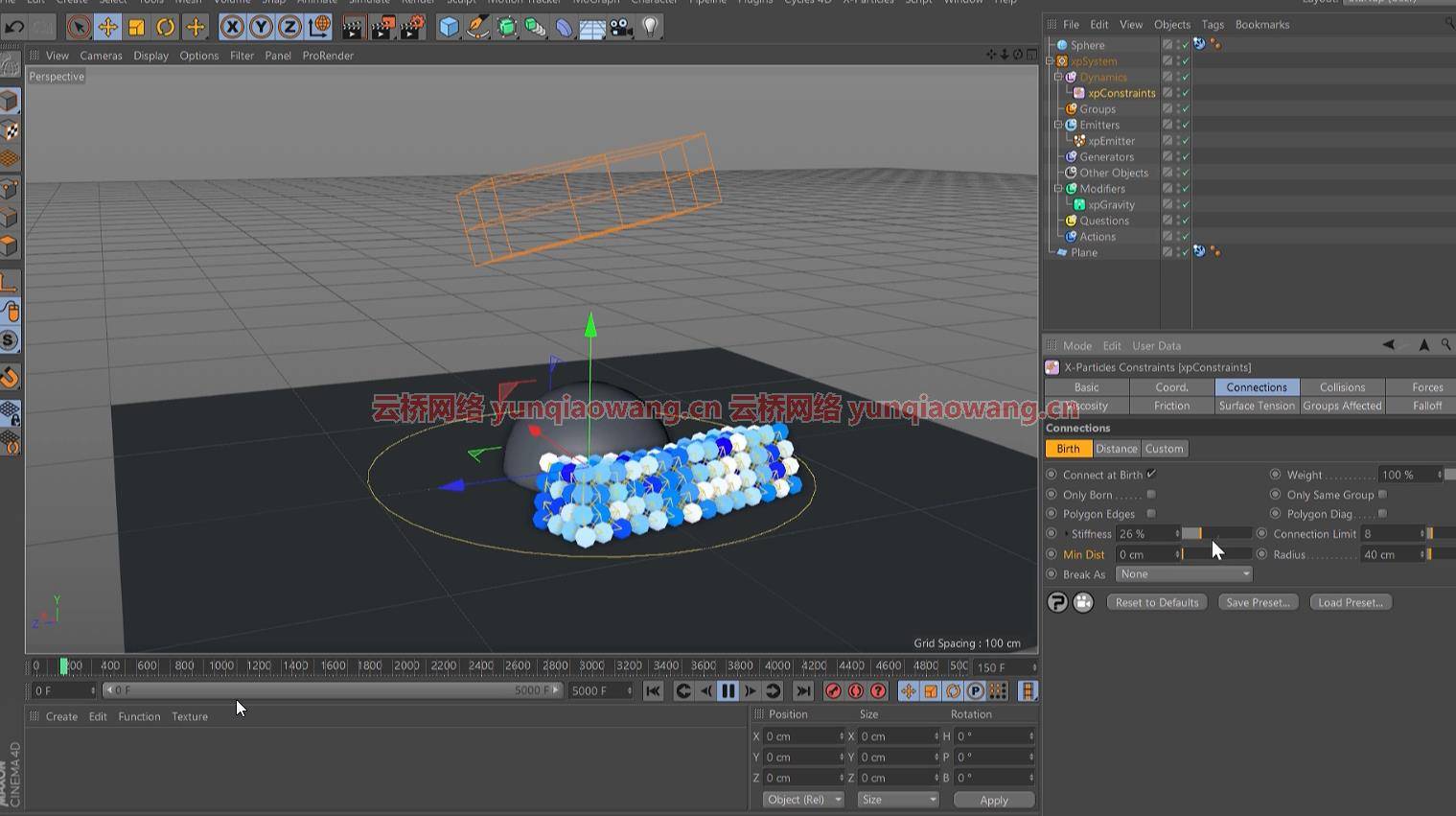
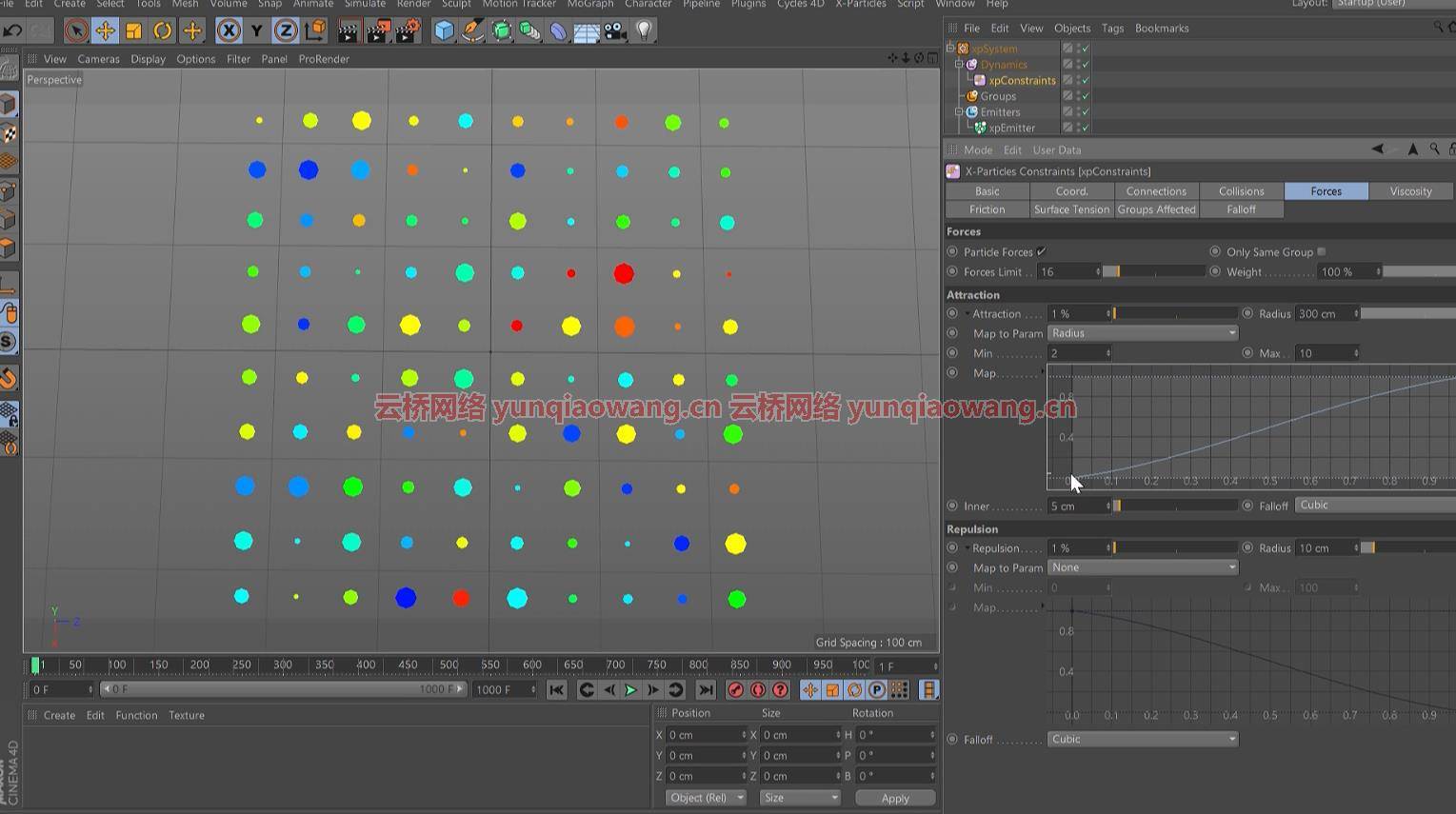
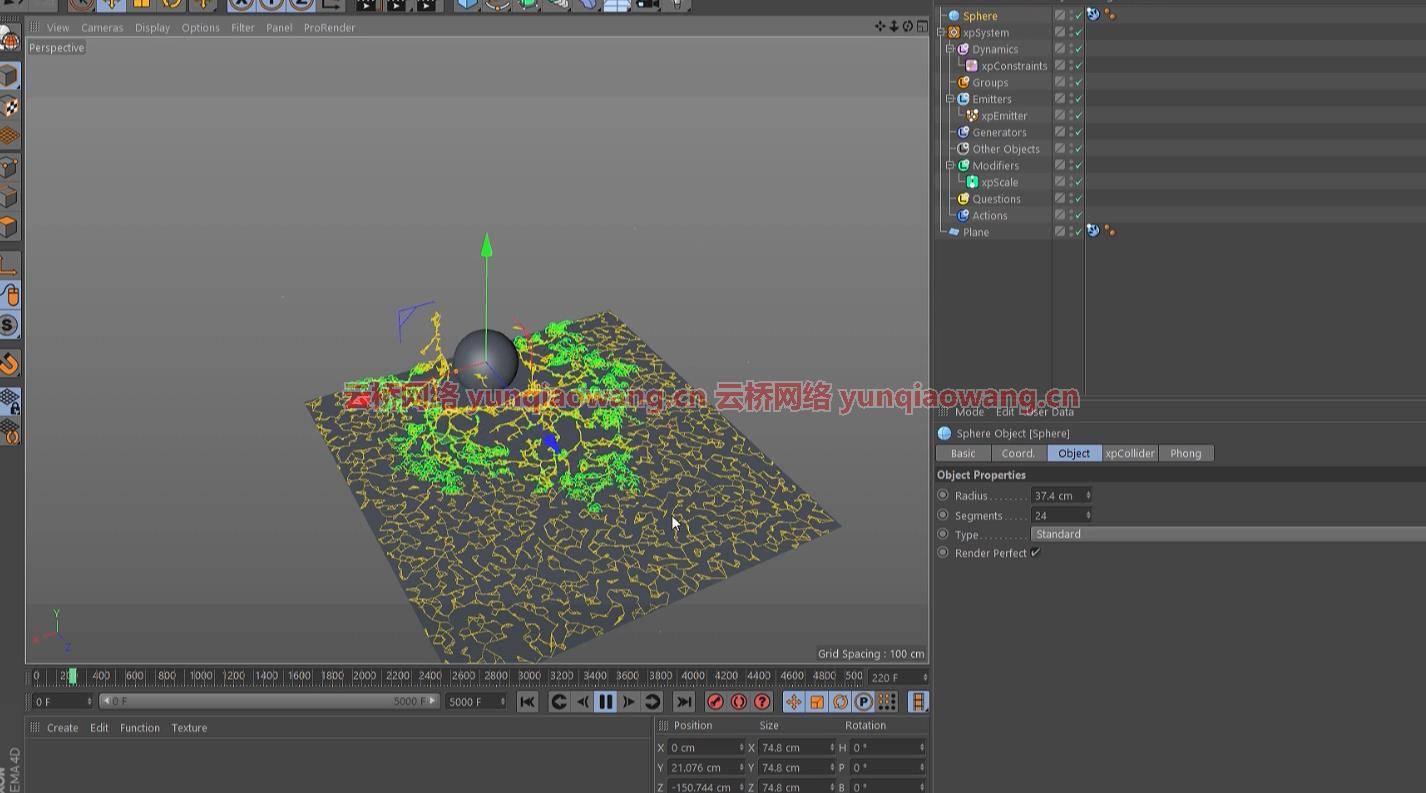
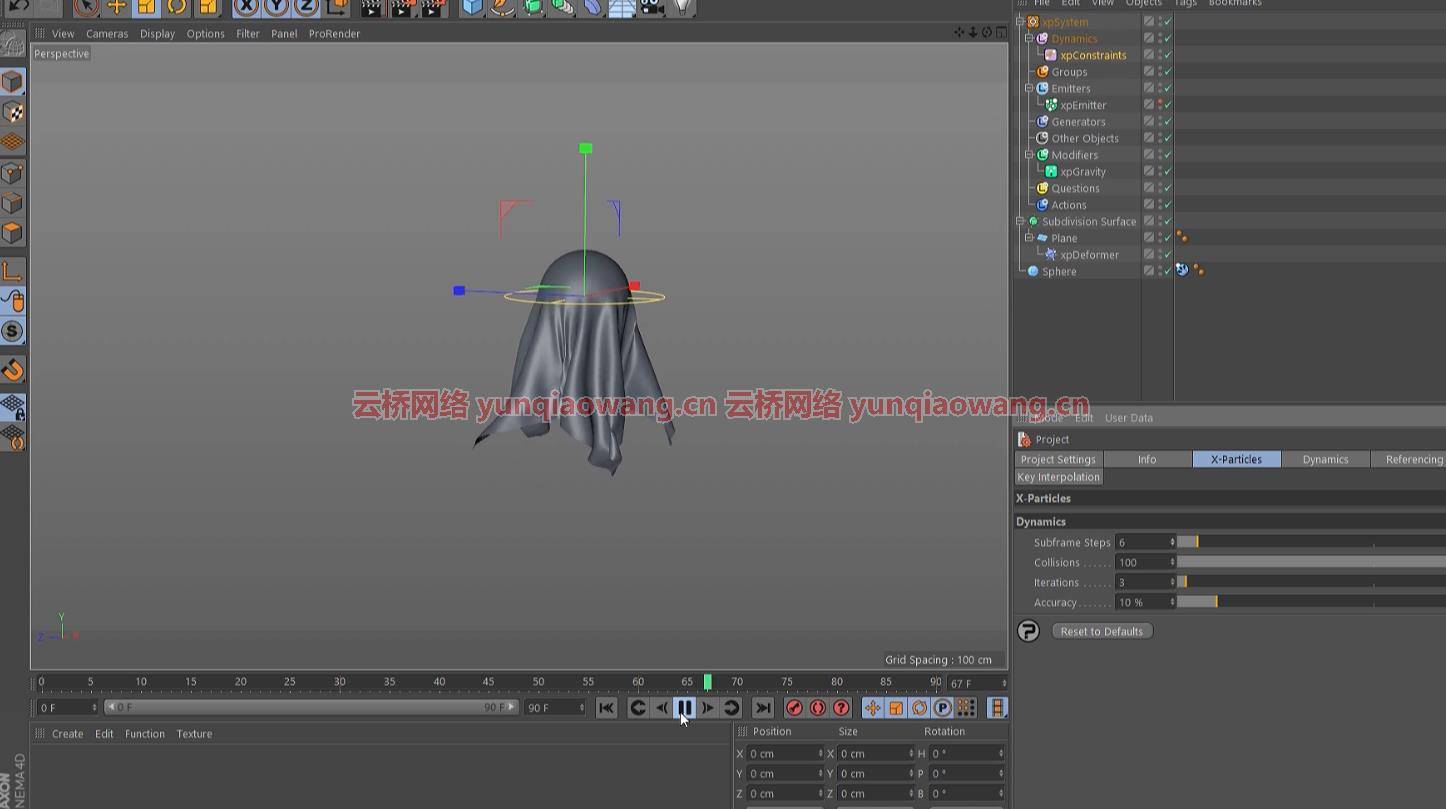
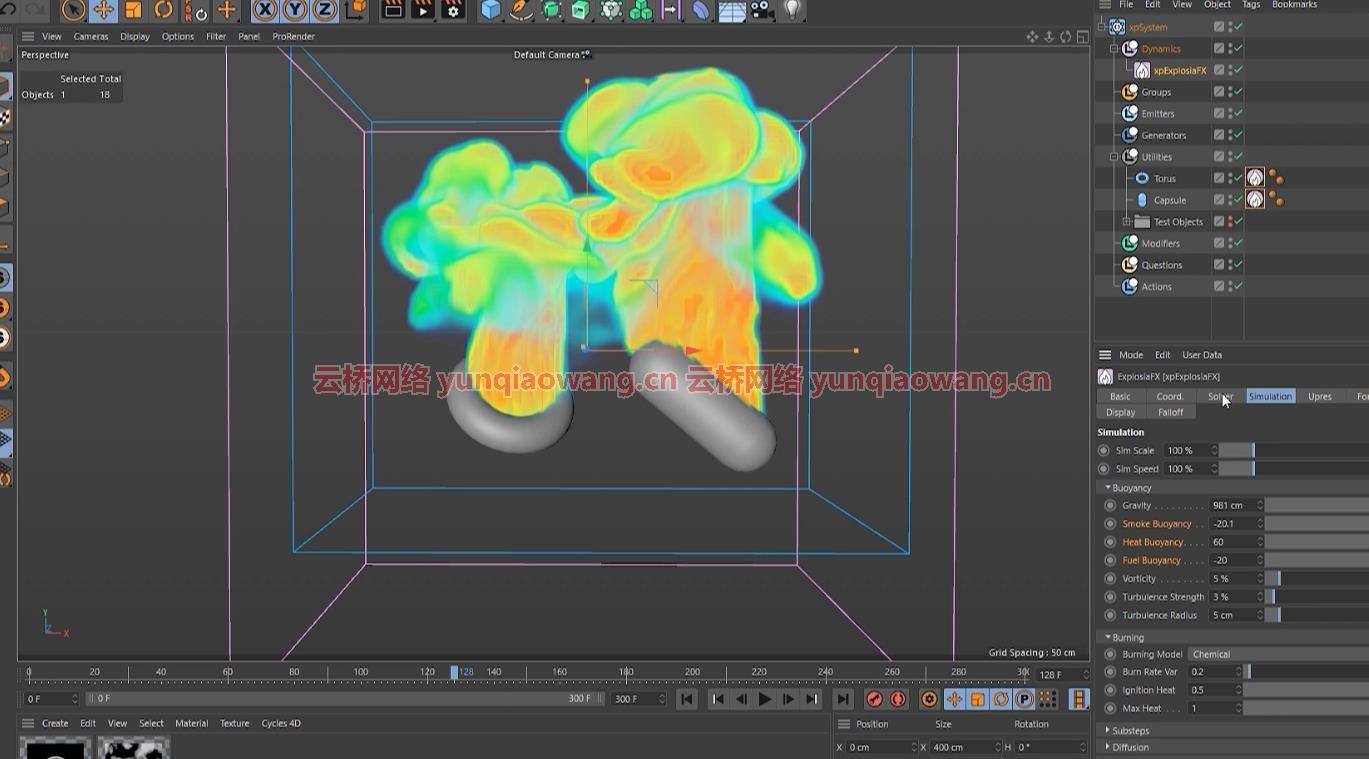
Tutorials:
– Constraints
– ExplosiaFX
– FlowField
– Premium Training Special Access
– XP Countdown
This scene-based series is suitable for customers with basic particle knowledge; the chapters flow with logical progression. Intermediate level and advanced X-Particles users will benefit from the in-depth level of detail throughout the series.
We replicate everyday production workflows by combining the power of the X-Particles system with native Cinema 4D tools like Deformers, Effectors and XPresso. You’ll learn production-proven workflow tips for ultimate organization and efficiency. Develop precise control over scenes and simulations, including the use of Questions and Actions, Groups, and Data Mapping. Plus, you’ll learn how to create flexible rigs to allow artistic control of complex simulations. The techniques you’ll learn in the scenes are transferable; you’ll be able to take what you’ve learned and utilize them in your personal projects.
These Maintenance Training videos were recorded using Cinema 4D R20 and X-Particles Build 724 (Series 1 & 2) and Build 742 (Series 3) as well as Cycles 4D Build 353 and Adobe After Effects.
Cinema 4D R21 and above users may find that some of the steps differ in order to achieve the required effects.
1、登录后,打赏30元成为VIP会员,全站资源免费获取!
2、资源默认为百度网盘链接,请用浏览器打开输入提取码不要有多余空格,如无法获取 请联系微信 yunqiaonet 补发。
3、分卷压缩包资源 需全部下载后解压第一个压缩包即可,下载过程不要强制中断 建议用winrar解压或360解压缩软件解压!
4、云桥CG资源站所发布资源仅供用户自学自用,用户需以学习为目的,按需下载,严禁批量采集搬运共享资源等行为,望知悉!!!
5、云桥CG资源站,感谢您的赞赏与支持!平台所收取打赏费用仅作为平台服务器租赁及人员维护资金 费用不为素材本身费用,望理解知悉!














评论(3)
感谢分享
走你~~
感谢分享