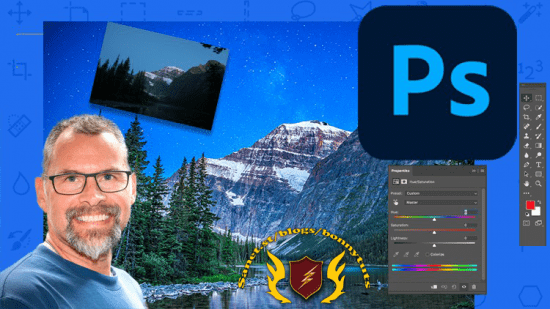
开始Adobe Photoshop之旅所需的一切
你会学到什么
您将对Adobe Photoshops布局和工具有很好的理解
你将有一个图像编辑计划和关于如何处理图像编辑的工作流程计划
你将学习一种经过验证的方法来处理任何图像,并能够有效地编辑它们
您将学习如何使用Adobe Photoshop中最有效的工具来使您的图像看起来非常壮观
获得关于如何遮罩和选择任何内容以及如何优化选择的最佳提示
您将学习如何像专业人士一样修饰肖像照片,并使其看起来逼真
能够调整照片大小,以便在脸书、Tik Tok insta gram、Pinterest和任何其他在线网站上使用
学习如何去除图像中不想要的东西(树木,灌木…人)
学习如何去除粉刺和瑕疵,美白牙齿,改变眼睛颜色和其他修饰技巧
轻松修复图像中的色彩问题和白平衡问题
自信地去除旧照片上的灰尘、污点和划痕,让ti恢复到原来的品质
轻松快速地对旧的或褪色的图像进行色彩校正
MP4 |视频:h264,1280×720 |音频:AAC,44.1 KHz,2声道
语言:英语+中英文字幕(云桥CG资源站 机译) |时长:35节课(7小时2分钟)|大小解压后:5.46 GB
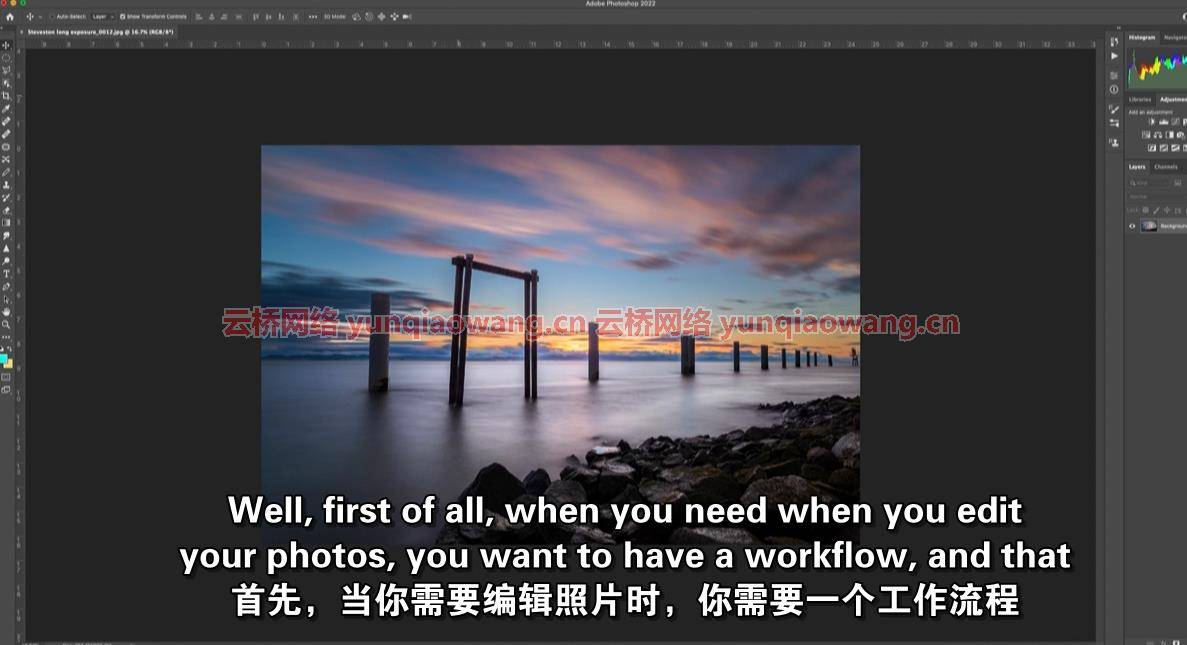
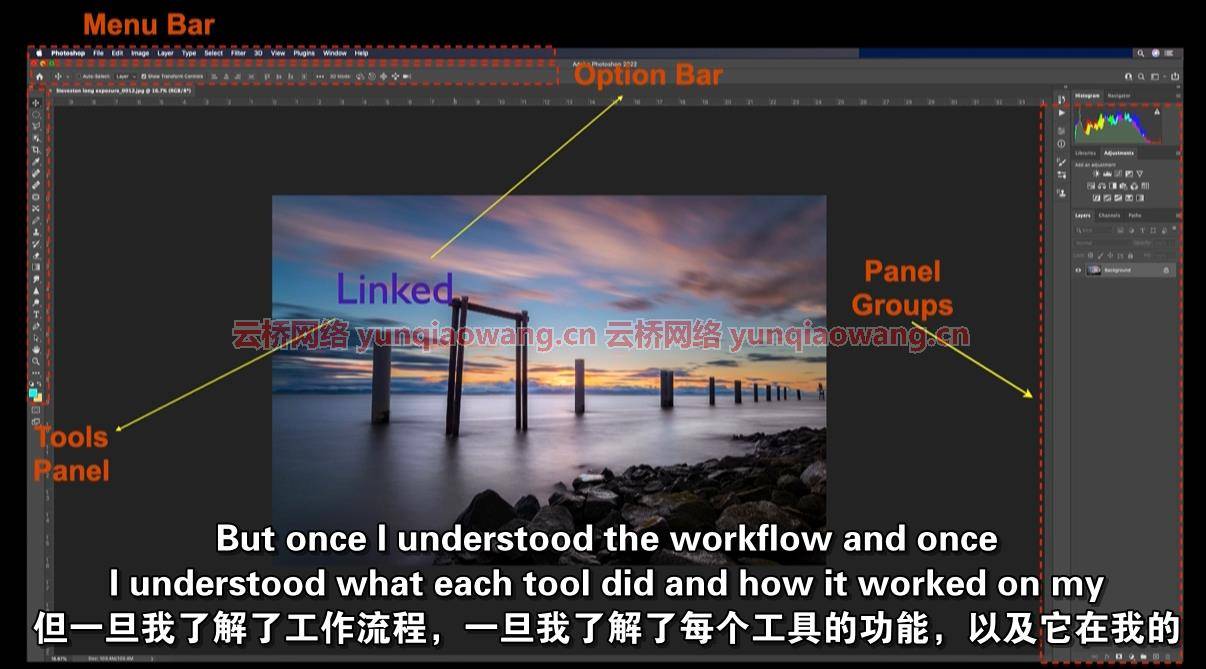
要求
Adobe Photoshop的工作版本,最好是CC版本
这个课程对于Adobe Photoshop的初学者和新手来说是很棒的,你将会学到你需要知道的关于摄影师用Photoshop的一切。
描述
大家好,我叫巴里·J·布雷迪,是一名专业摄影师和Photoshop讲师。
当你第一次打开Photoshop时,它可能会令人望而生畏。看起来有很多图标、按钮和空格,这一切看起来非常复杂,不可能学会。不要感到孤独,当我2006年第一次开始使用Photoshop时,我也有这种感觉,但我参加了一个学习如何使用它的课程,并最终成为一所摄影学院那门课程的首席讲师。我非常喜欢Adobe Photoshop,我喜欢它在我的摄影中给我的灵活性和创造性,我喜欢我能够在我的图像中创造的结果。
在本课程中,我将教你一些技巧和方法,让你踏上Photoshop的旅程。本课程只是一个开始,但它将为你打下坚实的基础。你将学习基本的和一些中级的技术,在课程结束时,你将拥有一套不断增长的技能,带你进入下一个层次。Photoshop CC for Photographers by Barry J Brady
本课程主要面向数码摄影师。我们不会在平面设计或广告和营销布局上花太多时间,本课程实际上是关于如何使用Adobe Photoshop来充分利用您的数字图像。一旦你知道如何使用,Adobe Photoshop是一个很棒的工具。以下是往届学生的一些点评。
“Barry是一个非常博学的人,而且对自己的工作充满热情。我喜欢把他比作大学教授。有两种类型的教授,一种是天才,但不能与其他普通人分享他们的知识,另一种是他们可以教学,但他们没有自己领域的坚实基础,他们在学生时代也是填鸭式的。巴里是两者的结合,他很有才华,但也可以用他的个性和耐心来教学(除了填鸭式的,他很有创造力)。这是所有老师都应该具备的特质,但也不常见。我强烈推荐巴里当老师兼摄影师。有了这两个身份,他就可以向其他人传授摄影的知识。”竖起大拇指“!”-特伦斯·F
“巴里有一种奇妙的诀窍,能使他的教学既有相关性又有知识性,同时又始终保持趣味性。在理论和实践之间有一个很好的平衡
所以,如果你正在开始你的Photoshop之旅,或者已经使用了一段时间,但是请注意确定从哪里开始,这个课程是为你准备的。你不需要任何Photoshop方面的知识,我们将从头开始,用Photoshop为你的美好未来打下基础。
我的目标不是教你如何在Photoshop中修复你的图像(虽然我们会做一点点),而是帮助你拍出好的图像,让它们在Photoshop中看起来很壮观。加入我的行列,让你开始这个奇妙而令人兴奋的旅程,进入Adobe Photoshop的世界
这门课程是给谁的
本课程非常适合完全的Photoshop新手和摄影师,他们希望学习如何在Photoshop中最大限度地利用他们的数字图像


MP4 | Video: h264, 1280×720 | Audio: AAC, 44.1 KHz, 2 Ch
Genre: eLearning | Language: English + srt | Duration: 35 lectures (7h 2m) | Size: 5.45 GB
Everything you need to know to start your journey in Adobe Photoshop
What you’ll learn
You will have a good understanding of Adobe Photoshops layout and tools
You will have an image editing plan and workflow plan on how to approach image editing
You will learn a tried and proven method to work with any images and be able to edit them effectively
You will learn how to use the most effective tools in Adobe Photoshop to make your images look spectacular
Get the best tips on how to mask and select anything and how to refine selections
You will learn how to retouch portrait photos like a pro and make it look realistic
Be able to resize photos to use in Facebook, Instagram Tik Tok, Pinterest and any other online presence
Learn how to get rid of unwanted items in your images (Trees, shrubs…people)
Learn how to remove pimples and blemishes, whiten teeth, change eye colour and other retouching tricks
Easily fix colour issues and white balance problems in your images
Confidently remove dust, blemishes and scratches from an old photograph and bring ti back to its original quality
Colour correct old or faded images easily and quickly
Requirements
A working version of Adobe Photoshop, ideally the CC version
This course if great for beginners and newcomers to Adobe Photoshop, you will learn everything you need to know about Photoshop for Photographers.
Description
Hi there, my name is Barry J Brady and I am professional photographer and a Photoshop instructor.
Photoshop can be daunting when you first open it. It seems like there are lots of icons, buttons and spaces and it all seems very complicated and impossible to learn. Don’t feel alone, I felt like that too when I first started using Photoshop in 2006, but I went on a course to learn how to use it and eventually became the head instructor of that course at a photography college. I absolutely love Adobe Photoshop, I love the flexibility and creativity it gives me in my photography and I love the results I am able to create in my images.
In this course, I will teach you the techniques and methods to get you going on your Photoshop journey. This course is just the start, but it will give you a solid foundation to build on and work from. You will learn basic and some intermediate techniques and by the end of the course, you will have a growing skill set to take you to the next level.
This course is aimed primarily at digital photographers. We won’t spend much time on Graphic Design or Advertising and marketing layouts, this course is really about using Adobe Photoshop to get the most out of your digital images. Adobe Photoshop is a great tool once you know how to use it. Below are some reviews from past students.
“Barry is a very knowledgeable person and also very passionate about what he does. I like to compare him to university professors. There are two types of professors, one that are geniuses but unable to share their knowledge to other commoners, the other is they can teach but they do not have a solid foundation of their field, they were spoon-fed as well when they were students. Barry is a combination of both, he is talented but also can teach (minus the spoon-fed, he is very creative) with his personality and patience. Its a trait that all teachers should have yet its uncommon. I highly recommend Barry as a teacher and photographer. Having those 2 identities allows him to teach others what there is to learn about photography. “Thumbs UP”!” – Terence F
“Barry has a wonderful knack of making his teaching both relevant and informative whilst always remaining interesting. There is a good balance of theory and practical” – Scott R
So, if you are starting your journey into Photoshop or have been using it for a while, but note sure where to go from there, this course is for you. You do not need any prior knowledge in Photoshop, we will start at the beginning and build the foundations for a great future with Photoshop for you.
My goal is not to teach you how to fix your images in Photoshop (although we will do a little of that) but rather to help you take your good images and make them look SPECTACULAR in Photoshop. Join me and lets get you started on this wonderful and exciting journey into the world of Adobe Photoshop
Who this course is for
This course is perfect for complete Photoshop novices and photographers who want to learn how to get the most out their digital images in Photoshop
1、登录后,打赏30元成为VIP会员,全站资源免费获取!
2、资源默认为百度网盘链接,请用浏览器打开输入提取码不要有多余空格,如无法获取 请联系微信 yunqiaonet 补发。
3、分卷压缩包资源 需全部下载后解压第一个压缩包即可,下载过程不要强制中断 建议用winrar解压或360解压缩软件解压!
4、云桥CG资源站所发布资源仅供用户自学自用,用户需以学习为目的,按需下载,严禁批量采集搬运共享资源等行为,望知悉!!!
5、云桥CG资源站,感谢您的关注与支持!




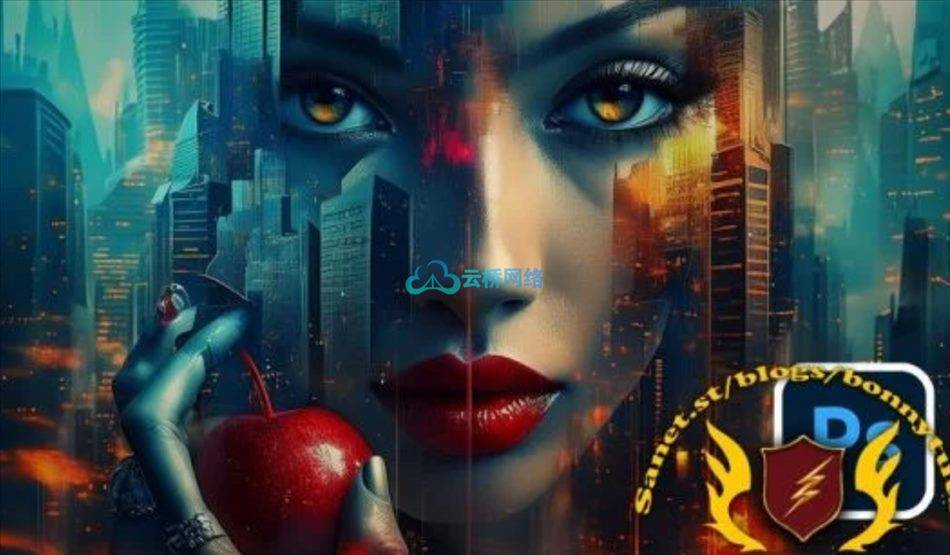


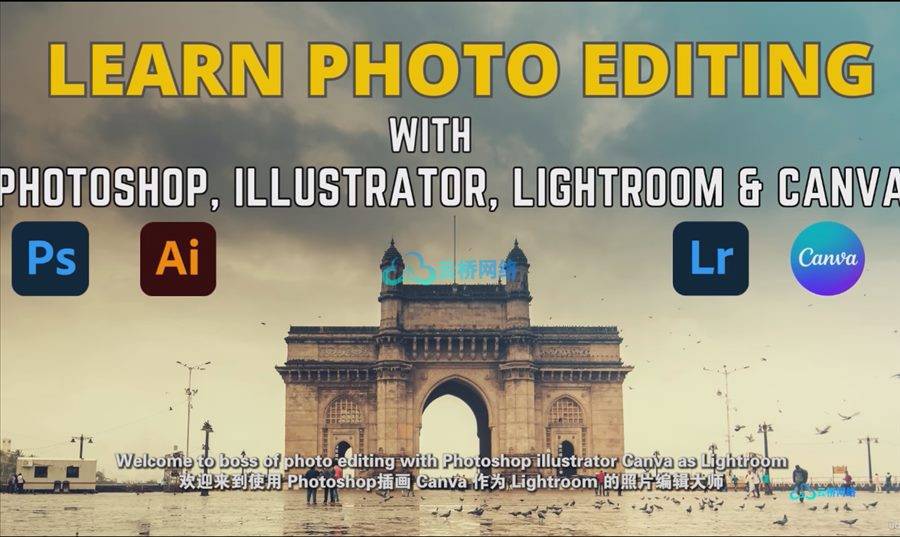

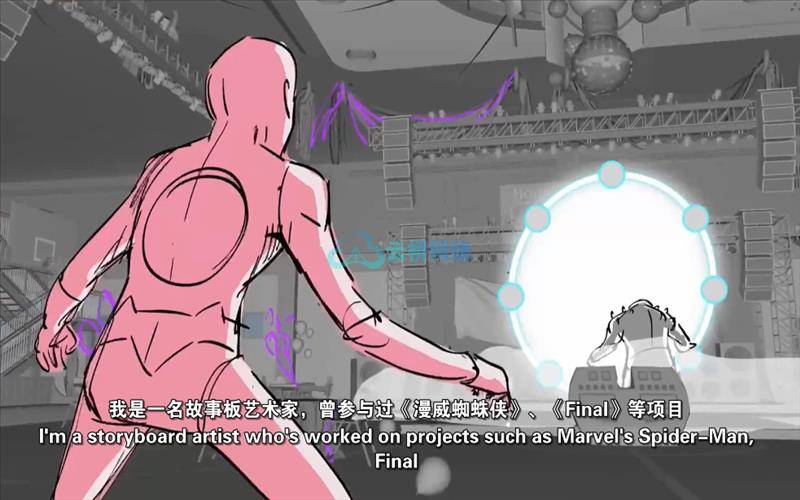


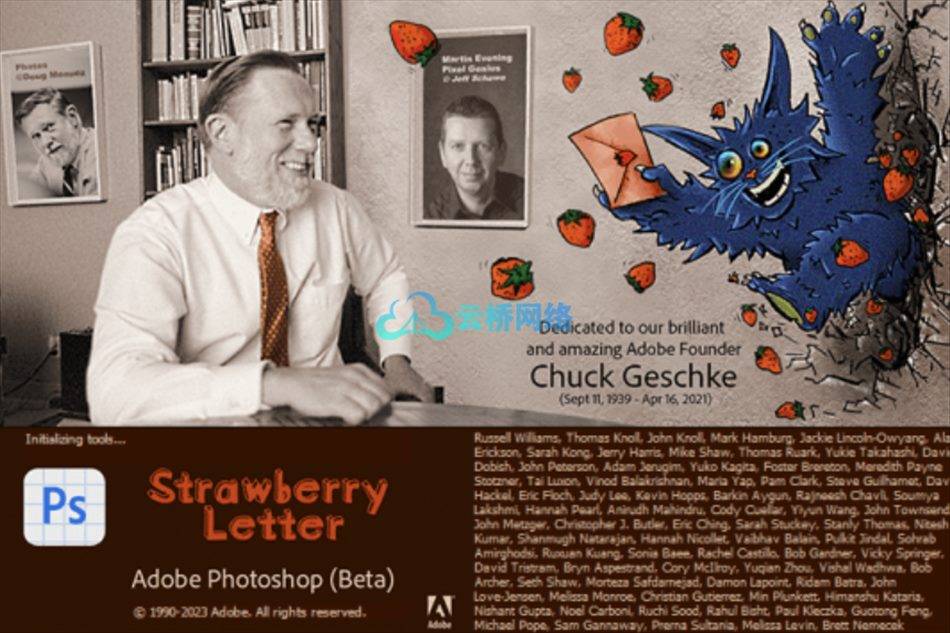

评论(3)
谢谢分享
谢谢分享
感谢分享…..