
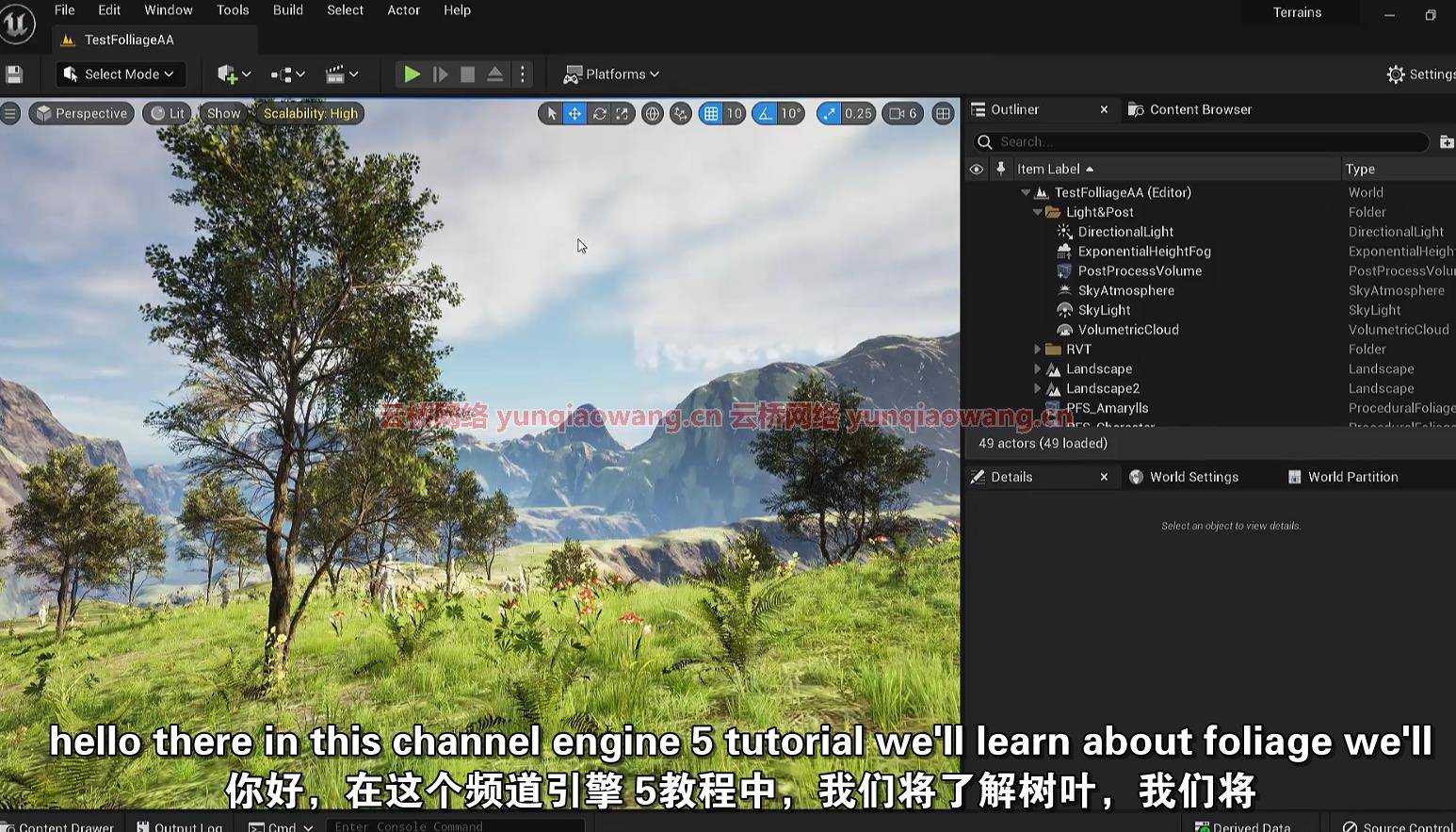
在这个UE5教程中,我们将学习所有关于虚幻引擎5中的程序树叶和手动树叶。
我们可以用植物生成程序创建植物,手工绘制或者手工调整程序放置的植物。在本教程中,我们将深入讨论几种植物的设置和属性,并学习一些技巧来获得我们想要的效果。
教程中使用的树叶来自新集成的Quixel桥,树木来自你可以从虚幻引擎市场免费获得的Megascans树。
课程大小解压后:505M 时长:25分 1920X1080 mp4 语言:英语+中英文字幕(机译)
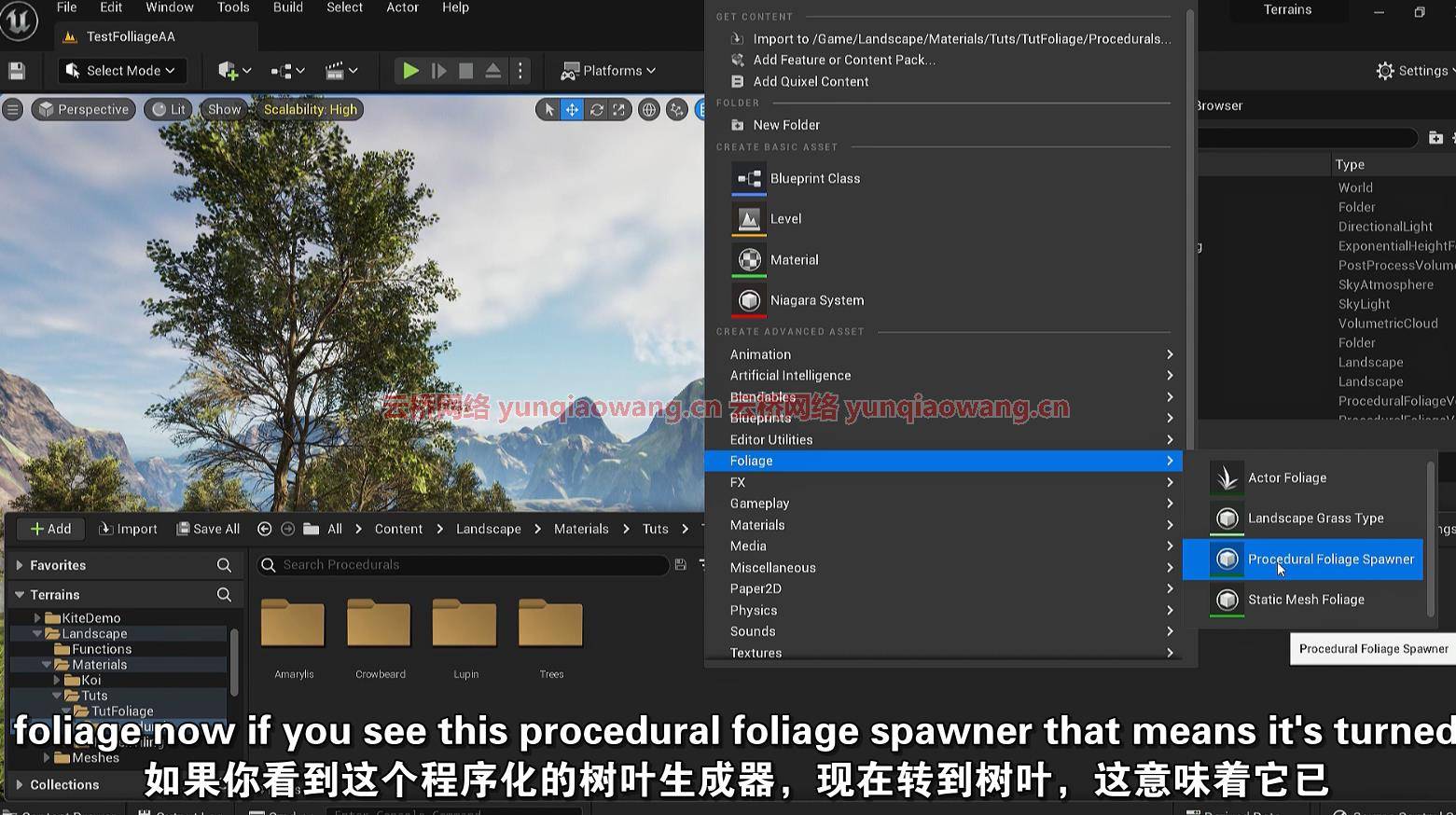
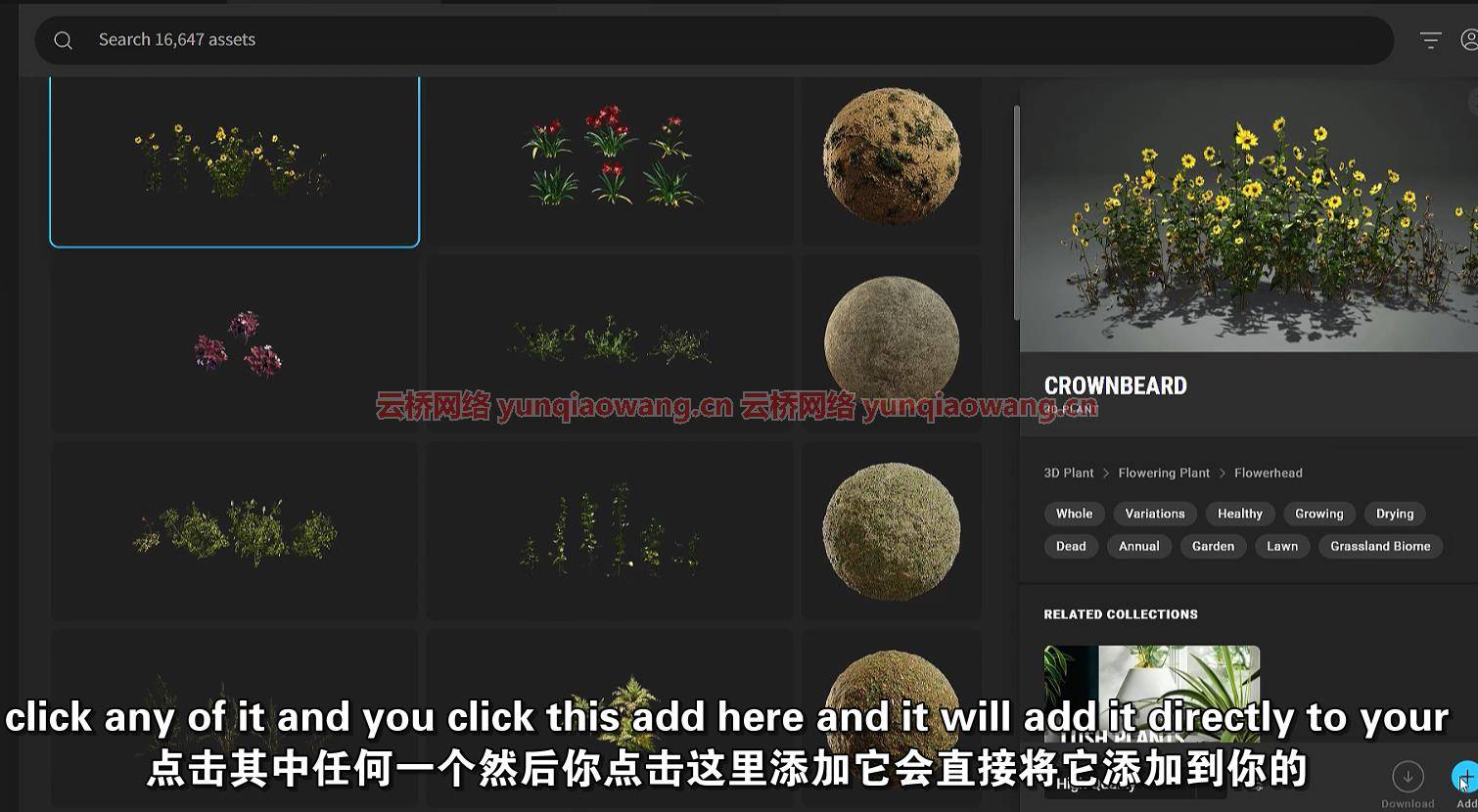
章节:
0:00打开程序树叶
0:52静态网格树叶
1:20导入Quixel桥资产
2:20模拟程序性植物产卵器
3:08集群设置
7:34碰撞设置
8:23增长设置
11:55实例设置
13:06位置设置
15:43高级图层设置
16:53程序性植物产卵器设置
18:13手动树叶
21:47手动调整程序树叶
23:03基于树叶的重量图/热度图
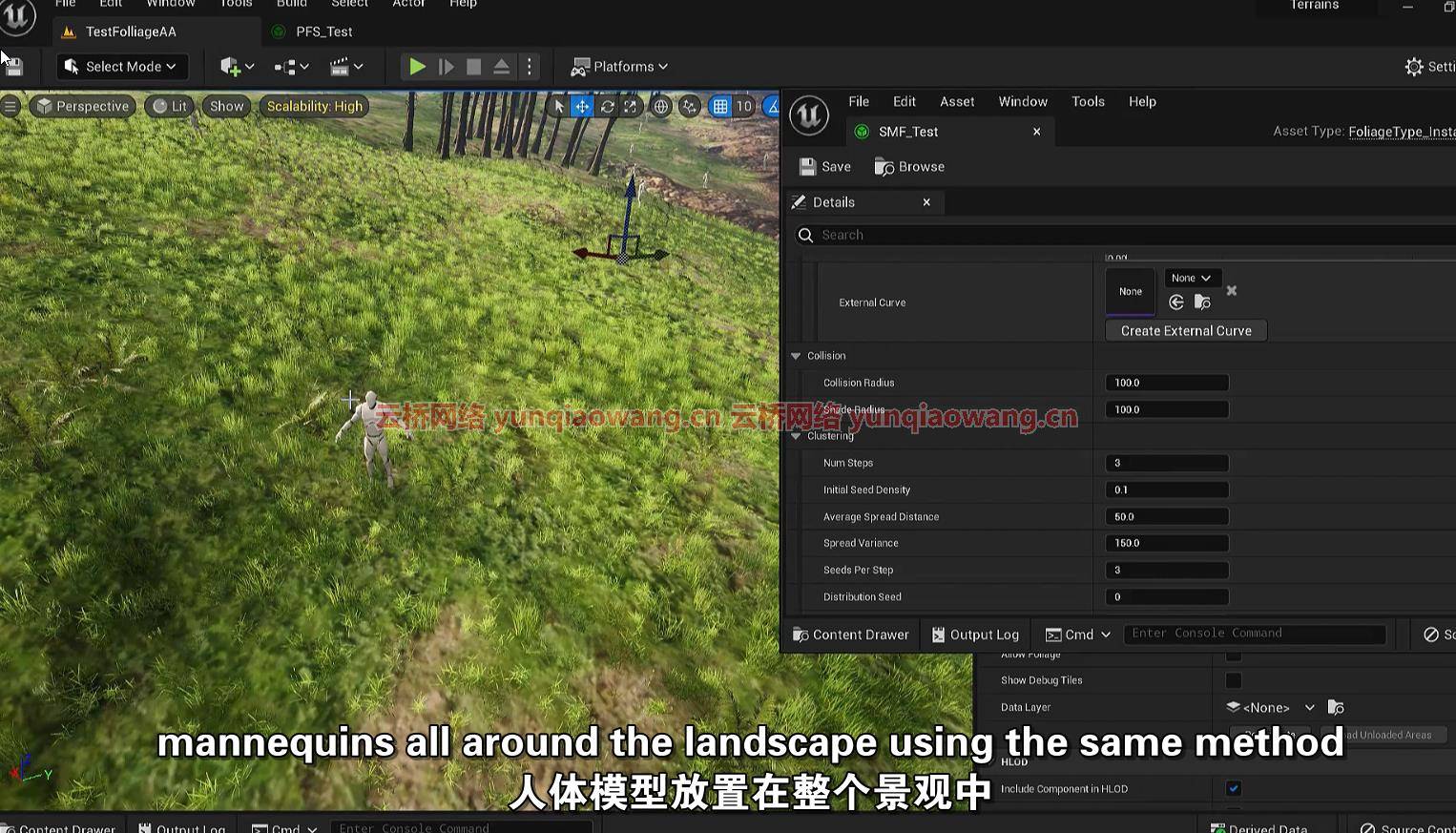
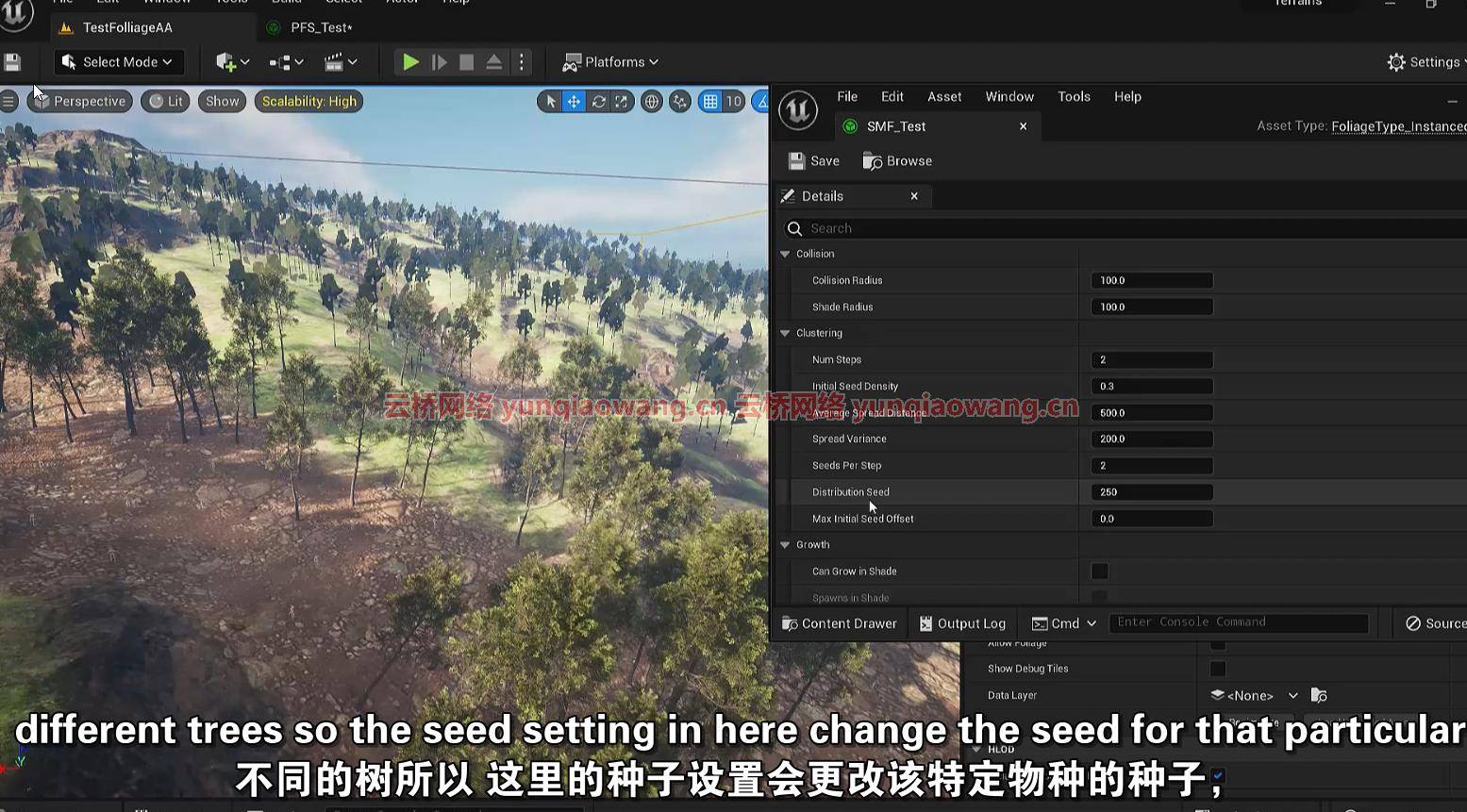
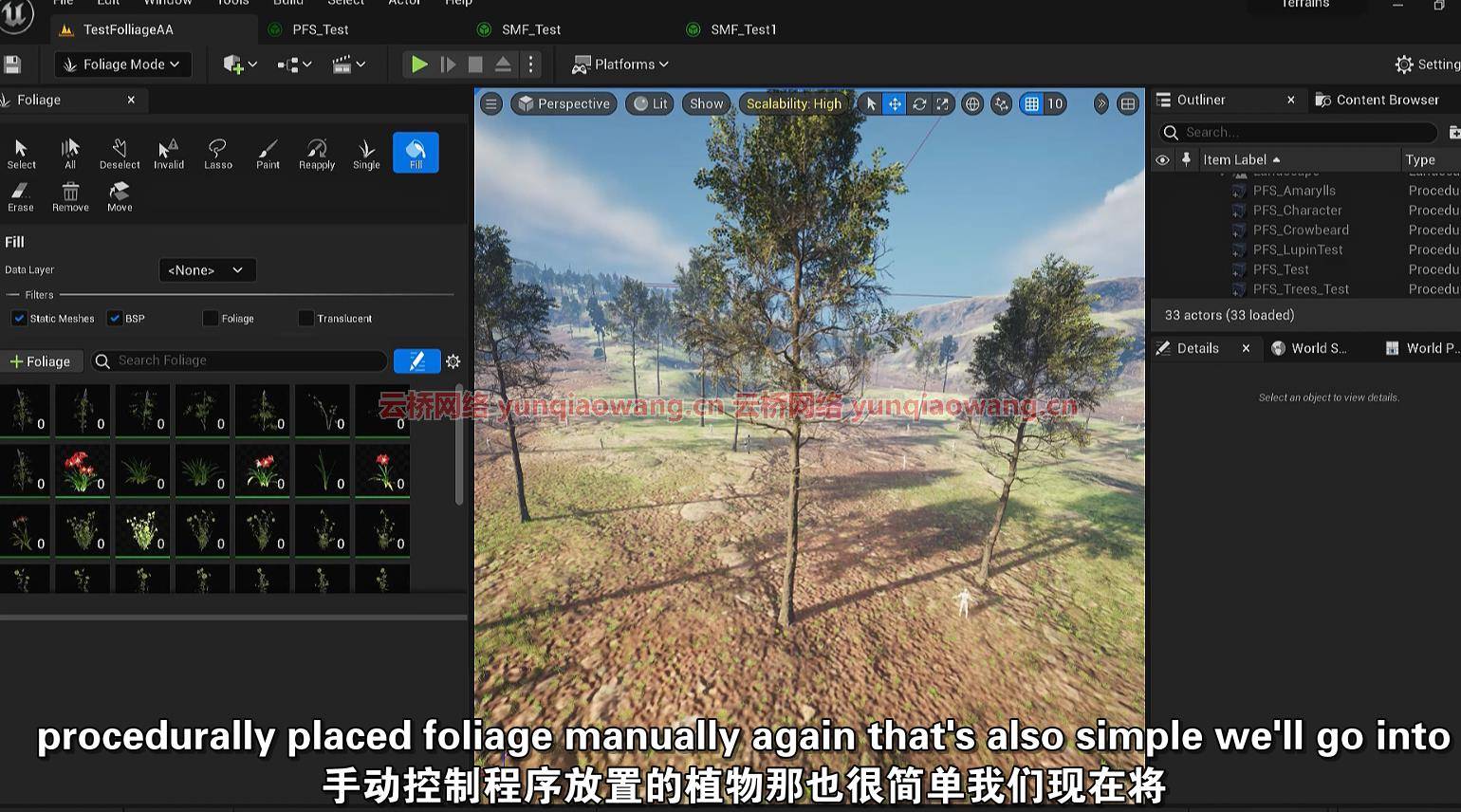
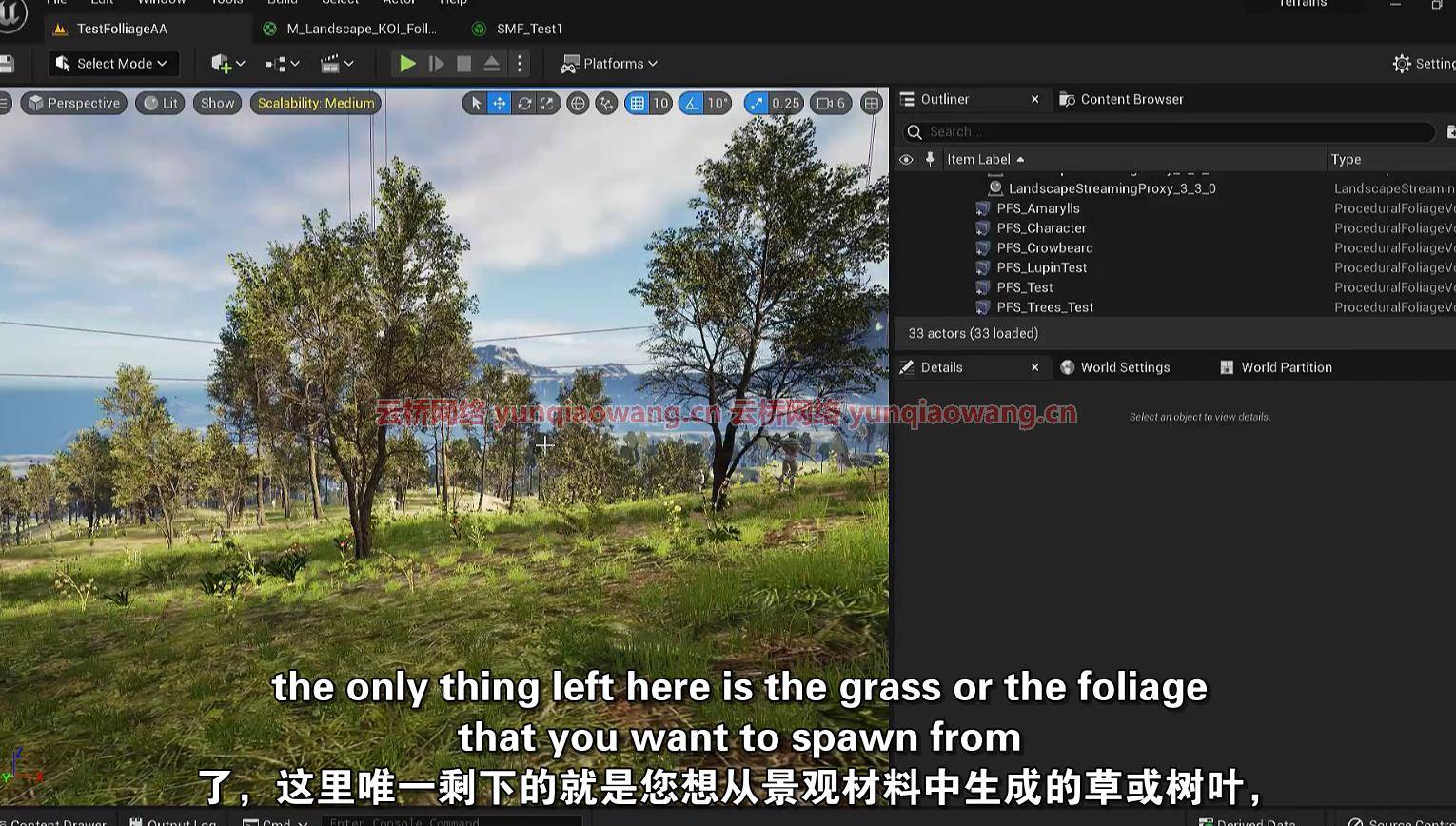
In this UE5 Tutorial, We’ll learn all about Procedural Foliage & Manual Foliage in Unreal Engine 5.
We can create foliage procedurally with foliage spawner, manual paint it or tweak the procedural placed foliage manually. With this tutorial, we’ll do a in-depth discussion on several foliage settings, properties and learn a few techniques to get the result that we desire.
Foliage used in the tutorial is from the newly integrated Quixel Bridge and the trees are from the Megascans Trees that you can get free from Unreal Engine Marketplace.
1、登录后,打赏30元成为VIP会员,全站资源免费获取!
2、资源默认为百度网盘链接,请用浏览器打开输入提取码不要有多余空格,如无法获取 请联系微信 yunqiaonet 补发。
3、分卷压缩包资源 需全部下载后解压第一个压缩包即可,下载过程不要强制中断 建议用winrar解压或360解压缩软件解压!
4、云桥CG资源站所发布资源仅供用户自学自用,用户需以学习为目的,按需下载,严禁批量采集搬运共享资源等行为,望知悉!!!
5、云桥CG资源站,感谢您的赞赏与支持!平台所收取打赏费用仅作为平台服务器租赁及人员维护资金 费用不为素材本身费用,望理解知悉!














评论(9)
xuexiyixia
感谢
感谢分享…
感谢分享…
正好学习一下