
Unreal Engine虚幻游戏引擎素材资源 Unreal Engine Marketplace –Smart Spline Generator 智能样条生成器
以高度可定制的方式生成自动与任何曲面对齐的各种资源。 大小解压后:147M
该工具允许以高度可定制的方式生成各种资源,这些资源自动与任何表面对齐/反应。创建常春藤,藤蔓,绳索,桥梁,栅栏和更多-有许多可定制的参数和使用自己的网格的可能性。
快速轻松地生成表面对齐资产
许多用于控制生成行为的参数,都在工具提示和文档级别中进行了描述
发动机内文档:演示级别工作示例中解释的所有功能
可以使用自己的网格
包括一套启动预设
在UE合并工具的帮助下,您可以将任何生成的资产转换为静态网格,以便在不同的级别/项目中重复使用,或者在您的3D包中导出和编辑它!
100%根据蓝图制作。

最新更新(4.21+):
增加了新的“条纹茎”功能,显著减少茎重资产的垂直计数(例如,具有许多子茎的藤蔓、长电缆和绳索等)。)同时保留几乎相同的外观。它使用一个多边形带作为主干样条线网格,而不是常规的圆柱体,由于UE SplineThicken材质功能,它保留了圆柱体的外观。例如,在一个更高级的vine预设上,它将垂直计数减少了一半以上。
提高生成速度
更快更方便的资产处理,因为RunConstructionScriptOnDrag现在默认是关闭的。
新:干厚度控制(开始厚度,结束厚度和厚度下降)
新:样条线网格阴影投射和碰撞的开/关开关-用于单独优化您的资产。
技术细节
蓝图数量:24 (1个主发生器蓝图和23个默认预设)
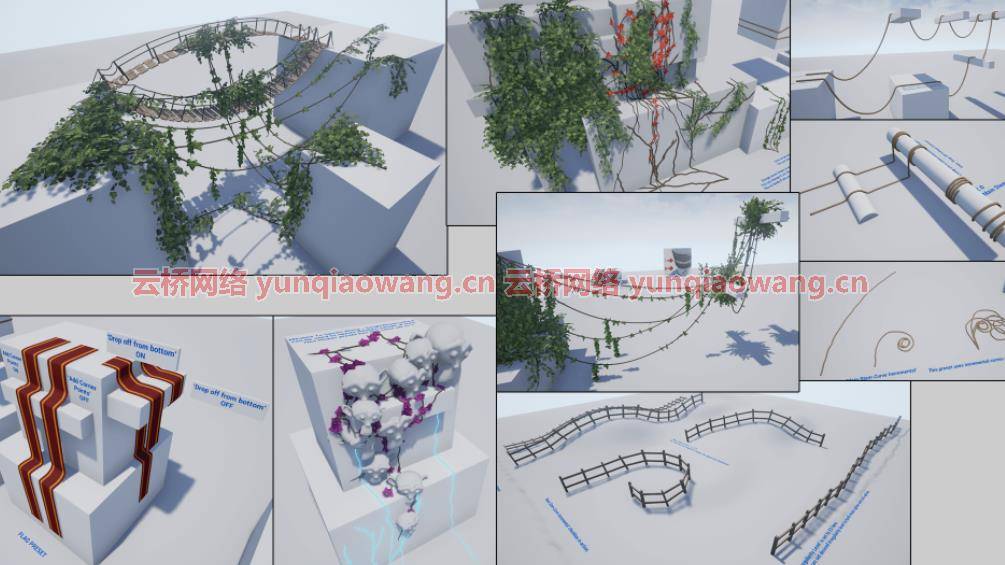
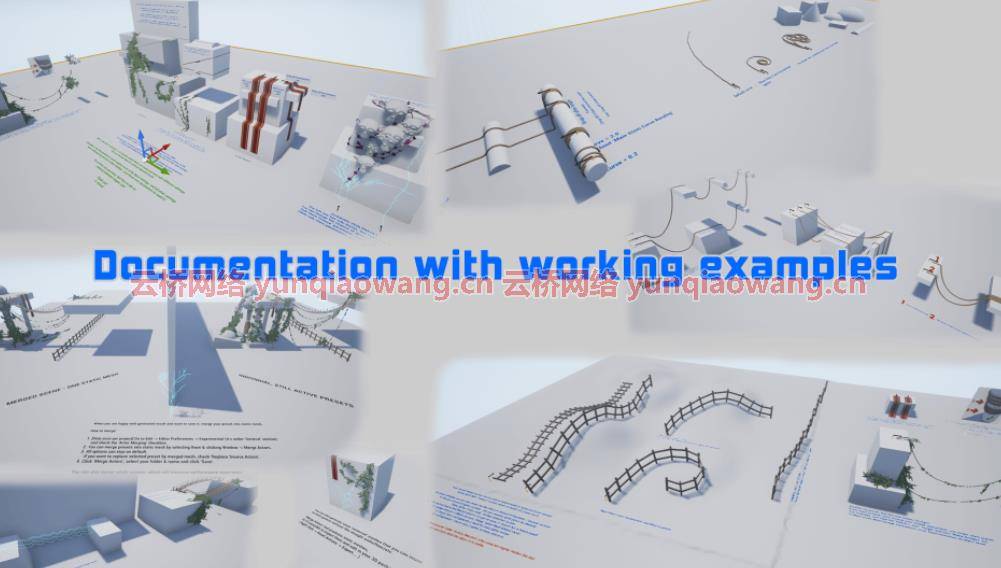
功能列表:
大量的生成参数,如样条方向、子样条数量、样条/子样条长度、曲线、网格数量、对齐旋转、离地高度、随机不规则水平等等
自动架桥机械:自动寻找附近的表面进行架桥。允许控制桥梁重力等(在视频中展示)
低多边形边捕捉:允许生成低多边形资源,而不会出现由曲面边附近的低多边形数导致的问题(如视频所示)
自动样条网格优化–用低多边形版本替换大部分样条网格部分,只留下边缘或拐角等关键区域
与UE Merge Actors工具兼容,该工具允许将任何生成的资产转换为单个静态网格
您可以从中获得许多初始默认预设。
目标平台:所有
测试的平台:Windows
文档包括:是(演示级别的工作示例中解释的所有功能)
标签
过程creatorfoliagegeneratorblueprintsindustriesnaturearchitecture props realisticbridgesropefenceivvine

This tool allows to generate various assets that automatically align/react to any surface, in a highly customizable way. Create ivy, vine, ropes, bridges, fences and more – with many customizable parameters & possibility to use your own meshes.
• Fast and easy generation of surface-aligning assets
• Many parameters for controlling generation behavior, all described in their tooltips and in documentation levels
• In-engine documentation: All the features explained on working examples in demo levels
• Possibility to use your own meshes
• Set of starting presets included
• With help of UE Merge tool, you can convert any generated asset into static mesh, to reuse it in different levels/projects – or to export & edit it in your 3D package!
• Made 100% in Blueprints.
Latest update (4.21+):
Added new “StripStem” feature that significantly decreases vert count on stem-heavy assets (e.g. vines with many sub stems, long cables & ropes, etc.) while retaining almost the same look. It uses a poly strip as stem spline meshes instead of regular cylinders and thanks to UE SplineThicken material function it retains the cylindrical look. For example, on one of the more advanced vine presets it reduces vert count by over half.
Improved generation speed
Faster & more convenient asset handling, because the RunConstructionScriptOnDrag is now turned off by default.
New: Stem thickness control (start thickness, end thickness & thickness falloff)
New: On/Off switch for spline mesh shadow casting & collision – useful for optimizing your assets individually.
技术细节
Number of blueprints: 24 (1 main generator blueprint & 23 default presets)
List of features:
• Large set of generation parameters, like spline direction, sub-spline amount, spline/sub-spline length, curve, mesh amount, align rotation, height above ground, random irregularity levels and many, many more…
• Automatic bridge mechanic: Automatically finds nearby surfaces to make bridges with. Allows to control bridge gravity and more (presented in the video)
• Low-poly edge snapping: Allows to generate lower-poly assets without problems caused by low poly count near surface edges (presented in the video)
• Automatic spline mesh optimization – replaces most of spline mesh sections with low-poly versions, leaving only critical areas like edges or corners
• Compatible with UE Merge Actors tool, which allows to convert any generated asset into a single static mesh
• Many starting default presets that you can derive from.
Intended Platforms: All
Platforms Tested: Windows
Documentation Included: Yes (all features explained on working examples in demo levels)
标签
PROCEDURALCREATORFOLIAGEGENERATORBLUEPRINTSINDUSTRIESNATUREARCHITECTUREPROPSREALISTICBRIDGESROPEFENCEIVYVINE
1、登录后,打赏30元成为VIP会员,全站资源免费获取!
2、资源默认为百度网盘链接,请用浏览器打开输入提取码不要有多余空格,如无法获取 请联系微信 yunqiaonet 补发。
3、分卷压缩包资源 需全部下载后解压第一个压缩包即可,下载过程不要强制中断 建议用winrar解压或360解压缩软件解压!
4、云桥CG资源站所发布资源仅供用户自学自用,用户需以学习为目的,按需下载,严禁批量采集搬运共享资源等行为,望知悉!!!
5、云桥CG资源站,感谢您的赞赏与支持!平台所收取打赏费用仅作为平台服务器租赁及人员维护资金 费用不为素材本身费用,望理解知悉!













