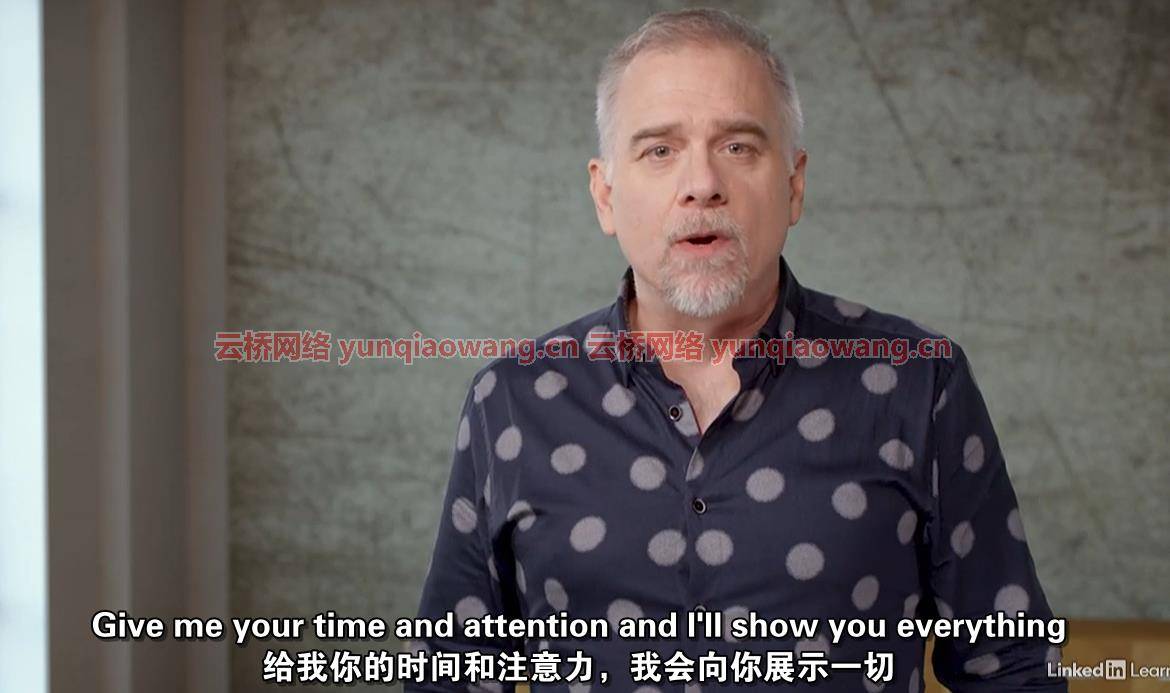
与权威专家德科·麦克莱兰一起探索如何成为你所知道的最好的Photoshop用户。这是他全面的三部分一对一系列的最后一部分,德科解释了Photoshop如何在其最高水平上工作。通过加载许多新的和修改过的键盘快捷键,更快地使用Photoshop。体验智能滤镜、动态效果以及模糊和噪声等看似平凡(但实际上很棒)的主题的强大功能。了解如何使用“计算”命令遮罩图像,以及如何使用钢笔工具操纵路径。了解如何组装360全景图,并使用图层构图、画板和动作等奇特功能。给每一章都留下一种真正的成就感,你可以把这种成就感应用到你自己的适销对路的、令人瞠目结舌的作品中。
PS2021一对一基础学习教程 Lynda – Photoshop 2021 One-on-One: Fundamentals
PS2021一对一高级进阶学习教程 Photoshop 2021 One-on-One: Advanced
MP4 |视频:h264,1280×720 |音频:AAC,44.1 KHz,2声道
语言:英语+中英文字幕(云桥CG资源站 机译) |时长:13小时7分钟|大小解压后:11.3 GB 含课程文件

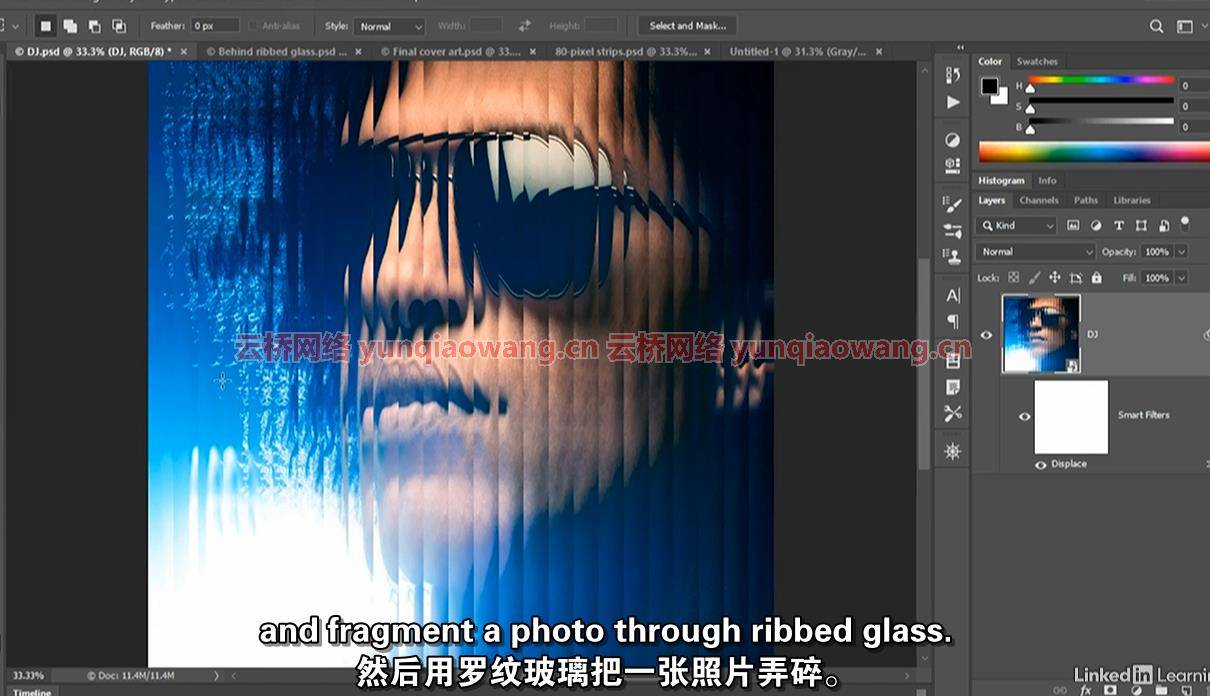

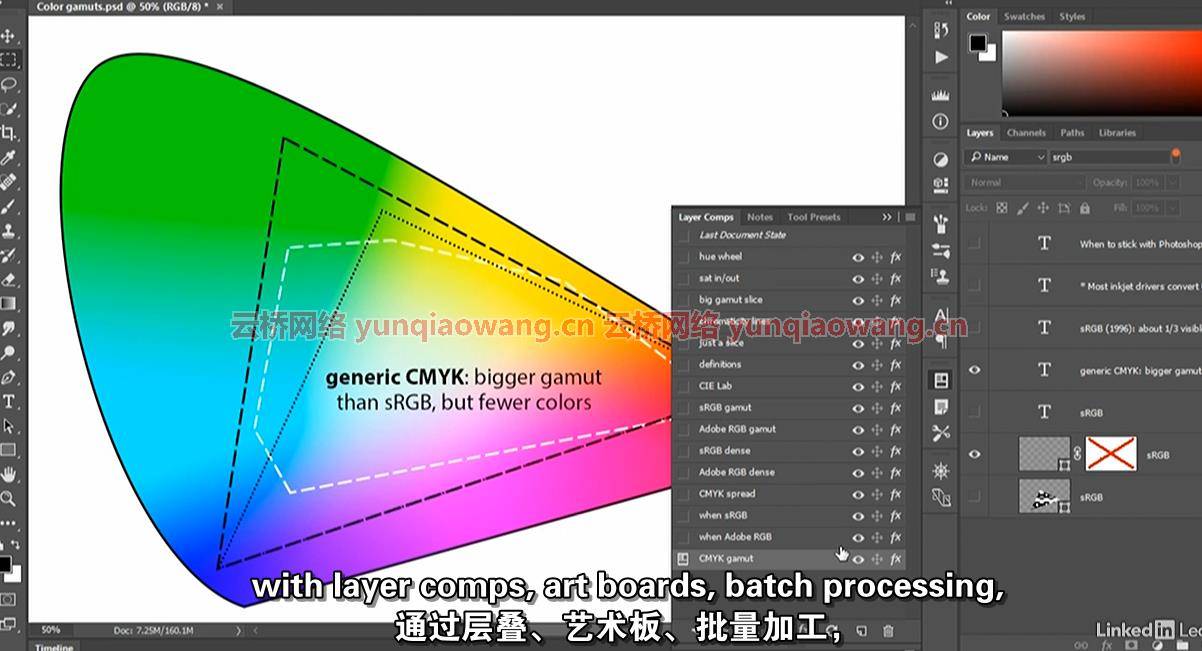
MP4 | Video: h264, 1280×720 | Audio: AAC, 44.1 KHz, 2 Ch
Skill Level: Advanced | Genre: eLearning | Language: English + srt | Duration: 13h 7m | Size: 11.3 GB
Discover how to be the best Photoshop user you know with reigning expert Deke McClelland. In this final installment of his comprehensive three-part One-on-One series, Deke explains how Photoshop works at its highest level. Get around Photoshop more quickly by loading dozens of new and revised keyboard shortcuts. Experience the power of Smart Filters, dynamic effects, and such seemingly mundane (but secretly awesome) topics as blur and noise. Discover how to mask images with the Calculations command, and manipulate paths with the Pen tool. Learn how to assemble 360° panoramas and work with such exotic features as layer comps, artboards, and actions. Leave each chapter with a sense of real accomplishment that you can apply to your own marketable, eye-popping artwork.
1、登录后,打赏30元成为VIP会员,全站资源免费获取!
2、资源默认为百度网盘链接,请用浏览器打开输入提取码不要有多余空格,如无法获取 请联系微信 yunqiaonet 补发。
3、分卷压缩包资源 需全部下载后解压第一个压缩包即可,下载过程不要强制中断 建议用winrar解压或360解压缩软件解压!
4、云桥CG资源站所发布资源仅供用户自学自用,用户需以学习为目的,按需下载,严禁批量采集搬运共享资源等行为,望知悉!!!
5、云桥CG资源站,感谢您的关注与支持!




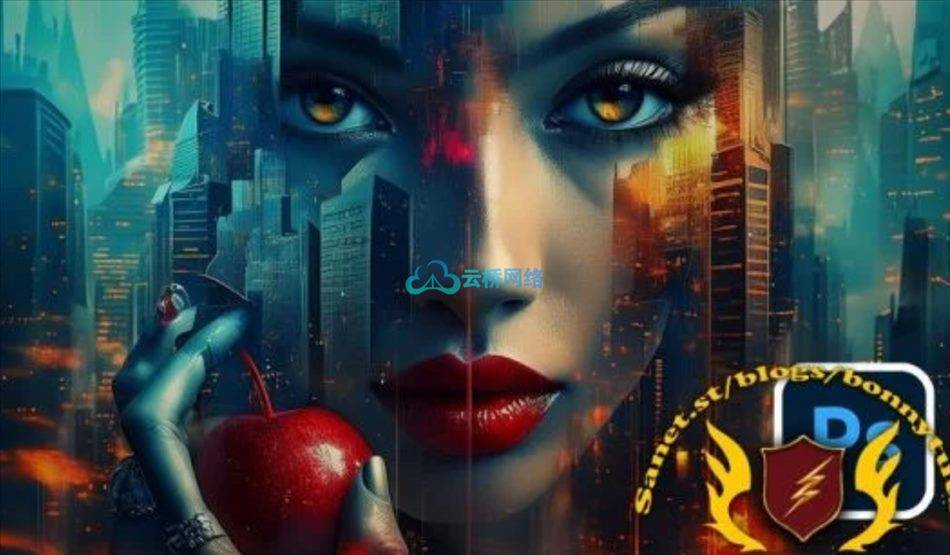


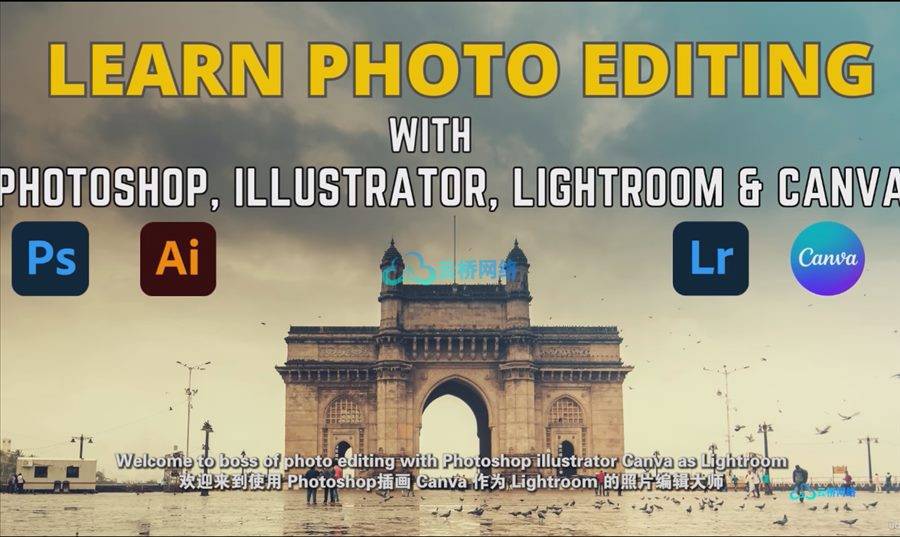

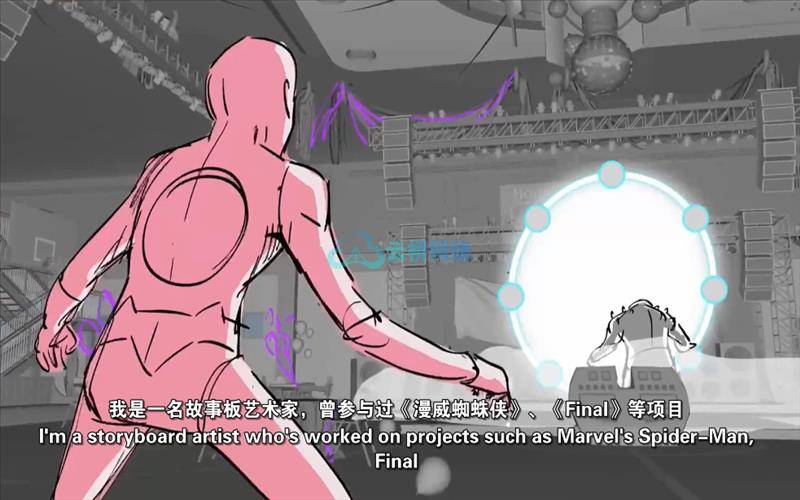


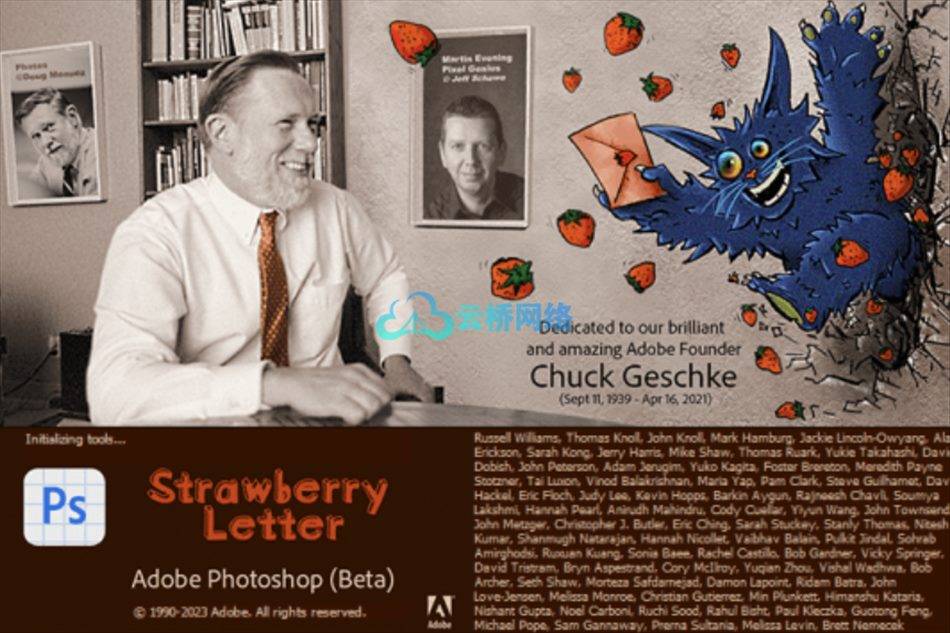

评论(7)
nice
谢谢分享
nice
01
nice!!!