
你好,我是3D艺术家金艺成。我是一名自学成才的3D艺术家,目前就职于运动设计行业知名公司Tendril Studio。
在Tendril Studio工作期间,我与微软、Adobe和ESPN等各种品牌合作过,也负责过设计、外观开发和照明。这门课是为那些对一般工作流程有所了解,但对其成果和专业项目的质量感到沮丧的人,以及那些不知道自己缺少哪方面技能的人开设的,因为我也是自学Redshift的,所以我理解这种感觉有多沮丧和无助。这就是为什么我想教你实际的Redshift技术和技巧,我从我的个人经验中学到的。Coloso – High-Quality Shading & Lighting with Redshift by Yeseong Kim
视频:h264,1920X1080,494 kb/s,m4v 29.97 fps |音频:aac,44100 Hz,2声道,s16,320 kb/s
类型:电子教学|时长:14小时+ |语言:朝鲜语|字幕:中英文字幕(云桥CG资源站 机译)|文件大小解压后:6.2 GB
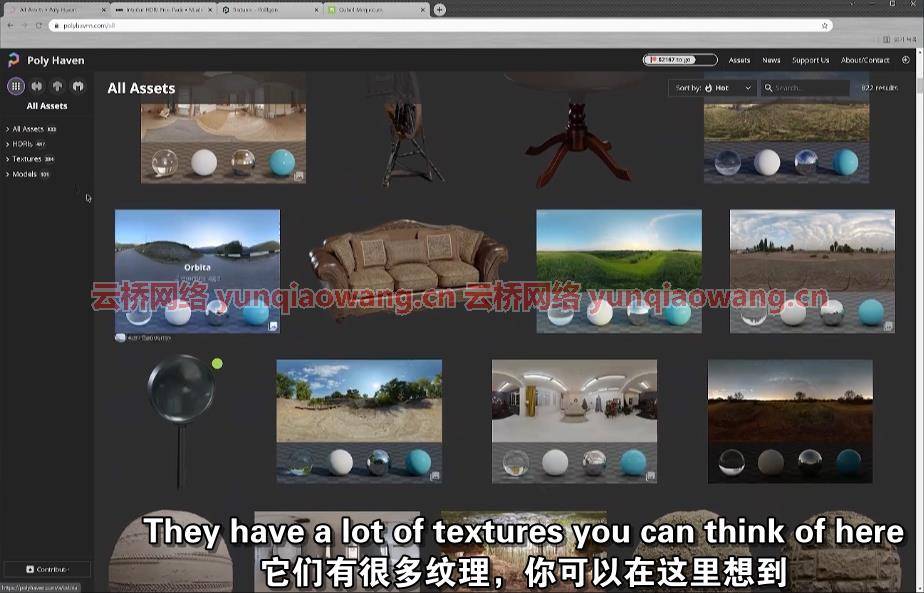
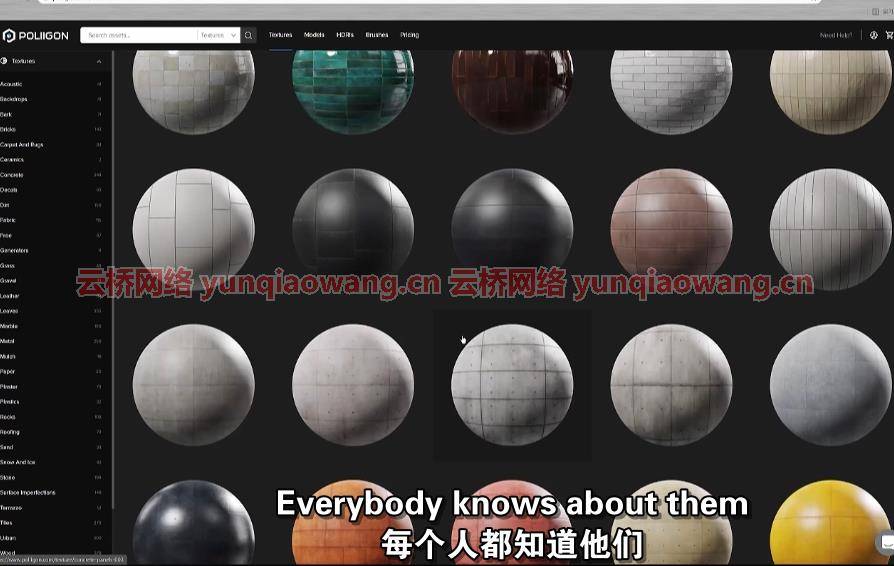

课程目录:
01简介
02我自己的视觉库
03C4D简介
04介绍Redshift
05色彩空间Srgb与Aces
06基本场景设置
07基本Redshift着色器和节点1
08基本Redshift着色器和节点2
09基本Redshift着色器和节点3
10场景照明和照明;布局
11场景构思与设计。参考
12触觉
14感觉柔软
15感觉透明
16感觉特别
17有用的高级节点
18基本音量技巧
19练习中使用的照明
20构思和参考
21环境建模与工程;3D扫描
22材质头发
23材料气泡
24首次照明设置
25第二照明设置
26第三照明设置
27渲染优化
28渲染最终产品
29后期制作后效果
30有效学习3D渲染的技巧
奖励章节节点链接教程


Video: h264, 1650×1014, 494 kb/s, 29.97 fps | Audio: aac, 44100 Hz, 2 channels, s16, 320 kb/s
Genre: eLearning | Duration: 14hrs+ | Language: Korean | Subtile: English | File size: 6.2 GB
Hello, I am 3D Artist Yeseong Kim. I’m a self-taught 3D artist, currently working for Tendril Studio, a well-known company in the motion design industry.
During my time at Tendril Studio, I’ve worked with various brands such as Microsoft, Adobe, and ESPN, and I have also been in charge of designs, look development, and lighting. This class is for those who have a grasp on the general workflow but are frustrated with the quality of their results and professional projects, and those who can’t figure out which area of skills they lack, Since I also learned Redshift all by myself, I understand how frustrating and helpless it feels. That is why I want to teach you practical Redshift techniques and tips and tricks I learned from my personal experience.
01 Intro
02 My Own Visual Library
03 Introduction To Cinema 4D
04 Introducing Redshift
05 Color Space Srgb Vs Aces
06 Basic Scene Setup
07 Essential Redshift Shaders And Nodes 1
08 Essential Redshift Shaders And Nodes 2
09 Essential Redshift Shaders And Nodes 3
10 Scene Lighting &Amp; Layout
11 Scene Ideation &Amp; Reference
12 Feeling Tactile
14 Feeling Soft
15 Feeling Transparent
16 Feeling Special
17 Useful Advanced Nodes
18 Basic Volume Techniques
19 Lighting Used In The Exercise
20 Ideation And References
21 Environment Modeling &Amp; 3D Scanning
22 Material Hair
23 Material Bubbles
24 First Lighting Setup
25 Second Lighting Setup.mp4
26 Third Lighting Setup
27 Rendering Optimization
28 Rendering Final Product
29 Post-Production After Effects
30 Tips For Effectively Studying 3D Rendering
Bonus Chapter Node Link Tutorial
1、登录后,打赏30元成为VIP会员,全站资源免费获取!
2、资源默认为百度网盘链接,请用浏览器打开输入提取码不要有多余空格,如无法获取 请联系微信 yunqiaonet 补发。
3、分卷压缩包资源 需全部下载后解压第一个压缩包即可,下载过程不要强制中断 建议用winrar解压或360解压缩软件解压!
4、云桥CG资源站所发布资源仅供用户自学自用,用户需以学习为目的,按需下载,严禁批量采集搬运共享资源等行为,望知悉!!!
5、云桥CG资源站,感谢您的关注与支持!





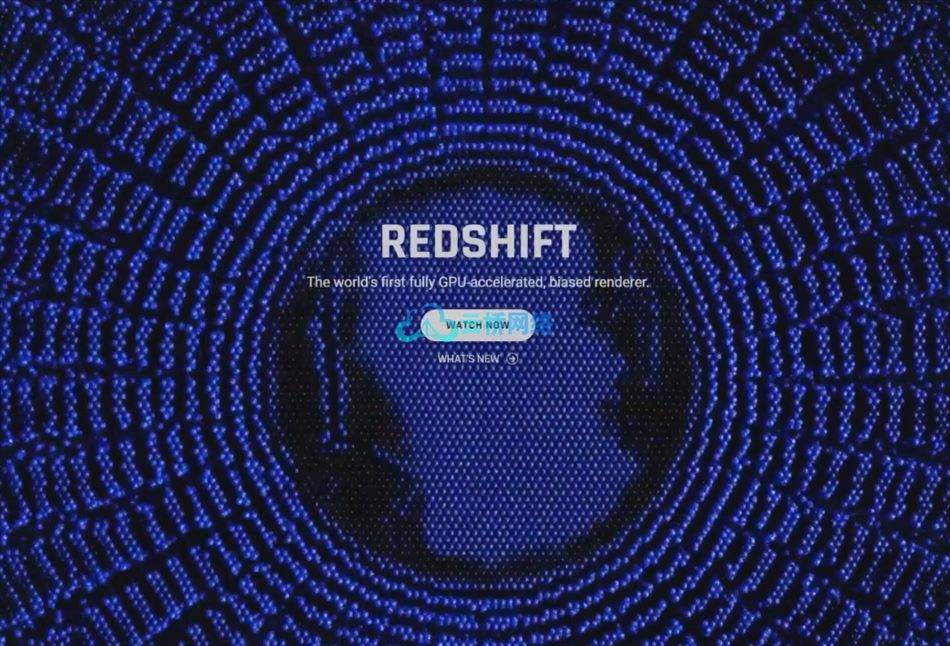

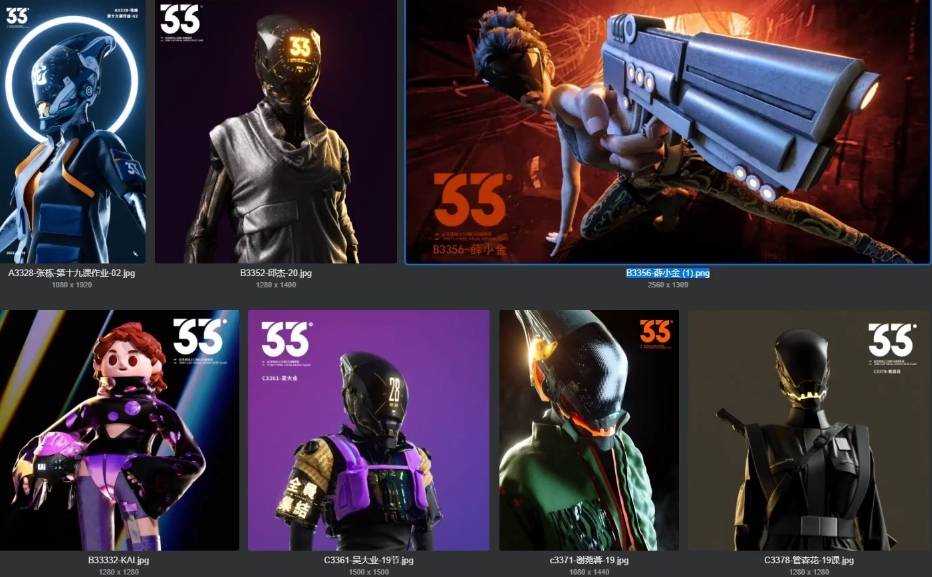






评论(13)
希望是能看得懂的翻译,会回来复评
中文字幕能看懂,赞,感谢.
感谢分享
嗯呐
可以可以
不错不错