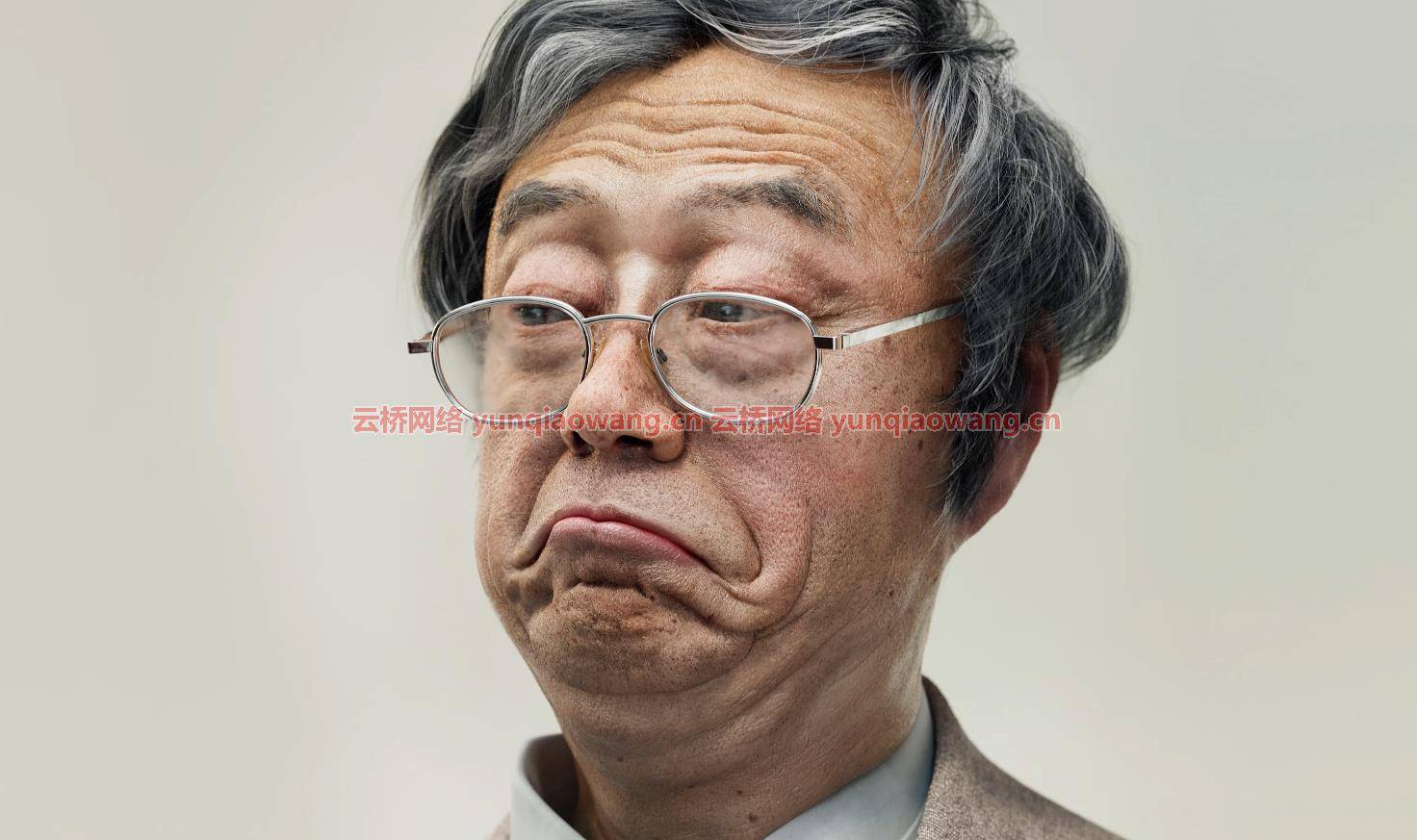
标题:art station–Nakamoto–与Maya、Zbrush、Xgen、Arnold和Mari一起创建逼真的CG肖像
信息:
在本教程中,我将向你展示我在40个小时的视频中创建一个CG现实肖像的所有工作流程!
我向你提出一个具体的方法,因为让你看40个小时的视频是不可能的,也没有用,所以这是如何工作的:
该教程分为音频评论和视频编辑章节,我会向你解释所有需要知道的事情。然后你将能够参考未经编辑的完整原始记录视频,更深入地了解我是如何应用这些技术的。这种方式会让你更容易理解和应用,同时也能让你接触到你想看到的任何细微的部分。Artstation – Nakamoto – Create a Realistic CG Portrait with Maya, Zbrush, Xgen, Arnold and Mari
请注意,这不是一个初学者教程,你至少应该有每个软件的基础知识。这里我向你展示的是一个工作流程,而不是一步一步的软件学习。
软件:
Maya 2022–Mtoa 4 . 2 . 4 CPU/GPU–Zbrush–Mari–Nuke–Wrap
持续时间38小时30分钟 3840X2160 MP4 语言:英语 大小:82.8G
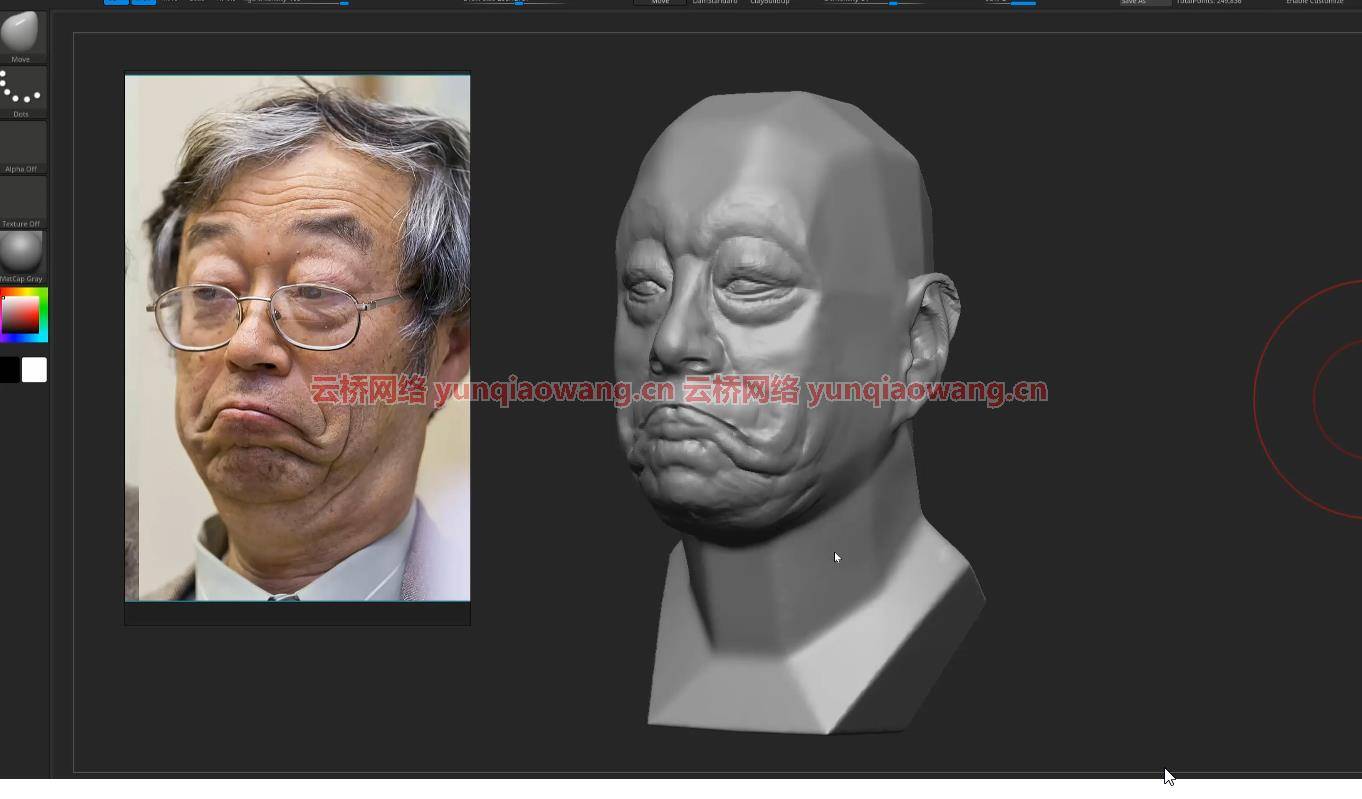
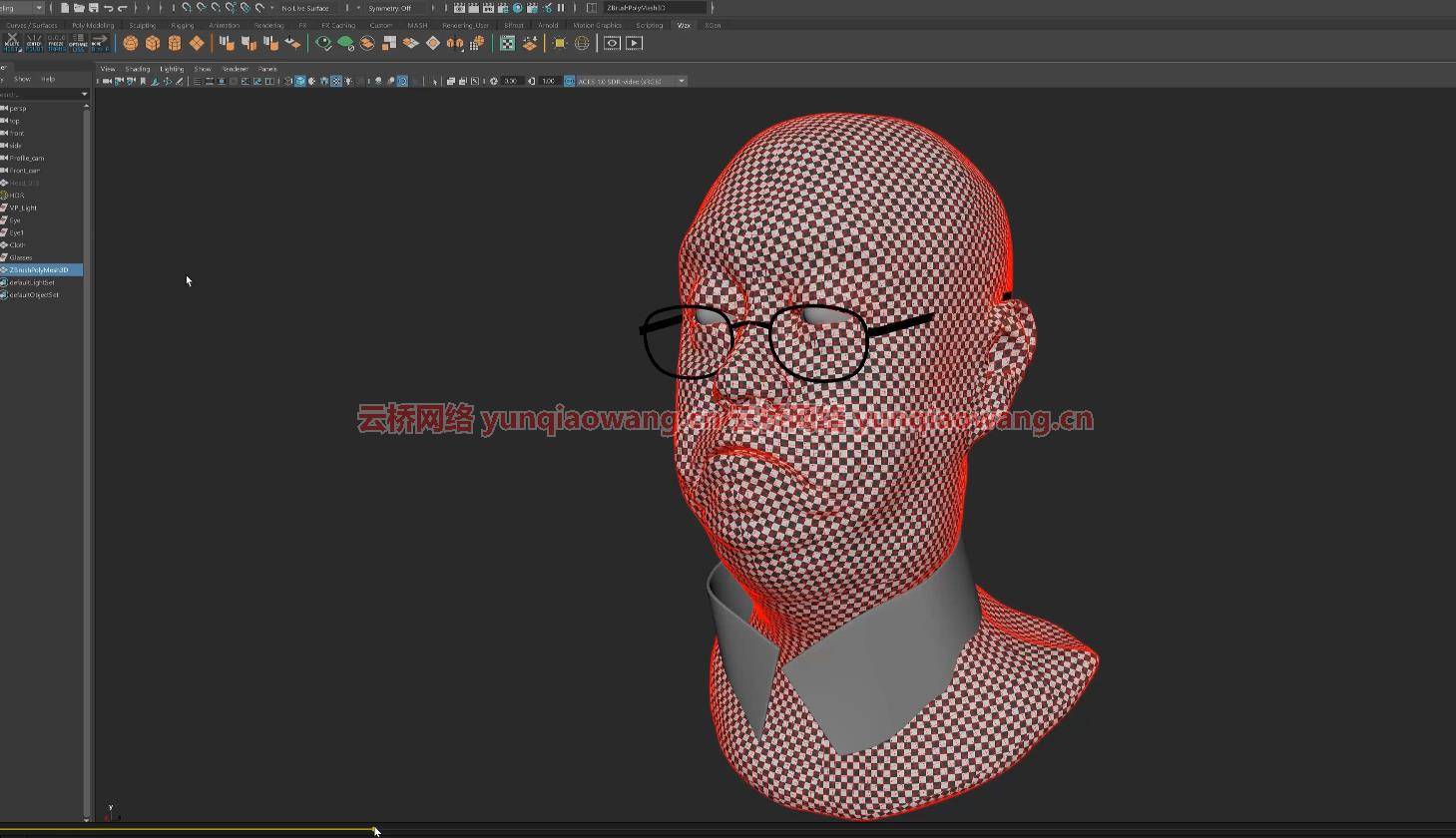
Duration 38h 30m MP4
Title: Artstation – Nakamoto – Create a Realistic CG Portrait with Maya, Zbrush, Xgen, Arnold and Mari
Info:
In this Tutorial I’ll show you all my workflow to create a CG realistic portrait during 40 hours of video!
I propose you a specific approach, as it’s impossible and not useful for you to have 40 hours of video to look at, so here is how that works :
The Tutorial is divided into chapters with audio comment and video edit where I explain you all the necessary things to know. Then you will be able to refer to the full Raw record video without editing to look more in depth on how I apply the techniques. This way that will be easier for you to follow and apply, but also give you access to any little subtle part you would like to see.
Note that this is not a beginner tutorial, you should at least have basics knowledge on each software. Here I’m showing you a workflow, not a step by step software learning.
SOFTWARES :
Maya 2022 – Mtoa 4.2.4 CPU / GPU – Zbrush – Mari – Nuke – Wrap
Note also you’ll have to get some paid resources like Brush, TextureXZY…
1、登录后,打赏30元成为VIP会员,全站资源免费获取!
2、资源默认为百度网盘链接,请用浏览器打开输入提取码不要有多余空格,如无法获取 请联系微信 yunqiaonet 补发。
3、分卷压缩包资源 需全部下载后解压第一个压缩包即可,下载过程不要强制中断 建议用winrar解压或360解压缩软件解压!
4、云桥CG资源站所发布资源仅供用户自学自用,用户需以学习为目的,按需下载,严禁批量采集搬运共享资源等行为,望知悉!!!
5、云桥CG资源站,感谢您的赞赏与支持!平台所收取打赏费用仅作为平台服务器租赁及人员维护资金 费用不为素材本身费用,望理解知悉!





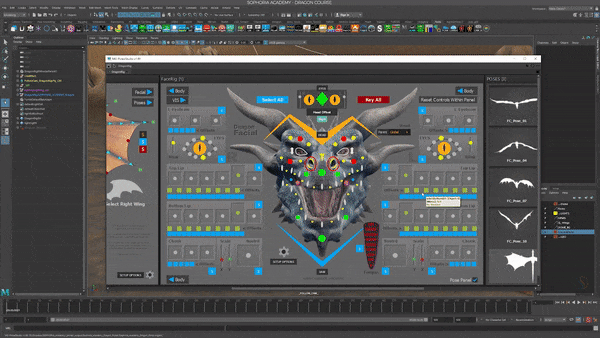








评论(3)
很好的教学,,,,
nice~~~~!!
谢谢分享!!!!