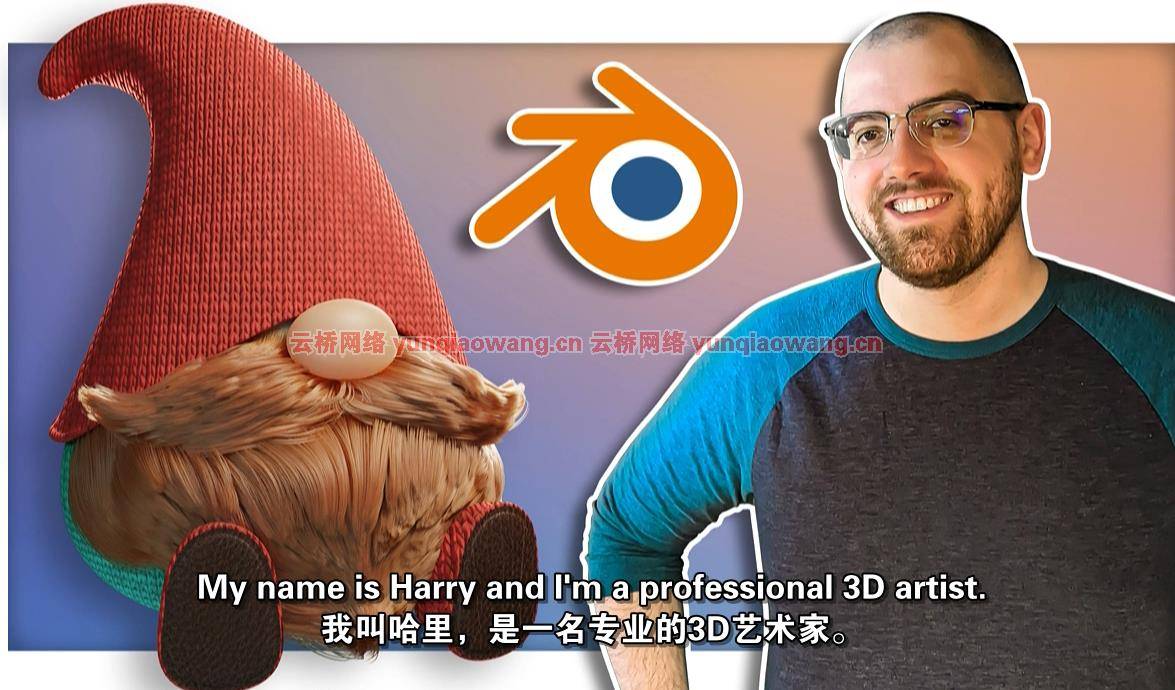
学习这个有趣的初学者教程从专业的3d艺术家Blender的基础知识!
你会学到什么
Blender界面基础——学习成功所需的工具
建模技术-了解如何创建/修改多边形模型
三点照明-创建一个照明系统来照亮你的场景
纹理工作流程-建立一个节点系统,给你的gnome纹理,比如衣服,皮革,头发和皮肤
渲染属性-了解如何优化渲染质量和速度
基本合成-学习Blender中合成的基本知识,为你的渲染添加有趣的背景
Blender for Beginners: Learn to Model a Gnome With Real Hair
类型:电子教学| MP4 |视频:h264,1280×720 |音频:AAC,48.0 KHz
语言:英语+中英文字幕(云桥CG资源站 机译)|大小解压后:3.83 GB |时长:12节课4小时 10分钟

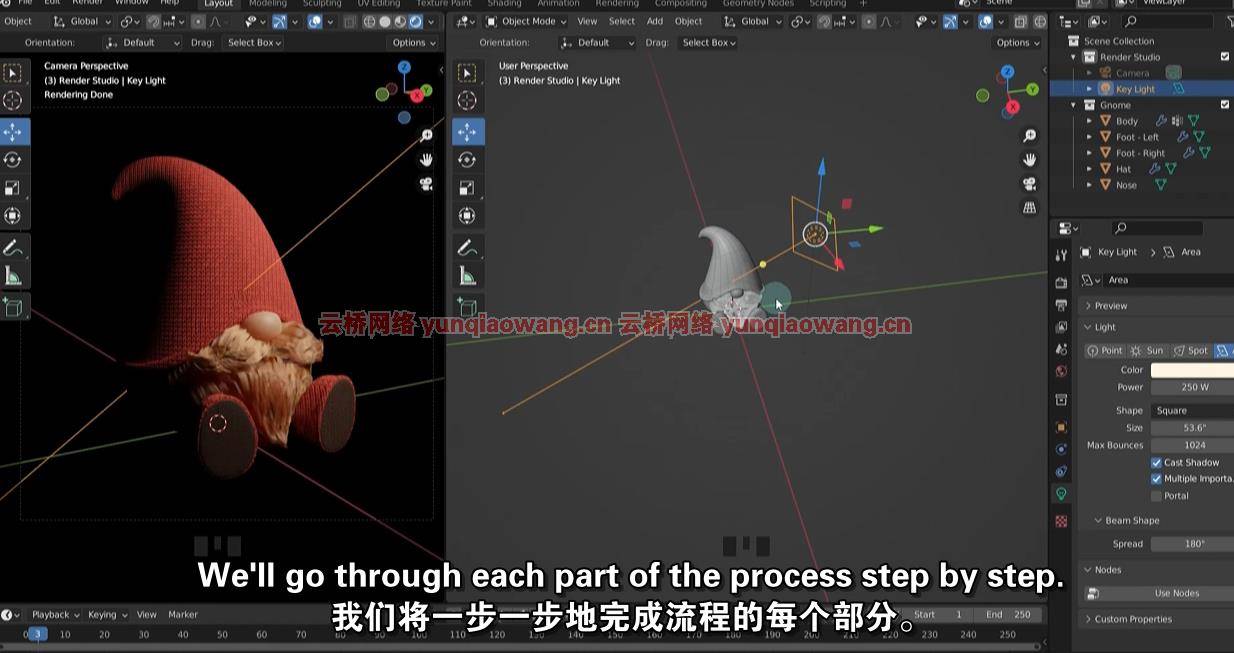
要求
你需要安装Blender,但你不需要任何经验来开始这个课程。你会从我这里学到你需要知道的一切。
描述
嗨,我叫哈里,我是一名专业的3d艺术家。
作为一名职业艺术家,我已经在多个不同的行业工作了十多年。我的工作包括为一家大型视频游戏开发公司创作用户界面艺术,为一家视频制作公司担任绿屏画面编辑和3d背景艺术家,并在一家获奖的建筑可视化工作室担任首席3d艺术家和工作室总监。
在这堂课中,我将通过一个有趣的初学者练习来指导你,在这个练习中,我们将对一个长着真胡须的可爱侏儒进行建模、纹理处理和渲染。我们将一步一步地介绍这个过程的每个部分,所以您应该会发现跟我一起学习很有趣也很容易。
我们在这个教程中使用了Blender,这是一个非常棒的完全免费的3d软件。唯一的准入门槛是拥有一台运行该软件的电脑。
对于初学者项目来说,gnome可能看起来是一个奇怪的选择,但它确实是一个完美的起点!
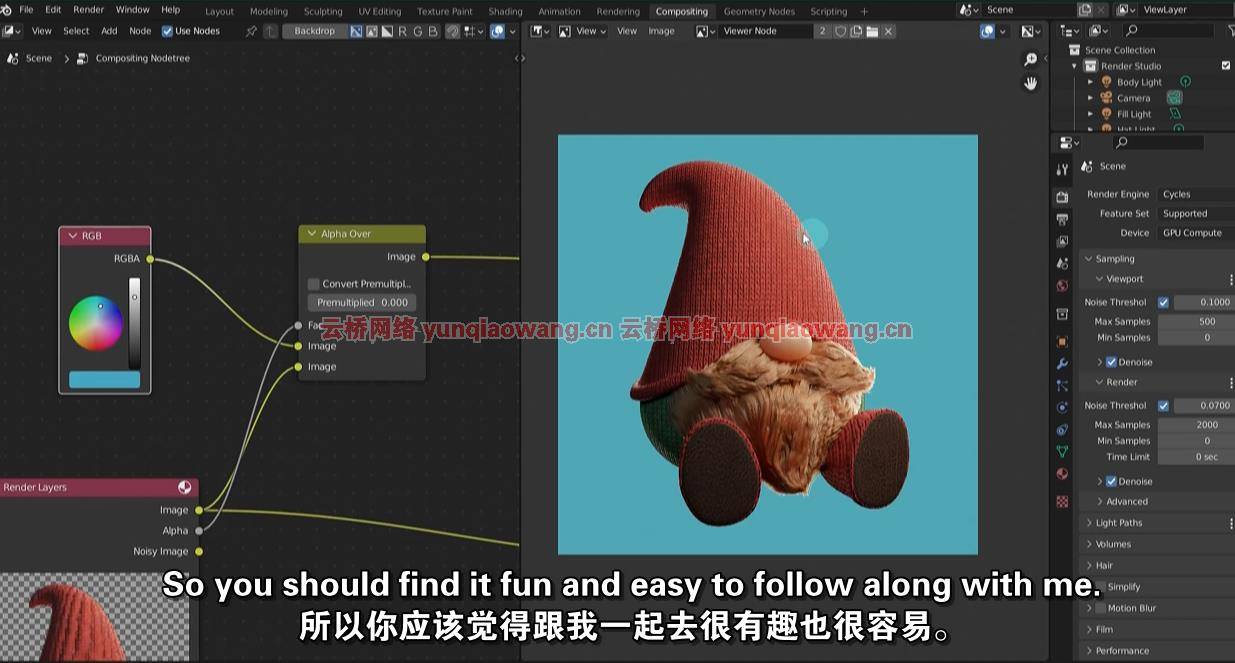
在塑造你的侏儒时,你会学到
建模——这就是我们如何创建小侏儒的身体
修改器-添加额外的建模效果,如平滑
纹理——这将为我们的侏儒和他们的胡须增加颜色和细节。
照明-我们将添加灯光来照亮我们的场景
渲染——包括放置一个3d摄像机并生成一张我们的侏儒的图片
合成——这将为我们的gnome渲染添加一个背景和有趣的图案
最后,我们将有一个可爱的侏儒来尽情渲染。这也是一个很容易改变的角色,可以很容易地给他们一个不同的外观。
我希望你能通过制作你自己的胡子侏儒来加入我这个有趣的初学者之旅!
这门课程是给谁的
本课程是为初学Blender的人设计的。不需要经验。

Genre: eLearning | MP4 | Video: h264, 1280×720 | Audio: AAC, 48.0 KHz
Language: English | Size: 3.68 GB | Duration: 12 lectures • 4h 10m
Learn the basics of Blender from a professional 3d artist with this fun beginners tutorial!
What you’ll learn
Blender interface basics – Learn the tools you’ll need to succeed
Modeling techniques – Understand how to create/modify polygon models
Three point lighting – Create a lighting system to illuminate your scene
Texturing workflow – Set up a node system to give your gnome textures like cloth, leather, hair and skin
Rendering properties – Understand how to optimize your renders for quality and speed
Basic Compositing – Learn the basics of compositing inside Blender to add a fun background to your render
Requirements
You’ll need to have Blender installed, but you don’t need any experience to begin this course. You’ll learn everything you need to know with me.
Description
Hi, my name is Harry and I’m a professional 3d Artist.
I’ve worked for over a decade as a professional artist in multiple different industries. My jobs have included creating user interface art for a major video game development company, a green screen footage editor and 3d background artist for a video production company, and working as the lead 3d Artist and later Studio Director for an award winning Architectural Visualization studio.
In this class I’ll guide you through a fun beginner exercise where we’ll model, texture and render a cute gnome with a real hair beard. We’ll go through each part of the process step-by-step, so you should find it fun and easy to follow along with me.
We’re using Blender for this tutorial, which is an amazing and totally free 3d software. The only barrier to entry is having a computer to run the software on.
A gnome might seem like an odd choice for a beginner project, but it really is a perfect place to start!
While modeling your gnome, you’ll learn
Modeling – which is how we’ll create the body of our little gnome
Modifiers – that add additional modeling effects such as smoothing
Texturing – this will add color and detail to the clothing of our gnome and their beard.
Lighting – we’ll add lights to illuminate our scene
Rendering – which involves positioning a 3d camera and generating a picture of our gnome
Compositing – that will add a background and fun pattern behind our gnome render
At the end, we’ll have a cute gnome to render to our heart’s content. It’s also a character that can be easily altered to give them a different look pretty easily.
I hope you’ll join me on this fun little beginner’s journey through Blender by making your very own bearded gnome!
Who this course is for
This course is designed for beginners to Blender. No experience is needed.
1、登录后,打赏30元成为VIP会员,全站资源免费获取!
2、资源默认为百度网盘链接,请用浏览器打开输入提取码不要有多余空格,如无法获取 请联系微信 yunqiaonet 补发。
3、分卷压缩包资源 需全部下载后解压第一个压缩包即可,下载过程不要强制中断 建议用winrar解压或360解压缩软件解压!
4、云桥CG资源站所发布资源仅供用户自学自用,用户需以学习为目的,按需下载,严禁批量采集搬运共享资源等行为,望知悉!!!
5、云桥CG资源站,感谢您的赞赏与支持!平台所收取打赏费用仅作为平台服务器租赁及人员维护资金 费用不为素材本身费用,望理解知悉!














评论(3)
谢谢分享
谢谢分享
非常好