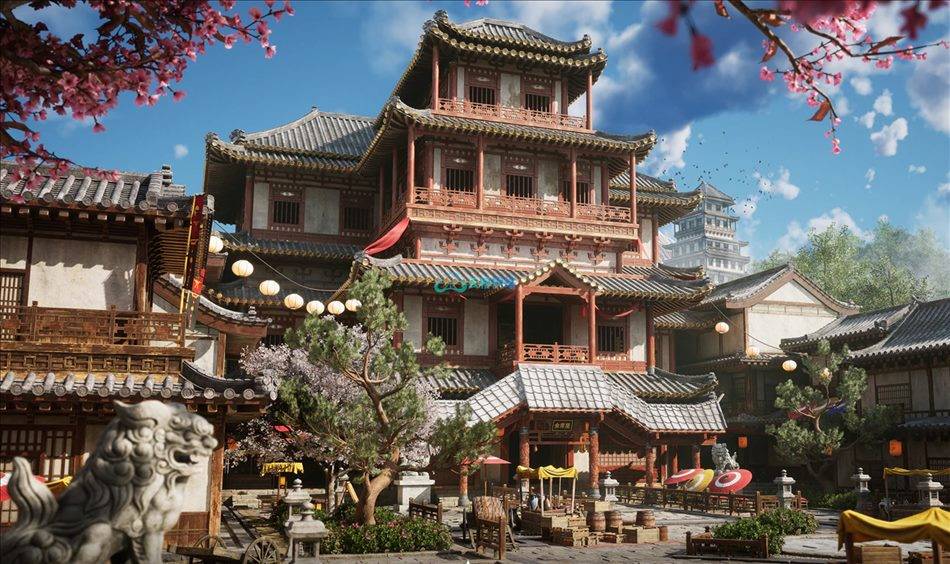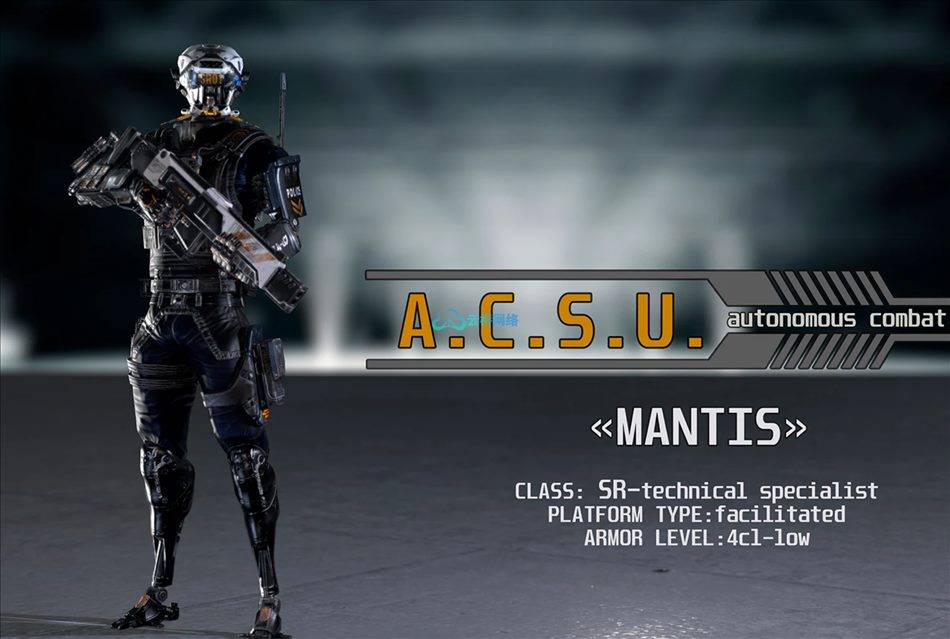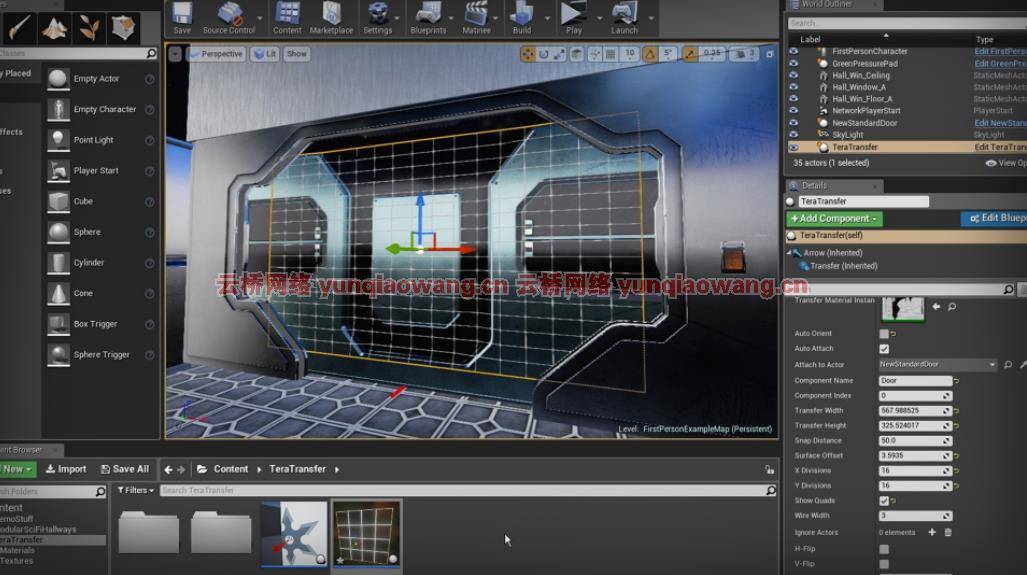
Unreal Engine虚幻游戏引擎素材资源 Unreal Engine Marketplace TeraTransfers和Tera贴花是UE4贴花的有趣而灵活的补充。大小解压后:5.37M
TeraTransfers和tera贴花是一个有趣的灵活的蓝图为基础的替代常规贴花用于装饰您的水平。通过使用这些蓝图,您可以简单地将装饰性纹理元素拖放到您的世界中,并使它们根据环境自动对齐、调整大小和保持一致,从而大大简化了装饰场景的过程。允许装饰性覆盖物使区域看起来独特。TeraTransfers和tera贴花也可以在游戏中产生,包括“发射和遗忘”功能和两个专门的蓝图版本,以实现最佳性能。
包装中包括:
4份蓝图(TeraDecal、TeraDecal_S、TeraTransfer、TeraTransfer_A)
6种材质(D_Paint、D_Shuriken、M_Grid、M_Paint、M_Shuriken、M_Triangles)
2种纹理(T_Paint,T_Shuriken)
技术细节
注意:这些蓝图是为在对象空间中工作而设计的。在放置/移动平移之前,请更改到对象空间控件。
包装中包括:
4份蓝图(TeraDecal,TeraDecal_S,TeraTransfer,TeraTransfer_A)
6种材质(D_Paint,D_Shuriken,M_Grid,M_Paint,M_Shuriken,M_Triangles)
2个纹理(T_Paint,T_Shuriken)
纹理:
T_Paint = 256×256色
T_Shuriken = 512×512色
材料:
D_Paint =延期贴花半透明
D_Shuriken =延期贴花半透明
M_Shuriken =蒙版材料
M_Paint =半透明材料
M_Grid =半透明材料
M _三角形=不透明材料
预期平台:
桌面
虚拟现实
标签
蓝图
TeraTransfers and TeraDecals are a fun a flexible Blueprint based alternative to regular Decals for use in decorating your levels. Using these Blueprints greatly simplifies the process of decorating your scene by enabling you to simply drag and drop decorative texture elements into your world and have them automatically align, resize and conform based on the environment. Allowing decorative overlays to make areas look unique. TeraTransfers and TeraDecals can also be spawned in game with included ‘Fire and Forget’ capability and two specialised Blueprint versions for optimal performance.
Included in the pack are:
• 4 Blueprints (TeraDecal, TeraDecal_S, TeraTransfer, TeraTransfer_A)
• 6 Materials (D_Paint, D_Shuriken, M_Grid, M_Paint, M_Shuriken, M_Triangles)
• 2 Textures (T_Paint, T_Shuriken)
技术细节
NOTE: These blueprints are designed to work in Object Space. Please Change to Object Space controls before placing/moving TeraTransfers.
Included in the pack are:
4 Blueprints (TeraDecal, TeraDecal_S, TeraTransfer, TeraTransfer_A)
6 Materials (D_Paint, D_Shuriken, M_Grid, M_Paint, M_Shuriken, M_Triangles)
2 Textures (T_Paint, T_Shuriken)
Textures:
• T_Paint = 256×256 Color
• T_Shuriken = 512×512 Color
Materials:
• D_Paint = Deferred Decal Translucent
• D_Shuriken = Deferred Decal Translucent
• M_Shuriken = Masked Material
• M_Paint = Translucent Material
• M_Grid = Translucent Material
• M_Triangles = Opaque Material
Intended Platforms:
• Desktop
• VR
标签
BLUEPRINTS
1、登录后,打赏30元成为VIP会员,全站资源免费获取!
2、资源默认为百度网盘链接,请用浏览器打开输入提取码不要有多余空格,如无法获取 请联系微信 yunqiaonet 补发。
3、分卷压缩包资源 需全部下载后解压第一个压缩包即可,下载过程不要强制中断 建议用winrar解压或360解压缩软件解压!
4、云桥CG资源站所发布资源仅供用户自学自用,用户需以学习为目的,按需下载,严禁批量采集搬运共享资源等行为,望知悉!!!
5、云桥CG资源站,感谢您的关注与支持!