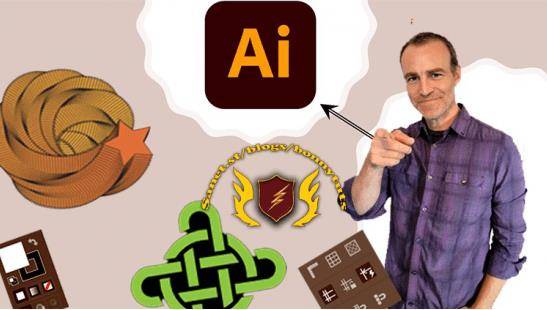
所有你需要知道插画在任何时候!从基础到高级都在一个课程中!
你会学到什么
自定义Illustrator工作空间
了解矢量与位图图像、Illustrator文件类型
学习和掌握绘图工具,包括:形状,钢笔工具,铅笔,直接选择,锚点
了解颜色、渐变、色板、描边、填充、创建和编辑图案
了解选择工具,包括魔棒、吸管、选择、直接选择,
学习变换工具,包括缩放、旋转、变换-从初级到高级
了解形状生成器工具,探路者创建更高级,更复杂的绘图
了解笔刷笔画选项、设置和应用
了解版式、类型设置,包括行距、字距、字距、段落和字符样式
学习路径上的文字、3D文字、触摸文字、文字上的笔画
了解Creative Cloud (CC)库以及Adobe股票和资产组织
了解图像描摹,实时上色工具
了解有关Illustrator符号、创建符号和高级符号工具的所有信息
了解混合工具
如何在Illustrator中使用Illustrator和Photoshop效果
如何在Illustrator中使用图形样式
导出和打包您的Illustrator文件和资源
MP4 |视频:h264,1280×720 |音频:AAC,44.1 KHz,2声道
语言:英语+中英文字幕(云桥CG资源站机译) |时长:55节课(6小时28分钟)|大小解压后:2.71 GB


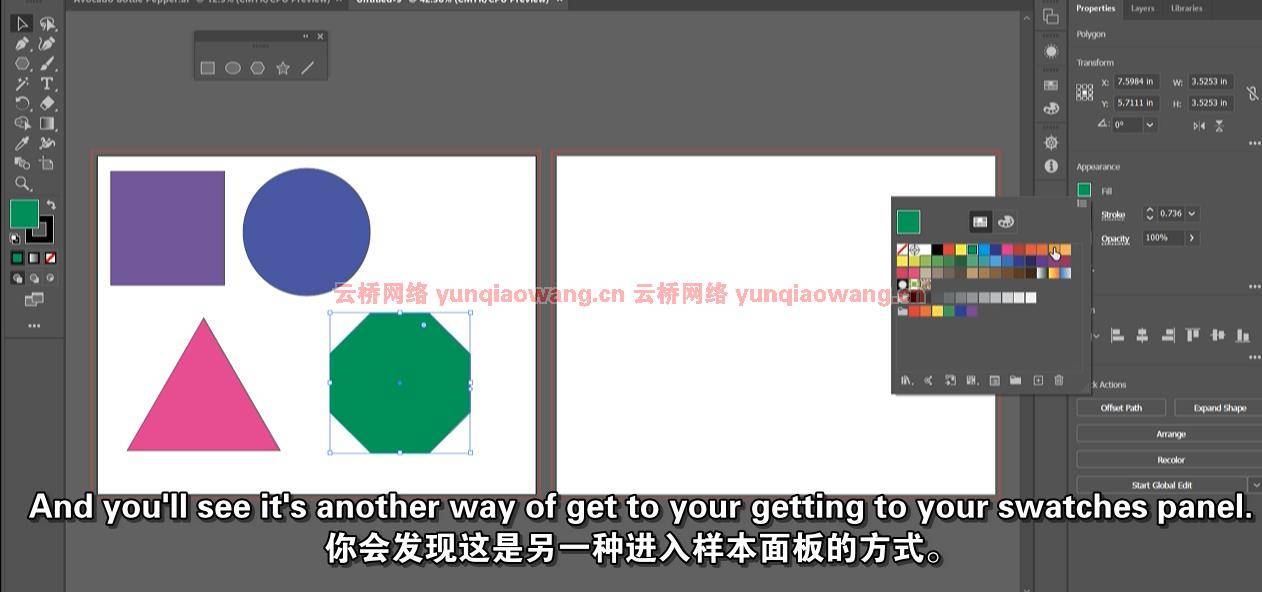
要求
不需要插画师或Adobe经验
描述
你被Adobe Illustrator吓到了吗?可怕的钢笔工具?直接选择vs选择?所有花哨的颜色选项和效果?那么这道菜就是为你准备的!
本课程将事物分解为简单的小课程,使Illustrator的每个部分都易于理解和应用。Illustrator Essentials & Beyond – Beginning/Advance combined
我们涵盖的几个主题是(请参见登录页和大纲,了解完整的主题列表)
自定义和编辑Illustrator工作空间
钢笔工具
添加和编辑锚点
放置位图对象
层管理
绘制和自定义形状
用于编辑形状的直接选择工具
颜色、样本、渐变
笔画和填充
圆角半径选项
参考线和网格
画笔和笔触
魔术棒工具
快捷键
吸管工具
外观面板
创建和编辑图案
使用宽度工具
使用铅笔工具
使用平滑工具
使用形状构建器工具
使用路径查找器面板
使用实时上色工具
创意项目和任务
类型和排版,包括跟踪、字距调整、行距
段落和字符样式
使用画板
使用混合工具
图像跟踪
Creative Cloud CC Libraries,如何共享资产和组织内容
图形样式
Illustrator和Photoshop效果
创建g3D文本和对象
导出对象
还有更多!
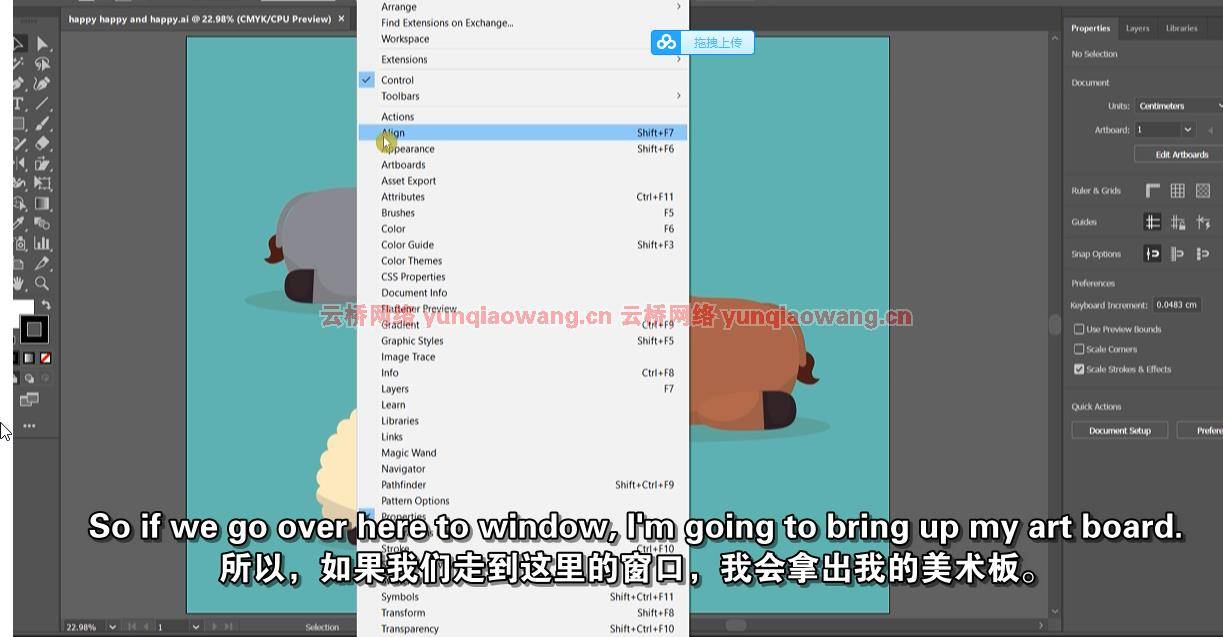


All you need to know about Illustrator in no time! From basics to advanced all in one course!
What you’ll learn
Customize the Illustrator Workspace
Understand Vector vs Bitmap images, Illustrator file types
Learn and master drawing tools including: Shapes, Pen tool, Pencil, Direct Selection, anchor points
Learn about Color, gradients, swatches, strokes, fills, creating and editing Patterns
Learn about selection tools including Magic Wand, Eyedropper, Selection, Direct Selection,
Learn Transformation tools including Scale, Rotate, Transformation – beginning to advanced
Learn the Shape Builder tool, Pathfinder to create more advanced, complex drawings
Learn Brush Strokes options, settings and applications
Learn about typography, type settings, including Leading, Tracking, Kerning, Paragraph and Character Styles
Learn Type on a Path, 3D Type, Touch Type, Strokes on Type
Learn about Creative Cloud (CC) Libraries and Adobe Stock and organization of assets
Learn Image Tracing, Live Paint tool
Learn all about Illustrator Symbols, creating Symbols and Advanced Symbols tools
Learn about the Blending Tool
How to use Illustrator and Photoshop Effects in Illustrator
How to use Graphic Styles in Illustrator
Exporting and Packaging your Illustrator files and assets
Requirements
No Illustrator or Adobe experience required
Description
Are you slightly intimidated by Adobe Illustrator? The dreaded Pen tool? Direct Selection vs Selection? All of the fancy color options and effects? Then this course is for you!
This course breaks things down in simple, bite-sized lessons that make each part of Illustrator easy to understand and apply.
Just a few topics that we cover are (see landing page and outline for full topic list)
· Customizing and editing the Illustrator Workspace
· The Pen tool
· Adding and editing Anchor points
· Placing bitmap objects
· Layer management
· Drawing and customizing shapes
· The Direct Selection tool for editing shapes
· Colors, swatches, gradients
· Strokes and fills
· Corner radius options
· Guides and grids
· Brushes and brush strokes
· Magic wand tool
· Keyboard shortcuts
· Eyedropper tool
· Appearance panel
· Creating and editing patterns
· Using the Width Tool
· Using the Pencil tool
· Using the Smooth tool
· Using the Shape builder tool
· Using the Pathfinder panel
· Using the Live Paint tool
· Creative projects and assignments
· Type and typography including Tracking, Kerning, Leading
· Paragraph and Character Tyles
· Working with Artboards
· Using the Blending tool
· Image Trace
· Creative Cloud CC Libraries, how to share assets and organize content
· Graphic Styles
· Illustrator and Photoshop Effects
· Creatin g3D text and objects
· Exporting objects
· And more!
1、登录后,打赏30元成为VIP会员,全站资源免费获取!
2、资源默认为百度网盘链接,请用浏览器打开输入提取码不要有多余空格,如无法获取 请联系微信 yunqiaonet 补发。
3、分卷压缩包资源 需全部下载后解压第一个压缩包即可,下载过程不要强制中断 建议用winrar解压或360解压缩软件解压!
4、云桥CG资源站所发布资源仅供用户自学自用,用户需以学习为目的,按需下载,严禁批量采集搬运共享资源等行为,望知悉!!!
5、云桥CG资源站,感谢您的赞赏与支持!平台所收取打赏费用仅作为平台服务器租赁及人员维护资金 费用不为素材本身费用,望理解知悉!





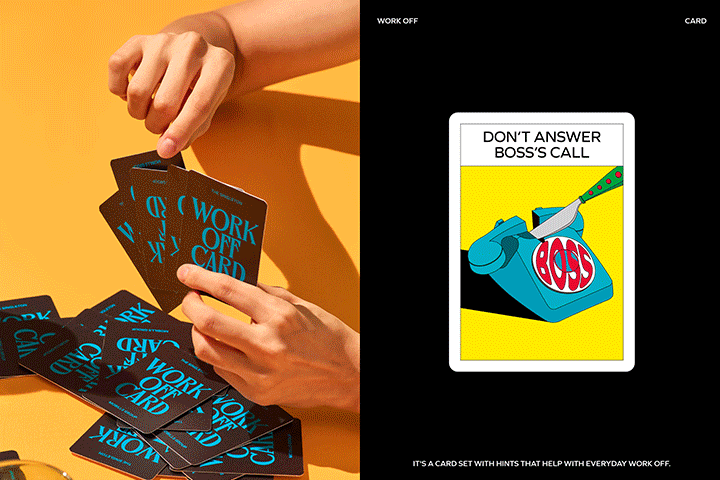
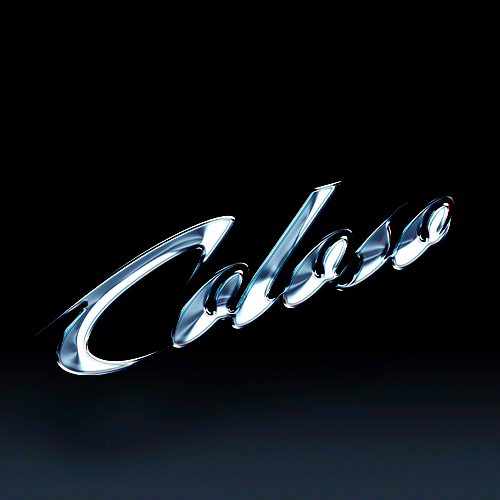







评论(1)
资源不错