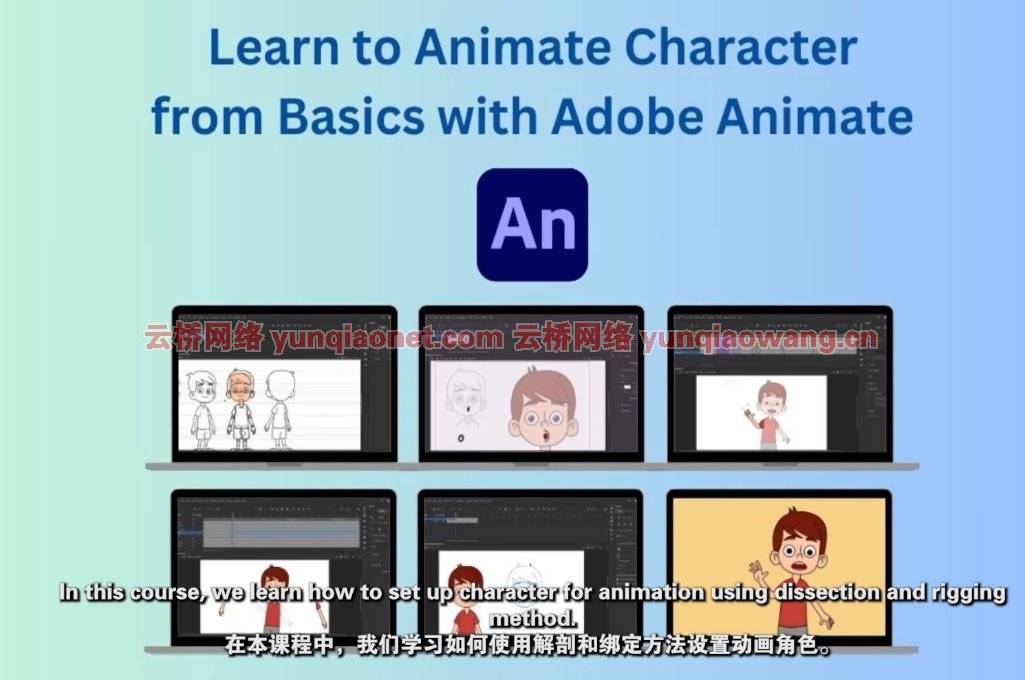art station–在Substance Painter中创建着色的木材材质
信息:
版本1(完整版):
1.30分钟的解说视频
2.课程需要资源
3.物质文件
4.智能材料
在本教程中,我们将回顾如何在Substance Painter中创建一个着色的木材材质。我们将利用Substance Painter的不同功能来创建这种智能材质。您可以在您的任何项目或模型中使用该材料。我们将从添加一个木材基层开始,然后我们将在此基础上进一步添加不同的层,使材料更加真实。我们将添加一个油漆层,并添加一些划痕和损坏,使材料有更好的感觉。我们将通过添加一些灰尘层和粗糙度变化来完成材质。最后,我们将学习创建一个智能材料,然后我们将尝试将这种材料添加到一个不同的模型上,并尝试定制它的外观。
大小解压后:470M 持续时间30分钟 包括项目文件 1920X1080 MP4 语言:英语+中英文字幕(云桥CG资源站机译)

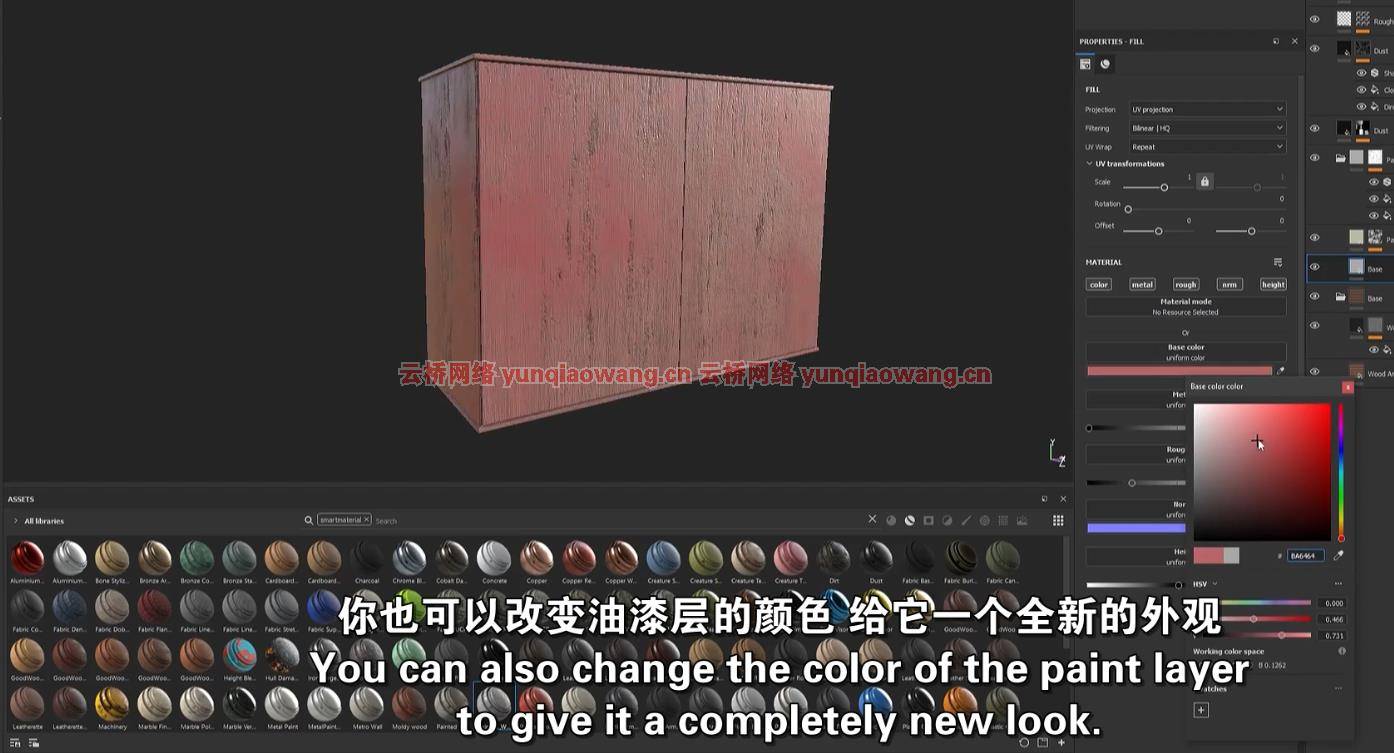
Artstation – Creating a Painted Wood Material in Substance Painter
Version 1 (Full Version):
1. 30 mins of narrated video
2. Require resources for the course
3. Substance File
4. Smart Material
Due to the limitations on the file size for Free version, I have uploaded a text file with a download link to everything on Google Drive.
In this tutorial we will go over creating a Painted Wood Material in Substance Painter. We will make use of different features of Substance Painter to create this Smart Material. You can use this material on any your project or model. We will start by adding a Base Layer of Wood and then we will build further upon that adding different layers to make the material more realistic. We will add a Paint Layer and add some scratches and damages to it to give the material a better feel. We will finish the material by adding some Dust layers and Roughness Variation. At last we will learn to create a Smart Material out of all this and then we will try adding this material onto a different model and try to customize the look of it.
1、登录后,打赏30元成为VIP会员,全站资源免费获取!
2、资源默认为百度网盘链接,请用浏览器打开输入提取码不要有多余空格,如无法获取 请联系微信 yunqiaonet 补发。
3、分卷压缩包资源 需全部下载后解压第一个压缩包即可,下载过程不要强制中断 建议用winrar解压或360解压缩软件解压!
4、云桥CG资源站所发布资源仅供用户自学自用,用户需以学习为目的,按需下载,严禁批量采集搬运共享资源等行为,望知悉!!!
5、云桥CG资源站,感谢您的关注与支持!