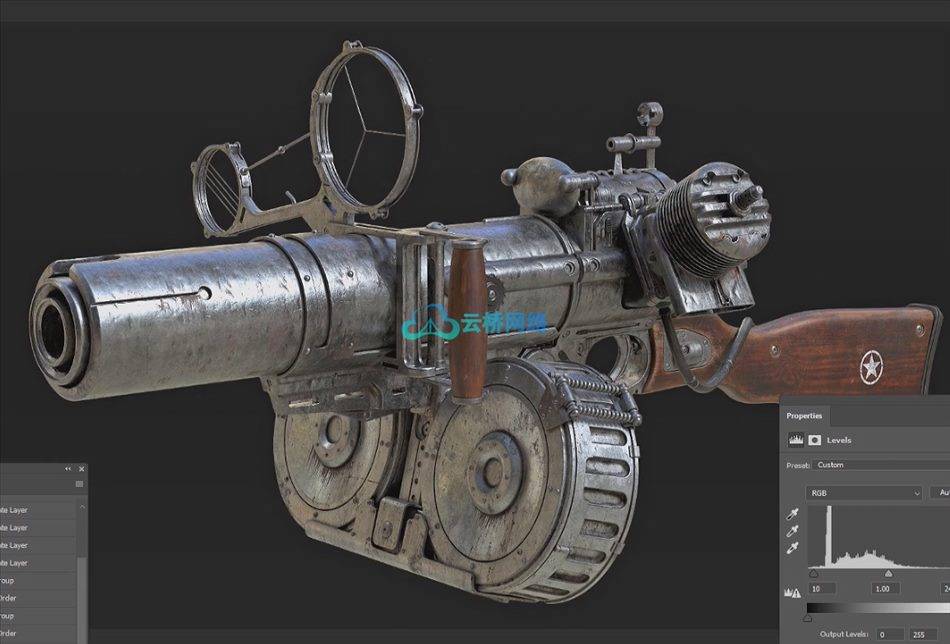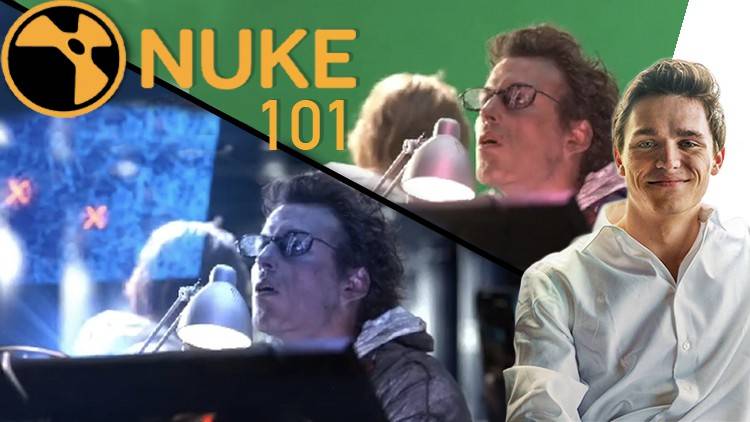FXPHD VRY204 – Look Development with Maya, V-Ray and Nuke – Part 1
类别列表
第1课:概述
课程的简要概述和实现电影效果的途径。
第2类:色彩管理
检查素材并通过ViewMetaData节点获取元数据。在Nuke中使用OpenColorIO和ACES。
第3类:摄像机跟踪
使用关于ARRI相机传感器的数据,通过使用Nuke中的CameraTracker节点重新创建相机的精确移动。
第4类:场景调整
在初步的相机跟踪计算之后设置场景,将场景的所有参数调整到真实世界的条件。
第5课:测试赛道
通过在场景中放置测试对象并将对象和点云导出到Maya来验证摄影机跟踪的精度。
第六课:模拟悬崖
使用Nuke中的PointCloudGenerator创建一个环境模型(稍后用于反射)。
第7类:Maya初始设置
让我们的场景在Maya中开始,为装配过程做好准备,在下一个课程(VRY205)中有更多内容。
时长:1小时25分钟 语言:英语+中英文字幕(云桥CG资源站机译)
Class 1: Overview
A brief overview of the course and plotting the path to achieve a cinematic look.
Class 2: Color Management
Examining the footage and obtaining metadata through the ViewMetaData node. Using OpenColorIO and ACES in Nuke.
Class 3: Camera Tracking
Using data about the ARRI camera sensor, re-creating an accurate movement of the camera by using the CameraTracker node in Nuke.
Class 4: Scene Adjustments
Setting up the scene after the preliminary camera tracking calculation, resizing all the parameters of the scene to real-world conditions.
Class 5: Testing the Track
Verifying the precision of the camera tracking by putting test objects in the scene and exporting the objects and point clouds to Maya.
Class 6: Modeling the cliffs
Creating a model of the environment (to be later used for reflections) using the PointCloudGenerator in Nuke.
Class 7: Maya initial setup
Getting our scene started in Maya, getting ready for the rigging process and more in the next course (VRY205).
此处内容需要权限查看
会员免费查看1、登录后,打赏30元成为VIP会员,全站资源免费获取!
2、资源默认为百度网盘链接,请用浏览器打开输入提取码不要有多余空格,如无法获取 请联系微信 yunqiaonet 补发。
3、分卷压缩包资源 需全部下载后解压第一个压缩包即可,下载过程不要强制中断 建议用winrar解压或360解压缩软件解压!
4、云桥CG资源站所发布资源仅供用户自学自用,用户需以学习为目的,按需下载,严禁批量采集搬运共享资源等行为,望知悉!!!
5、云桥CG资源站,感谢您的关注与支持!