
学习构建自己的3D视频游戏甚至不应该感觉像学习…它应该是一个爆炸!这正是你即将在Unity训练营体验到的。
在学习Unity的最新版本时,你实际上是要使用2023年的游戏开发最佳实践,建立一个具有自定义故事情节、任务、奖励、战斗系统、人工智能敌人、对话、音乐、电影等更多内容的专业级3D游戏。
在本课程结束时,你将真正发布你的第一个游戏供全世界玩! Unity Bootcamp: 3D Game Development
但这不是普通的游戏。这将是一个使用最新、最准确的信息构建的游戏。你的导师(Luis)致力于确保你学会成为前10%游戏开发者的技能。
事实上,本课程会不断更新,并将成为你职业生涯中Unity和3D游戏开发的首选资源。
最后…你浪费时间和在混乱、过时、不完整的教程之间跳跃的日子结束了。
通过今天的注册,您还可以加入我们在Discord上的独家在线社区课堂,在这里您将与成千上万的学生、校友、导师、助教和讲师一起学习。
最重要的是,你将从一位资深行业专家那里学到Unity游戏开发和C#编程语言的实际经验。

你会学到什么
从头开始学习Unity(创建专业3D游戏的顶级跨平台游戏引擎之一)
从头开始学习C#编程语言,包括名称空间、类、变量、函数等等
从创建自己的游戏到在线发布的一步一步的过程
用你自己的故事,对话,音乐,甚至过场动画来构建一个故事驱动的游戏
如何使用Unity轻松创建和部署跨多个平台的游戏,包括Windows、MacOS、iOS、Android等等
创建一个有任务、奖励、药剂、战斗系统、武器升级等等的RPG游戏
如何用你最喜欢的游戏的所有附加功能来构建游戏
使用键盘或添加您喜欢的控制器(任天堂Switch、XBOX、Playstation)来移动您的角色
如何开始你的3D游戏开发者、Unity工程师或Unity开发者的职业生涯
持续时间26小时 包括项目文件 1920X1080 MP4 语言:英语+中英文字幕(云桥CG资源站机译)
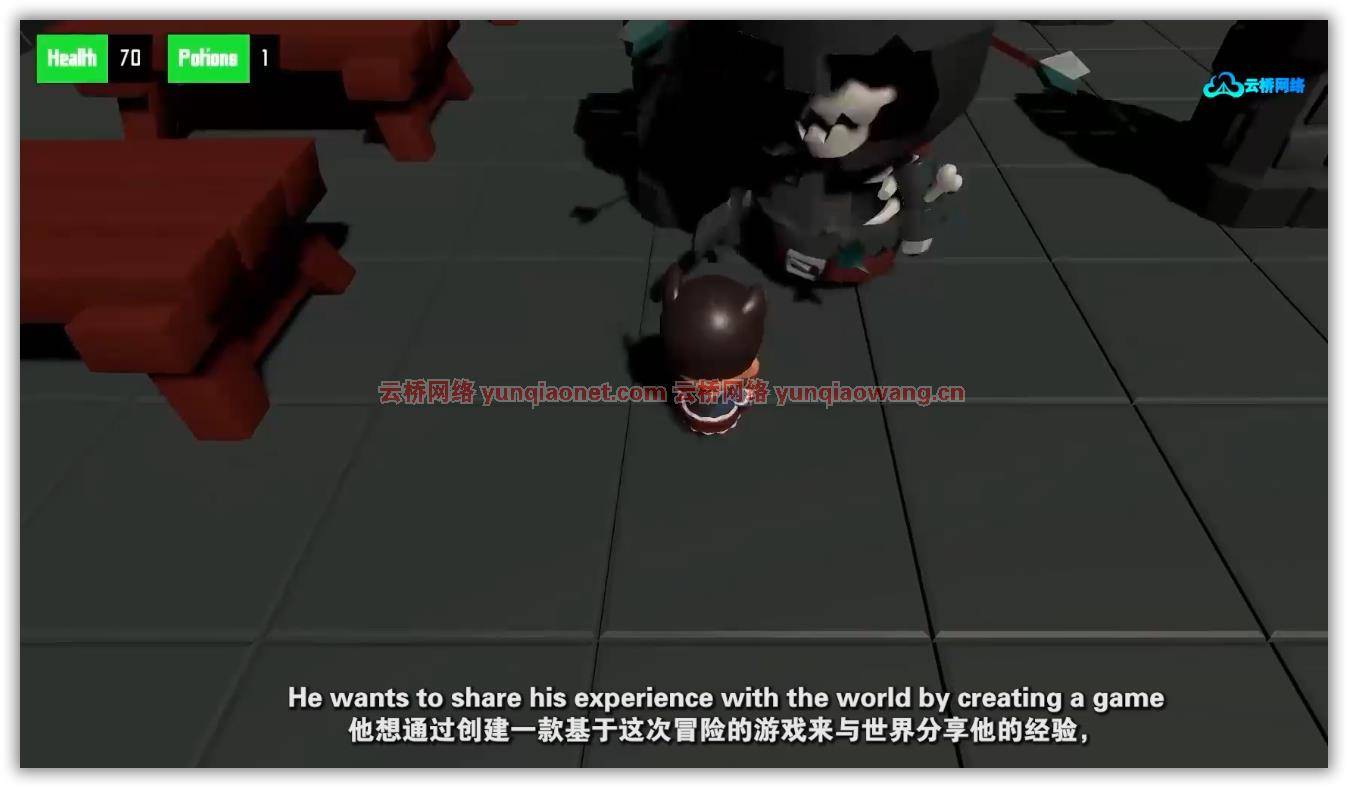
为什么要学unity?
首先,也许我们应该回答——什么是unity?
Unity是业界领先的跨平台游戏引擎,通常用于创建3D、2D、AR和VR游戏。这是一个强大的工具,让您可以轻松地在各种平台和设备上创建和部署游戏。
如果你玩过任何视频游戏(如果你在这里,我们假设你玩过),那么我们愿意打赌你玩过使用Unity构建的视频游戏…现在你可以了解它们是如何制作的,并构建自己的游戏。
为什么Unity变得如此流行?
Unity提供了广泛的功能和工具,使得游戏开发过程对用户友好
它有内置的物理系统,动画系统,并支持广泛的第三方资产和工具,以便您可以建立任何你的想象力可以创造
有一个庞大的开发者社区为unity的开发做出了贡献,所以它在不断改进,并保持在游戏开发的前沿。
这些原因也是具有Unity技能的候选人如此受欢迎的一个重要原因。
为什么要成为Unity游戏开发者?
我们可以写一整篇文章,但我们会保持简单。
博彩业是一个庞大的行业。就电影和电视业务而言,这一切都是为了成为创造下一个大热门的公司。
这意味着像Rockstar Games、Electronic Arts、Activision Blizzard、Roblox和Ubisoft这样的顶级游戏公司都在寻求雇佣Unity开发者来帮助他们制作下一款大型视频游戏。
正因为如此,你也将得到丰厚的报酬来建造(和玩!)电子游戏。
当我们写这篇文章的时候,游戏开发者的平均收入是80,000美元。
凭借在训练营中学到的热门技能,你将准备好开始你的Unity开发人员、Unity工程师或3D游戏开发人员的职业生涯。
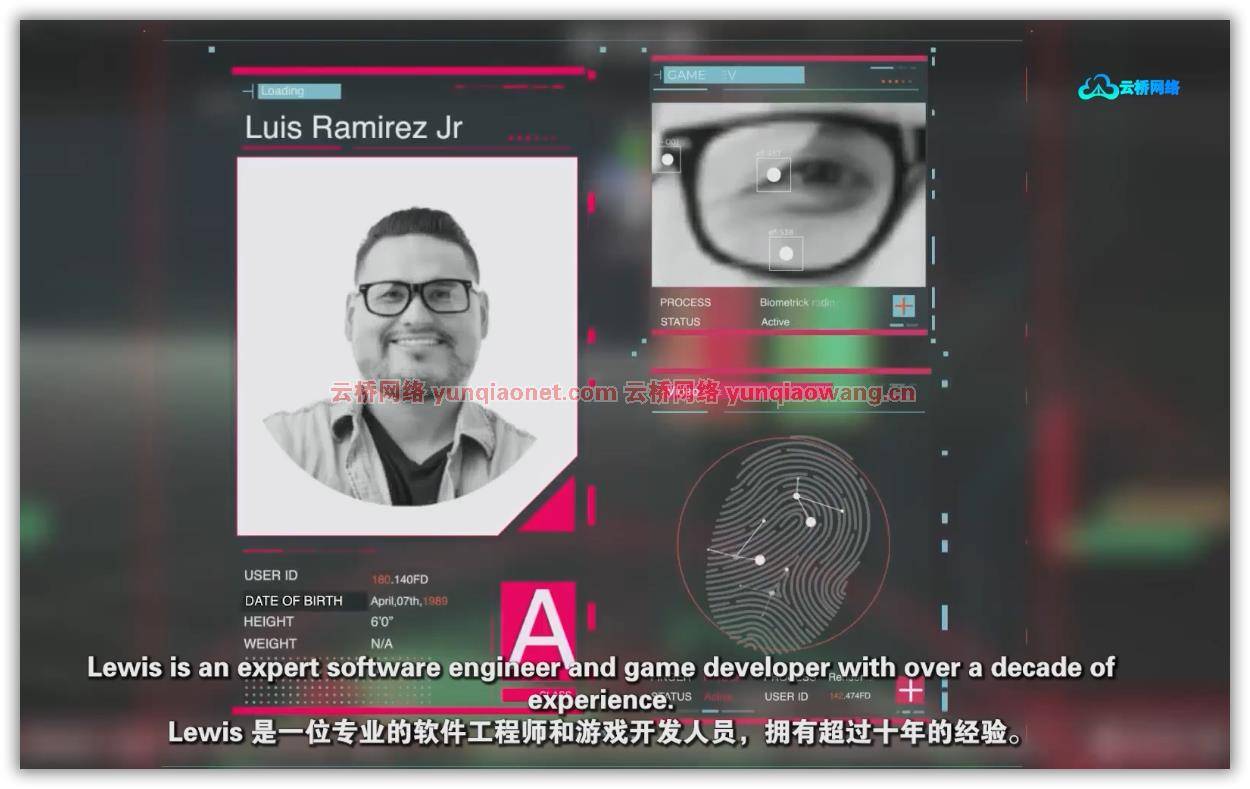
以下是本次Unity训练营的内容
本课程将带你从完全的初学者到从零开始构建你自己的游戏
向您传授最新的信息和最佳实践
通过动手练习将理论付诸实践
贯穿整个游戏开发过程,从构思到编码到出版
哦,你将从一位世界级的ZTM导师那里学习:路易斯·拉米雷斯,一位拥有10多年经验的行业专家。
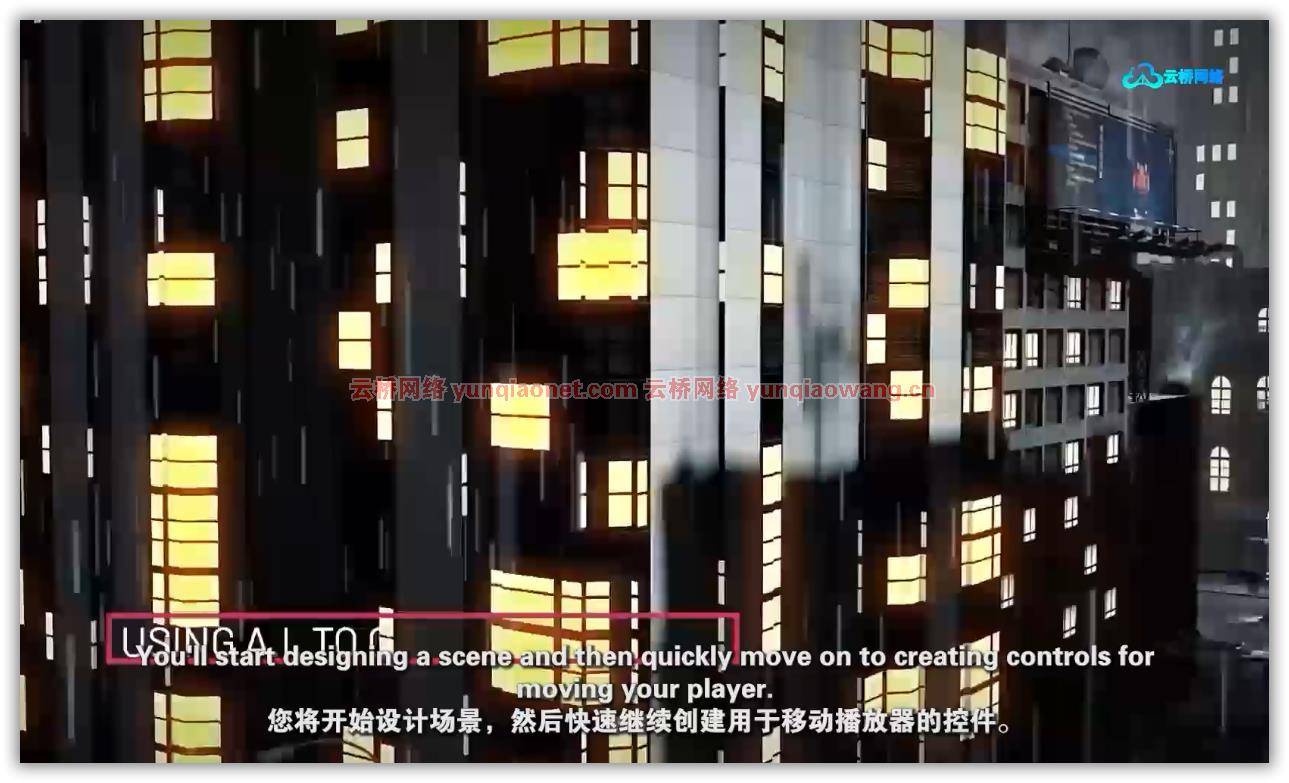
让我们深入了解您将在Unity 3D游戏开发训练营中学习到的具体内容
1.入门指南
对编程或者游戏开发一窍不通?分不清统一和虚幻?不要害怕!我们将从教你什么是游戏引擎以及如何安装Unity开始。
2.Unity基础
您将学习与Unity相关的最重要的初学者主题,包括使用Unity Hub管理项目、定制编辑器界面、创建场景、操纵游戏对象、使用材料修改游戏对象的表面、使用预置来重用游戏对象以及探索组件。
3.设计场景
现在是时候用Unity的工具设计一个关卡了,包括Unity的网格系统和poly brush包。您将下载一个资源包,其中包含设计模型所需的一切,并了解FBX文件以及如何将模型导入Unity。这将给你一个机会成为unity的软件包生态系统的主人。
4.C#入门
Unity引擎主要使用C#编程语言。但是如果你是一个完全的编程初学者…没问题。
您将从头开始学习C#,从基本主题开始,如名称空间、类、属性/变量、函数、控制逻辑流、继承和构造函数。此外,这一切都将一步一步地完成,这样你就能跟上进度。
5.球员运动
通过使用Unity全新的名为Input System的包来学习如何移动对象。我们将从键盘开始,但你可以添加你喜欢的控制器(任天堂Switch,Xbox,Playstation)来移动你的角色。
此外,您将学习限制移动,并了解如何通过使用navmesh代理将移动限制在地图上的特定区域。
6.中级C#
是时候回到C#中,通过学习如何创建实例、使用抽象类来执行特定的实现,以及使用静态类来帮助外包实用程序逻辑,继续您掌握C#编程语言的旅程了。
7.AI运动
您将学习如何用人工智能移动敌人,并让您的NPC(非玩家角色)栩栩如生!此外,你的敌人将能够做你在电子游戏中习惯看到的所有经典事情,如追逐、守卫和对玩家发起攻击。
8.用样条线巡逻
通过在地图周围增加巡逻行为来进一步提高你的AI角色。本节将介绍在地图上创建固定路径的样条包。您还将了解旋转、暂停以及使用状态模式在行为之间切换。
9.玩家和敌人统计
了解如何通过使用可编写脚本的对象将统计信息应用到角色。可脚本化的对象使设计者更容易快速测试和平衡游戏,充分利用这一特性将有助于你理解协作的重要性。
10.动画
用动画将你的游戏带入生活!你可以将空闲、行走、奔跑、死亡和攻击动画应用到你的角色身上。包括基本的动画概念,如关键帧和混合树,以及从组件以编程方式触发的动画。
11.战斗
是时候战斗了!但是你的角色实际上是如何被抛出并招致伤害的呢?嗯,你将使用事件来传达对其他角色的伤害。光线投射将被用来帮助探测一个角色何时受到攻击,你也将使用小发明来帮助你可视化敌人的追逐和攻击范围。
12.用户界面
创建一个优秀的用户界面是任何游戏的关键。每个人以前都玩过UI不好的电子游戏,它很糟糕。所以你可以通过使用Unity工具包给你的游戏添加一个UI,并且用Unity的模板和USS系统定制你的界面。
您将学习定位元素、修改它们的外观、应用图像以及动态呈现不同的元素。导航可以通过键盘或外部控制器实现。一旦一切准备就绪,你就可以将界面作为覆盖图添加到你的游戏中。
13.对话
一个好的故事会让你的游戏变得生动。你可以让玩家笑,哭,以及介于两者之间的一切。这就是为什么你将学习如何使用墨水,一个建立叙事驱动游戏的工具。您甚至可以编写自己的故事,构建自定义的故事路径,并添加NPC来处理对话!
14.任务和奖励
每一个好故事都是从我们的英雄开始追寻开始的。这就是为什么你将学习如何添加一个任务系统和应用奖励给玩家,从添加药剂,增加生命值,甚至升级武器。这个过程将涉及使用枚举来跟踪可用的武器,切换活动的游戏对象,并将功能绑定到对话事件。
15.场景管理
接下来,您将学习如何通过使用碰撞检测和Unity的场景管理类从不同的场景过渡。
16.节约
谁也不想失去自己来之不易的进步!所以你将学习如何允许玩家保存他们的数据,比如他们当前的位置和状态。数据将在页面刷新后保持不变,并且可以在胜利或失败时重置数据。此外,您将利用Unity的玩家偏好类在玩家的机器上本地保存数据。
17.灯光,摄像机,开拍!
这是你真正让你的游戏达到专业水平的地方。通过使用Cinemachine创建过场动画并与他人分享,您可以将“哇”的因素添加到游戏中。摄像机将设置在场景周围,可以很容易地从一个过渡到另一个。您甚至可以学习如何通过碰撞检测以编程方式播放我们的电影场景。
18.声音的
通过学习如何添加音效和音乐,为您的游戏带来情感!。音频可以在攻击或失败等事件中动态播放,甚至可以在过渡到新场景时学习淡出音乐——我们已经想到了一切!
19.完善你的游戏
是时候给你的游戏添加一些收尾工作了。这里涵盖了各种各样的主题,如冻结时间,添加植被,旋转相机,添加天空盒,以及支持额外的输入设备,如任天堂Switch专业控制器。
20.发布您的游戏
是时候与世界分享你的创造了!您将学习如何发布您的游戏并与社区共享。你所有的努力都得到了回报,你可以坐下来看社区购买和玩你的第一个视频游戏!
额外收获:这个课程,像所有零到精通的课程一样,是不断更新的…不像许多其他的课程(在那里要小心)。
随着Unity生态系统的发展,这个过程也在发展。
Luis不断用新的讲座、项目和资源更新课程。随着您职业生涯的发展和成长,这是您寻找和学习最新游戏开发最佳实践的最佳去处。
底线是什么?
这门课不是让你只是跟着学,这样当你学完这门课的时候,你就不知道除了看另一个教程还能做什么。
相反,这个课程会推动你,挑战你从一个初学者变成顶尖的10%游戏开发者/ Unity工程师?。
而且……你不会有任何损失。
WHAT YOU’LL LEARN
Learn Unity from scratch (one of the top cross-platform game engines for creating professional 3D games)
Learn the C# programming language from scratch, including namespaces, classes, variables, functions and much more
Step-by-step process from creating your own game to publishing it online
Build a story-driven game with your own story, dialogue, music, and even cutscenes
How to use Unity to easily create and deploy games across multiple platforms including Windows, MacOS, iOS, Android, and many more
Create an RPG game with quests, rewards, potions, a combat system, weapon upgrades, and more
How to build games with all the bells and whistles of your favorite games
Use a keyboard or add your preferred controller (Nintendo Switch, XBOX, Playstation) to move your characters
How to launch your career as a 3D Game Developer, Unity Engineer, or Unity Developer
Learning to build your own 3D video game shouldn’t even feel like learning… it should be a blast! That’s exactly what you’re about to experience with this Unity Bootcamp.
While learning the latest version of Unity, you are actually going to build a professional-level 3D game with a custom storyline, quests, rewards, a combat system, AI enemies, dialogue, music, cinematics, and much more using game development best practices for 2023.
By the end of this course you’ll actually publish your first game for the world to play!
But it won’t just any game. It’ll be a game that’s built using the most up-to-date, accurate information. Your instructor (Luis) is dedicated to making sure you learn the skills to become a Top 10% Game Developer.
In fact, this course is constantly updated and will be your go-to source for Unity and 3D game development during your career.
Finally… your days of wasting time and bouncing between confusing, out-of-date, incomplete tutorials are OVER.
By enrolling today, you’ll also get to join our exclusive live online community classroom on Discord where you’ll learn alongside thousands of students, alumni, mentors, TAs and Instructors.
Most importantly, you’ll be learning from a senior industry professional that has actual real-world experience with Unity game development and the C# programming language.
Why Learn Unity?
First perhaps we should answer – what is Unity?
Unity is an industry-leading, cross-platform game engine that is commonly used for creating 3D, 2D, AR, and VR games. It’s a powerful tool that allows you to easily create and deploy games across a wide range of platforms and devices.
If you’ve played any video games (if you’re here, we assume you have), then we’re willing to bet that you’ve played a video game built using Unity… and now you can learn how they’re made and build your own.
Why has Unity become so popular to use?
Unity offers a wide range of features and tools that make the game development process user-friendly
It has built-in physics systems, animation systems, and supports a wide range of third-party assets and tools so that you can build anything your imagination can create
There’s a large community of developers who contribute to Unity’s development, so it’s constantly improving and staying at the leading edge of game development.
These reasons are also a big part of what makes candidiates with Unity skills so in-demand.
Why Become a Unity Game Developer?
We could write a whole post but we’ll keep things simple here.
The gaming industry is a huge business. And just the movie and TV business, it’s all about being the company to create the next big hit.
That means top gaming companies like Rockstar Games, Electronic Arts, Activision Blizzard, Roblox, and Ubisoft are all seeking to hire Unity Developers to help them be the one to make the next big video game.
Because of this, you’ll also be well-paid to build (and play!) video games.
As we’re writing this, the average Game Developer is earning ~US$80,000.
With the in-demand skills learned in this bootcamp, you’ll be ready to launch your career as a Unity Developer, Unity Engineer, or 3D Game Developer.
Here’s what this Unity Bootcamp covers
This course will take you from complete beginner to building your own game from scratch by
Teaching you the most up-to-date information and best practices
Using hands-on exercises where you put the theory into practice
Working through the entire game development process from ideation to coding to publishing
Oh and you’ll be learning from a world-class ZTM instructor: Luis Ramirez, an industry professional with over 10+ years of experience.
Let’s dive into the details of exactly what you’ll learn in this Unity 3D Game Development Bootcamp
1. Getting Started
Don’t know anything about programming or game development? Don’t know Unity from Unreal? Have no fear! We’ll start out by teaching you about what a game engine is and how to install Unity.
2. Unity Fundamentals
You’ll learn the most crucial beginner topics related to Unity, including managing projects with the Unity Hub, customizing the editor interface, creating scenes, manipulating game objects, modifying the surface of a game object with materials, using prefabs for reusing game objects, and exploring components.
3. Designing a Scene
Now it’s time to get your hands dirty by designing a level with Unity’s tools, including Unity’s Grid system and poly brush packages. You’ll download an asset pack with everything you’ll need for designing models, plus learn about FBX files and how to import models into Unity. This will give you an opportunity to become a master of Unity’s package ecosystem.
4. Getting Started with C#
The Unity Engine primarily uses the C# programming language. But if you’re a complete programming beginner… no problem.
You’re going to learn C# right from the beginning, starting with basic topics such as namespaces, classes, properties/variables, functions, controlling the flow of logic, inheritance, and constructor functions. Plus it’ll all be done step-by-step so you’ll be able to follow along.
5. Player Movement
Learn how to move objects by using Unity’s brand-new package called the Input System. We’ll start with a keyboard, but you can add your preferred controller (Nintendo Switch, Xbox, Playstation) to move your characters.
Plus you’ll learn to restrict movement and understand how movement can be constrained to specific areas on a map by using the navmesh agent.
6. Intermediate C#
Time to dive back into C# and continue your journey to mastering the C# programming language by learning how to create instances, use abstract classes to enforce a specific implementation, and use static classes to help outsource utility logic.
7. AI Movement
You’ll learn how to move enemies with Artificial Intelligence and bring your NPCs (non-player characters) to life! Plus your enemies will be able to do all the classic things you’re used to seeing them do in video games such as chase, guard, and initiate attacks on players.
8. Patrolling with Splines
Further improve your AI characters by adding patrolling behavior around the map. This section will introduce the splines package for creating a fixed path on a map. You’ll also learn about rotations, pausing, and using the State pattern for toggling between behaviors.
9. Player & Enemy Stats
Learn how to apply stats to characters by using Scriptable objects. Scriptable objects make it easier for designers to test and balance a game quickly, and utilizing this feature to its fullest will help you understand the importance of collaboration.
10. Animation
Bring your game to life with animations! You’ll be able to apply idle, walking, running, death, and attack animations to your characters. Fundamental animation concepts such as keyframes and blend trees are covered, plus programmatically-trigger animations from your components.
11. Combat
It’s time to fight! But how do your characters actually dish out and incur damage? Well, you’ll use events to communicate damage to other characters. Raycasting will be used to help detect when a character has been attacked, and you’ll also use gizmos to help you visualize the chase and attack range of enemies.
12. User Interfaces
Creating a great UI is key to any game. Everyone has played a video game before with a bad UI, and it sucks. So you’ll add a UI to your game by using the Unity Toolkit package and customize your interface with Unity’s template and USS systems.
You’ll learn to position elements, modify their appearance, apply images, and dynamically render different elements. Navigation will be possible with keyboard or external controllers. Once it’s all ready, you’ll add the interface as an overlay to your game.
13. Dialogue
A great story is what will help make your game come alive. You can make players laugh, cry, and everything in between. That’s why you’ll learn how to use Ink, a tool for building a narrative-driven game. You’ll even write your own story, build custom story paths, and add NPCs for handling the dialogue!
14. Quests & Rewards
Every good story starts with our hero embarking on a quest. That’s why you’ll learn how to add a quest system and apply awards to players, from adding potions, increasing health, and even upgrading weapons. This process will involve using enums for keeping track of available weapons, toggling active game objects, and binding functions to dialogue events.
15. Scene Management
Next you’ll learn how to transition from different scenes by using collision detection and Unity’s scene management class.
16. Saving
Nobody wants to lose their hard-earned progress! So you’ll learn how to allow players to save their data, such as their current position and stats. Data will be persisted across page refreshes and data can be reset upon victory or defeat. Plus you’ll leverage Unity’s player preferences class to save data locally on a player’s machine.
17. Lights, Camera, Action!
This is where you will really make your game professional-level. You’ll add that “wow” factor to your game by using Cinemachine to create cutscenes and share it with others. Cameras will be set up around the scene that can be easily transitioned from one another. You’ll even learn how to play our cinematic scenes programmatically with collision detection.
18. Audio
Bring emotion to your game by learning how to add sound effects and music! . Audio can be dynamically played during events such as attacks or defeats, and even learn to fade out music while transitioning to a new scene – we’ve thought of everything!
19. Polishing Your Game
Time to add some finishing touches to your game. A variety of topics are covered here such as freezing time, adding vegetation, rotating cameras, adding skyboxes, and supporting additional input devices such as Nintendo Switch Pro Controllers.
20. Publishing Your Game
It’s time to share your creation with the world! You’ll learn how to publish your game and share it with the community. All your hard work has paid off and you can sit back and watch the community purchase and play your very first video game!
Bonus: This course, like all Zero To Mastery courses, is constantly updated… unlike many other courses out there (be careful out there).
As the Unity ecosystem evolves, this course evolves.
Luis continually updates the course with new lectures, projects, and resources. This is your go-to place to find and learn the latest game development best practices as you develop and grow your career.
What’s the bottom line?
This course is not about making you just follow along so that when you are done with the course you don’t know what to do other than watch another tutorial.
Instead, this course will push you and challenge you to go from a beginner to a top 10% Game Developer / Unity Engineer ?.
And… you have nothing to lose.
1、登录后,打赏30元成为VIP会员,全站资源免费获取!
2、资源默认为百度网盘链接,请用浏览器打开输入提取码不要有多余空格,如无法获取 请联系微信 yunqiaonet 补发。
3、分卷压缩包资源 需全部下载后解压第一个压缩包即可,下载过程不要强制中断 建议用winrar解压或360解压缩软件解压!
4、云桥CG资源站所发布资源仅供用户自学自用,用户需以学习为目的,按需下载,严禁批量采集搬运共享资源等行为,望知悉!!!
5、云桥CG资源站,感谢您的关注与支持!













