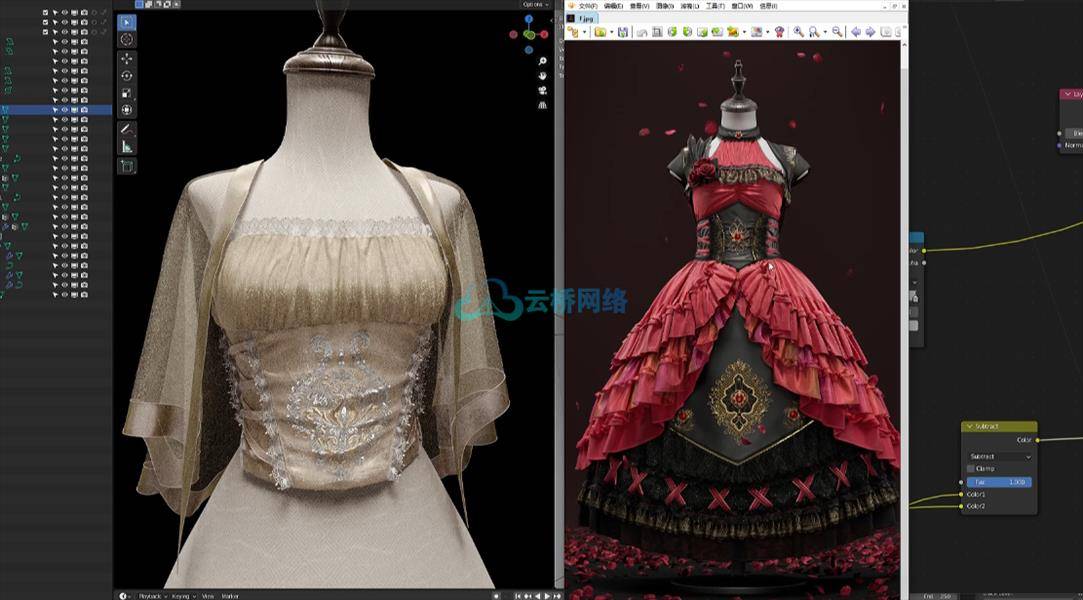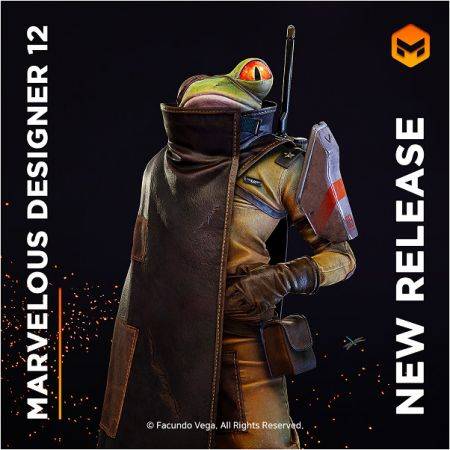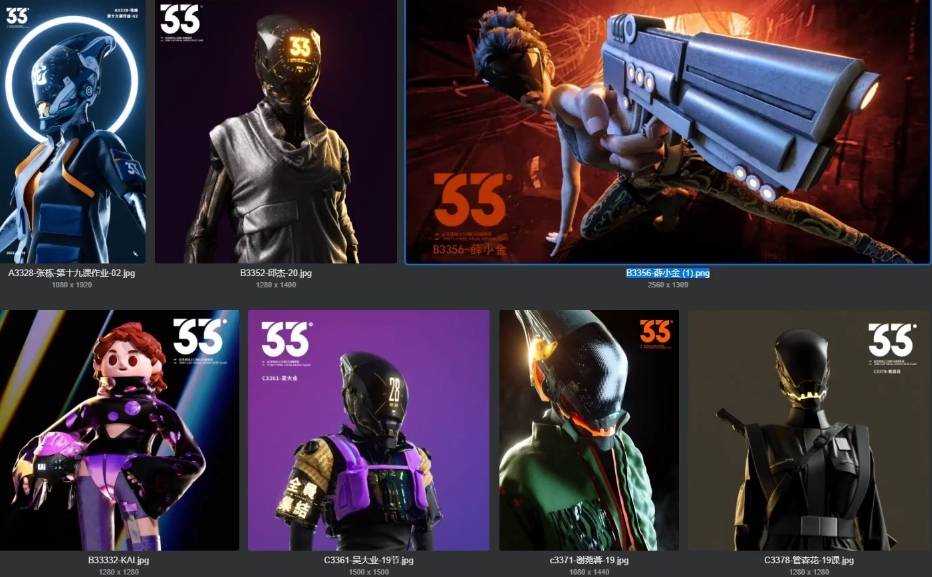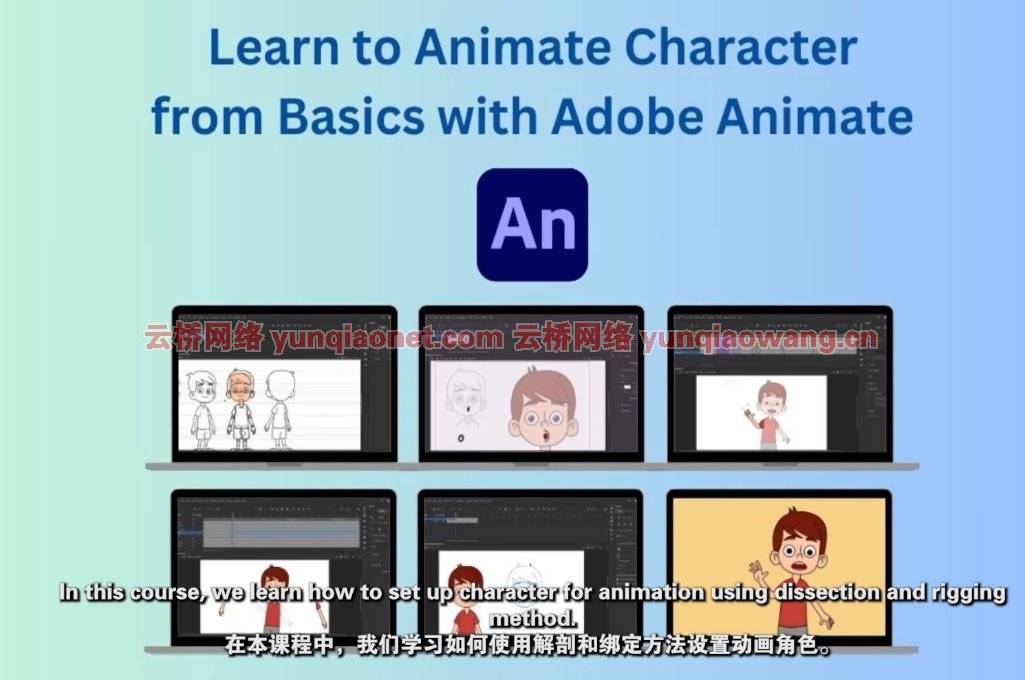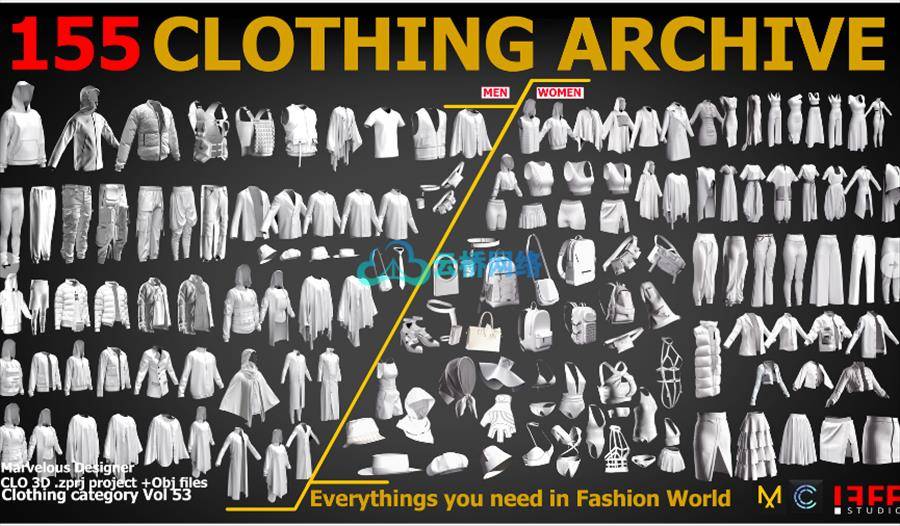在这个一步一步的视频教程中,我将带你了解我通常的出色的设计师工作流程,为角色制作一个战斗囊,甚至作为一个独立的道具。
我涵盖的主题包括MD模式的构建,管理折叠角度的形状,并添加额外的现实细节,如缝合和修剪。Artstation – Making a Combat Pouch in Marvelous Designer
网格然后被带到Zbrush,在那里我分享了我如何处理厚度,调整轮廓和添加带扣,以便将真实感带到下一个层次。
希望在本教程结束时,你会知道从零开始构建一系列设计的袋子的方法,以增加你自己的3d角色的复杂性。
标题:艺术站——用Marvelous Designer制作战斗背包
持续时间1小时 30分钟 包括项目文件 1920X1080 MP4 语言:英语+中英文字幕(云桥CG资源站机译)
难度:中等
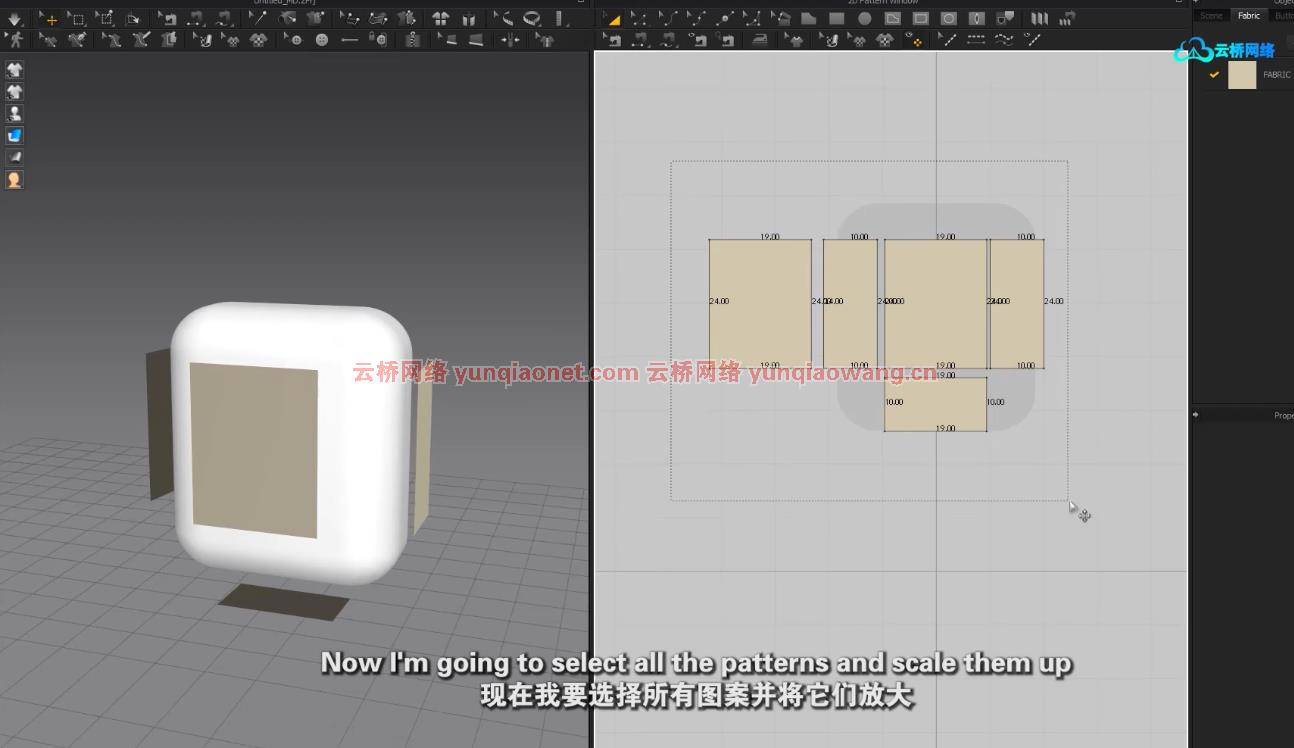
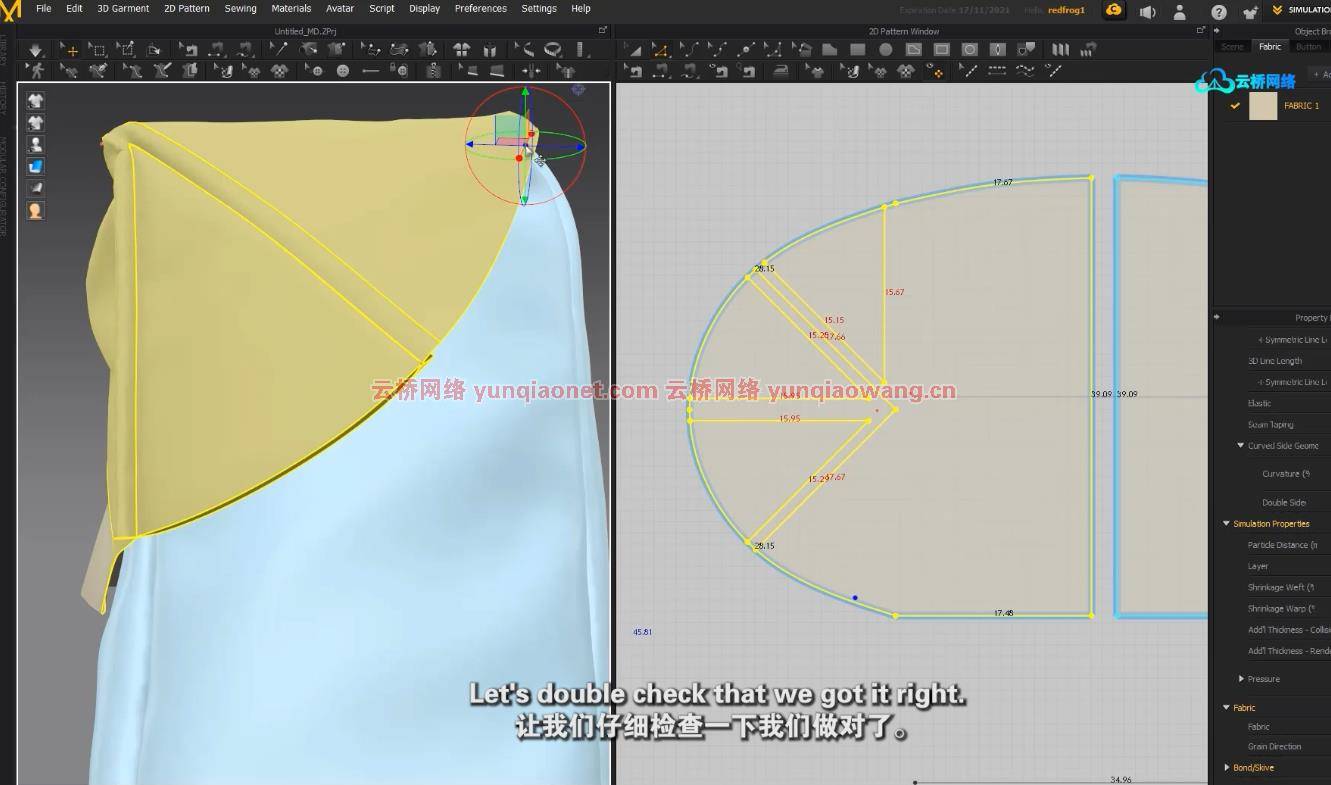
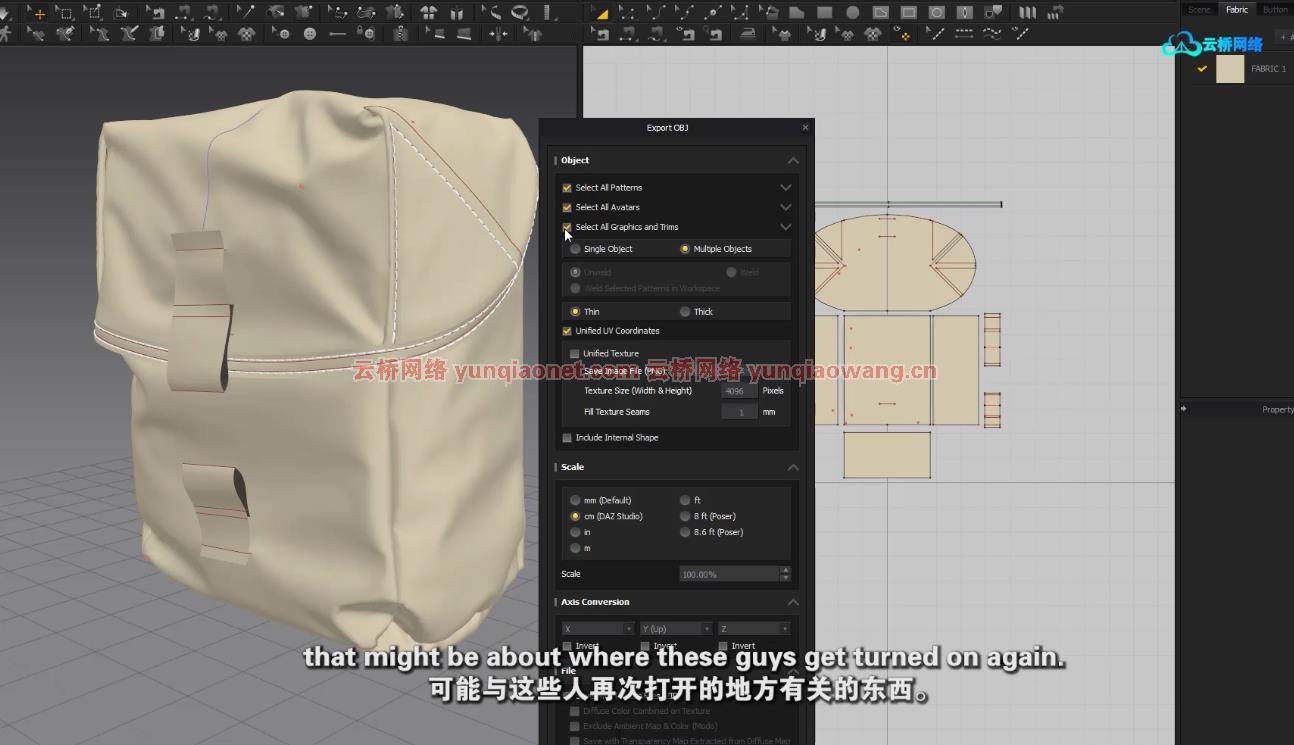
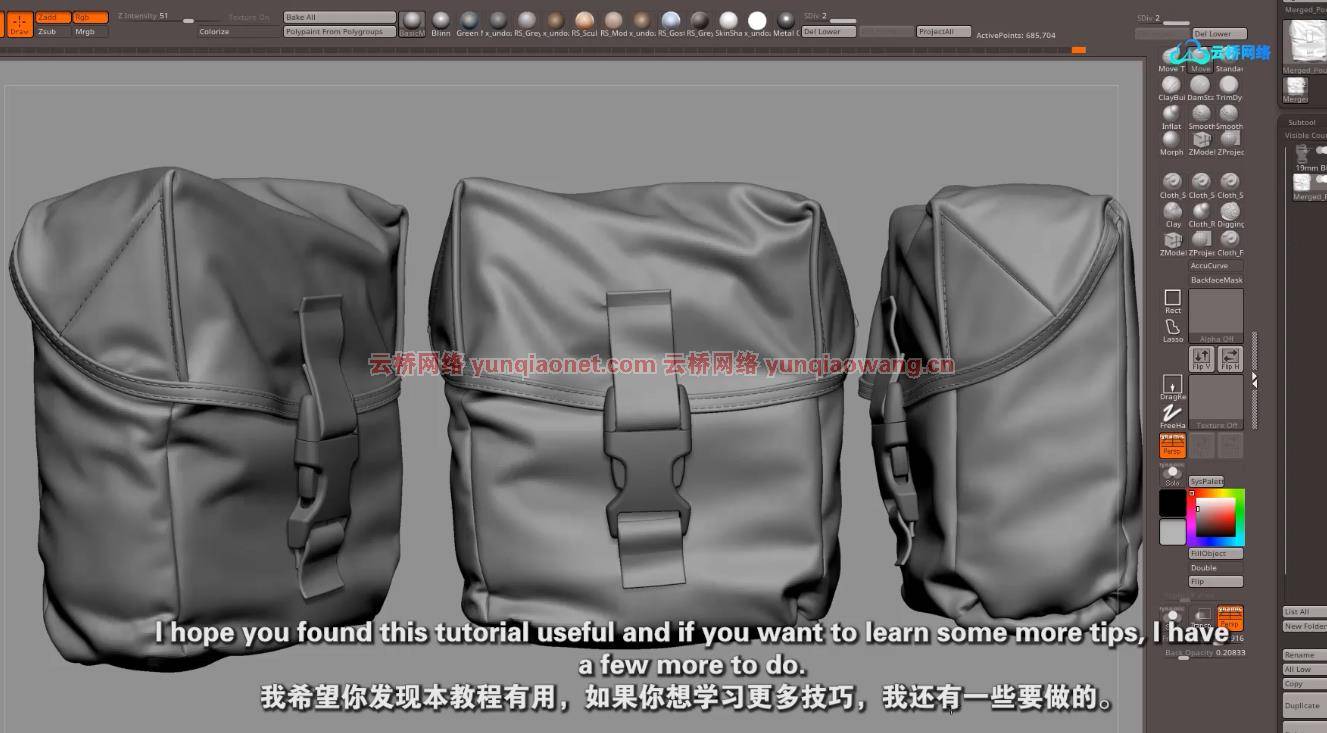
DIFFICULTY: Intermediate
In this step by step video tutorial, I am walking you through my usual marvelous designer workflow to produce a combat pouch for characters or even as a standalone prop.
I am covering topics such as construction of MD patterns, managing shapes with fold angles and adding extra realistic details such as stitching and trims.
The mesh is then taken into Zbrush where I am sharing how I handle thickness, adjust the silhouette and add a buckle in order to take the realism to the next level.
Hopefully by the end of the tutorial you will know the methodology to construct pouches of a range of designs from scratch to add complexity to your own 3d Characters.
1、登录后,打赏30元成为VIP会员,全站资源免费获取!
2、资源默认为百度网盘链接,请用浏览器打开输入提取码不要有多余空格,如无法获取 请联系微信 yunqiaonet 补发。
3、分卷压缩包资源 需全部下载后解压第一个压缩包即可,下载过程不要强制中断 建议用winrar解压或360解压缩软件解压!
4、云桥CG资源站所发布资源仅供用户自学自用,用户需以学习为目的,按需下载,严禁批量采集搬运共享资源等行为,望知悉!!!
5、云桥CG资源站,感谢您的关注与支持!