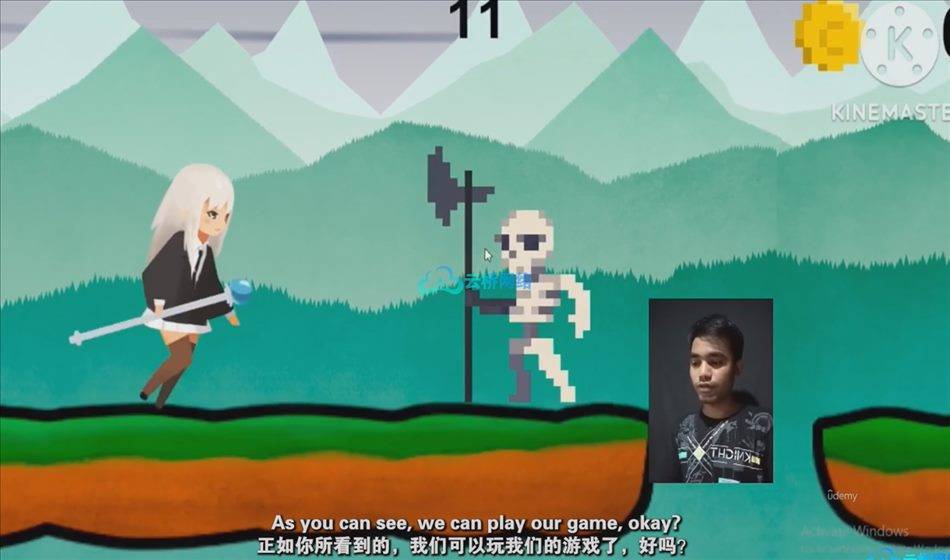在这个课程中,我们将在2023年使用unity构建一个没有编码的哥斯拉AR应用程序。欢迎来到我们激动人心的增强现实新课程!在本课程中,我们将探索AR的迷人世界,并学习如何不用编码就创建我们自己的AR应用程序。
我们将首先讨论什么是增强现实,以及它是如何工作的。在本课程中,您将学习Unity的基础知识,包括如何导航软件界面,以及如何执行基本功能。我们还将探索Vuforia engine,它是一个流行的ar开发平台,并向您展示如何创建Vuforia开发者帐户。您将了解如何将Vuforia SDK导入Unity,这对构建AR应用程序至关重要。然后,我们将进入令人兴奋的东西,创建我们自己的AR应用程序!Build Augmented Reality App Without Coding Using Unity
在本课程中,您将学习如何下载免费的3D模型,以及如何将它们导入Unity软件。我们还将向您展示如何配置Vuforia SDK,以及如何为您的3D模型设置图像目标。之后,我们将添加一个animator控制器到我们的3D模型中,这允许我们设置更复杂的动画,以及与3D模型的交互。在本课程中,你还将学习如何为我们的角色动画设置VFX预设和音频特效,这将使增强现实体验更加引人入胜。
我们将通过设置角色交互的UI和触发按钮来结束课程,并为Godzilla AR应用程序配置Android应用程序构建设置。本课程结束时,您将掌握使用Unity和Vuforia创建自己的AR应用程序的所有知识和技能,无需任何编码。那么,您还在等什么?让我们深入到令人兴奋的增强现实世界,并学习如何创建我们自己的AR应用程序!
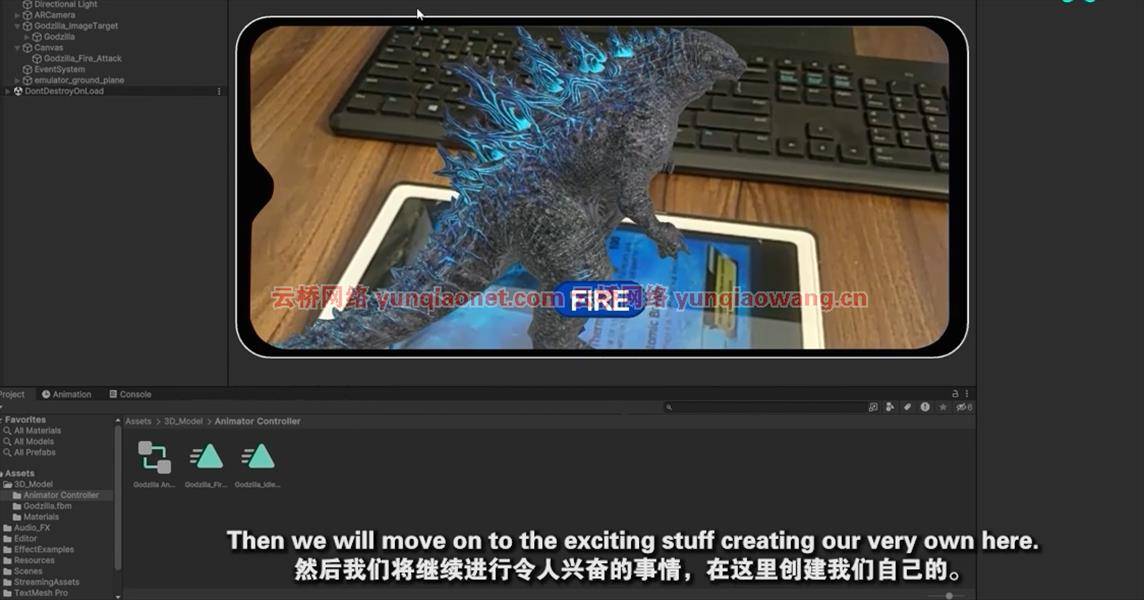
你会学到什么
从头开始构建美丽的现实世界增强现实应用程序的技能。
学习将复杂的3D模型与您的增强现实应用程序集成。
对Unity和增强现实开发的良好实践和原则有透彻的理解。
为Android、iPhone、Windows、Linux和Mac构建和部署AR应用程序。
下载免费和兼容的3D模型,用于设计AR应用程序。
构建令人惊叹的增强现实应用程序所需的一切。
由Build FX创建
MP4 |视频:h264,1280×720 |音频:AAC,44.1 KHz,2声道
语言:英语+中英文字幕(云桥CG资源站机译)|时长:1小时20分钟|大小:1.42G 含课程文件
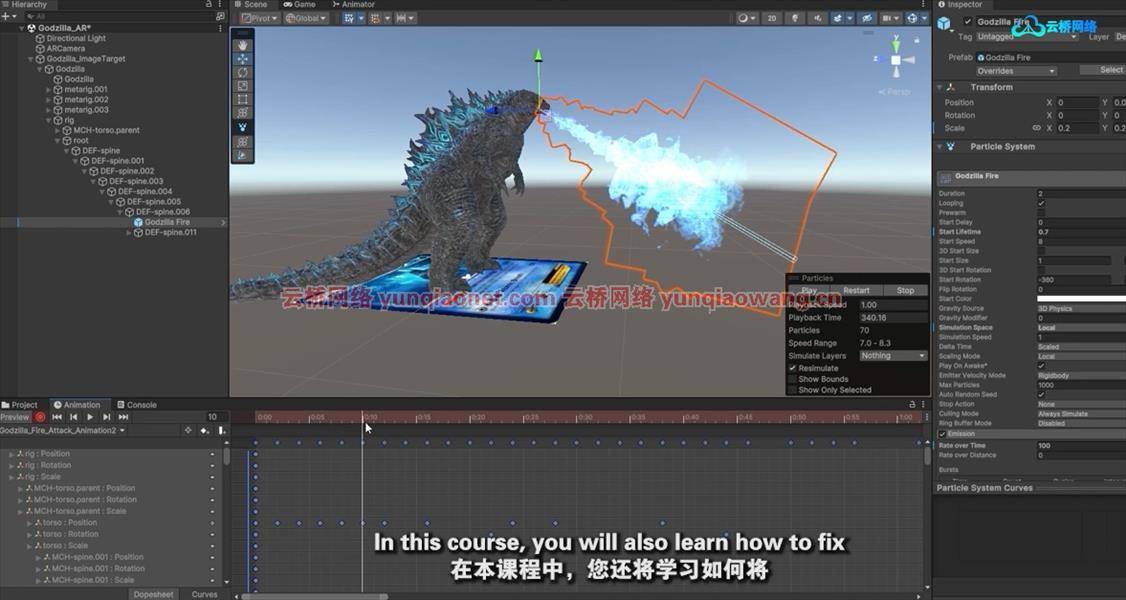
要求
需要互联网连接。
你不需要购买任何软件——我们将要使用的一切都是免费的。
渴望学习和提高自己的技能。
这门课程是给谁的
期待创造AR应用的研究人员。
想踏入增强现实世界却不知道从何下手的人。
期待打造电商AR应用的开发者。
期待创建教育AR应用程序以提升教学策略的教师。
任何想在增强现实领域开始职业生涯的人。
任何对学习如何设计增强现实应用感兴趣的人。
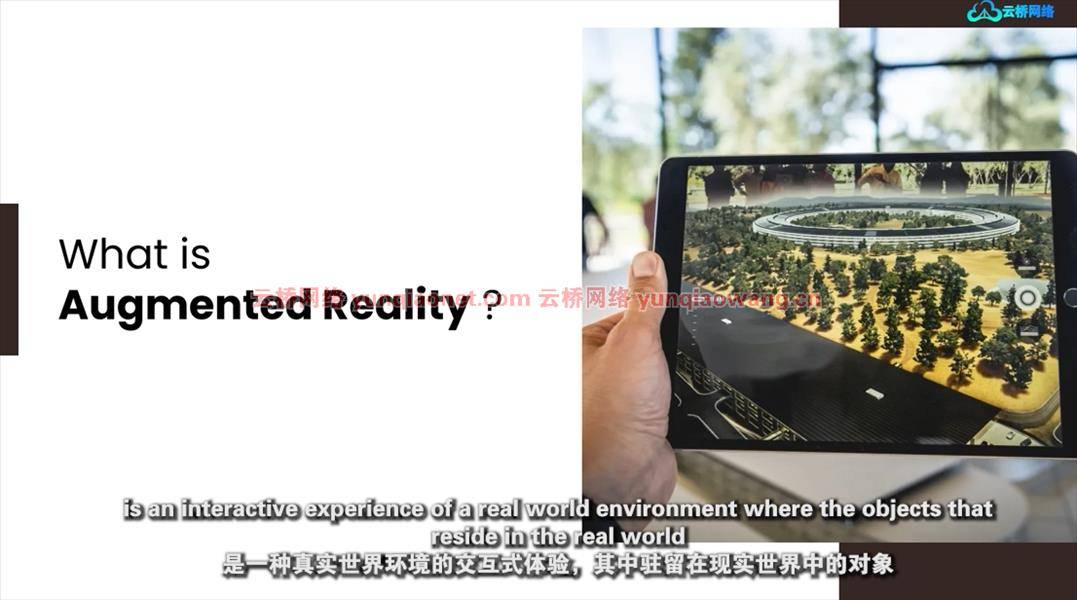
In this course we will build a Godzilla AR app without Coding using unity in 2023.
What you’ll learn
Skills to build beautiful real-world Augmented Reality applications from scratch.
Learn to integrate complex 3D models with your Augmented Reality application.
Have a thorough understanding of good practices and principles of Unity and Augmented Reality Development.
Build and deploy AR applications for Android, iPhone, Windows, Linux and Mac.
Download free and compatible 3D models for designing AR applications.
Everything you need to know to build amazing Augmented Reality applications.
Requirements
An Internet connection is required.
You won’t need to buy any software – everything we are going to use will be free.
Desire to learn and improve your skills.
Description
Welcome to our exciting new course on augmented reality! In this course, we’re going to explore the fascinating world of AR and learn how to create our very own AR app without coding. We will start by discussing what augmented reality is, and how it works.In this course, you will learn about the basics of Unity, including how to navigate the software interface, and how to perform basic functions.We will also explore Vuforia engine, it is a popular AR development platform, and show you how to create a Vuforia developer account. You will learn how to import the Vuforia SDK into Unity, which is essential for building AR apps.Then, we will move on to the exciting stuff, creating our very own AR app!In this course, you will learn how to download free 3D models, and how to import them into Unity software. We will also show you, how to configure the Vuforia SDK, and set up an image target for your 3D model. After that, we will add an animator controller to our 3D model, which allows us to set more complex animations, and interactions to our 3D model. In this course, you will also learn, how to set VFX prefabs and audio FX to our character animations, which will make the AR experience even more engaging.We will wrap up the course, by setting up the UI and trigger button for character interaction, and configure the Android app build settings for Godzilla AR app. By the end of this course, you will have all knowledge, and skills to create your own AR app using Unity and Vuforia, without any coding requiredSo, what are you waiting for? Let’s dive into the exciting world of augmented reality and learn how to create our very own AR app!
Who this course is for
Researchers who are looking forward to create AR apps.
People who want to step into the world of Augmented Reality but don’t know where to start.
Developers who are looking forward to creating e-commerce AR applications.
Teachers who are looking forward to creating educational AR apps to uplift their teaching strategies.
Anyone who wants to start a career in Augmented Reality.
Any person who is curious to learn how to design Augmented Reality Applications.
1、登录后,打赏30元成为VIP会员,全站资源免费获取!
2、资源默认为百度网盘链接,请用浏览器打开输入提取码不要有多余空格,如无法获取 请联系微信 yunqiaonet 补发。
3、分卷压缩包资源 需全部下载后解压第一个压缩包即可,下载过程不要强制中断 建议用winrar解压或360解压缩软件解压!
4、云桥CG资源站所发布资源仅供用户自学自用,用户需以学习为目的,按需下载,严禁批量采集搬运共享资源等行为,望知悉!!!
5、云桥CG资源站,感谢您的关注与支持!