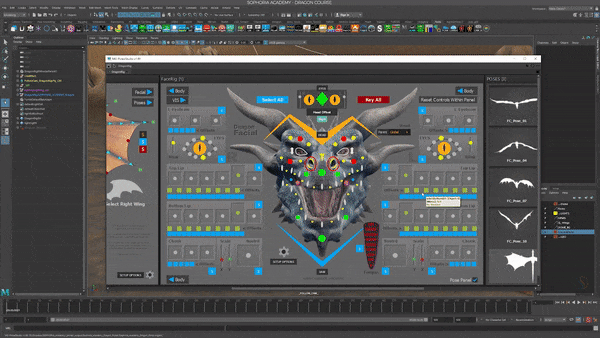学习Python中编码和脚本的基础知识,以便在Maya中创建自己的工具,欢迎来到Maya动画师Python编程入门课程!在本课程中,您将从零开始,轻松掌握编程知识,这将使您能够创建自己的工具,自动化工作流程中单调乏味的部分,并帮助您自己和您的团队更高效地工作。Introduction To Python Programming For Maya Animators
这门课程是为那些希望扩展他们技能的动画师准备的,他们可以提高和专注于他们的手艺。正如标题所暗示的那样,这门课程将更贴近动画师和布局艺术家,这主要是由于项目的性质,但是任何在Maya工作的人如果想学习Python编程,都将从讲座中受益。涵盖哪些内容?Python中的基本编程概念:循环、if语句、函数、列表、字典等。基本技术和最佳实践:即使是初学者课程,你也会学到一些专业技术开发人员和开发人员使用的最佳实践。Maya cmds库:您将获得的技能是广泛的编程技能,但项目会大量使用cmds库,因为创建的工具是为Maya准备的。生产工具:你将在课程结束时使用实际工具,你可以在你的工作中使用。ui:您将学习如何使用Maya中的内置库创建ui。什么不包括在内?Python类:类是Python的重要组成部分,将来可能会包含它们,但是没有它们,你也可以创建一些非常强大的工具和脚本,这也是为什么本课程不教授它们的原因。也就是说,一旦你学习了本课程所涵盖的概念,你将能够很容易地理解课程。PyQt: Qt需要对类有很好的理解,它是一个更高级的UI框架,甚至可能值得在一个单独的课程中学习。对于这个入门课程,重点是cmds库的UI特性,对于刚开始学习的人来说,这些特性仍然非常有用,也更容易掌握。
MP4 |视频:h264,1280×720 |语言:英语+中英文字幕(云桥CG资源站机译)大小:7.1G 含课程文件 |时长:9小时39分钟
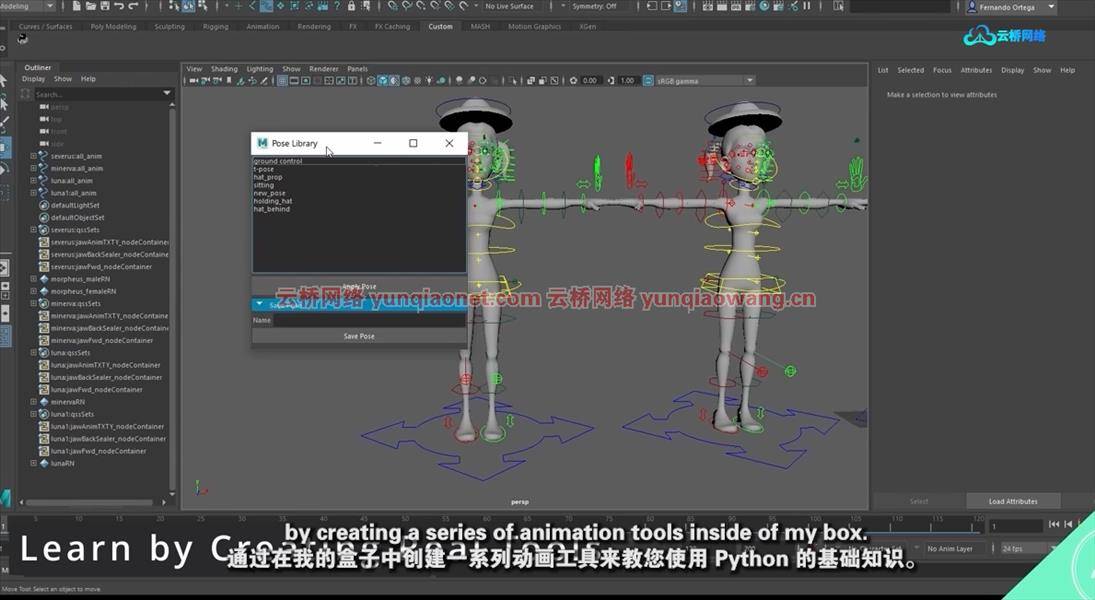
你会学到什么
学习Python编程的基础知识
为Maya创建生产就绪工具
自动化并改进动画工作流程
为继续学习编程打下坚实的基础
要求
Autodesk Maya已安装。课程使用Maya 2020,但任何比2017更新的版本都可以。
不需要编程经验。您将了解到与Python和Maya编码相关的所有知识。
Maya基础知识。本课程并不教授如何使用Maya,您应该知道如何将装备引用到场景中,并理解什么是“名称空间”,但如果您不知道也不用担心,因为您可以从在线教程中快速轻松地学习它。
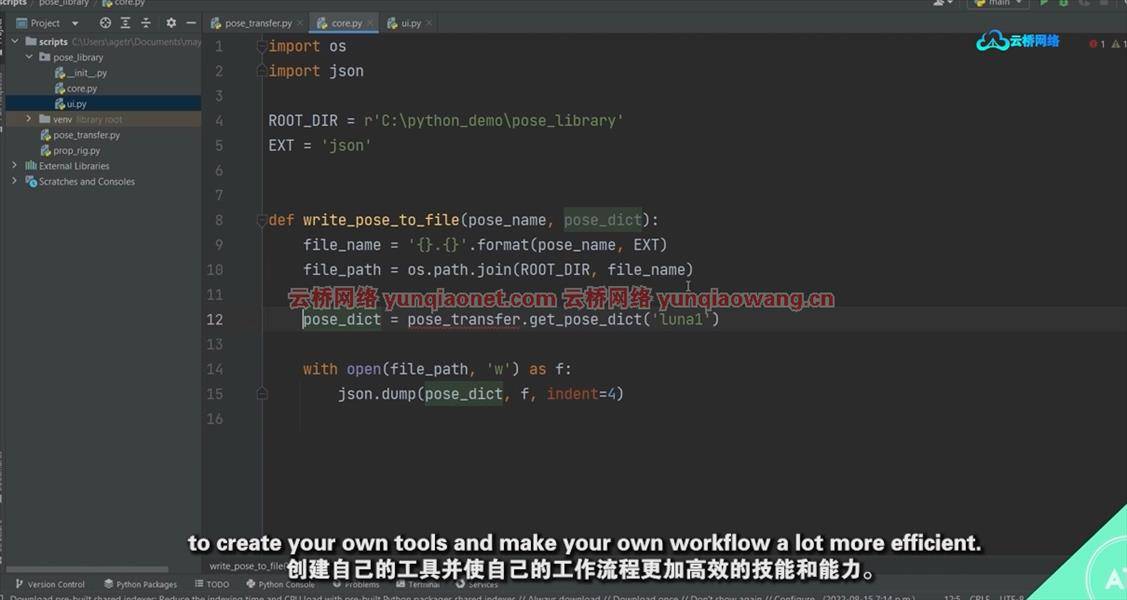
这课程是为谁准备的?
Maya艺术家:本课程不会教你如何使用玛雅,你可能会学到一些新的玛雅技巧,但假设你有一些玛雅的基础知识(尽管你根本不需要进阶)。完全的初学者或者有一些Python基础知识的人。希望熟悉Python for Maya的程序员。内容面向初学者,但项目可能有助于人们熟悉Maya及其库。这门课程不适合谁?中级到高级程序员:如果你已经对函数、基本数据结构、可变性、for循环等概念有了很好的理解。你可能会从更高级的课程中受益。接近课程的最佳方式:按顺序进行项目:项目旨在根据需要自然地引入新概念,从最基本的到更复杂的,每个项目都将重复使用以前的知识。深度潜水:深度潜水让你从项目中解脱出来,更深入地钻研某个特定的主题。它们被放在一个概念被介绍之后,你可能想在学习概念之后立即观看它们,但是你也可以把它们当作一个参考图书馆,以便将来回去查阅。源代码:留意每堂课的资源,你将可以下载部分项目的源代码文件。视频时间戳:不幸的是,这个平台不提供视频的时间戳,但是您可以下载文本文件(在参考资料中),其中包含讲座中重要内容的时间代码。测验和练习:在一些讲座后,你会发现测验和编码练习,这些是可选的,但却是练习的好方法。FAQs我可以通过这个课程成为一名TD吗?这是一门初级课程,可能不足以让你找到一份专业TD的工作,但它肯定会给你一个坚实的基础,让你继续学习你需要的东西。这对我的职业生涯有帮助吗?有可能,但这取决于你的目标,作为一个既有艺术技能又有技术技能的人,它肯定会让你成为一笔财富。如果你倾向于技术职业,这会给你一个良好的基础,让你继续走这条路,这可能会导致一个非常有益的,稳定和高薪的职业生涯。我可以在我的LinkedIn上包含此课程吗?这还不是一个认证,但是提到你完成了这个Python课程肯定会对你有好处。如果我是学生,对动画或者Maya不是很了解怎么办?没关系,你不需要成为专业人士而不是高级用户。了解诸如导航视口和创建立方体之类的非常基础的知识将允许您开始,可能有一些您不熟悉的东西,例如装备引用,但是您可以很容易地从免费的在线教程中学习它们。我可以使用旧版本的Maya吗?你可以,大部分的Maya命令都可以工作,但是不能保证所有的命令都可以。如果是这种情况,你可以使用问答部分(或快速谷歌搜索)来获得帮助。这只是给动画师看的吗?不一定。这些项目与动画有关,例如,与专注于照明的人相比,从事动画、布局或操纵的人会更熟悉这些项目,但实际的编程概念适用于所有部门。
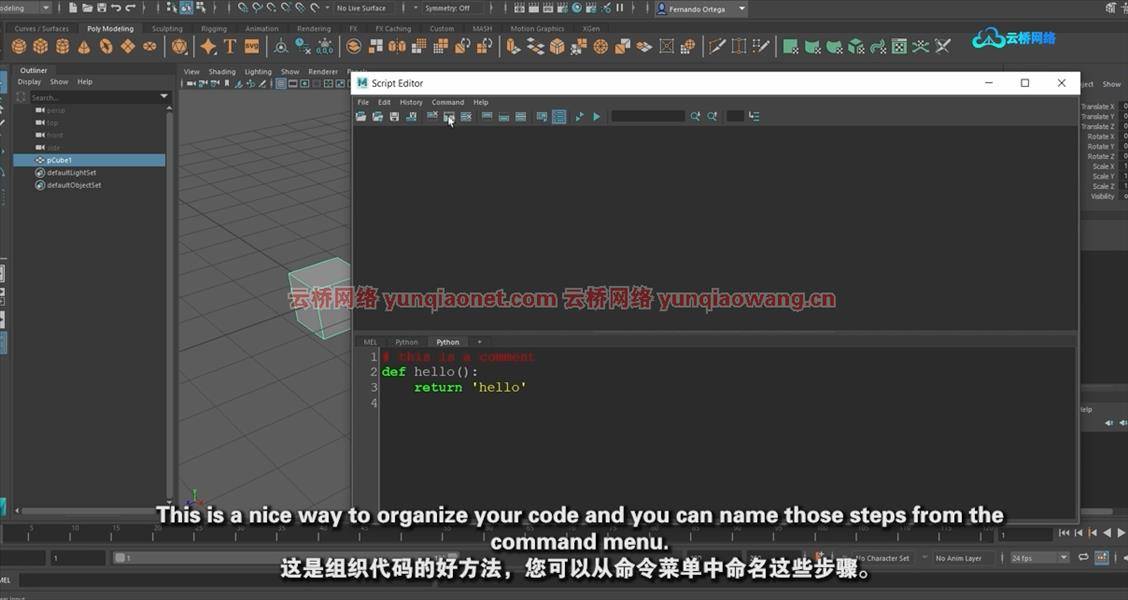
Learn the basics of coding and scripting in Python to create your own tools in Maya
What you’ll learn
Learn the basics of programming with Python
Create production-ready tools for Maya
Automate and improve animation workflows
Gain a strong foundation to continue learning programming
Requirements
Autodesk Maya installed. The course uses Maya 2020, but any version newer than 2017 will work.
No programming experience required. You will learn everything you need to know related to Python and coding in Maya.
Basic knowledge of Maya. The course does not teach how to use Maya, you should know how to reference a rig into a scene and understand what a “namespace” is, but don’t worry if you don’t as you can quickly and easily learn it from an online tutorial.
Description
Welcome to this Introduction to Python Programming for Maya Animators course!In this course you will go from zero to a comfortable level of programming knowledge that will allow you to create your own tools, automate tedious and boring parts of your workflow and help yourself and your team work a lot more efficiently.This course is meant for animators that are looking to expand their skillset to be able to improve and focus on their craft.As the title implies, the course will be more relatable to animators and layout artists, mainly due to the nature of the projects, however anyone working in Maya will benefit from the lectures if they are looking to learn Python programming.What is covered?Foundational programming concepts in Python: Loops, if statements, functions, lists, dictionaries, etc.Fundamental techniques and best practices: Even if it’s a beginners course you will learn some best practices that professional TDs and developers use.Maya cmds library: The skills you’ll acquire are broad programming skills, but the projects use the cmds library a lot since the tools being created are for Maya.Production tools: You will finish the course with actual tools that you can use in your work.UIs: You will learn how to create UIs using the built-in libraries in Maya.What is NOT covered?Python classes: Classes are an essential part of Python, and they might be included in the future, however you can create some very powerful tools and scripts without them which is why they are not taught in this course. With that said, once you learn the concepts covered in this course you will be able to understand classes easily.PyQt: Qt requires a good understanding of classes, and it’s a more advanced UI framework that might even be worth being in a separate course. For this introductory course the focus is on the UI features of the cmds library which are still very useful and easier to master for someone who just started learning.Who is this course for?Maya artists: This course will NOT teach you how to use Maya, you might learn some new Maya tricks, but it is assumed that you have some basic knowledge of Maya (although you do not need to be advanced at all).Complete beginners or people with some basic knowledge of Python.Programmers looking to become familiar with Python for Maya. The contents are geared towards beginners, but the projects might help someone become familiar with Maya and its libraries.Who is this course NOT for?Intermediate to advanced programmers: If you already have a good understanding of concepts such as functions, basic data structures, mutability, for loops, etc. you might benefit from a more advanced course.Best way to approach the course:Follow the projects in order: The projects are designed to introduce new concepts naturally as they are needed, from the most basic to more complex, and each project will reuse previous knowledge.Deep Dives: The deep dives give you a break from the project to delve deeper into a specific topic. They are placed after a concept has been introduced, you might want to watch them immediately after learning the concept but you can also treat them as a reference library to go back to in the future.Source Code: Keep a look out for the resources in each lecture, you will have be able to download the files with the source code for a portion of the project.Video Timestamps: Unfortunately this platform doesn’t offer timestamps on videos but you will be able to download text files (in resources) with time codes for important points in the lecture.Quizzes and Exercises: You will find quizzes and coding exercises after some lectures, these are optional, but a great way to practice.FAQsCan I become a TD with this course?This is a beginner course which might not be enough to get a job as a professional TD, but it will definitely give you a strong foundation to continue learning what you need.Will this help my career?It could, but it depends on your goals, it will definitely make you an asset as someone who has both artistic and technical skills. If you are leaning towards a technical career this will give you a good foundation to continue on that path, which can lead to a very rewarding, stable and well paid career.Can I include this course on my LinkedIn?This is not a certification (yet), however it could definitely benefit you to mention that you complete this Python course.What if I’m a student and don’t know animation or Maya very well?That’s ok, you don’t need to be a professional not an advanced user. Knowing the very basics such as navigating the viewport and creating a cube will allow you to get started, there might be things you’re not familiar with such as rig references, but you can easily learn them from a free tutorial online.Can I use an older Maya version?You could, most of the Maya commands covered will work, however there’s not guarantee that all of them will. If that is the case you can use the Q&A section (or a quick google search) to get help.Is this just for animators?Not necessarily. The projects are animation related, which will be a lot more familiar with someone working with animation, layout or rigging than to someone focusing on lighting for example, but the actual programming concepts covered are applicable to all departments.
Overview
Section 1: Introduction
Lecture 1 Introduction
Lecture 2 Script Editor Overview
Section 2: Your first Python program
Lecture 3 Hello Maya
Lecture 4 Intro to cmds library and imports
Section 3: 1st Project – Prop Rigging Tool
Lecture 5 Project Intro
Lecture 6 Tool Breakdown
Lecture 7 Creating the Tool
Lecture 8 Modifying the Control
Lecture 9 Deep Dive – Help & Documentation
Lecture 10 Working With Node Names and Lists
Lecture 11 Extending the Tool with “if” Statements
Lecture 12 Deep Dive – “if” Statements and booleans
Lecture 13 Introduction to Functions
Lecture 14 Turn Code Into a Function
Lecture 15 PyCharm – Install and Setup
Lecture 16 Creating a Module
Lecture 17 Deep Dive – Functions
Section 4: 2nd Project – Pose Transfer Tool
Lecture 18 Project Intro and Breakdown
Lecture 19 Namespaces and Lists
Lecture 20 Selection and “for” Loops
Lecture 21 “for” Loops Overview
Lecture 22 Getting Attributes
Lecture 23 Storing the Pose – Intro to Dictionaries
Lecture 24 Storing the Pose – Building the Pose Dictionary
Lecture 25 Applying the Pose
Lecture 26 Building Main “Transfer” Function
Lecture 27 Intro to UIs
Lecture 28 Creating the UI
Lecture 29 Project Recap
Lecture 30 Deep Dive – Strings
Lecture 31 Deep Dive – Loops
Lecture 32 Deep Dive – Lists, Tuples, Sets
Lecture 33 Deep Dive – Dictionaries
Section 5: Final Project – Pose Library
Lecture 34 Project Intro
Lecture 35 Creating the Python Package
Lecture 36 Working With Files
Lecture 37 Saving Poses to JSON Files
Lecture 38 Reading Poses From JSON Files
Lecture 39 Creating the UI
Lecture 40 Connecting the Functionality and Sharing Your Tools
Animators interested in learning the fundamentals of programming with Python for Maya.,The projects in the course will be more relatable to animation and layout artists, however it will benefit anyone working with Maya.
1、登录后,打赏30元成为VIP会员,全站资源免费获取!
2、资源默认为百度网盘链接,请用浏览器打开输入提取码不要有多余空格,如无法获取 请联系微信 yunqiaonet 补发。
3、分卷压缩包资源 需全部下载后解压第一个压缩包即可,下载过程不要强制中断 建议用winrar解压或360解压缩软件解压!
4、云桥CG资源站所发布资源仅供用户自学自用,用户需以学习为目的,按需下载,严禁批量采集搬运共享资源等行为,望知悉!!!
5、云桥CG资源站,感谢您的赞赏与支持!平台所收取打赏费用仅作为平台服务器租赁及人员维护资金 费用不为素材本身费用,望理解知悉!