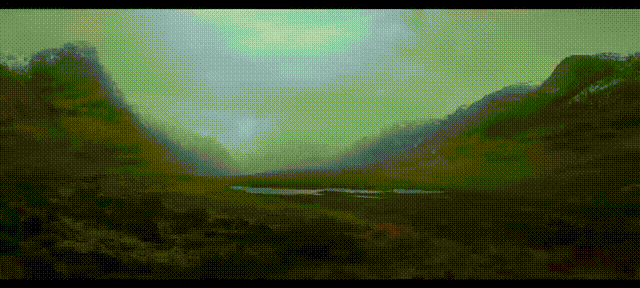CGCircuit–掌握Nuke第1–3卷合集 时长共:8.5小时 1920X1080 mp4语言:英语+中英文字幕(云桥CG资源站机译) 含课程文件
第1卷2小时 11分钟
这是“掌握Nuke:你的第一枪”系列的第一堂课。在这个课程中,你将学习如何组装和完成一个完整的CG镜头,通过这个过程,你将发现Nuke的强大工具及其界面。
不需要以前的经验或知识。每一步都经过仔细的评论和解释,目的是让你在几个小时内成为一名特效师。CGCircuit – Mastering Nuke Vol 1 – 3
作者是Florian Girardot,一位专业从事合成的资深视觉效果艺术家,已经在电影行业工作了10多年。他最近的一些项目包括《死侍2》、《大侦探皮卡丘》和《远离家乡的蜘蛛侠》等。
这个课程是为初学者设计的,或者是为不经常做合成的人设计的,一般来说是为那些想学习如何创造像我们在好莱坞主要作品中看到的视觉效果的人设计的。

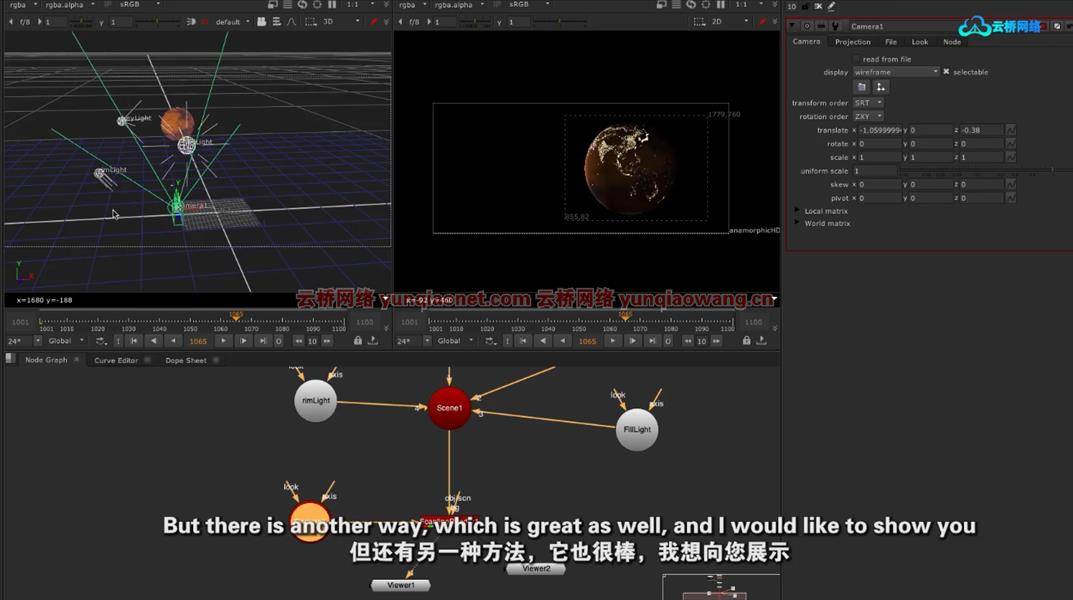
第2卷3小时21分钟
嗨伙计们!欢迎来到CGCircuit的新课程,介绍Nuke中的3D和哑光绘画投影。
在本教程中,你将学习Nuke强大的3D功能。几何创建、着色、照明、动画、相机投影等等。我们将使用Nuke的3D能力来创建一个动画哑光画。要学习合成,你需要练习,在这里,你将能够在一个惊人的具体例子中应用这些技能。此外,通过学习本课程,你将学到主流视觉特效工作室使用的技术和工作流程。
本教程结束时,你将有信心在Nuke中使用3D,并能够创建和动画你自己的哑光画或照片。
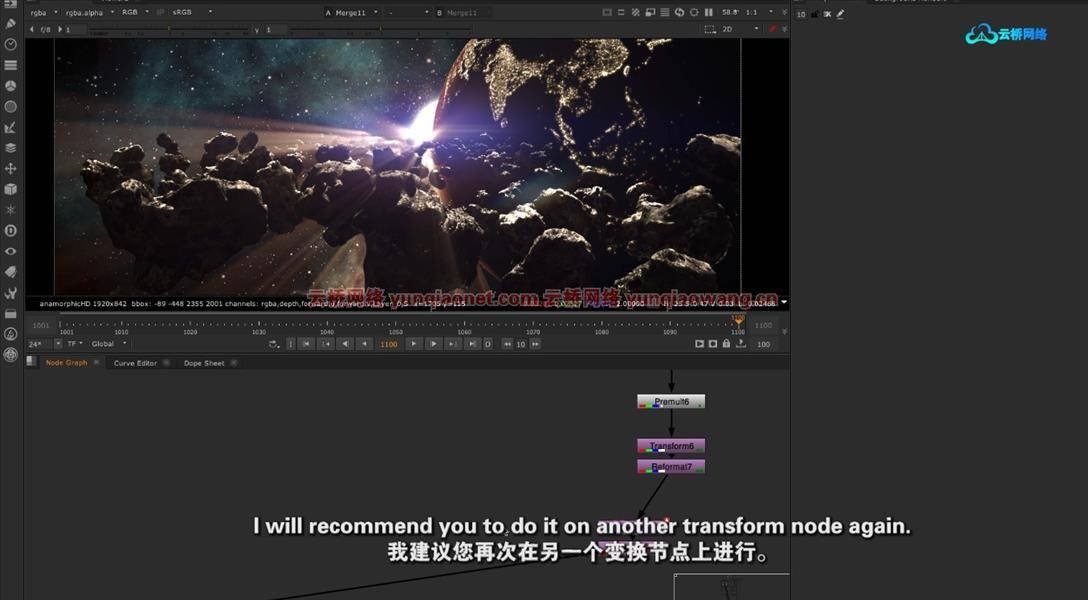
我是弗洛里安·吉拉尔多。我是一名资深视觉特效师,专攻合成。我已经在电影行业工作了10多年。我最近的一些项目包括《死侍2》、《大侦探皮卡丘》和《远离家乡的蜘蛛侠》。
这整个课程是基于我的专业和教学经验。
在第一章中,你会发现如何在Nuke中创建一个3D场景,使用几何图形,灯光,着色器和摄像机。
在第二章中,你将学习最重要的合成技术之一,相机投影。您还将学习如何分解Photoshop文件。
然后,在第三章,你将学习什么是深度通道,以及如何使用它来分级你的构图和应用景深。
最后,在最后一章中,你将学习一种技术来增加你的哑光画的生命力。
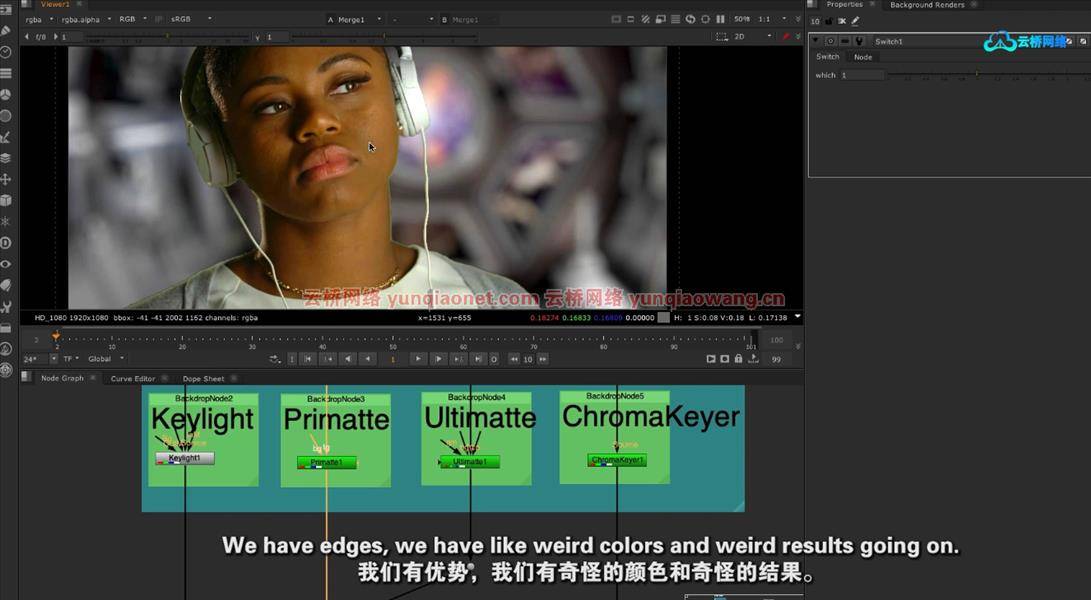
本课程的一些重要收获是:
-学习Nuke中3D系统的基本组件
-用相机工作
-通过扫描线渲染渲染3D场景
-使用相机投影
-处理多层photoshop文件
-使用深度通道
–使用Zdefocus节点
好了,伙计们,这是一个激动人心的话题,我真的很兴奋开始,所以让我们开始吧!
Nuke影视特效制作与合成教程 第3卷 时长:3小时 含课程文件
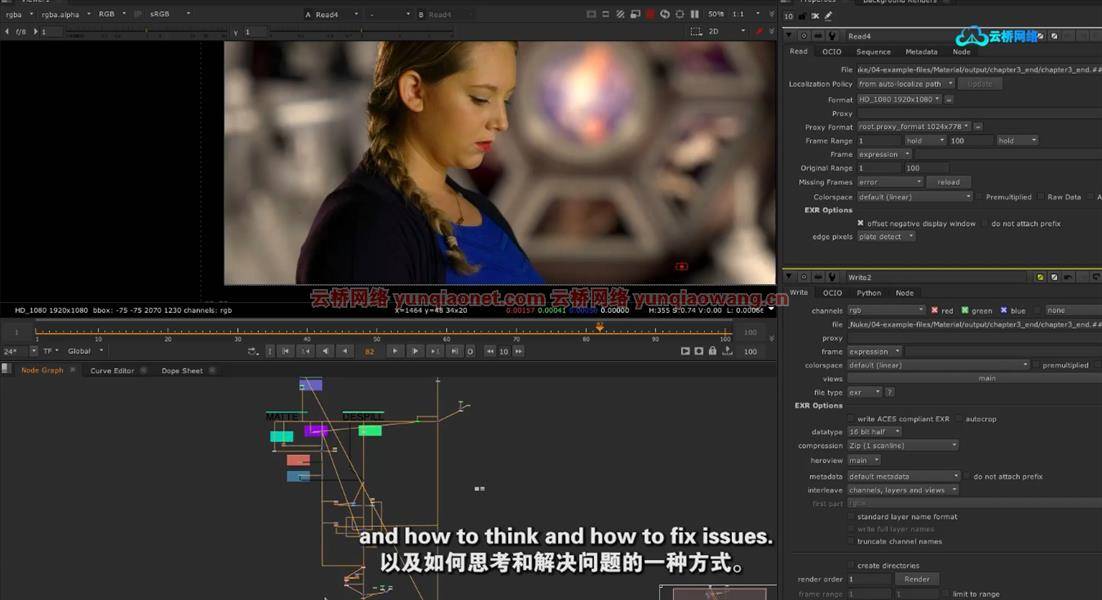
This is the first course in the series Mastering Nuke: Your First Shot. In this course, you will learn how to assemble and finalize a full CG shot and through the process, you will discover the powerful tools of Nuke and its interface.
No previous experience or knowledge is required. Every step is carefully commented and explained with the goal to make you a compositor in just a few hours.
The author is Florian Girardot, a senior visual effect artist specialized in Compositing who has been working in the movie industry for more than 10 years. Some of his recent projects include Deadpool 2, Detective Pikachu and Spiderman Far From Home among others.
This course has been designed for beginners, or for people who don’t do compositing very often, and in general for people who would like to learn how to create visual effects like the ones we see in major Hollywood productions.
Hi guys! Welcome to the new course on CGCircuit, Introduction to 3D and matte-painting projection in Nuke.
In this tutorial, you’ll get to learn the powerful 3D functions of Nuke. Geometry creation, shading, lighting, animation, camera projection and more. We will use Nuke’s 3D abilities to create an animate matte-painting. To learn compositing, you need practice, and here, you’ll be able to apply those skills on a stunning concrete example. In addition, following this course will teach you the techniques and workflows used by major visual effects studios.
By the end of this tutorial, you’ll be confident using 3D in Nuke, and be able to create and animate your own matte-paintings or photos.
I’m Florian Girardot. I’m a senior visual effect artist specializing in Compositing. I’ve been working in the movie industry for more than 10 years. Some of my recent projects include Deadpool 2, Detective Pikachu and Spiderman Far From Home.
This entire curriculum is based on both my professional and teaching experiences.
In the first chapter, you will discover how to create a 3D scene in Nuke using, geometries, lights, shaders and cameras.
In the second chapter, you will learn one of the most important compositing techniques, camera projection. You will also learn how to breakdown a Photoshop file.
Then, in the third chapter, you will learn what a depth channel is, and how to use it to grade your comp and apply depth of field.
Finally in the last chapter, you’ll learn a technique to add more life to your matte-painting.
Some of the key takeaways of this course are:
-Learn the essential components of a 3D system in Nuke
-Work with cameras
-Render a 3D scene through a Scanline Render
-Work with camera projection
-Work with multi layers photoshop files
-Work with the Depth Channel
– use the Zdefocus Node
Alright guys, this is a thrilling topic, I’m really excited to start, so let’s go!
1、登录后,打赏30元成为VIP会员,全站资源免费获取!
2、资源默认为百度网盘链接,请用浏览器打开输入提取码不要有多余空格,如无法获取 请联系微信 yunqiaonet 补发。
3、分卷压缩包资源 需全部下载后解压第一个压缩包即可,下载过程不要强制中断 建议用winrar解压或360解压缩软件解压!
4、云桥CG资源站所发布资源仅供用户自学自用,用户需以学习为目的,按需下载,严禁批量采集搬运共享资源等行为,望知悉!!!
5、云桥CG资源站,感谢您的赞赏与支持!平台所收取打赏费用仅作为平台服务器租赁及人员维护资金 费用不为素材本身费用,望理解知悉!