
使用人工智能快速创建逼真的图像!毫无疑问,你已经看到了使用人工智能生成图像的例子,现在是你学习基础知识并开始探索可能性的机会了。加入拉米·卡泽米的行列,他将带您了解Midjourney平台的所有入门步骤,从下载软件到创建帐户,再到使用提示生成自己的图像并将其导入Photoshop进行最后润色的基础知识。你在这堂课上学到的基础知识可以应用到其他任何基于人工智能的平台上,根据你的想象生成图像。
kelbyone——使用Midjourney AI和Photoshop创建逼真的图像 Kelbyone – Creating Photorealistic Images Using Midjourney AI & Photoshop
持续时间1小时 17分钟 包括项目文件 1920X1080 MP4 语言:英语+中英文字幕(云桥CG资源站机译)
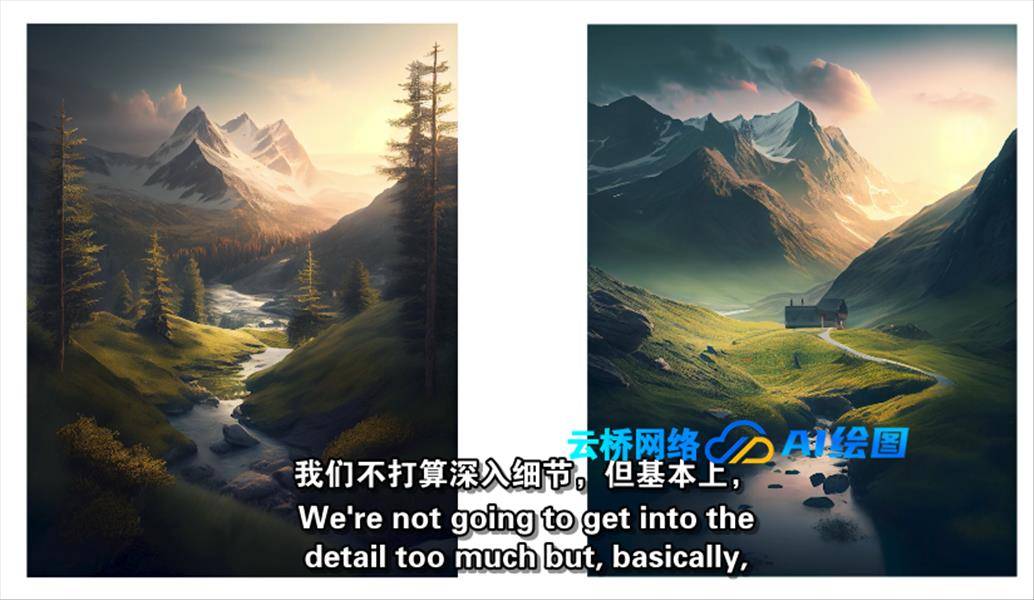

第一课:简介
4m 44s
Rammy介绍了课程,并讨论了接下来的课程将涵盖的内容。
第二课:利用不和谐
3m 45s
Discord是允许与其他人交流的软件,它是用来与Midjourney交流的。
第三课:中途账户
4m 23s
了解如何创建一个中途帐户,并开始在Discord上使用它。
第4课:设置中途订阅和学习提示
8m 29s
有几种订阅类型将决定您可以在Midjourney上做什么。
第5课:开始使用提示
4m 55s
提示是Midjourney用来创建图像的。
第6课:创建第一个照片级真实感图像
20m 54s
现在,无聊的东西已经过时了,是时候开始创建逼真的图像了。
第7课:探索其他风格
8m 41s
图像不一定要逼真,你可以探索其他艺术风格。
第8课:在PHOTOSHOP中编辑结果
16m 27s
一旦你在中途生成了一些图像,你可以将这些图像放入Photoshop中,并进行进一步处理。
第九课:结论
4m 11s
Rammy通过分享一些其他的例子和一些总结性的想法来帮助你前进,从而结束了课程。
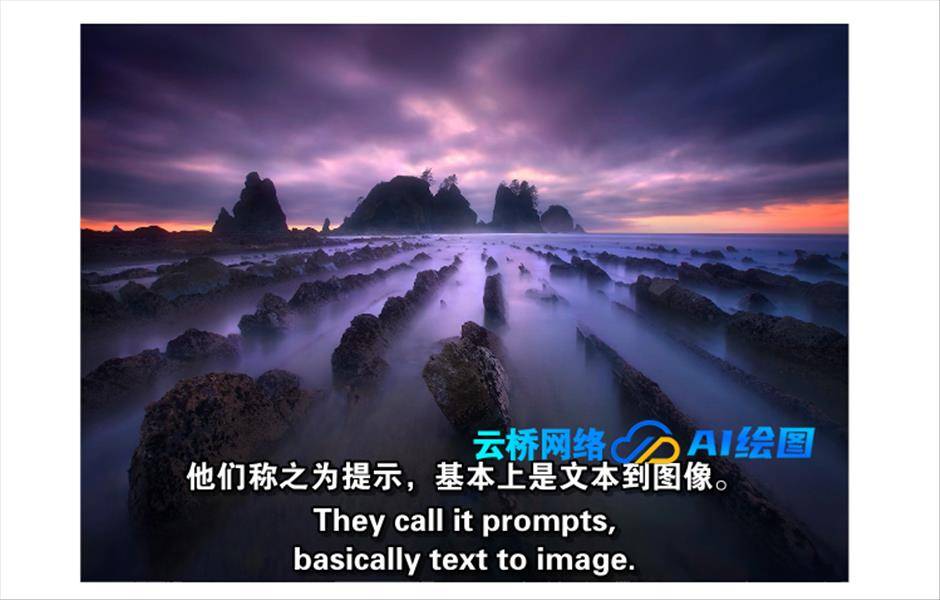
Get up to speed on creating photorealistic images using AI! You’ve undoubtedly seen examples of images being generated using Artificial Intelligence, and now’s your chance to learn the basics and start exploring the possibilities. Join Rammy Kazemi as he takes you through all the steps for getting started with the Midjourney platform, from downloading software through creating your account, to the basics of using prompts to generate your own images and bringing them into Photoshop for final touches. The foundation you’ll learn in this class can then be applied to any of the other AI-based platforms coming online for generating images based on your imagination.
LESSON 1: INTRODUCTION
4m 44s
Rammy introduces the class and discusses what will be covered in the lessons that follow.
LESSON 2: USING DISCORD
3m 45s
Discord is software that allows communication with other people, and it is what is used to communicate with Midjourney.
LESSON 3: MIDJOURNEY ACCOUNT
4m 23s
Learn how to create a Midjourney account and start using it on Discord.
LESSON 4: SETTING UP MIDJOURNEY SUBSCRIPTION AND LEARNING PROMPTS
8m 29s
There are a few subscription types that will determine what you can do with Midjourney.
LESSON 5: START USING PROMPTS
4m 55s
Prompts are what Midjourney uses to create your images.
LESSON 6: CREATING FIRST PHOTOREALISTIC IMAGE
20m 54s
Now that the boring stuff is out of the way it is time to start creating photorealistic images.
LESSON 7: EXPLORING OTHER STYLES
8m 41s
Images don’t have to be photorealistic and you can explore other artistic styles.
LESSON 8: EDITING RESULTS INTO PHOTOSHOP
16m 27s
Once you’ve generated a few images in Midjourney you can take those images into Photoshop and take them even further.
LESSON 9: CONCLUSION
4m 11s
Rammy wraps up the class by sharing some other examples and some closing thoughts to help you move forward.
1、登录后,打赏30元成为VIP会员,全站资源免费获取!
2、资源默认为百度网盘链接,请用浏览器打开输入提取码不要有多余空格,如无法获取 请联系微信 yunqiaonet 补发。
3、分卷压缩包资源 需全部下载后解压第一个压缩包即可,下载过程不要强制中断 建议用winrar解压或360解压缩软件解压!
4、云桥CG资源站所发布资源仅供用户自学自用,用户需以学习为目的,按需下载,严禁批量采集搬运共享资源等行为,望知悉!!!
5、云桥CG资源站,感谢您的赞赏与支持!平台所收取打赏费用仅作为平台服务器租赁及人员维护资金 费用不为素材本身费用,望理解知悉!













