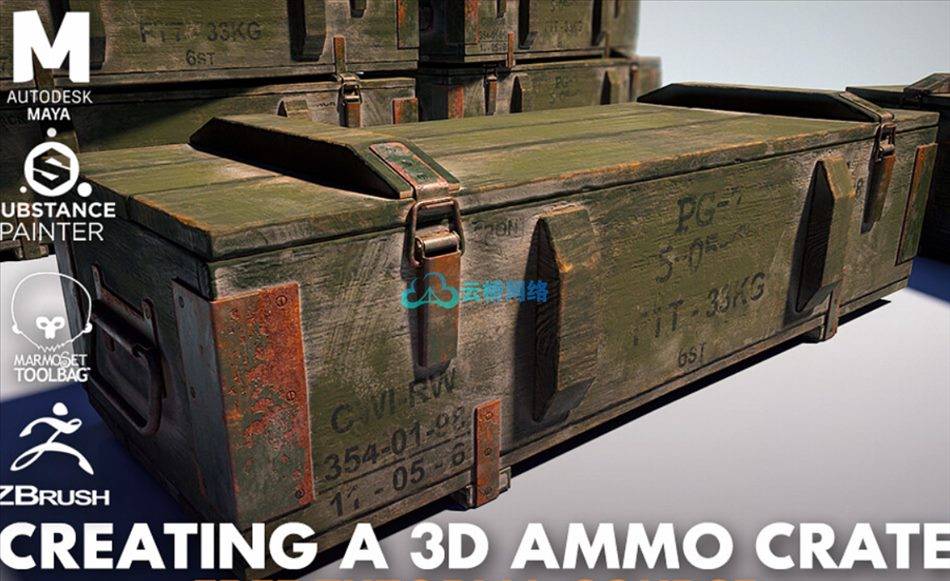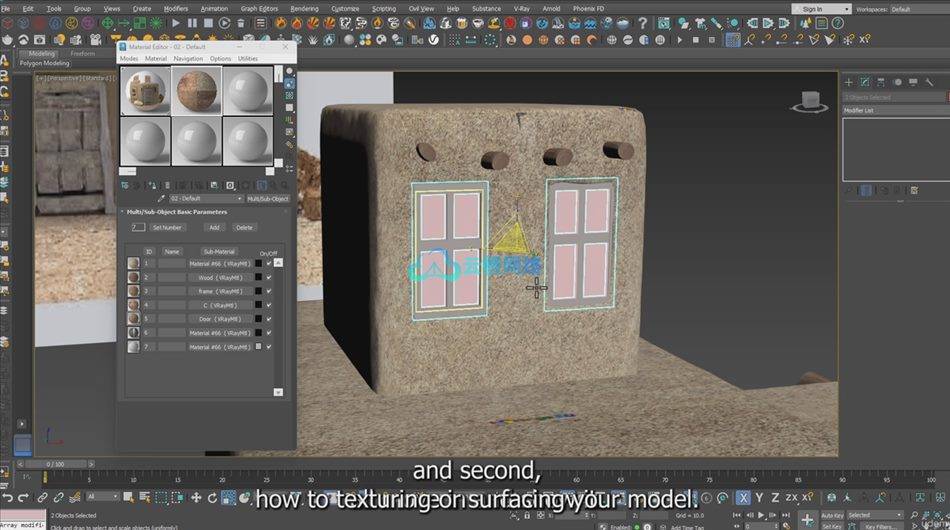欢迎来到使用3Ds Max建造帆船的培训课程。本课程分为三个部分:流行渲染引擎中的建模、展开和纹理以及材质和光照。
该课程旨在易于理解,使用简单的方法使学习过程尽可能顺利。Sailing Boat Tutorial (Modeling, Texturing, Lighting) by Milad Kambari
课程概览:
长达4小时18分钟,1920X1080 mp4 语言:英语+中英文字幕(云桥CG资源站机译) 含课程文件 作者:Milad Kambari
包括 12 个视频部分,带有完整的旁白。
本课程使用的软件包括:3Ds Max、Rizom Lab(Unfold3D)、Substance Painter、Vray、Corona、Ty Flow。
希望本教程对您有所帮助。
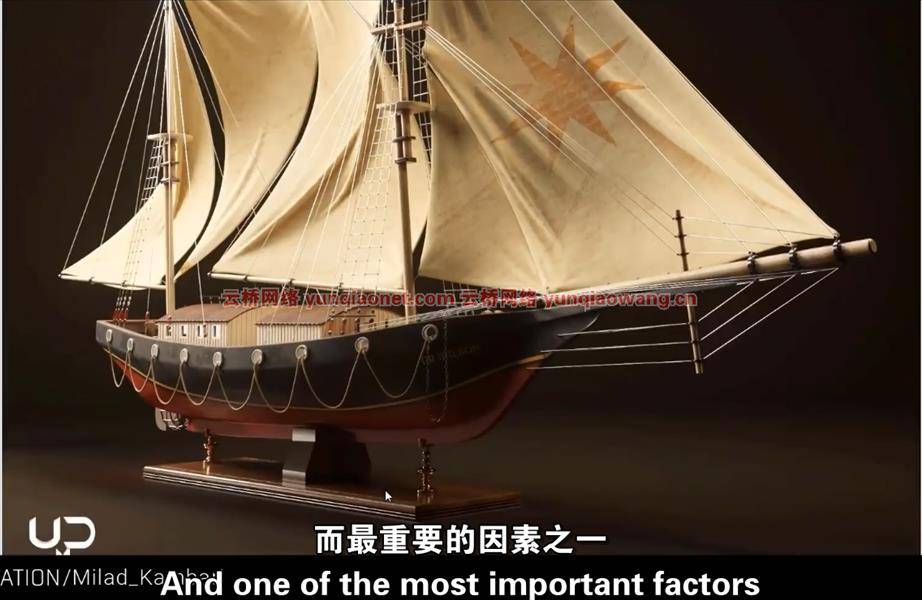
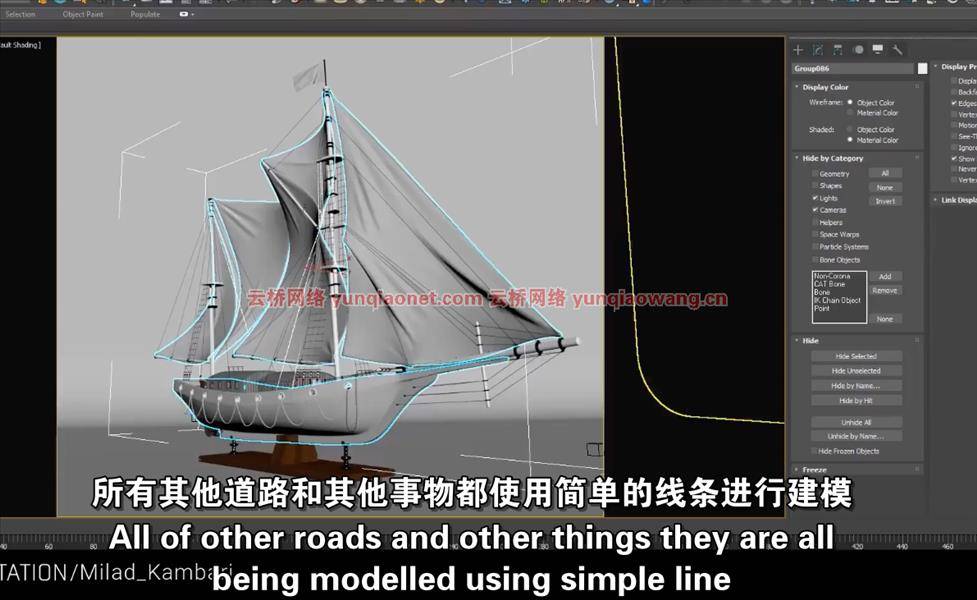
第1章
在本课程的第一章中,我们将从回顾和准备参考资料开始。我们还将设置 3Ds Max 并准备好使用简单且有原则的技术开始建模。基础网格完成后,我们将使用 Marvelous Designer 进行布料模拟,添加帆等细节。对于身体的绳索部分,我们将使用 Ty Flow 使整体作品看起来更自然。完成建模阶段后,我们将继续下一步。
第2章
在第二章中,我们将使用 Rizom Lab (Unfold3D) 为 Substance Painter 中的纹理阶段准备和 UV 我们的模型。然后我们会将文件传输到 Substance Painter 以开始纹理处理。完成纹理步骤后,我们将进入第三章,我们将把纹理传回 3Ds Max 以创建材质并渲染模型。
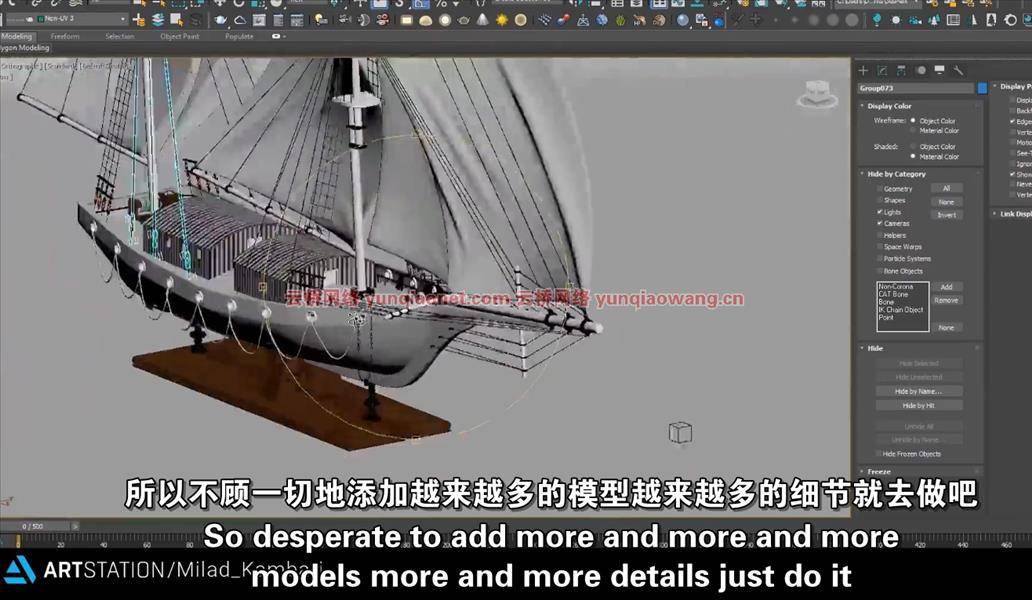
第3章
在第三章中,我们将针对每个渲染引擎 Vray 和 Corona 分别划分两个部分。我们将完成使用 Substance Painter 创建材质的过程,然后我们将继续为每个引擎分别进行照明和最终渲染。
在本教程结束时,您将对建模过程有一个全面的了解,包括在建模阶段使用 Marvelous Designer 等软件,在 Substance Painter 中进行纹理处理,以及在 Corona 和 Vray 渲染引擎中使用着色技术。您将能够使用在本教程中获得的知识和技能来创建您自己的帆船模型,并了解创建它们的过程和工具。此外,您还将获得使用不同软件进行纹理、着色和渲染的实践经验,这对您未来可能从事的任何项目都非常有价值。
先决条件
本教程需要对 3Ds Max、Marvelous Designer、Substance Painter、Rizom Lab 以及 Corona 或 Vray 有基本的了解,并了解如何操作这些程序。它适合满足这些先决条件并希望了解有关工作流的更多信息的任何人。
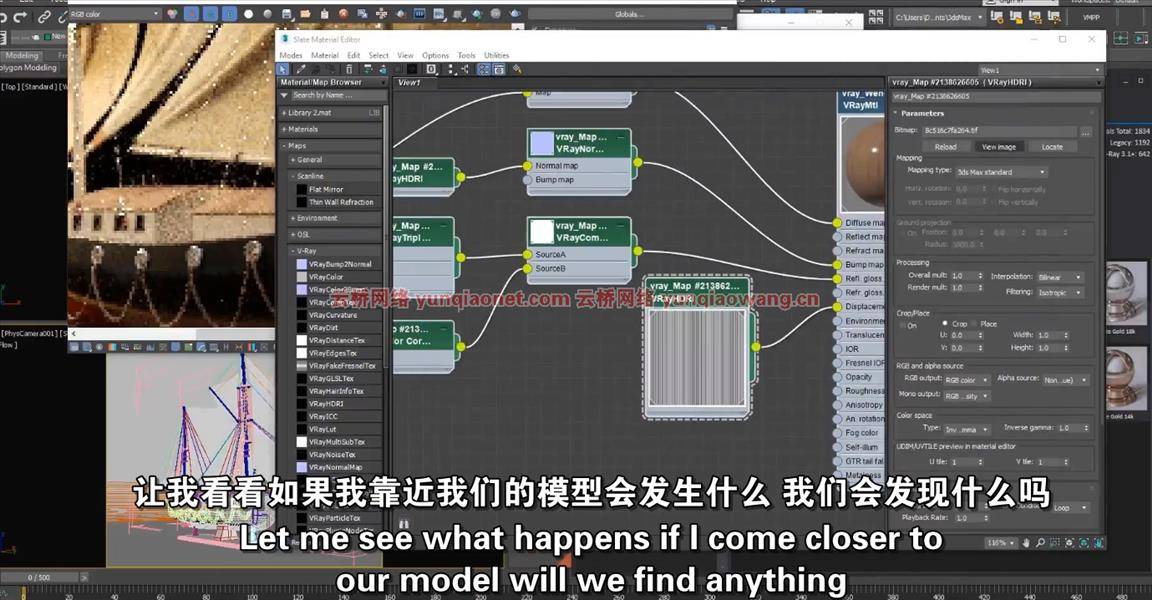
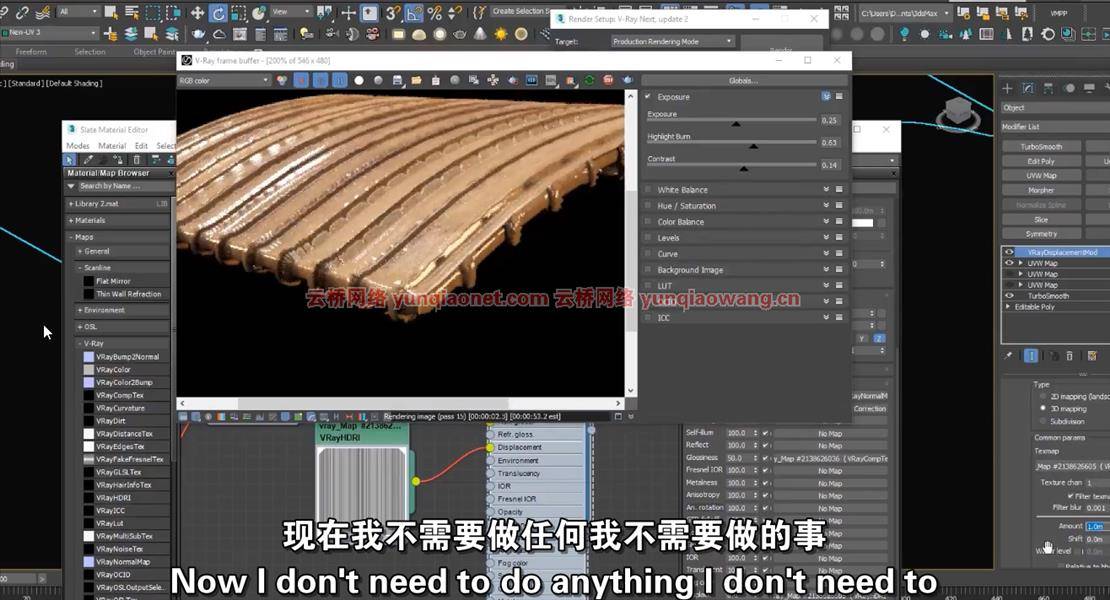

Welcome to the training course on building a sailing ship using 3Ds Max. This course is divided into three sections: Modeling, Unwrap and Texturing, and Material and Lighting in popular rendering engines.
The course is designed to be easy to follow, using simple methods to make the learning process as smooth as possible.
The course at a glance:
4 hours and 18 minutes long,
includes 12 video parts, with full narration.
The software used in this course includes: 3Ds Max, Rizom Lab (Unfold3D), Substance Painter, Vray, Corona, and Ty Flow.
I hope you find this tutorial helpful.
Chapter 1
In the first chapter of this course, we will begin by reviewing and preparing our references. We will also set up 3Ds Max and get ready to start modeling using simple and principled techniques. Once the base mesh is finished, we will add details such as sails using Marvelous Designer for cloth simulation. For the body’s rope sections, we will use Ty Flow to give a more natural look to the overall work. After completing the modeling phase, we will move on to the next step.
Chapter 2
In the second chapter, we will use Rizom Lab (Unfold3D) to prepare and UV our models for the texturing phase in Substance Painter. We will then transfer the file to Substance Painter to begin the texturing process. After completing the texturing steps, we will move on to the third chapter where we will transfer our textures back to 3Ds Max to create materials and render the model.
Chapter 3
In the third chapter, we will have two separate sections for each rendering engine, Vray and Corona. We will go through the process of creating materials using Substance Painter, and then we will move on to lighting and final rendering separately for each engine.
By the end of this tutorial, you will have a comprehensive understanding of the modeling process, including the use of software like Marvelous Designer in the modeling phase, the texturing process in Substance Painter, and the shading techniques in both Corona and Vray rendering engines. You will be able to use the knowledge and skills gained in this tutorial to create your own sailing ship models, with an understanding of the process and tools used to create them. Additionally, you will have hands-on experience in using different software for texturing, shading, and rendering, which will be valuable for any future projects you may work on.
Prerequisites
This tutorial requires a basic understanding of 3Ds Max, Marvelous Designer, Substance Painter, Rizom Lab, and either Corona or Vray, as well as an understanding of how to navigate these programs. It is suitable for anyone who meets these prerequisites and wishes to learn more about the workflow.
1、登录后,打赏30元成为VIP会员,全站资源免费获取!
2、资源默认为百度网盘链接,请用浏览器打开输入提取码不要有多余空格,如无法获取 请联系微信 yunqiaonet 补发。
3、分卷压缩包资源 需全部下载后解压第一个压缩包即可,下载过程不要强制中断 建议用winrar解压或360解压缩软件解压!
4、云桥CG资源站所发布资源仅供用户自学自用,用户需以学习为目的,按需下载,严禁批量采集搬运共享资源等行为,望知悉!!!
5、云桥CG资源站,感谢您的关注与支持!