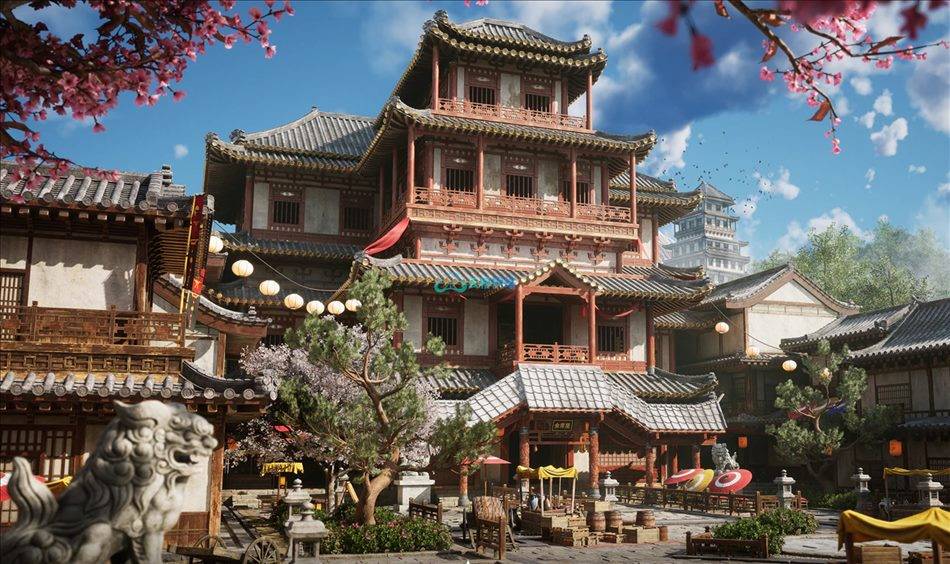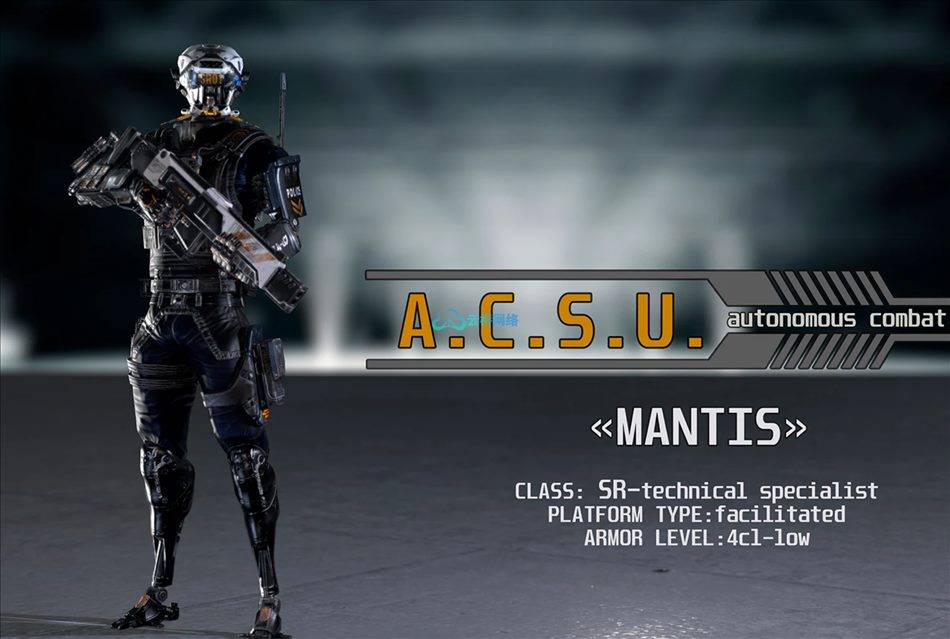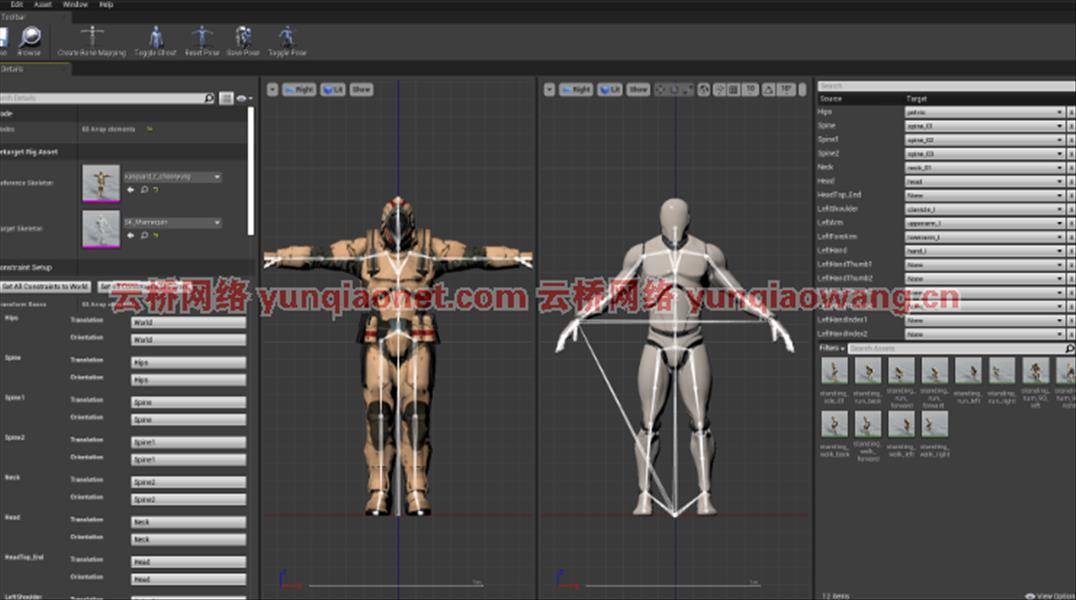
一个动画重定向工具包,您可以轻松地将动画重定向到不同的骨架,例如 Mixamo 到虚幻骨架,
我发现重定向动画存在这些问题,
UE中的装备资产是不可改变的,你可以只使用人形结构,重新定位所有其他类型的骨架结构,
没有幽灵姿势选项,你总是必须并排打开两个骨骼并猜测其他骨骼应该在哪里
应在源骨架和目标骨架上执行装备配置中的骨骼分配
重新定位过程过于分散且令人困惑(您可以找到很多试图描述重新定位过程的 youtube 视频)
修改姿势不直观
有这个 Duplicate and retarget animation window 不够好,没有理由让它分开(我认为),
可能还有一些我不记得了
我试着一一解决

钻机配置资产是可编辑的,您可以从源骨架中制作它
无需为源骨架设置装备配置,该工具正在从源骨架创建装备配置并自动设置
使用幽灵姿势选项无需猜测您看到的姿势
通过工具栏菜单修改姿势更清晰
所有重定向过程都在一个窗口中,无需到处走动
只需单击骨骼视觉效果即可轻松进行骨骼映射
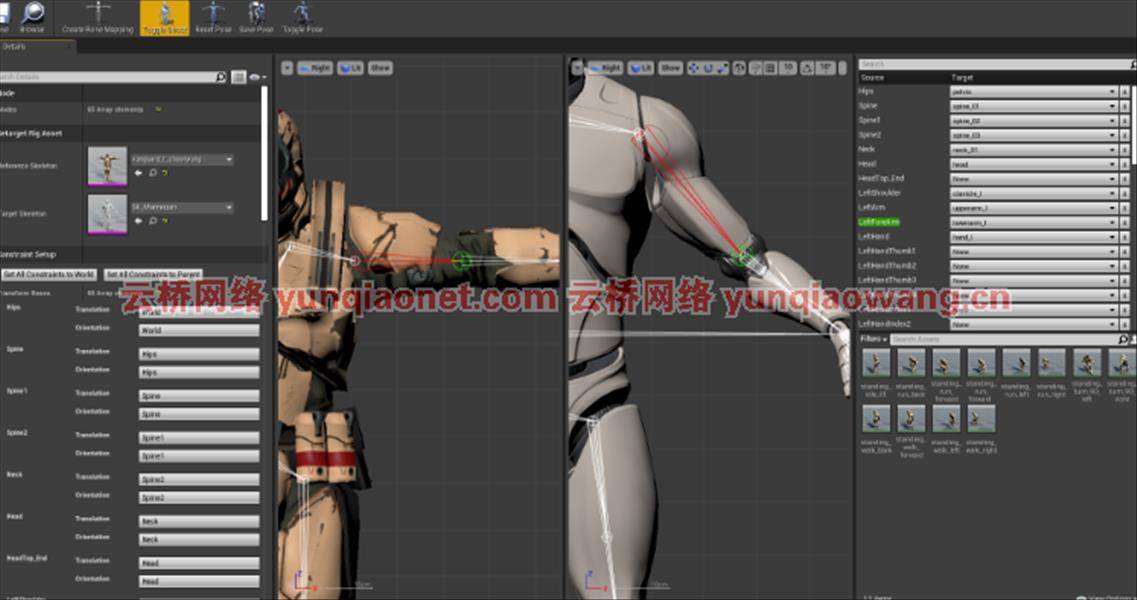
技术细节
特征:
钻机配置资产是可编辑的,您可以从源骨架中制作它
无需为源骨架设置装备配置,该工具正在从源骨架创建装备配置并自动设置
使用幽灵姿势选项无需猜测您看到的姿势
通过工具栏菜单修改姿势更清晰
所有重定向过程都在一个窗口中,无需到处走动
只需单击骨骼视觉效果即可轻松进行骨骼映射
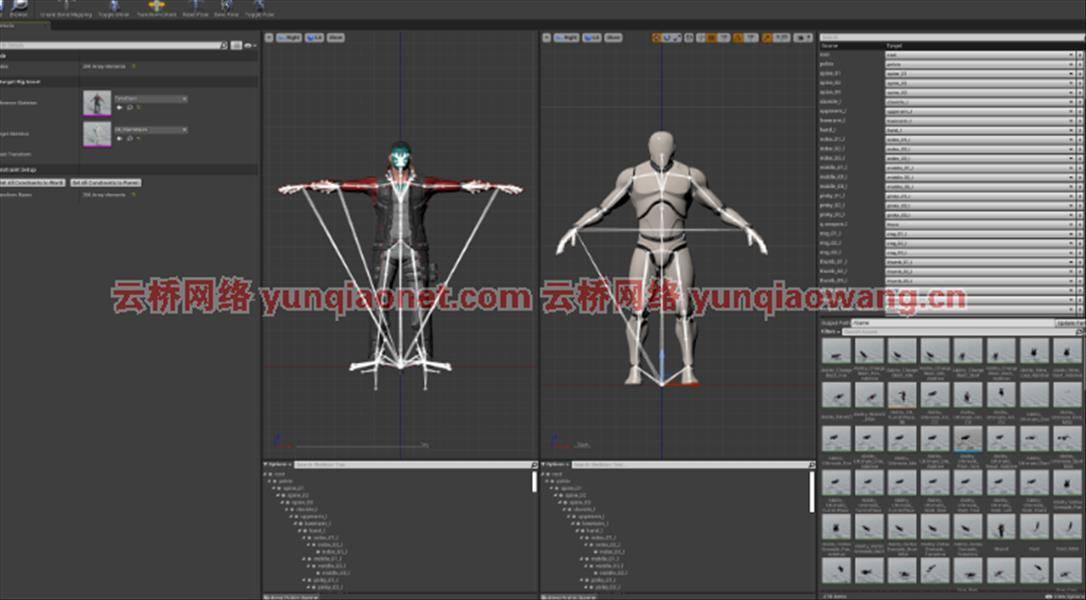
代码模块:
人,
编辑器小部件
编辑风格
通用菜单扩展
骨架编辑器
固定命令列表
动画图
高级预览场景
蓝图数量:0
C++ 类数:11
网络复制:否
支持的开发平台:Win64、Win32、Mac、IOS、Android、PS4、XboxOne、Switch
支持的目标构建平台:Win64、Win32、Mac、IOS、Android、PS4、XboxOne、Switch
工具包编辑工具特点工具米克萨摩动画完美的动捕CPP重定向
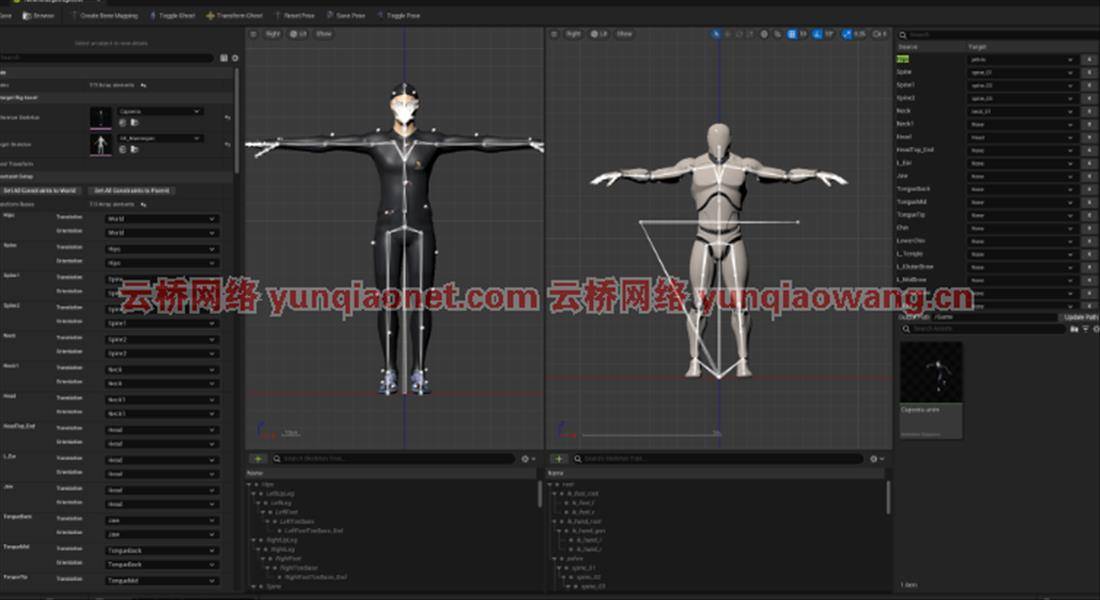
Features:
the rig config asset is editable you can make it from the source skeleton
no need to set rig config for source skeleton, the tool is creating the rig config from the source skeleton and set it automatically
with the ghost pose option no need to guess the pose you are seeing it
modify pose is more clear by the toolbar menus
all retarget process is in one single window, no need to go here and there
easy bone mapping by just clicking on bone visuals
Code Modules:
Persona,
EditorWidgets
EditorStyle
CommonMenuExtensions
SkeletonEditor
PinnedCommandList
AnimGraph
AdvancedPreviewScene
Number of Blueprints: 0
Number of C++ Classes: 11
Network Replicated: No
Supported Development Platforms: Win64, Win32, Mac, IOS, Android, PS4, XboxOne, Switch
Supported Target Build Platforms: Win64, Win32, Mac, IOS, Android, PS4, XboxOne, Switch
Documentation: https://www.youtube.com/watch?v=nZep9-vniGQ
1、登录后,打赏30元成为VIP会员,全站资源免费获取!
2、资源默认为百度网盘链接,请用浏览器打开输入提取码不要有多余空格,如无法获取 请联系微信 yunqiaonet 补发。
3、分卷压缩包资源 需全部下载后解压第一个压缩包即可,下载过程不要强制中断 建议用winrar解压或360解压缩软件解压!
4、云桥CG资源站所发布资源仅供用户自学自用,用户需以学习为目的,按需下载,严禁批量采集搬运共享资源等行为,望知悉!!!
5、云桥CG资源站,感谢您的关注与支持!