
通过本课程获得Python Arcade库的实际操作经验,并将您的Python技能提升到一个新的水平,你是一个对从头开始创建自己的游戏感兴趣的Python开发者吗?Python Arcade Library是一个强大的工具,可以让您轻松构建专业级游戏。在这个综合课程中,您将学习如何使用Python Arcade库来设计和编码2D游戏。您将从学习设置和使用Python Arcade库进行游戏开发的基础开始。从那里,您将探索如何在屏幕上绘制形状和文本,应用OOP和SOLID原理来创建模块化和可伸缩的代码,以及为动态效果制作游戏元素的动画。您还将学习如何处理用户交互的鼠标和键盘输入,为游戏添加音效和背景音乐,以及创建具有独特行为和动作的自定义角色。随着课程的进行,您将在游戏中设计和实现障碍和挑战,构建多个游戏页面和屏幕以获得完整的游戏体验。Python Arcade Library Bootcamp: Learn Game Development-2023
本课程结束时,您将掌握发布游戏并让其他人可以访问的技能。本课程是为对游戏开发感兴趣的初级和中级Python开发者,以及希望从头开始创建自己的游戏的游戏爱好者而设计的。本课程侧重于实践和动手学习,非常适合任何有兴趣探索Python Arcade Library在游戏开发中的潜力的人。那么为什么要等呢?立即注册,开始使用Python Arcade Library构建您自己的引人入胜的交互式游戏!
MP4 |视频:h264,1280×720 |语言:英语+中英文字幕(云桥CG资源站机译) |时长:2小时 28分钟
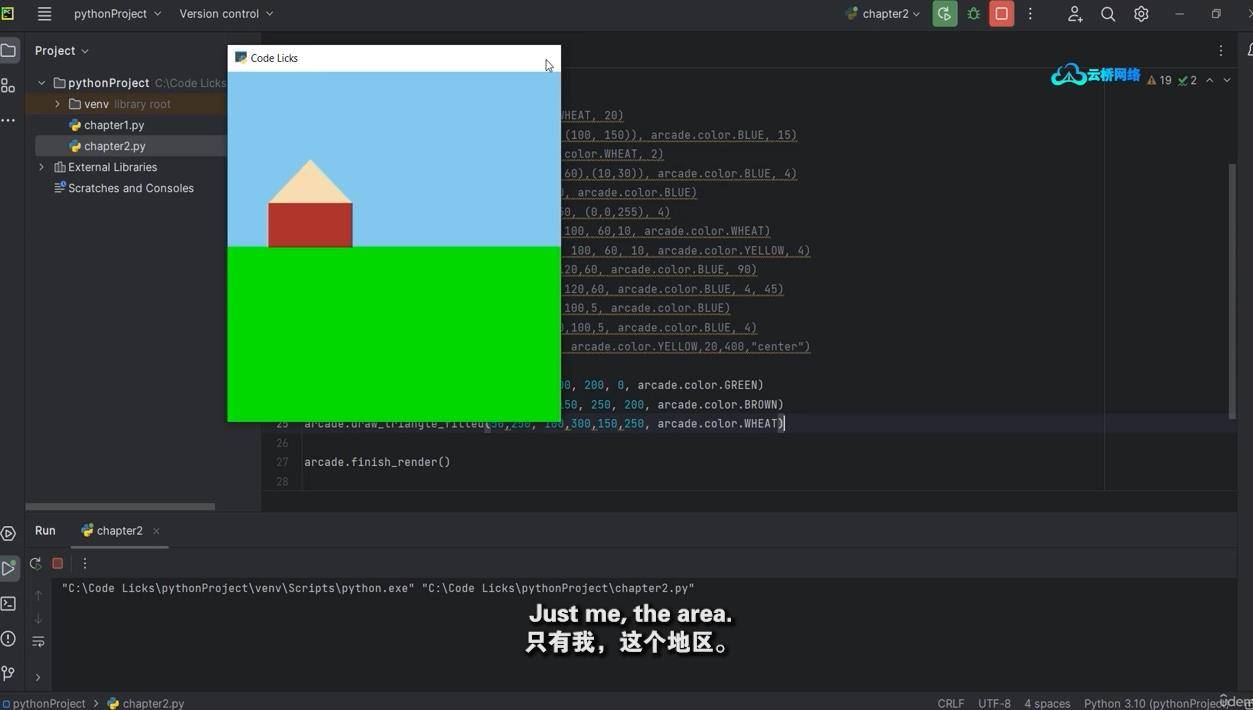
你会学到什么
如何设置和使用Python街机库进行游戏开发
在屏幕上绘制形状和显示文本
应用OOP和坚实的原则创建模块化和可伸缩的代码
动画游戏元素和创造动态效果
处理用户交互的鼠标和键盘输入
为游戏添加音效和背景音乐
创建具有独特行为和动作的自定义角色
设计和实现游戏中的障碍和挑战
构建多个游戏页面和屏幕以获得完整的游戏体验
要求
对Python的基本理解
一台电脑
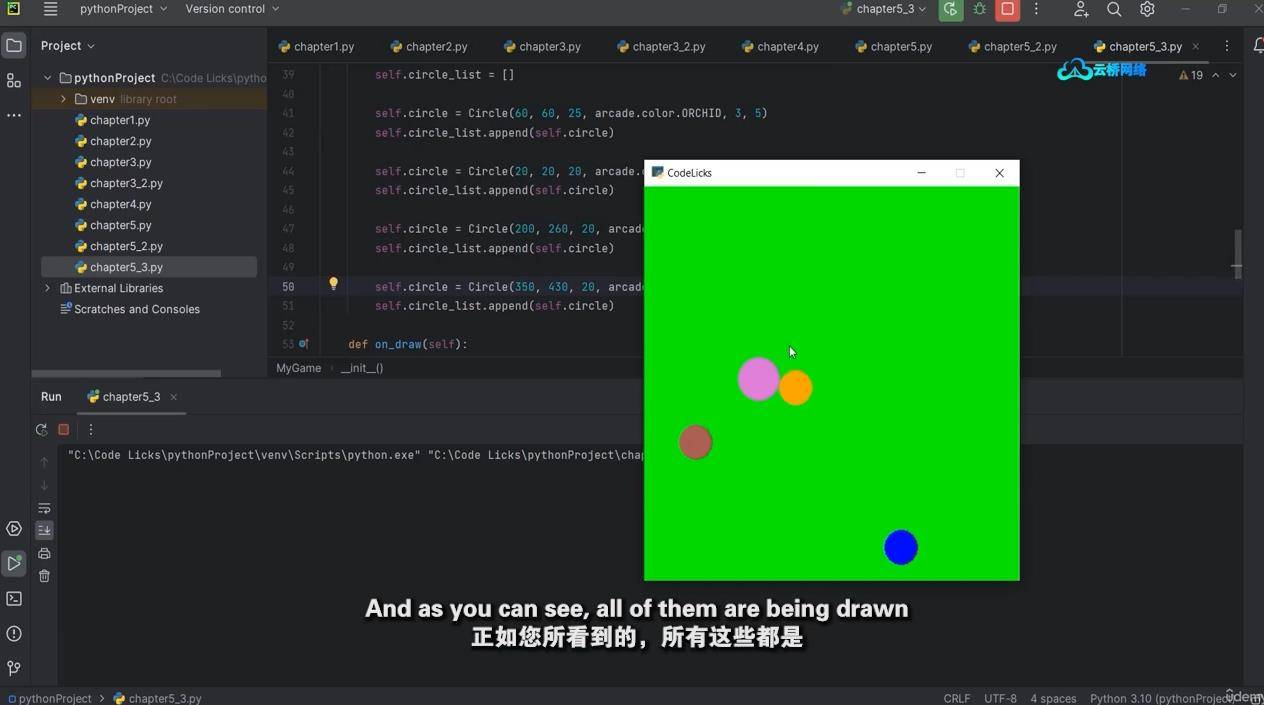
课程概观
第一部分:导言
第一讲简介
第2部分:环境设置
第2讲通过Pycharm安装Arcade库
第3讲通过pip安装Arcade库
第3部分:启动并运行Arcade库
第4讲创建一个窗口
第5课探索窗口设置
第6讲改变背景颜色
第7课使用类创建窗口
第4部分:绘制形状和显示文本
第8讲绘图点
第九讲画线
第十讲画圆
第11讲画矩形
第12讲画矩形——第二种方法
第13讲画三角形
第14讲绘图文本
第15讲画一个更复杂的场景
第5部分:将代码与功能分开
第16讲将代码分解成功能
第17讲将代码分解成功能第2部分
第18讲制作形状动画
第6节:面向对象编程
第19课创建您的第一个类
第20讲覆盖函数
第7部分:动画
第21课移动窗口中的形状
第22课为形状创建一个类
第23课将窗口边框转换为实体障碍物
第24讲移动几个物体
对游戏开发感兴趣的初级和中级Python开发人员,希望将其编程技能扩展到游戏设计领域的学生,对探索Python Arcade库在游戏开发中的潜力感兴趣的专业人员
Get hands-on experience with Python Arcade Library and take your Python skills to the next level with this course
What you’ll learn
How to set up and use Python Arcade Library for game development
Drawing shapes and displaying text on the screen
Applying OOP and SOLID principles to create modular and scalable code
Animating game elements and creating dynamic effects
Handling mouse and keyboard inputs for user interaction
Adding sound effects and background music to your games
Creating custom characters with unique behaviors and movements
Designing and implementing obstacles and challenges in your games
Building multiple game pages and screens for a complete game experience
Requirements
Basic understanding of Python
A computer
Description
Are you a Python developer interested in creating your own games from scratch? Python Arcade Library is a powerful tool that lets you build professional-grade games with ease. In this comprehensive course, you’ll learn how to use Python Arcade Library to design and code 2D games.You’ll start by learning the basics of setting up and using Python Arcade Library for game development. From there, you’ll explore how to draw shapes and text on the screen, apply OOP and SOLID principles to create modular and scalable code, and animate game elements for dynamic effects. You’ll also learn how to handle mouse and keyboard inputs for user interaction, add sound effects and background music to your games, and create custom characters with unique behaviors and movements.As you progress through the course, you’ll design and implement obstacles and challenges in your games, building multiple game pages and screens for a complete game experience. By the end of the course, you’ll have the skills to publish your game and make it accessible to others.This course is designed for beginner and intermediate Python developers interested in game development, as well as game enthusiasts looking to create their own games from scratch. With a focus on practical, hands-on learning, this course is perfect for anyone interested in exploring the potential of Python Arcade Library for game development.So why wait? Enroll today and start building your own engaging and interactive games with Python Arcade Library!
Overview
Section 1: Introduction
Lecture 1 Introduction
Section 2: Environment Setup
Lecture 2 Installing Arcade Library via Pycharm
Lecture 3 Installing Arcade Library via pip
Section 3: Up and Running with Arcade Library
Lecture 4 Creating a window
Lecture 5 Exploring window settings
Lecture 6 Changing Background Colors
Lecture 7 Creating a Window Using a Class
Section 4: Drawing Shapes and Displaying Text
Lecture 8 Drawing Points
Lecture 9 Drawing Lines
Lecture 10 Drawing Circles
Lecture 11 Drawing Rectangles
Lecture 12 Drawing Rectangles – Second Method
Lecture 13 Drawing Triangles
Lecture 14 Drawing Text
Lecture 15 Drawing a More Complex Scene
Section 5: Separating Codes with Functions
Lecture 16 Separating The Codes Into Functions
Lecture 17 Separating The Codes Into Functions Part-2
Lecture 18 Animating Shapes
Section 6: Object Oriented Programming
Lecture 19 Creating Your First Class
Lecture 20 Overriding a Function
Section 7: Animation
Lecture 21 Moving a shape in the Window
Lecture 22 Creating a Class for the Shape
Lecture 23 Converting the Window Borders to Solid Obstacles
Lecture 24 Moving Several Objects
Beginner and intermediate Python developers interested in game development,Students looking to expand their programming skills into the world of game design,Professionals interested in exploring the potential of Python Arcade Library for game development
1、登录后,打赏30元成为VIP会员,全站资源免费获取!
2、资源默认为百度网盘链接,请用浏览器打开输入提取码不要有多余空格,如无法获取 请联系微信 yunqiaonet 补发。
3、分卷压缩包资源 需全部下载后解压第一个压缩包即可,下载过程不要强制中断 建议用winrar解压或360解压缩软件解压!
4、云桥CG资源站所发布资源仅供用户自学自用,用户需以学习为目的,按需下载,严禁批量采集搬运共享资源等行为,望知悉!!!
5、云桥CG资源站,感谢您的赞赏与支持!平台所收取打赏费用仅作为平台服务器租赁及人员维护资金 费用不为素材本身费用,望理解知悉!













