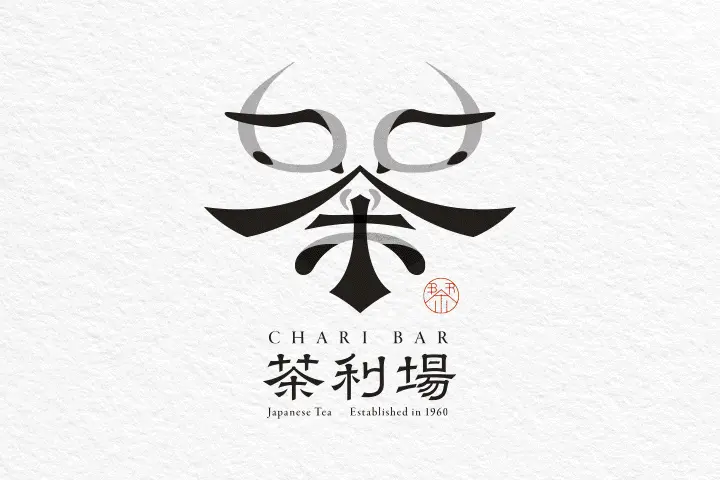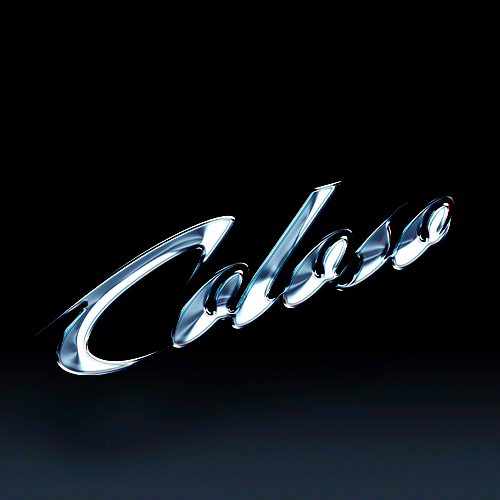Photoshop修图,欢迎来到Photoshop皮肤修饰课程,在这里你将掌握通过Photoshop的力量创造完美无瑕的迷人肖像的艺术。这一综合课程旨在让你掌握改善肤色、纹理和整体外观所需的基本技能和技术。在整个课程中,你将深入到皮肤修饰的世界,学习如何去除瑕疵,减少皱纹,平滑肤色,实现看起来自然的肤色。我们的专家讲师将指导您完成一步一步的教程,提供实际演示,并分享宝贵的提示和技巧,以提升您的皮肤修饰能力。你将探索先进的修图技术,如频率分离,减淡和烧伤,并有针对性的调整,以提高皮肤纹理和亮度。此外,您将发现保持皮肤真实感的方法,同时实现抛光效果。随着课程的进行,您将深入了解非破坏性编辑工作流程,利用调整图层、蒙版和混合模式来完善您的修饰过程。我们还将介绍修饰眼睛、嘴唇和头发等特定区域的技术,以使你的肖像呈现最佳效果。Learn Skin Retouching From Start To Finish
在本课程结束时,你将有能力和信心创造出令人惊叹的、杂志质量的、脱颖而出的图像。无论你是专业摄影师,平面设计师,或者只是对修图充满热情,这门课程将为你提供知识和技术,让你的皮肤修图能力更上一层楼。加入我们这个Photoshop皮肤修饰的变革之旅,释放每张脸的真正潜力。立即注册,学习创造令人惊叹的,完美无瑕的肖像,留下持久的印象。让我们一起开始这激动人心的冒险吧!
MP4 |视频:h264,1280×720 |语言:英语+中英文字幕(云桥CG资源站 机译)|时长:0小时55分钟


你会学到什么
了解频率分离
如何使用混音器笔刷工具-频率分离
如何使用套索工具
如何祛斑
Photoshop中的减淡和加深
如何在Photoshop中进行颜色分级
如何在Photoshop中美白眼睛
如何在Photoshop中保存和导出图像
要求
你需要Adobe Photoshop
你需要对摄影和修图有热情

课程概览:
第一部分:导言
第一讲简介
第二部分:皮肤修饰
第2讲低频和高频分离
第3讲混合器笔刷工具- FS
第4讲套索工具- FS
第五讲如何祛斑
第6讲Photoshop中的减淡和加深
第七讲如何在Photoshop中美白眼睛
需要学习修图的摄影师,想要成为修图师的人,想要提高现有技能的修图师,对摄影和修图充满热情的人


Photoshop Retouching
What you’ll learn
Understand Frequency Separation
How To Use Mixer Brush Tool – Frequency Separation
How To Use The Lasso Tool
How To Remove Blemishes
Dodge & Burn In Photoshop
How To Color Grade In Photoshop
How To Whiten Eyes In Photoshop
How To Save & Export Images In Photoshop
Requirements
You need Adobe Photoshop
You need to Have Passion for Photography and Retouching
Description
Welcome to the Photoshop Skin Retouching Course, where you will master the art of creating flawless and captivating portraits through the power of Photoshop. This comprehensive course is designed to equip you with the essential skills and techniques needed to enhance skin tone, texture, and overall appearance.Throughout the course, you will dive into the world of skin retouching, learning how to remove blemishes, reduce wrinkles, smooth skin tones, and achieve a natural-looking complexion. Our expert instructors will guide you through step-by-step tutorials, providing practical demonstrations and sharing valuable tips and tricks to elevate your skin retouching abilities.You will explore advanced retouching techniques such as frequency separation, dodge and burn, and targeted adjustments to enhance skin texture and luminosity. Additionally, you will discover methods for maintaining skin realism while achieving a polished finish.As you progress through the course, you will gain a deep understanding of non-destructive editing workflows, utilizing adjustment layers, masks, and blending modes to refine your retouching process. We will also cover techniques for retouching specific areas like eyes, lips, and hair, to bring out the best in your portraits.By the end of this course, you will have the skills and confidence to create stunning, magazine-quality images that stand out from the crowd. Whether you are a professional photographer, graphic designer, or simply passionate about retouching, this course will provide you with the knowledge and techniques to take your skin retouching abilities to the next level.Join us on this transformative journey of Photoshop Skin Retouching and unlock the true potential of every face. Enroll now and learn to create breathtaking, flawless portraits that leave a lasting impression. Let’s embark on this exciting adventure together!
Overview
Section 1: Introduction
Lecture 1 Introduction
Section 2: Skin Retouching
Lecture 2 Low & High Frequency Separation
Lecture 3 Mixer Brush Tool – FS
Lecture 4 Lasso Tool – FS
Lecture 5 How to Remove Blemishes
Lecture 6 Dodge & Burn in Photoshop
Lecture 7 How to Whiten Eyes In Photoshop
Photographer who need to learn Retouching,People who want to become Retouchers,Retouchers who wants to Improve they Current Skills,People passionate about Photography and Retouching
1、登录后,打赏30元成为VIP会员,全站资源免费获取!
2、资源默认为百度网盘链接,请用浏览器打开输入提取码不要有多余空格,如无法获取 请联系微信 yunqiaonet 补发。
3、分卷压缩包资源 需全部下载后解压第一个压缩包即可,下载过程不要强制中断 建议用winrar解压或360解压缩软件解压!
4、云桥CG资源站所发布资源仅供用户自学自用,用户需以学习为目的,按需下载,严禁批量采集搬运共享资源等行为,望知悉!!!
5、云桥CG资源站,感谢您的赞赏与支持!平台所收取打赏费用仅作为平台服务器租赁及人员维护资金 费用不为素材本身费用,望理解知悉!