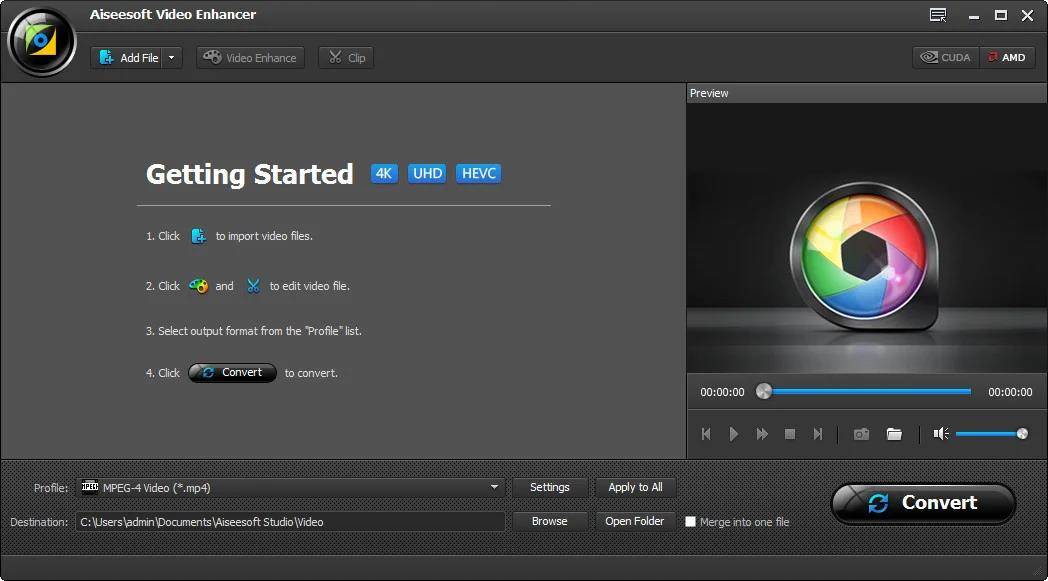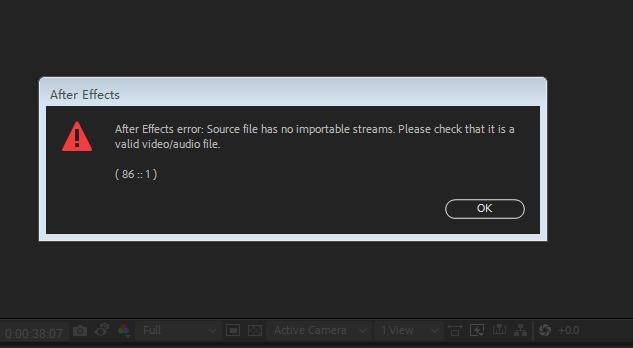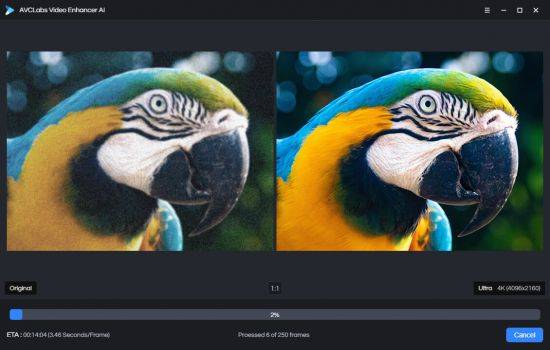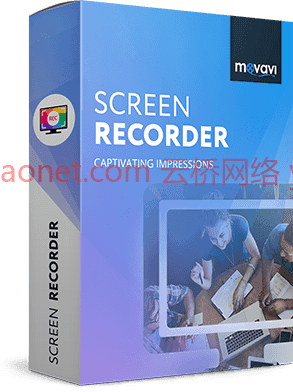一款运行在Mac平台上的视频下载工具,几乎支持所有流行的视频网站,并将以各种文件格式保存您的视频。VideoDuke Mac版使用非常简单,只需将链接粘贴到视频,VideoDuke将完成剩下的工作,让您可以点击下载任何您喜欢的视频。
文件大小:27 MB
使用VideoDuke在Mac上下载电影!它支持所有流行的视频网站,并将您的视频保存为各种文件格式。你也可以在Mac上以令人愉快的速度和高质量下载流媒体视频。
你可以点击下载任何你喜欢的视频!只需将链接粘贴到视频中,VideoDuke会完成剩下的工作。
在简单模式下,您可以快速访问Vimeo、YouTube和Dailymotion上的音乐视频、电影、电视节目和卡通。文件可以保存为3GP,MP4,M4V,FLV和首选分辨率:360p,HD 720p,HD 1080p或其他。
下载完整的YouTube播放列表和频道
使用VideoDuke,您可以保存YouTube上的完整频道和播放列表。与单独的视频一样,您可以为每个视频选择质量:1440p、1080p、720p、480p、360p、240p或180p。
MP3下载程序
VideoDuke还将下载YouTube视频作为音频文件。不需要转换——你只是得到一个原声音乐,而不是原始的YouTube剪辑。该应用程序保留音轨标题和专辑封面,并可以将文件保存为WebM、MP3或其他可用格式。
使用VideoDuke简单而直观——只需在应用程序中键入搜索词,即可找到您要从网上下载的视频。您还可以在网络浏览器中搜索视频——video duke支持所有流行的视频网站,如YouTube、Dailymotion、带有快速访问按钮的Vimeo。
在VideoDuke的高级模式下,您可以在下载内容时获得更丰富的选项。例如,您可以看到从网页获取的所有资源,包括视频、音频、Flash动画、图像等。切换到所需的选项卡,以查看您需要下载的文件的确切类型。
支持的操作系统:
64位macOS 10.10或更高版本
Download movies on Mac with VideoDuke! It supports all popular video websites and will save your videos in various file formats. You can also download streaming videos on Mac at a pleasantly fast speed and with great quality.
You can download any video you like in a click! Simply paste the link to the video and VideoDuke will do the rest.
In Simple mode you are getting quick access to music videos, movies, TV shows, cartoons available from Vimeo, YouTube, and Dailymotion. Files can be saved as 3GP, MP4, M4V, FLV and in a preferred resolution: 360p, HD 720p, HD 1080p or other.
Download Full YouTube Playlists and Channels
With VideoDuke you’ll be able to save complete channels and playlists off YouTube. Just as with separate videos, you can select quality for each video: 1440p, 1080p, 720p, 480p, 360p, 240p, or 180p.
MP3 Downloader
VideoDuke will also download YouTube videos as audio files. No conversion needed – you will simply get a soundtrack instead of the original YouTube clip. The app keeps the audio track title and album art and can save files as WebM, MP3 or other available formats.
Using VideoDuke is easy and intuitive – just type your search words in the app to find the videos you’ll download from the web. You can also search for videos in the web browser – VideoDuke supports all popular video websites, such as YouTube, Dailymotion, Vimeo with quick access buttons.
In an advanced mode of VideoDuke you get more profound options when downloading content. For example, you can see all resources fetched from the web page, including video, audio, Flash animation, images, etc. Switch to a needed tab to see exactly the types of files you need to download.
Supported Operation Systems:
macOS 10.10 or later 64-bit
1、登录后,打赏30元成为VIP会员,全站资源免费获取!
2、资源默认为百度网盘链接,请用浏览器打开输入提取码不要有多余空格,如无法获取 请联系微信 yunqiaonet 补发。
3、分卷压缩包资源 需全部下载后解压第一个压缩包即可,下载过程不要强制中断 建议用winrar解压或360解压缩软件解压!
4、云桥CG资源站所发布资源仅供用户自学自用,用户需以学习为目的,按需下载,严禁批量采集搬运共享资源等行为,望知悉!!!
5、云桥CG资源站,感谢您的赞赏与支持!平台所收取打赏费用仅作为平台服务器租赁及人员维护资金 费用不为素材本身费用,望理解知悉!