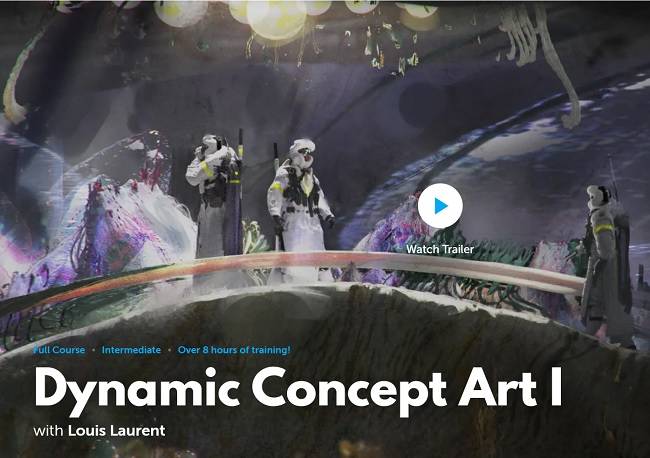
让您的直觉指导您的设计。Learn Squared – Dynamic Concept Art I by Louis Laurent
专业概念艺术家 Louis Laurent 的完全流畅的流程将有助于释放您艺术中的全新可能性。结合使用2D和3D技术,您将学习如何利用一路上的快乐意外来创造美丽而独特的艺术作品。
课程时长 8小时 (部分课程无声音)含课程文件 1920X1080 MP4 语言:英语+中英文字幕(云桥CG资源站 机译)
标题:Learn Squared – 动态概念艺术 I,作者:Louis Laurent
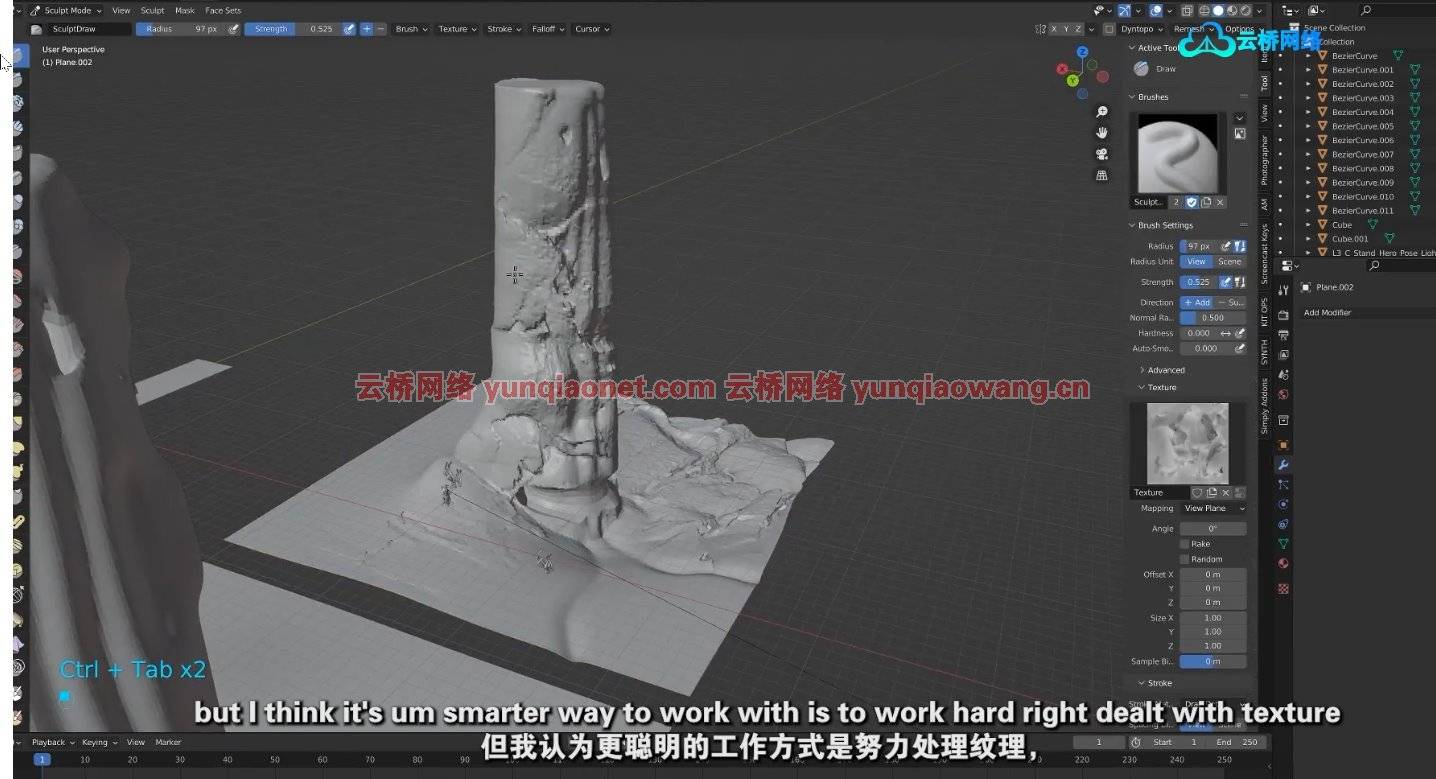
第 1 课
创意
本课的主题是为您的项目提出一个创意。路易斯将带您了解几种激发创造力的方法。首先,他将介绍自己的构思技巧、个人品味和其他作品灵感。然后,您将进行一些非常快速的2D草图绘制,以发挥创意。在此之后,您将可以更轻松地将您的项目引导至您想要的方向。您将为您的世界制定一个更详细的计划,路易斯将介绍一些基本的3D草图技术。在本课程结束时,您将为您的项目制定一套计划,其中包括多个草图和概念描述。
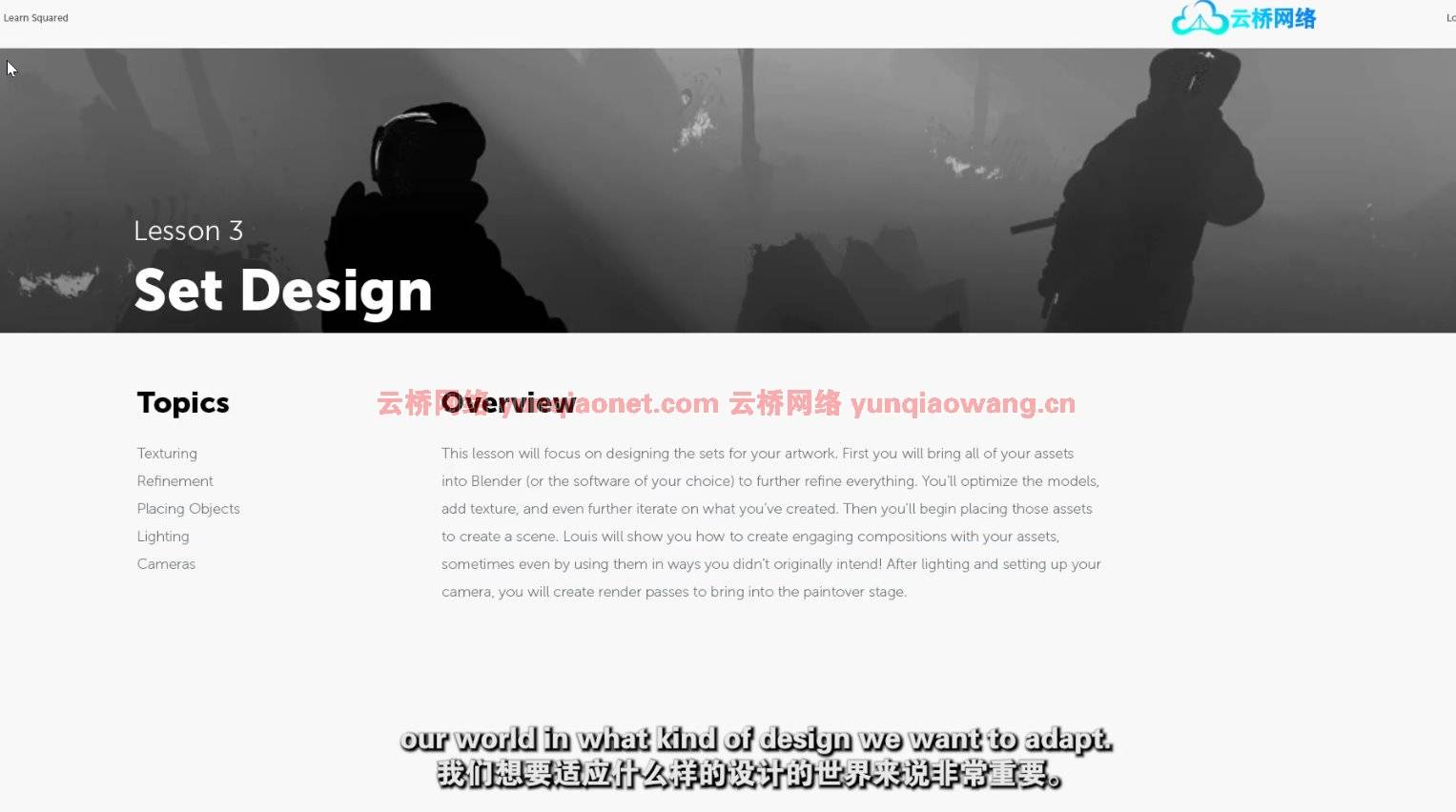
第 2 课
资产设计
在本课程中,您将创建所有资产,这些资产将在课程后面填充您的概念设计。您将首先规划一份资产清单。随后,Louis 将展示他独特的 3D 素描工作流程,其中他依靠快乐的意外来增强自己的创造力。他将向您展示如何在 VR 和传统 3D 软件中做到这一点。在本课程结束时,您将拥有一整套基本3D资源,可以在下一课程中进一步完善。

第 3 课
布景设计
本课将重点介绍为您的艺术作品设计布景。首先,您将把所有资源放入 Blender(或您选择的软件)中,以进一步完善一切。您将优化模型、添加纹理,甚至进一步迭代您所创建的内容。然后您将开始放置这些资源来创建场景。路易斯将向您展示如何使用您的资源创建引人入胜的作品,有时甚至以您最初没有想到的方式使用它们!照明和设置相机后,您将创建渲染通道以进入油漆覆盖阶段。
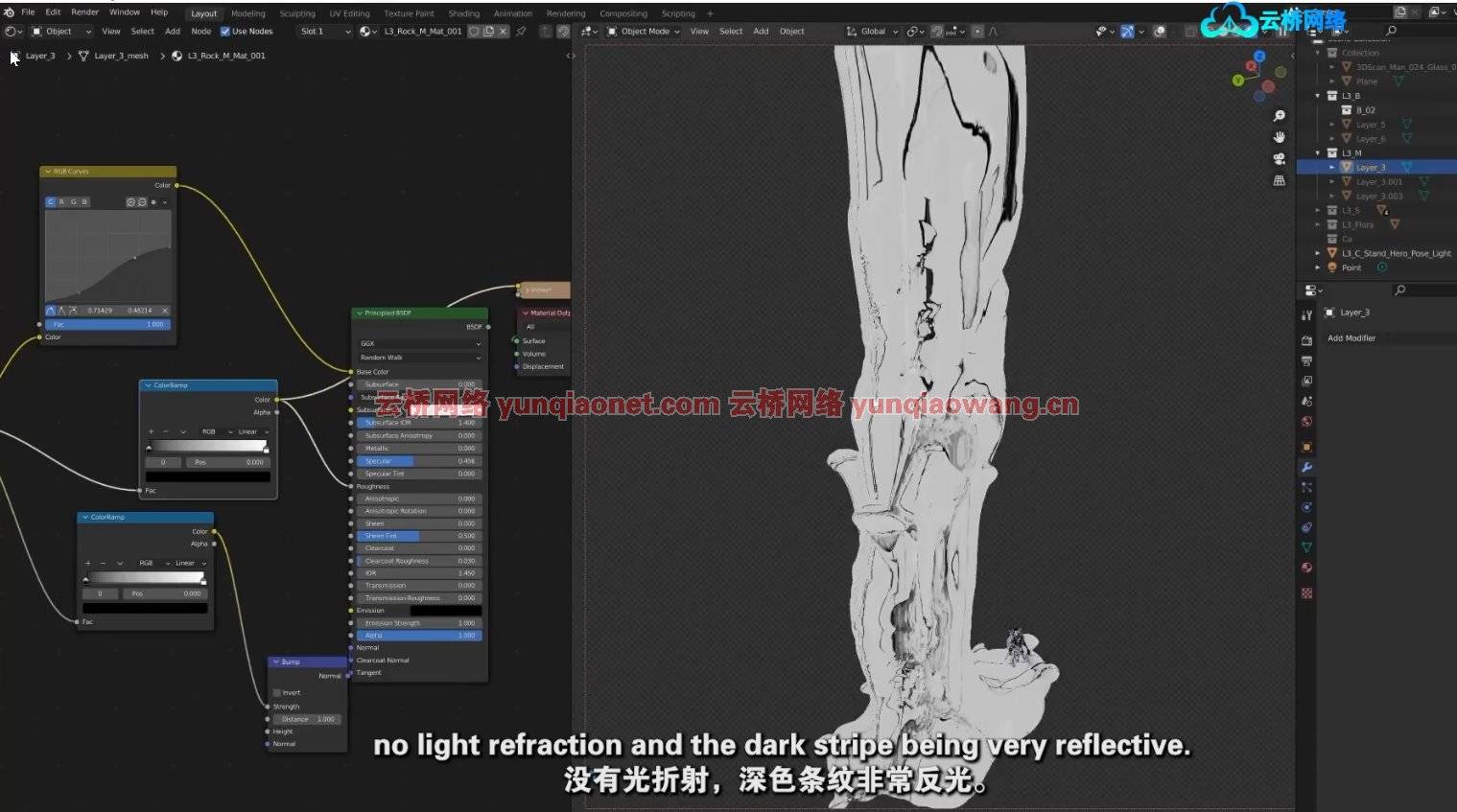
第 4 课
油漆覆盖
是时候完成您的概念设计了。在本课程中,路易斯将带您完成他所有四幅图像的涂装过程。首先,您将完成细化3D渲染中的值的关键步骤,这将为绘画过程的其余部分定下基调。接下来是清理,您将在其中定义形状并帮助将注意力吸引到您的主题上。最后,您将添加 photobash 元素并使您的所有绘画达到相同的完成水平。
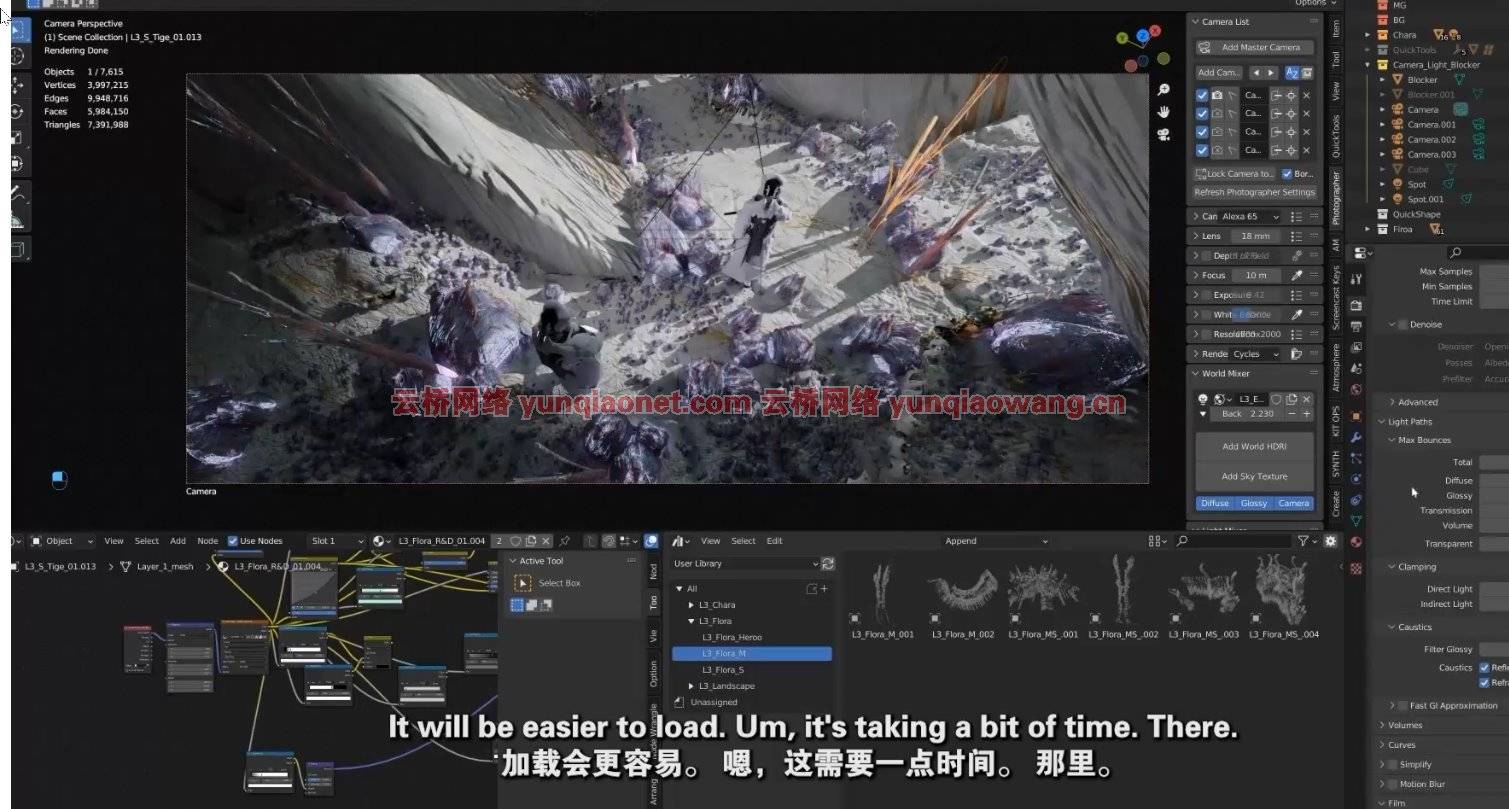
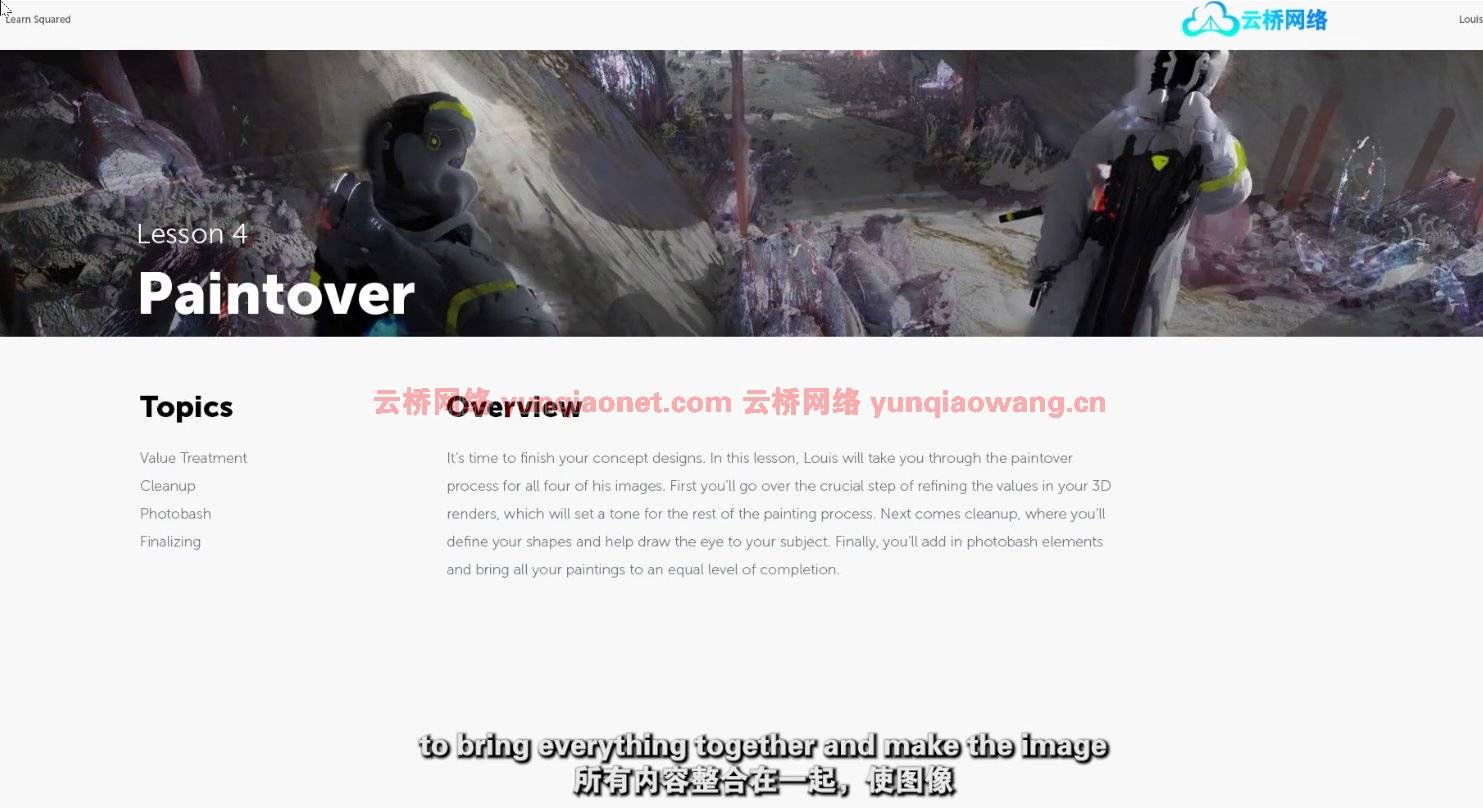
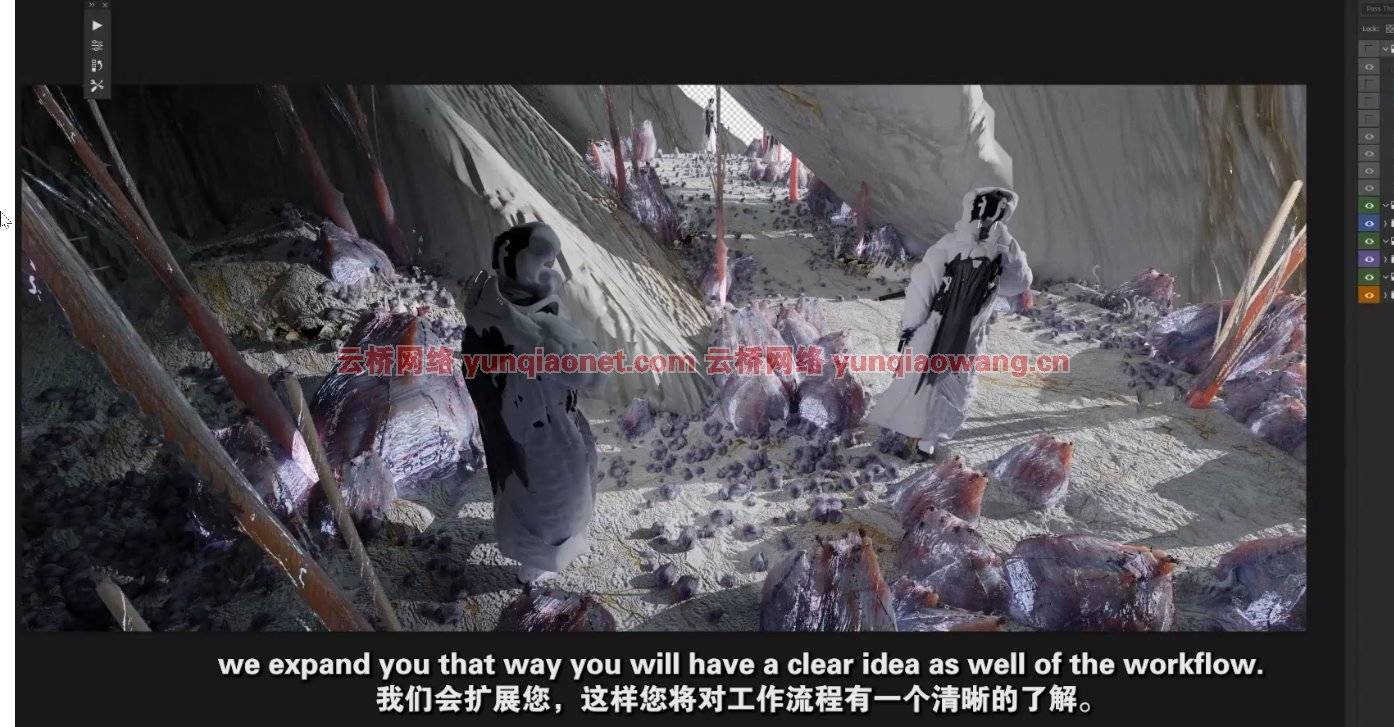
Title: Learn Squared – Dynamic Concept Art I by Louis Laurent
Info:
Let your instincts guide your designs.
Professional concept artist Louis Laurent’s completely fluid process will help to unlock entirely new possibilities in your art. Using a mix of 2D and 3D techniques, you’ll learn how to harness happy accidents along the way to create beautiful and unique works of art.
Lesson 1
Ideation
This lesson is all about coming up with an idea for your project. Louis is going to take you through several ways to spark your creativity. First, he’ll go through his own ideation techniques, personal tastes and other inspirations for his work. Then you’ll do some very quick 2D sketching to get the creative juices flowing. After this, it’ll be easier to steer your project where you want it to go. You’ll build a more detailed plan for your world, and Louis will go over some basic 3D sketching techniques. By the end of this lesson, you will have a set of plans for your project, featuring multiple sketches and descriptions of your concept.
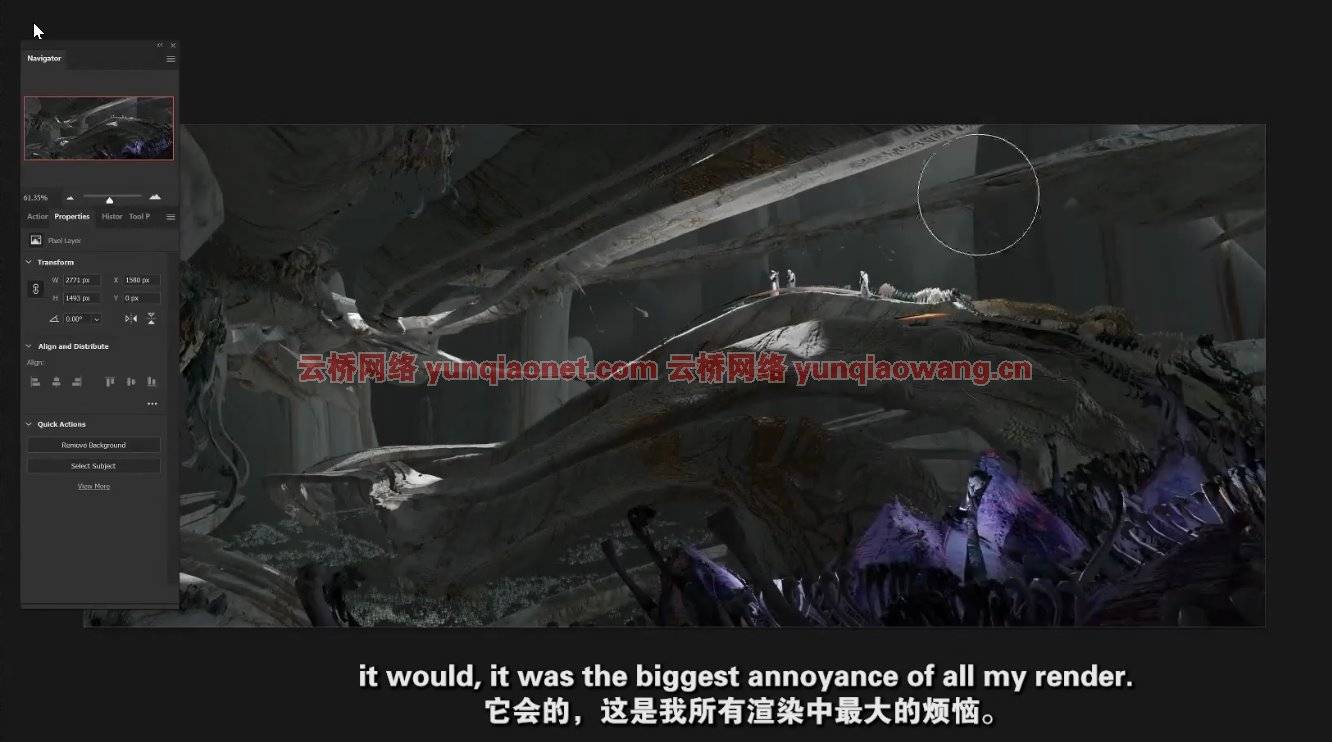
Lesson 2
Asset Design
In this lesson you’ll create all the assets that will populate your concept designs later in the course. You’ll begin by planning out an asset list. Louis will then show his unique 3D sketching workflow, in which he relies on happy accidents to supercharge his creativity. He will show you how to do this in both VR and traditional 3D software. At the end of this lesson, you will have a full set of basic 3D assets, ready to be further refined in the next lesson.
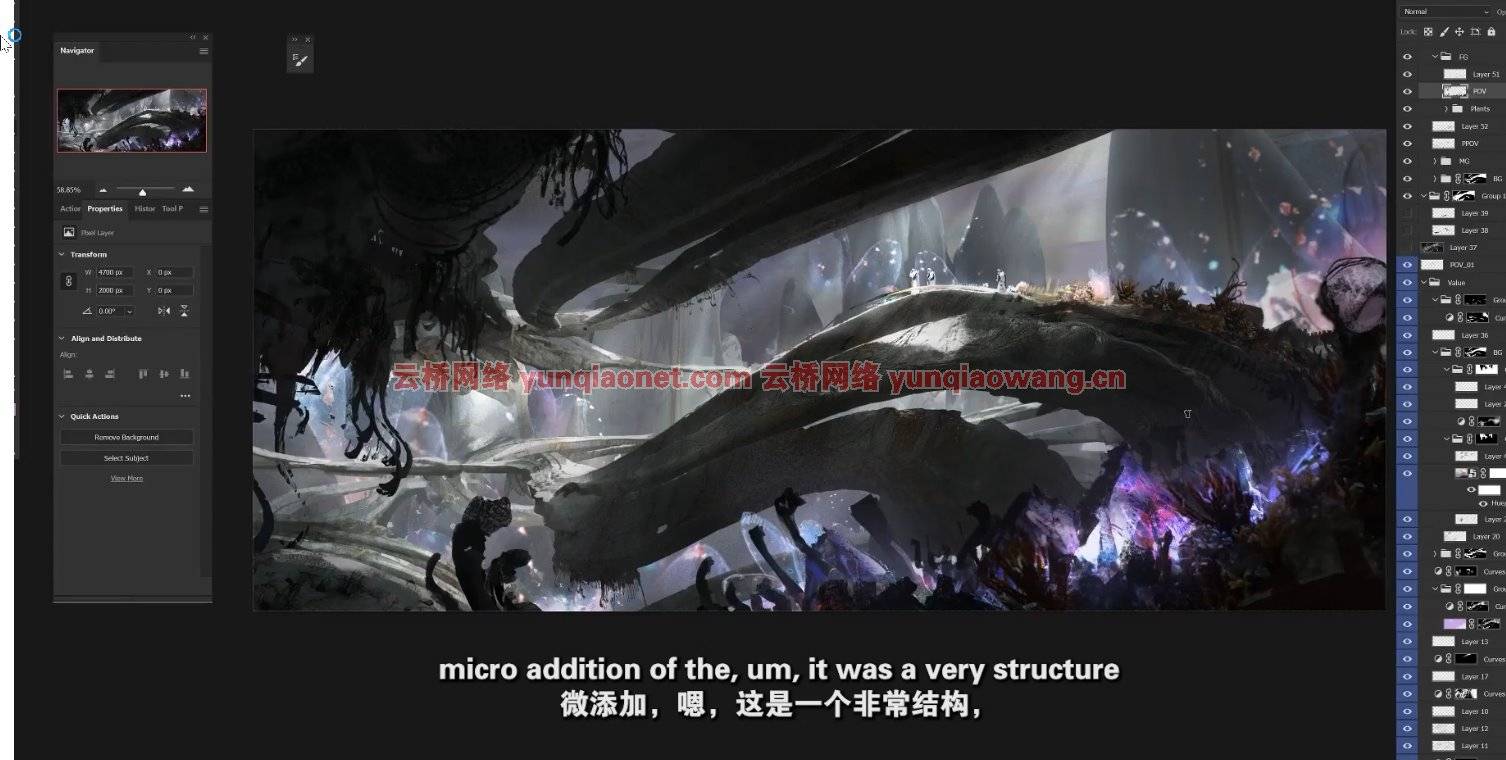
Lesson 3
Set Design
This lesson will focus on designing the sets for your artwork. First you will bring all of your assets into Blender (or the software of your choice) to further refine everything. You’ll optimize the models, add texture, and even further iterate on what you’ve created. Then you’ll begin placing those assets to create a scene. Louis will show you how to create engaging compositions with your assets, sometimes even by using them in ways you didn’t originally intend! After lighting and setting up your camera, you will create render passes to bring into the paintover stage.
Lesson 4
Paintover
It’s time to finish your concept designs. In this lesson, Louis will take you through the paintover process for all four of his images. First you’ll go over the crucial step of refining the values in your 3D renders, which will set a tone for the rest of the painting process. Next comes cleanup, where you’ll define your shapes and help draw the eye to your subject. Finally, you’ll add in photobash elements and bring all your paintings to an equal level of completion.
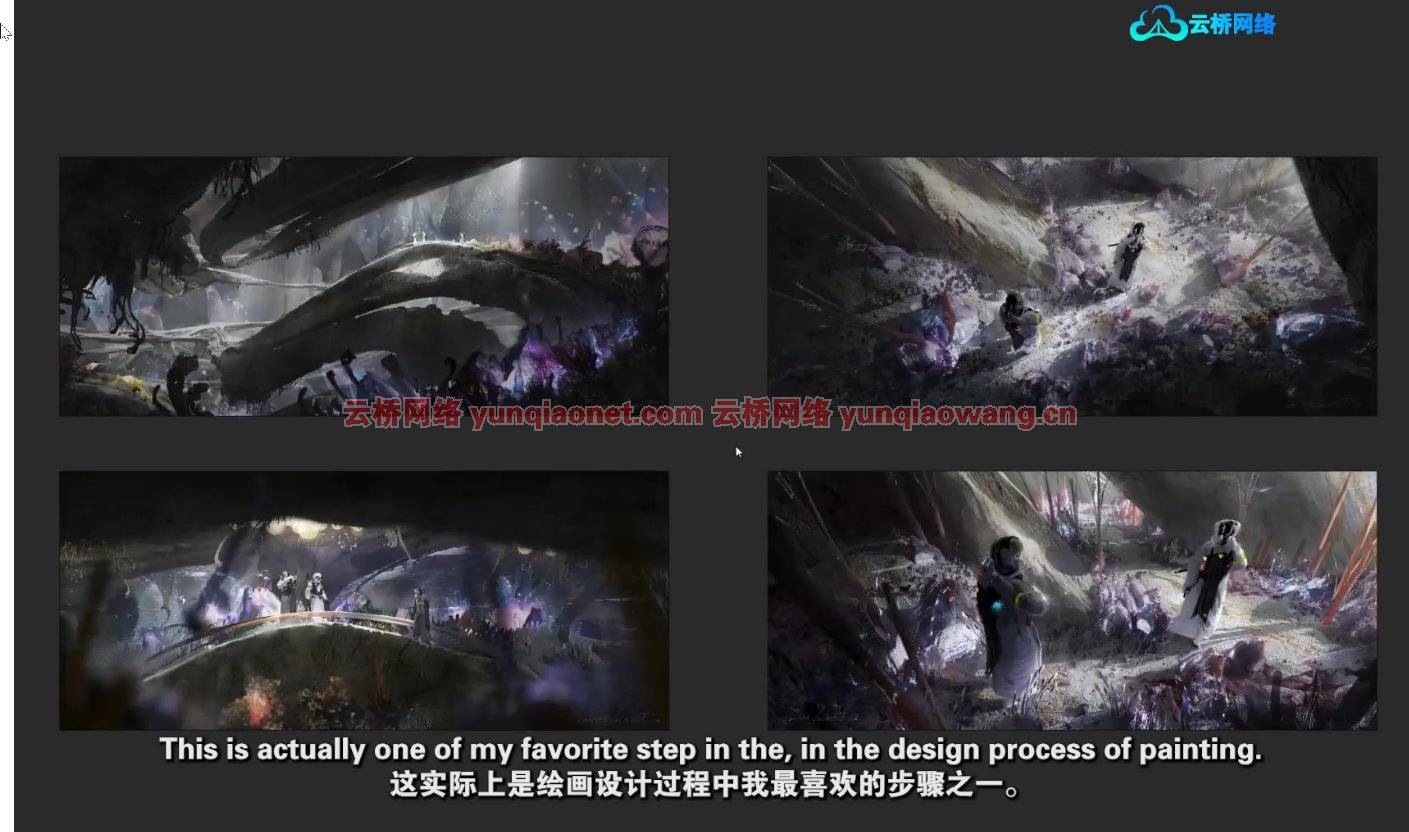
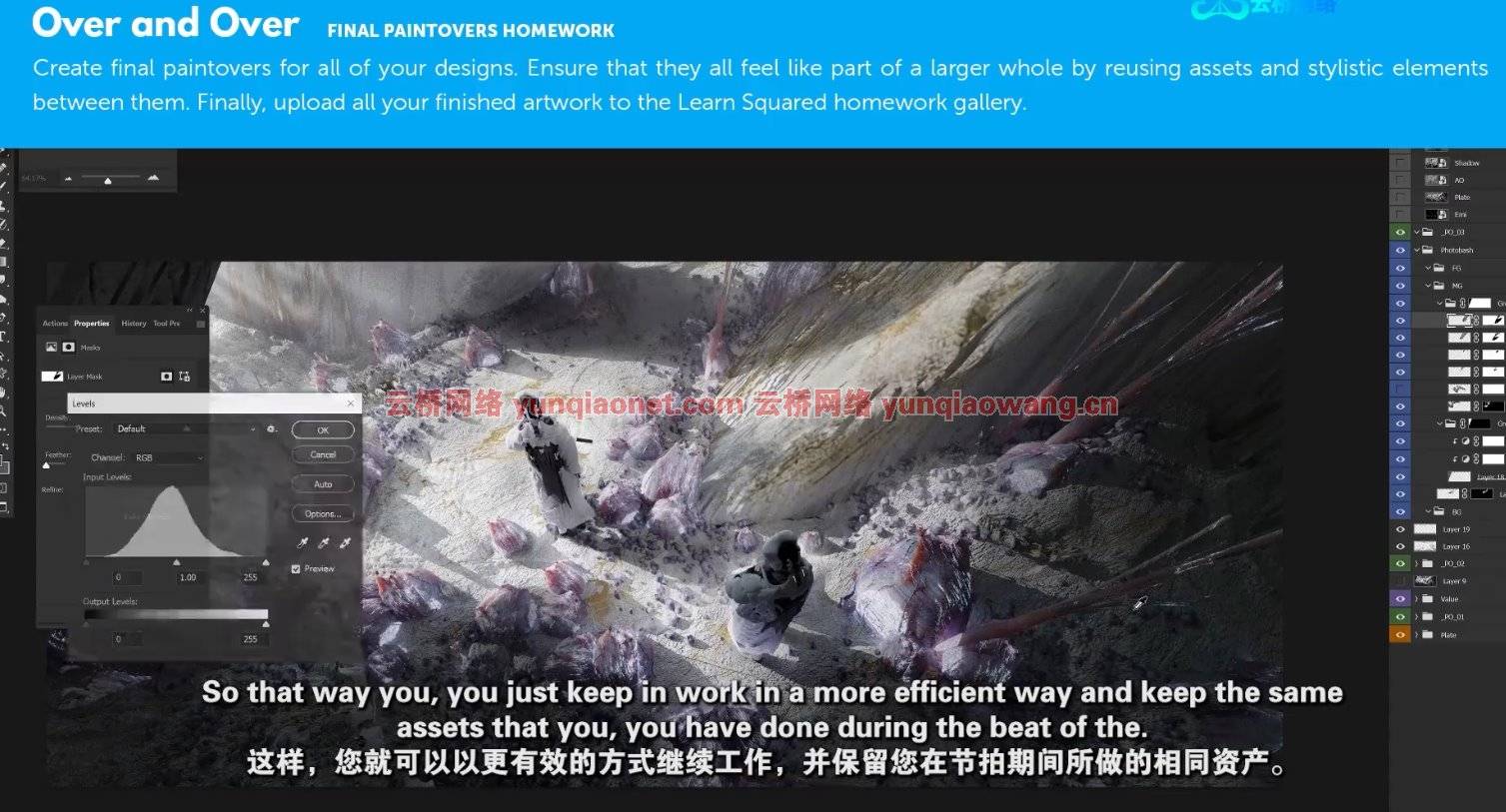
1、登录后,打赏30元成为VIP会员,全站资源免费获取!
2、资源默认为百度网盘链接,请用浏览器打开输入提取码不要有多余空格,如无法获取 请联系微信 yunqiaonet 补发。
3、分卷压缩包资源 需全部下载后解压第一个压缩包即可,下载过程不要强制中断 建议用winrar解压或360解压缩软件解压!
4、云桥CG资源站所发布资源仅供用户自学自用,用户需以学习为目的,按需下载,严禁批量采集搬运共享资源等行为,望知悉!!!
5、云桥CG资源站,感谢您的赞赏与支持!平台所收取打赏费用仅作为平台服务器租赁及人员维护资金 费用不为素材本身费用,望理解知悉!













