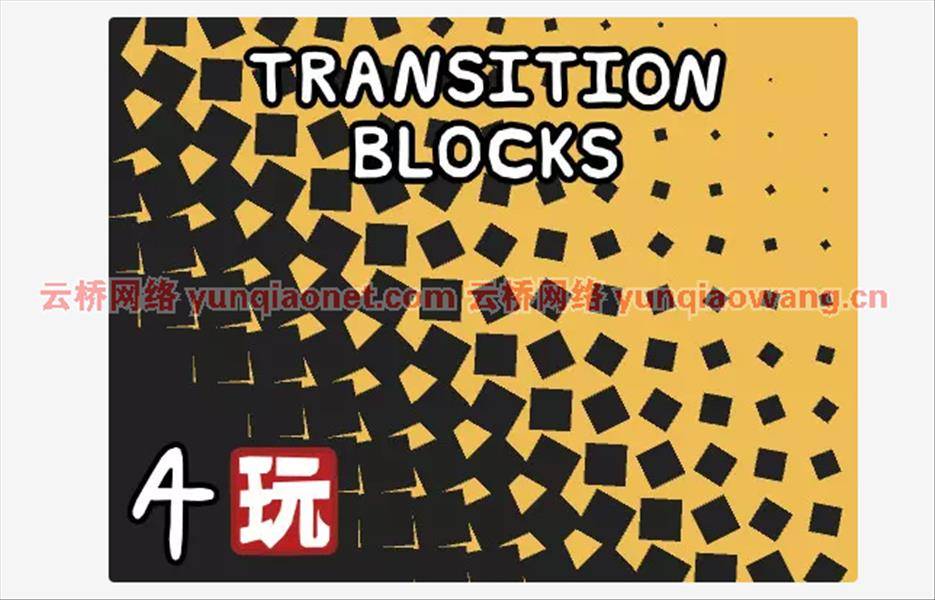
过渡块是一个易于使用的,美丽的方式在你的游戏场景之间过渡。最简单的,你需要做的就是把一个预置拖到你的第一个场景中,然后调用:Transitioner。instance . transition toscene(” scene name “);
它的强大之处在于您可以定制每个过渡的选项。过渡由两个基本部分组成:过渡块和过渡顺序。过渡块有一个动画,告诉它如何在放置后激活自己,并且过渡顺序决定如何在指定的时间段内放置过渡块。如果您有PlayMaker资产,那么您将在“级别”类别下获得更改级别的操作。(该资产不需要PlayMaker)
版本:Transition Blocks v1.6
过渡块会自动为您处理以下内容:
-根据屏幕分辨率调整过渡的大小
-以适用于透视和正交摄像机的方式在主摄像机上放置过渡
-跟随相机的位置和旋转
-如果更改正交相机大小,则调整大小
-将精灵设置为最前面的排序层和最高排序顺序,以便它们在过渡期间覆盖所有内容
需要考虑的事情:这项资产一次只能在一台相机上工作,所以如果你有分屏多人游戏,它将无法工作。每个方块也是它自己的游戏对象。如果你使用一个屏幕空间覆盖画布,这些块将不能在你的用户界面上呈现。这确实与屏幕空间相机工作良好,虽然!
Transition Blocks is an easy to use, and beautiful way to transition between scenes in your game. At its simplest all you need to do is drag a prefab into your first scene and call: Transitioner.Instance.TransitionToScene(“SceneName”);
Its power comes from the options you have to customize each transition. Transitions are made out of two basic parts: the transition block and the transition order. The transition block has an animation that tells it how to animate itself once it’s placed and the transition order decides how to place the transition blocks over a time period you specify. If you have the PlayMaker asset then you’ll get actions under the “level” category to change levels. (This asset does not require PlayMaker)
Transition Blocks automatically handles the following for you:
– Sizing the transition based on your screen resolution
– Placing the transition on your main camera in a way that works for both perspective and orthographic cameras
– Following your camera’s position and rotation
– Resizing if you change the orthographic camera size
– Setting the sprites to the very front sorting layer and highest sorting order so they cover everything during a transition
Things to consider: This asset will only work on one camera at a time so if you have split screen multiplayer it won’t work. Each block is also its own game object. If you’re using a screen space overlay canvas the blocks will not be able to render above your UI. This does work fine with screen space camera though!
1、登录后,打赏30元成为VIP会员,全站资源免费获取!
2、资源默认为百度网盘链接,请用浏览器打开输入提取码不要有多余空格,如无法获取 请联系微信 yunqiaonet 补发。
3、分卷压缩包资源 需全部下载后解压第一个压缩包即可,下载过程不要强制中断 建议用winrar解压或360解压缩软件解压!
4、云桥CG资源站所发布资源仅供用户自学自用,用户需以学习为目的,按需下载,严禁批量采集搬运共享资源等行为,望知悉!!!
5、云桥CG资源站,感谢您的关注与支持!













