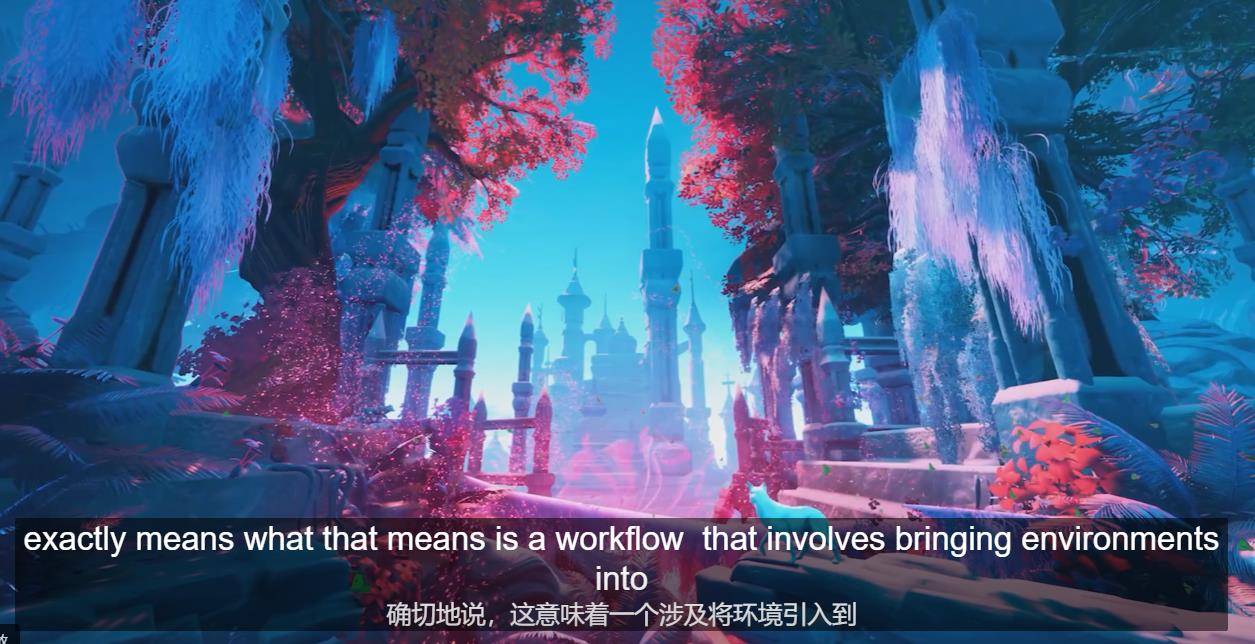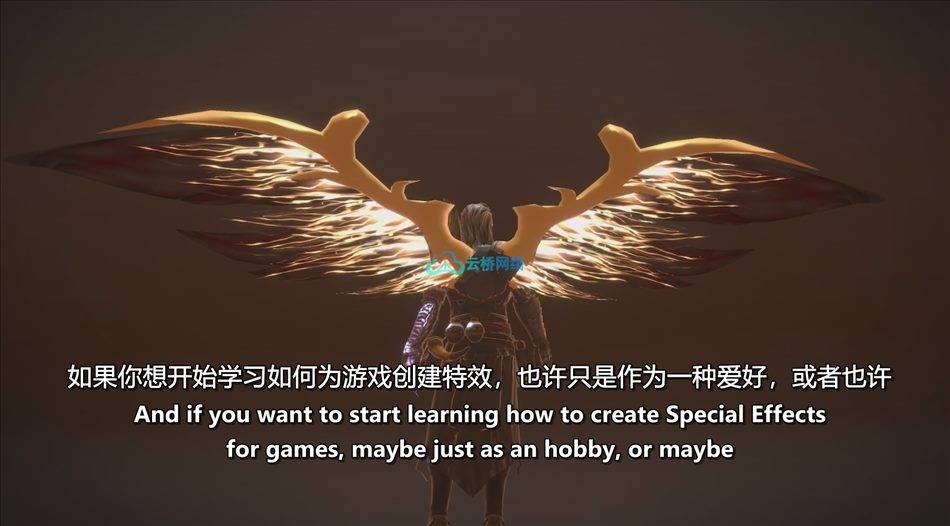从行业领先的艺术家泰勒·史密斯那里学习在虚幻引擎中创建实时视觉效果的最新技术。使用您购买的完整构建的沙盒级别,您将创建美丽迷人的效果,将您的游戏世界带入生活,并采用独特的方法生成火、水、雪、风等。
课程时长:16小时33分钟 包括项目文件 1920X1080 MP4 语言:英语+中英文字幕(云桥CG资源站 机译)含课程文件
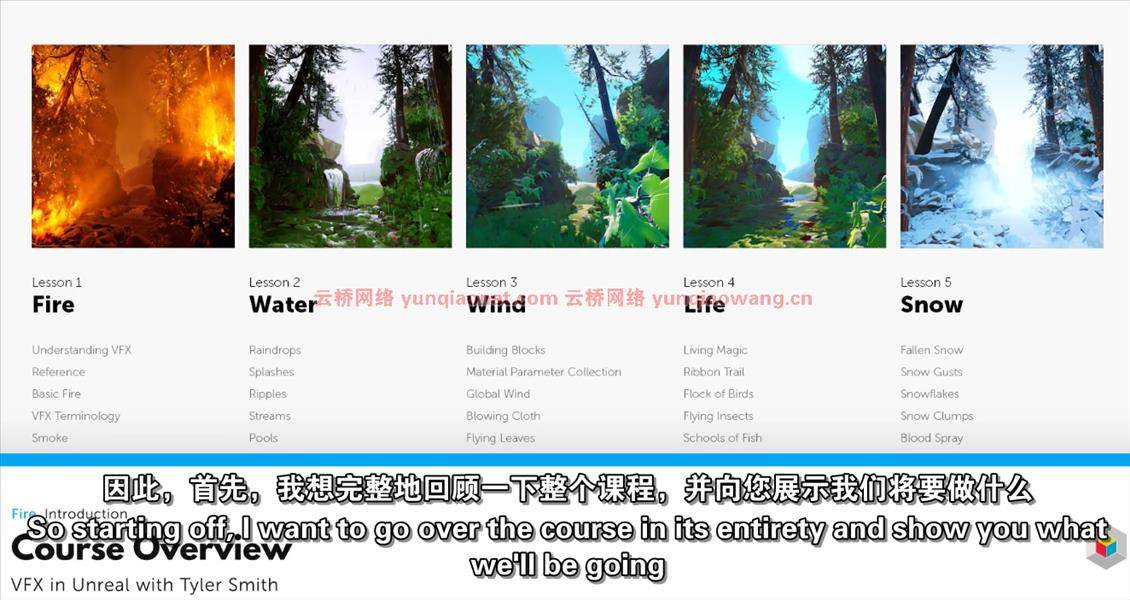
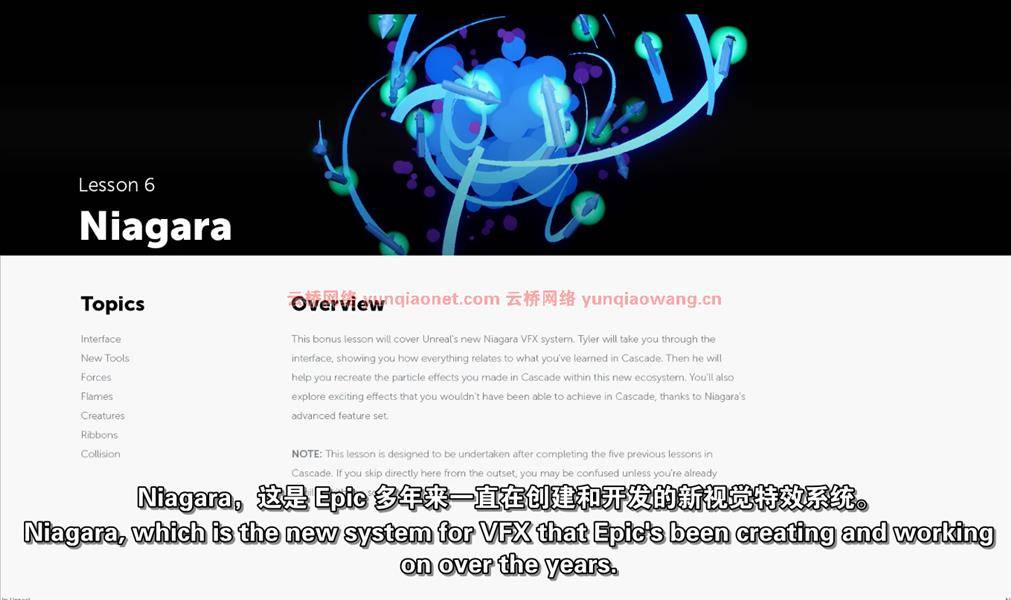
书名:学习平方——泰勒·史密斯《虚幻》中的VFX
第一课
火
从一开始,你就会边做边学。在一些基本的速成视频之后,你将跟随泰勒一步一步地创造一个火的效果。然后,当你达到某些里程碑时,你会分解你所创造的东西,以便更好地理解它。这样,你就可以从很早开始接触虚幻,而不是一开始就花很多时间去记忆。在你创建了各种各样的效果后,你将学习为你的场景设置服装,并为你的作品集捕捉它。

第二课
水
这一课将涉及各种形式的水。通过聪明地利用你的纹理、材料和粒子,你将能够在许多不同的效果中重复使用某些元素。像雨和瀑布这样的落下的水,像池塘和溪流这样的水体,以及像水花和涟漪这样的水冲击,都将在这里被涵盖。

第三课
风
在本课中,您将尝试一种新技术来将风应用到场景中。每个资产都将被绑定到一个全局风参数,因此所有对象都将吹向同一个方向,并且可以通过一个按钮进行动态修改。您还将覆盖各种较小的效果,如吹布、树叶和可见的阵风。

第四课
生活
这一课将重点放在生活元素,可以帮助您的场景感觉更自然。为了展示吸引力元素背后的概念,泰勒将首先制作一个魔法球效果。一旦你有了基本的概念,同样的原理也可以应用于鸟类、鱼类和昆虫等生物。
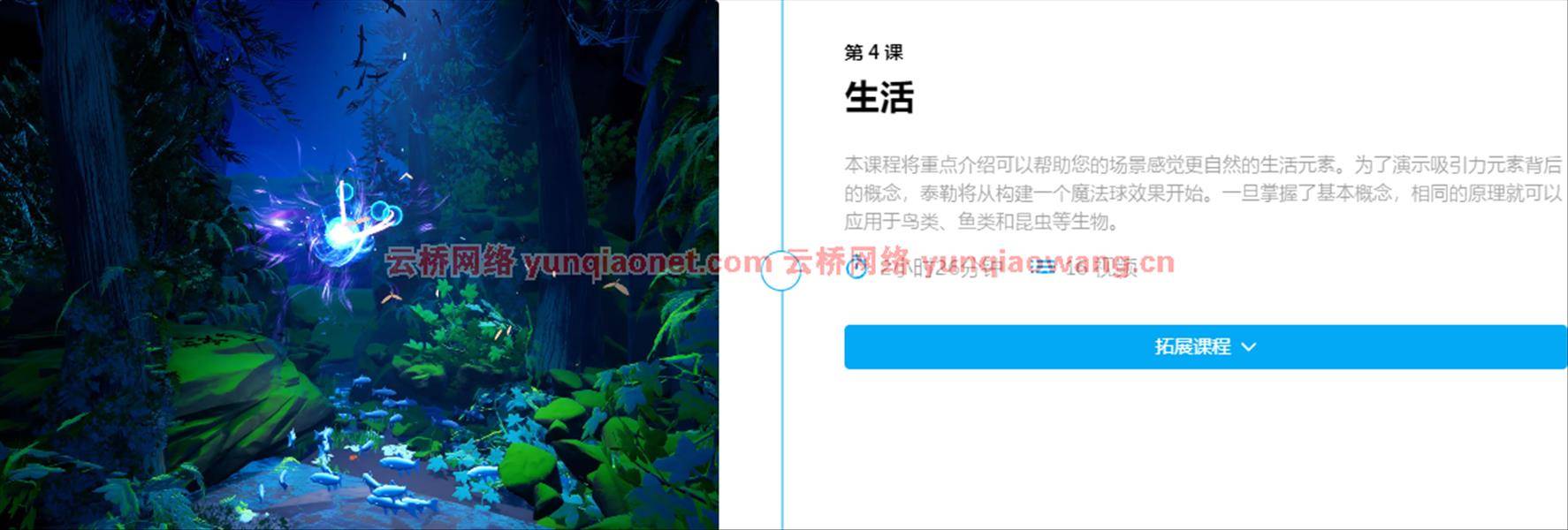
第五课
雪
这节课将集中讨论各种形式的雪。您将从创建简单的雪覆盖场景的地面开始,然后移动到更动态的移动元素,如阵风、落下的雪块和飘动的雪花。最后,泰勒将展示另一个经常在虚幻场景中使用的动态元素:喷血,以及它对表面的影响。

第六课
尼亚拉加
这额外的课程将涵盖虚幻的新尼亚加拉VFX系统。Tyler将带您浏览界面,向您展示一切与您在Cascade中所学内容的关系。然后,他将帮助你在这个新的生态系统中重新创建你在Cascade中制作的粒子效果。由于Niagara的高级功能集,您还将探索在Cascade中无法实现的激动人心的效果。
注意:本课设计为在完成级联的前五课之后进行。如果你从一开始就直接跳过这里,你可能会感到困惑,除非你已经熟悉这个软件。

学习目录:
1. 火灾
1. 简介
课程概述
课程概述 Fire
Meet Tyler
2. 理解视觉特效
收集参考资料
推荐阅读
混沌中的简单性
学习曲线
经典艺术术语中的视觉特效
视频游戏灵感
3. 基本火灾急救课程
火焰纹理作业
火焰纹理
材质创建
粒子细化
准备粒子
4. 深入探讨
当心这个常见错误
常见术语
Ember 材料使用级联完成
Embers
5. 创造烟雾
基本烟雾建模
火灾效果 Homework
中途调整
折射
烟雾粒子
6. 场景设置
燃烧材料
放置火灾
场景 打磨
场景设置 家庭作业
使用项目文件
7. 演示
基本视频编辑
最后的想法 Fire
GIF 创建 作业
Niagara 课程预览
准备媒体
屏幕录制 视频作业
音序器 视频作业
使用 Artstation
2. 水
1. 简介
课程概述 水
2. 雨滴
基本雨效果
快速场景准备
雨滴材质
雨滴纹理
3. 飞溅
3D 溅
雨作业
设置飞溅
流水 水
溅纹理
4. 涟漪
波纹材质
波纹粒子系统
波纹纹理
5. 垂直流
材质设置
流纹理
6. 水域
基本水池
最终调整
水平流水
拥抱地表
水材料
瀑布形状
七、结论
水作业
3. 风
1. 简介
课程概述 风
2. 风材料
应用风吹
布
积木
材质参数采集
推荐风资源
风材质Homweork
3. 自然影响
飞叶
在当地矢量场
和风的胆量
4。结论
自然效应家庭作业
4点生命
1. 简介
课程概述 生活
2. 活生生的魔法
建造球体
魔法球家庭作业
魔法漩涡
轨道球体
丝带 轨迹生活
3. 鸟类
拍打翅膀
的鸟群
飞翔的昆虫
4. 鱼
鱼材料
松散的鱼群
鱼群
5. 爬虫
虫子材料
虫群
六,结论
生物家庭作业
最终的想法生活
5. 雪
1. 简介
课程概述 雪
2. 纹理准备
详细的云
详细的烟雾
噪声纹理
3. 落雪
添加雪花
落雪作业
雪花闪闪发光
4. 移动的雪
阵风粒子系统 阵风
雪
雪花
雾气漩涡
5. 雪块
地面碰撞
实现纹理
移动雪作业
简单的雪落子
图像索引
6. 血喷
血粒子系统
血痕
主材质
丝带 踪迹 雪
七、结论
血家庭作业
最后的想法雪
6.尼亚加拉
1. 简介
课程概述尼亚加拉
2. 欢迎来到尼亚加拉
深入
探索工具
Niagara 界面
Niagara 教程资源
强大力量
Niagara 有何不同
3. 再现效果
碰撞
最终想法尼亚加拉
火焰
实例参数
丝带
蜂拥而至的生物
4。结论
尼亚加拉效果作业
尼亚加拉界面作业
Title: Learn Squared – VFX in Unreal by Tyler Smith
Learn the latest techniques to create real time visual effects in Unreal Engine from industry leading artist Tyler Smith. Using a fully constructed sandbox level included with your purchase, you’ll create beautiful and captivating effects to bring your game worlds to life, and take unique approaches to generate fire, water, snow, wind, and more.
Lesson 1
Fire
From the outset, you will learn by doing. After a few basic crash course videos, you will follow along with Tyler step-by-step as he creates a fire effect. Then as you reach certain milestones, you will break down what you’ve created to better understand it. This way, you’ll be hands-on with Unreal from very early on, rather than spending lots of time memorizing things at the beginning. After you’ve created all the various effects, you’ll learn to set dress your scene and capture it for your portfolio.
Lesson 2
Water
This lesson will cover the various forms of water. By utilizing your textures, materials and particles in a smart way, you’ll be able to re-use certain elements across many different effects. Falling water like rain and waterfalls, bodies of water like pools and streams, and water impacts like splashes and ripples, will all be covered here.
Lesson 3
Wind
In this lesson, you will try a new technique to apply wind to your scene. Every asset will be tied to a global wind parameter, so that all objects will blow in the same direction, and can be dynamically modified at the touch of a button. You’ll also cover various smaller effects, like blowing cloth, leaves and visible wind gusts.
Lesson 4
Life
This lesson will focus on living elements that can help your scene feel more natural. To demonstrate the concepts behind the elements of attraction, Tyler will begin by building a magic orb effect. Once you have the basic concepts down, the same principles can be applied to living creatures like birds, fish and insects.
Lesson 5
Snow
This lesson will focus on snow in its various forms. You will begin by creating simple snow covering the ground of your scene, and then move into more dynamic moving elements like snow gusts, falling clumps and fluttering snowflakes. Finally, Tyler will demonstrate another dynamic element often used in Unreal scenes: spraying blood, and the way it impacts with surfaces.
Lesson 6
Niagara
This bonus lesson will cover Unreal’s new Niagara VFX system. Tyler will take you through the interface, showing you how everything relates to what you’ve learned in Cascade. Then he will help you recreate the particle effects you made in Cascade within this new ecosystem. You’ll also explore exciting effects that you wouldn’t have been able to achieve in Cascade, thanks to Niagara’s advanced feature set.
NOTE: This lesson is designed to be undertaken after completing the five previous lessons in Cascade. If you skip directly here from the outset, you may be confused unless you’re already familiar with the software.
1、登录后,打赏30元成为VIP会员,全站资源免费获取!
2、资源默认为百度网盘链接,请用浏览器打开输入提取码不要有多余空格,如无法获取 请联系微信 yunqiaonet 补发。
3、分卷压缩包资源 需全部下载后解压第一个压缩包即可,下载过程不要强制中断 建议用winrar解压或360解压缩软件解压!
4、云桥CG资源站所发布资源仅供用户自学自用,用户需以学习为目的,按需下载,严禁批量采集搬运共享资源等行为,望知悉!!!
5、云桥CG资源站,感谢您的赞赏与支持!平台所收取打赏费用仅作为平台服务器租赁及人员维护资金 费用不为素材本身费用,望理解知悉!