
欢迎来到执行史诗般的水模拟镜头的研讨会,其中包括海洋生物冲出海洋并潜入水中!这个综合课程由CG主管 Miguel Perez Senent 领导,将带您完成使用 Houdini 创建令人惊叹的视觉效果的完整过程。
课程首先设置一个大型海洋表面,并利用houdini最新的水工具集来模拟与生物的互动。使用功能强大的FLIP解算器,您将创建基础流体模拟并探索提高其真实性和效率的技术。您将在此过程中学到宝贵的提示和技巧,以实现令人惊叹的水模拟。
接下来,您将深入研究流体网格的生成并将其与海洋的其余部分混合,采用巧妙的技术来无缝集成元素。您将了解如何根据网格表面属性和物理特性定义自定义白水排放源,从而为模拟添加另一层真实感。
模拟真实的白水是一项复杂的任务,尤其是在大规模情况下。在本次课程中,您将探索一系列技术来实现令人信服的运动、模拟机场以及根据现实生活中的观察修改粒子动力学。这些方法将允许您模仿不同密度的水的行为,为水模拟添加细节和复杂性。The Gnomon Workshop – Large-Scale Water Fx In Houdini
模拟完成后,您将继续在 Solaris USD 上下文中使用Karma进行外观开发和渲染。通过紧密集成水模拟的每个组件,您将确保获得无缝且视觉上令人惊叹的结果。您还将学习如何分割必要的通道以促进 Nuke 中的最终合成。

在整个课程中,您将专注于保持场景高效,以便能够使用一台计算机创建镜头。借助 TOP 的强大功能,您将发现如何楔入和并行化模拟和渲染,从而优化工作流程以提高效率和生产力。
虽然本视频教程涵盖了高级主题和技术,但它的设计目的是让那些没有经验的人也可以参与。您将收到所有必要的材料,包括具有纹理、灯光和相机的动画生物,以完全重新创建 FX 镜头。
准备好进入水模拟的世界,并通过这个综合视频教程将您的视觉效果变为现实。立即注册并解锁使用 Houdini 创建令人惊叹的水模拟的秘密!
课程时长:6小时53分钟 1920X1080 mp4 含课程文件 语言:英语+中英文字幕(云桥CG资源站 机译)
使用软件:
Houdini Nuke
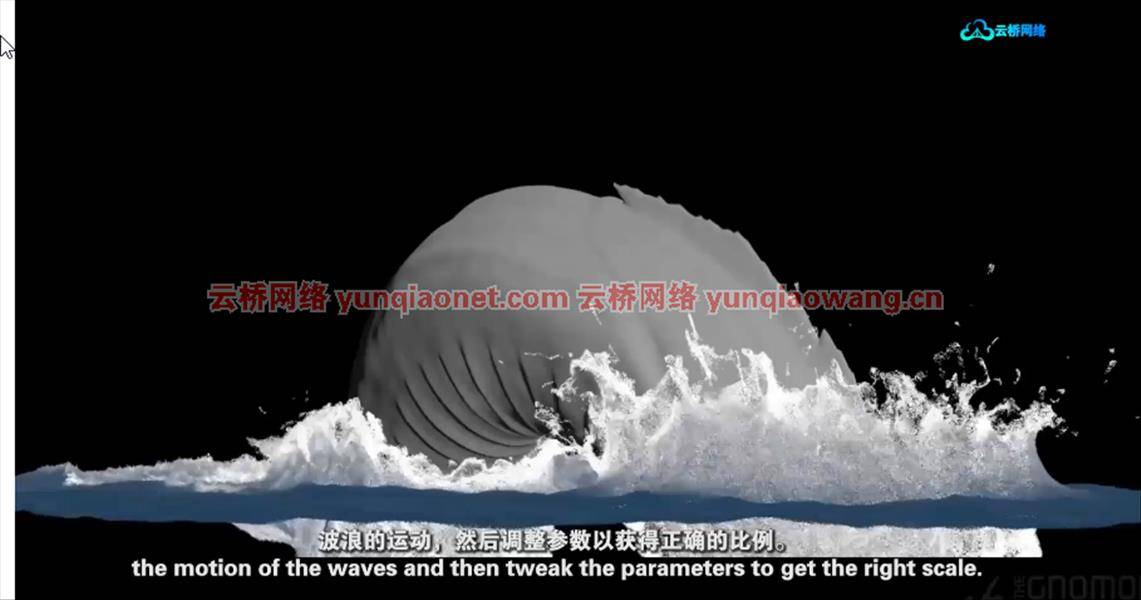
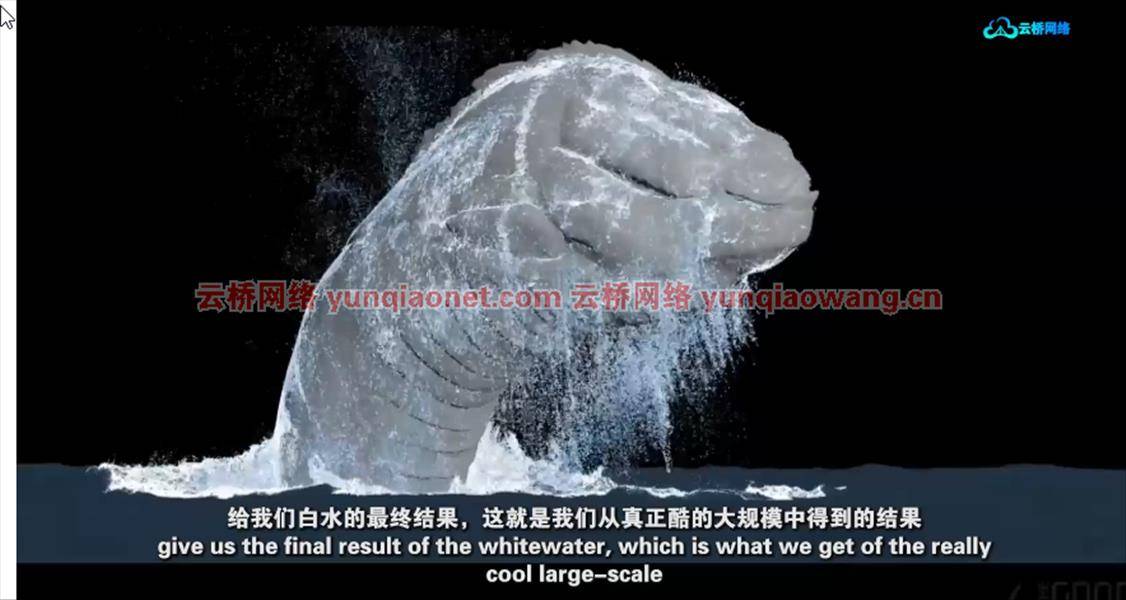
课程目录:
01 简介
02 创建海洋网格和频谱
03 设置 FLIP 模拟
04 碰撞
05 网格化流体粒子
06 使用 Pyro 模拟机场
07 自定义白水源点
08 添加白水细节
09 白水模拟第 1 部分
10 白水模拟第 2 部分
11 楔入
12 水滴
13 Solaris 渲染
14 精炼水 Lookdev
15 Whitewater 处理和 Lookdev
16 设置渲染通道
17 在 Nuke 中合成
18 结论与反馈
Discover the complete process that goes into executing an epic water simulation shot featuring a sea creature breaching out of the ocean and diving back in. This comprehensive workshop, taught by CG Supervisor Miguel Perez Senent, begins by defining a large ocean surface and then showcasing Houdini’s latest water toolset to simulate interaction with the creature. Using the latest FLIP Solver, you will create the base fluid simulation and dive into tips and tricks to make it more realistic and efficient. You’ll then learn how to generate and blend the mesh of the fluid with the rest of the ocean using some clever techniques and discover how to use the result to define a custom whitewater emission source based on the mesh surface properties and physical characteristics.
The simulation of realistic whitewater poses significant challenges, especially at large scales. Over the course of several lessons, you’ll explore a range of techniques to achieve realistic motion, from simulating an airfield to modifying the dynamics of millions of particles using various methods based on real-life observations to mimic the behavior of water at different densities. Finally, you will look-dev and render the shot using Karma within the Solaris USD context, making sure each component of the water is tightly integrated. By splitting the various necessary passes, you can easily put together a final comp using Nuke.
Throughout the workshop, you will learn to keep your scene efficient in order to be able to create the shot with a single computer. Notably, the showcased FLIP and whitewater simulations at the final resolution took under 1 hour to run. Through the power of TOPs, you’ll unlock the ability to wedge and parallelize simulations and renders.
Even though this workshop covers some advanced topics and techniques, following along without prior experience will get you to the end result. Included with this workshop are the materials needed to fully create the FX shot, including the animated creature with textures, light, and camera.
1、登录后,打赏30元成为VIP会员,全站资源免费获取!
2、资源默认为百度网盘链接,请用浏览器打开输入提取码不要有多余空格,如无法获取 请联系微信 yunqiaonet 补发。
3、分卷压缩包资源 需全部下载后解压第一个压缩包即可,下载过程不要强制中断 建议用winrar解压或360解压缩软件解压!
4、云桥CG资源站所发布资源仅供用户自学自用,用户需以学习为目的,按需下载,严禁批量采集搬运共享资源等行为,望知悉!!!
5、云桥CG资源站,感谢您的赞赏与支持!平台所收取打赏费用仅作为平台服务器租赁及人员维护资金 费用不为素材本身费用,望理解知悉!













