
Zbrush初学者入门课程,你是创意者还是爱好者,有兴趣在ZBrush中高效地学习数字雕刻的基础知识吗?如果是这样,这就是适合你的课程。我叫Pierre,我是一名创作伙伴,多年来一直和ZBrush一起玩和创作。ZBrush是数字雕刻的行业标准,它是一个功能强大的应用程序,有很多方法可以做任何事情。本课程将通过侧重于特定功能的具体课程来简化这一过程。我制作这个课程是为了提供最基本的创作信息,并学习ZBrush所提供的内容。这是一个“边走边学”的ZBrush初学者入门教程,学习所有基本的笔刷、选项和标准工作流方法,用于创建各种项目。ZBrush QuickStart Introduction

在本课程中,我们将涵盖所有基础知识,包括7个完整的项目演示,以帮助说明功能技术和工作流程。相反,对于3d打印,动画,游戏开发,概念艺术和插图,你可以创造没有限制。本课程结束后,你将能够充满信心地雕塑、照明和渲染你未来的项目。花更少的时间从各种来源拼凑重要信息,花更多的时间创造。如果你准备好了,加入我,让我们开始吧。
由Pierre Sketchzombie Rogers创作
MP4 |视频:h264,1920X1080 |语言:英语+中英文字幕(云桥CG资源站 机译)|课程时长:9小时42分钟


你会学到什么
zbrush界面、控件和导航
雕刻画笔、多边形绘制、细分、动态网格和雕刻专业
特殊的ZBrush编辑功能
照亮、渲染和呈现您的模型
要求
不需要经验


Description
Are you Creative or Hobbyist interested in learning the Basics of Digital Sculpting in ZBrush Efficiently?If So, This is the course for you.My Name is Pierre, I’m a fellow Creative that’s spent years playing and creating with ZBrush.ZBrush is the industry standard When it comes to Digital Sculpting, and it’s a powerful app with many ways to do anything.This Course will simplify the process with specific lessons focused on particular features.I made this course to deliver the most essential information to create, and learn what ZBrush has to offer.This is a “Learn as you Go” Beginners introduction to ZBrush.learn all the Basic Brushes, Options, and Standard workflow methods, for creating all sorts of projects.In this course we will cover all the basics including 7 fully sculpted project demos to help illustrate features technique and workflows.Rather for 3d Print, Animation, Game Dev ,Concept Art and illustration, there is no limit to What you can Create. By the end of this course you will be able to sculpt, light, and render your future projects with confidence. Spend less time piecing together essential information from various sources, and more time creating.If your ready, Join me, and let’s get started.


课程概览:
1.介绍
2.入门指南
3.细分
4.刷子和更多
5.蘑菇造型
6.Matcaps和Polypaint
7.子工具及更多
8.多元群体
9.动态网格
10.Sculptris Pro
11.加载参考和导出图像
12.相机和更多
13.原语和Zspheres
14.多选和修改器
15.布尔运算
16.粘土抛光剂
17.迷你坦克造型
18.皮厚的人
19.画笔选项
20.变色龙造型
21.变形目标
22.层
23.表面
24.光
25.提供;给予
26.项目历史
27.弄皱
28.ZRemesher
29.ZModeler
30.灯笼演示
31.数组网格
32.面板循环
33.布料和动力学
34.Sphynx造型演示
35.聚光灯
36.插件
37.自定义用户界面
38.结论

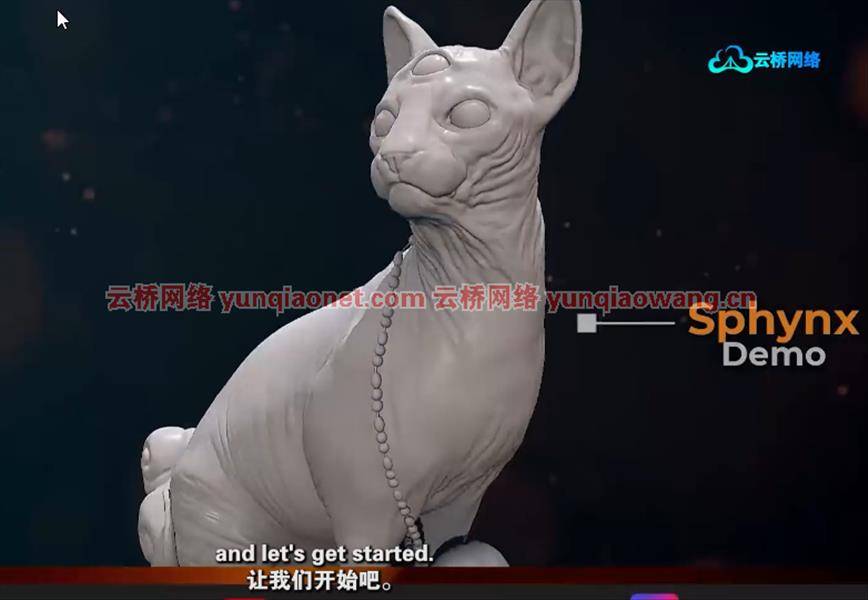
1、登录后,打赏30元成为VIP会员,全站资源免费获取!
2、资源默认为百度网盘链接,请用浏览器打开输入提取码不要有多余空格,如无法获取 请联系微信 yunqiaonet 补发。
3、分卷压缩包资源 需全部下载后解压第一个压缩包即可,下载过程不要强制中断 建议用winrar解压或360解压缩软件解压!
4、云桥CG资源站所发布资源仅供用户自学自用,用户需以学习为目的,按需下载,严禁批量采集搬运共享资源等行为,望知悉!!!
5、云桥CG资源站,感谢您的赞赏与支持!平台所收取打赏费用仅作为平台服务器租赁及人员维护资金 费用不为素材本身费用,望理解知悉!













