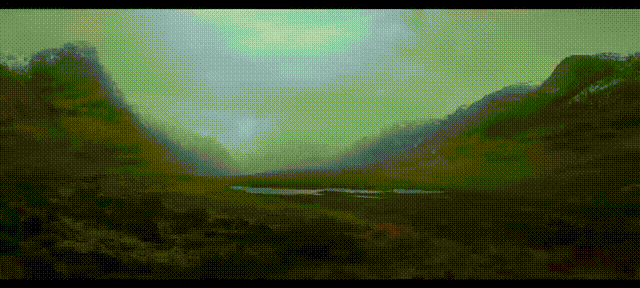在本课程中,我们将使用Houdini、Nuke和Redshift从头到尾创建整个VFX镜头!Magical Energy Beam – Houdini & Nuke VFX Course
课程时长:5小时13分钟 1920X1080 mp4 语言:英语+中英文字幕(云桥CG资源站 机译)含课程文件
体积云
我们将在 Houdini 中开始,使用几何体作为基础创建云,然后我们将使用 Volume VOP 来消除密度、扭曲和变形我们的体积以对云进行动画处理。
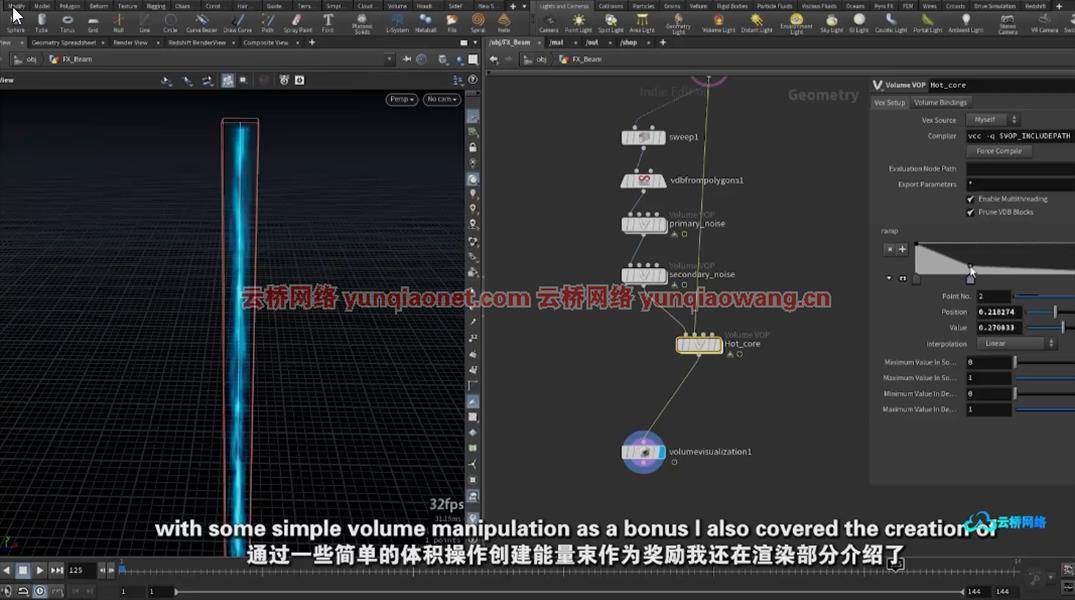
粒子冲击波
对于冲击波效果,我们将创建一个火焰模拟并使用速度来驱动粒子。
对于粒子,我们将研究不同的方法来修改速度平流,以创建更独特和神奇的外观。
我还将向您展示一些快速、简单的方法来创建更有趣的颜色和更多细节。
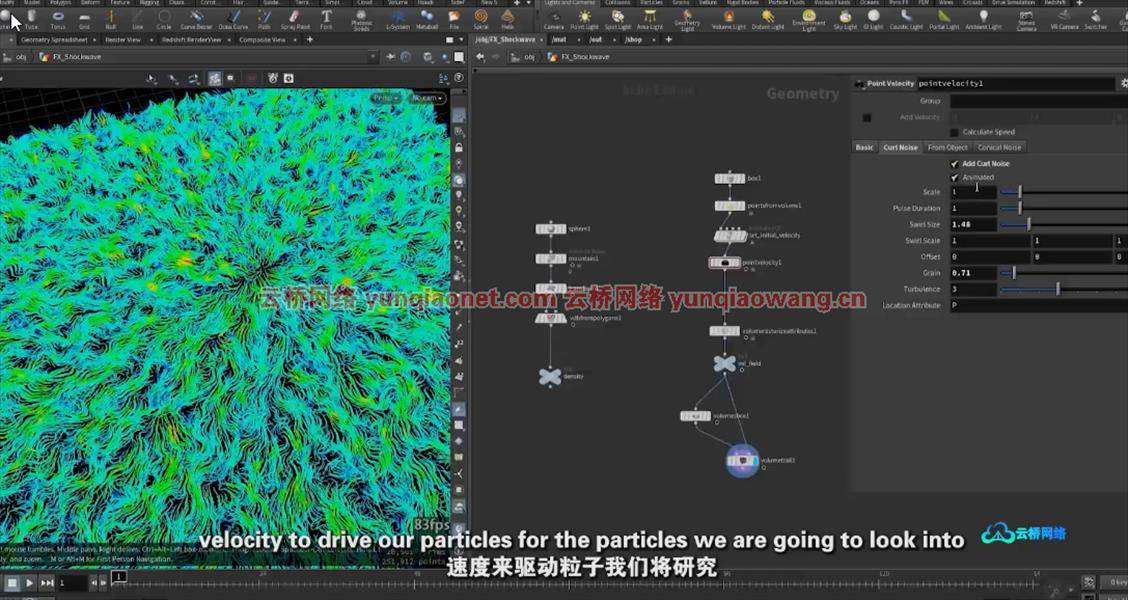
体积雾
对于雾,我们将创建自定义噪声模式,我们可以将它们分层在一起以获得更真实的结果。
在这里,我们还将介绍通过将雾分成单独的部分来优化渲染的最佳方法。
光束效果
最后,我们将通过一些简单的体积操作来创建能量束。
地形创建
作为奖励,我还介绍了 Houdini 和 Substance Painter 中地形的创建。
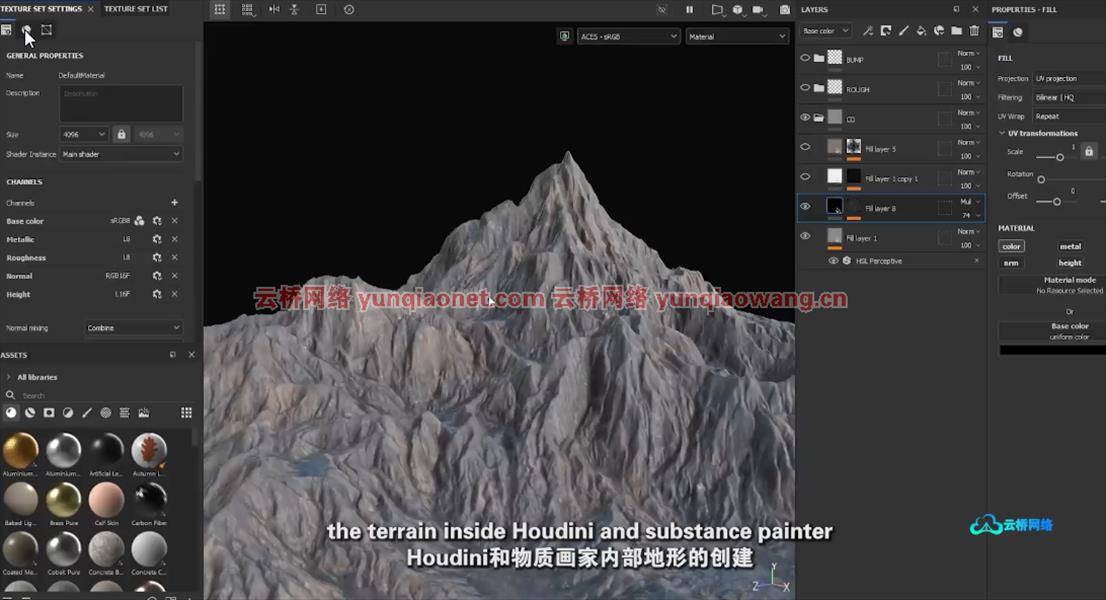
渲染 – 红移
在渲染部分,我们将把所有组件分成不同的层。
我们将为所有内容创建单独的灯光设置,设置所有材质渲染通道,并使用 Redshift 渲染所有内容。
在 nuke 中,我们将带来所有渲染并开始将所有内容放在一起。
我们将分离每一层的 AOV,以便我们可以完全控制最终输出。
我们将涵盖各种主题,例如使用表达式来自动化动画、创建 3D 元素并将其添加到我们的镜头中,以及一系列可在任何项目中使用的一般提示和技巧。
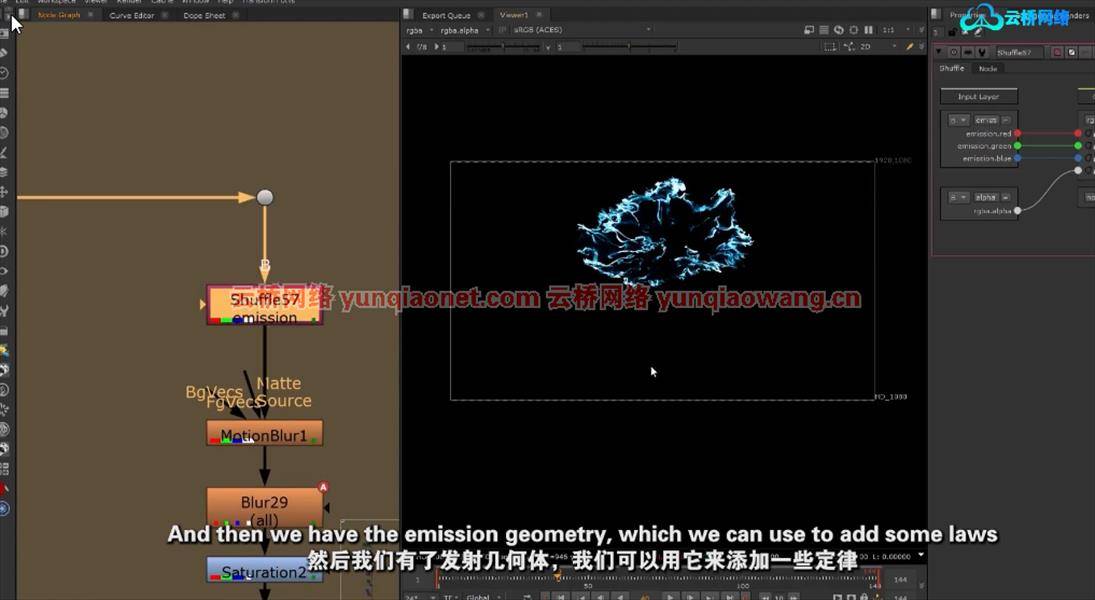
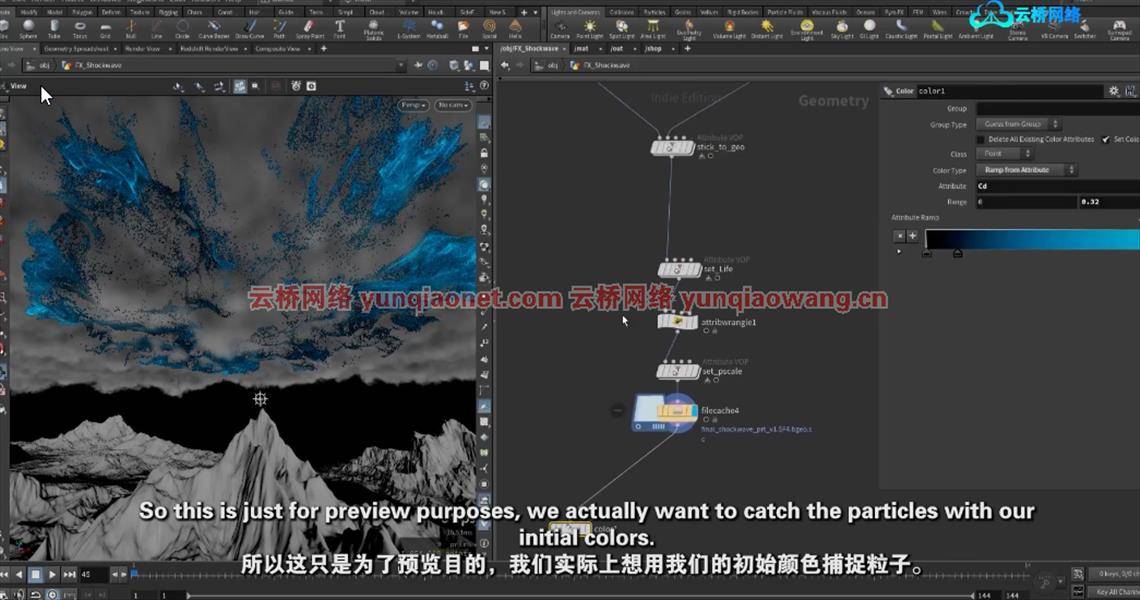
Welcome to a new Houdini Course: Magical Energy Beam VFX, Volumes, Particles, Energy, Magic
In this course we are going to create this entire VFX shot from start to finish with Houdini, Nuke & Redshift!
Volumetric Clouds
We’re going to start in Houdini by creating the clouds using geometry as a base, and then we will use Volume VOPs to remove density, twist and deform our volumes to animate the clouds.
Particle Shockwave
For the shockwave effect we’re going to create a pyro simulation and use the velocity to drive our particles.
For the particles, we’re going to look into different ways to modify the velocity advection to create a more unique and magical look.
I’m also going to show you some quick and easy ways to create more interesting colors with a lot of detail.
Volumetric Fog
For the fog we’re going to create custom noise patterns that we can layer together to get a more realistic result.
Here we’ll also go over the best way to optimize our render by splitting the fog into separate parts.
Beam FX
Finally we will create the energy beam with some simple volume manipulation.
Terrain Creation
As a bonus I also cover the creation of the terrain inside Houdini and Substance Painter.
Rendering – Redshift
In the rendering section we will separate all of our components in separate layers.
We’re going to create individual light setups for everything, set-up all the materials render passes, and render everything using Redshift.
Nuke
In nuke we will bring all of our renders and start putting everything together.
We will separate the AOVs for each layer so we can have complete control over the final output.
We’re going to cover various topics such as using expressions to automate animations, creating and adding 3d elements to our shot, and a bunch of general tips and tricks you can use in any project.
Downloads
You will have all the geometry, assets & textures required included with the downloads.
The download archive also include the completed Houdini project file (ver. 19.5) and Nuke project file (ver. 13.2v4) – Please note that the Nuke project file is with the Indie version
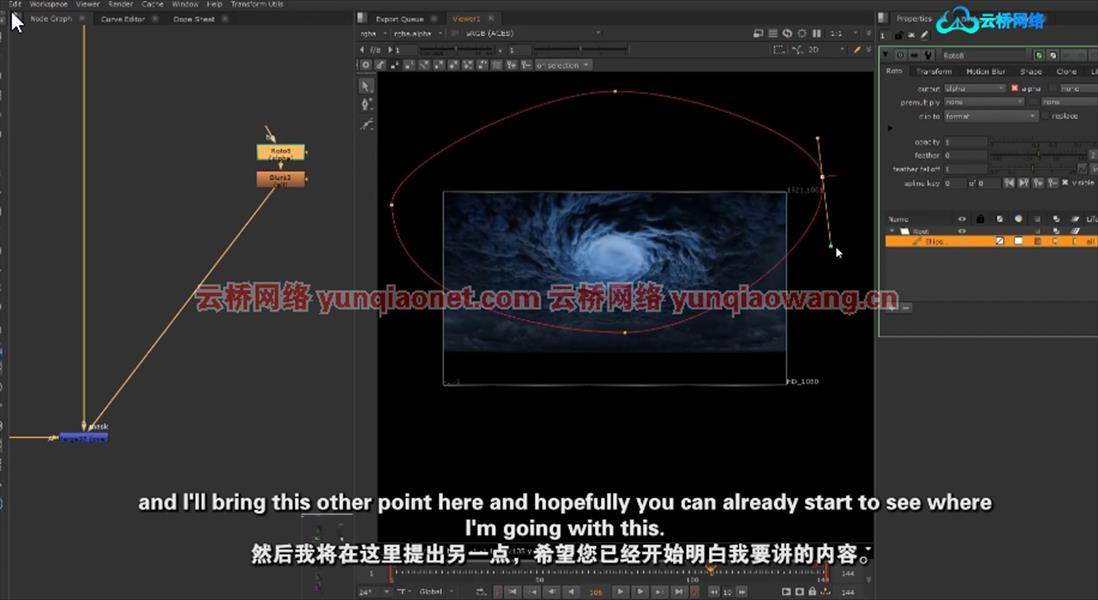
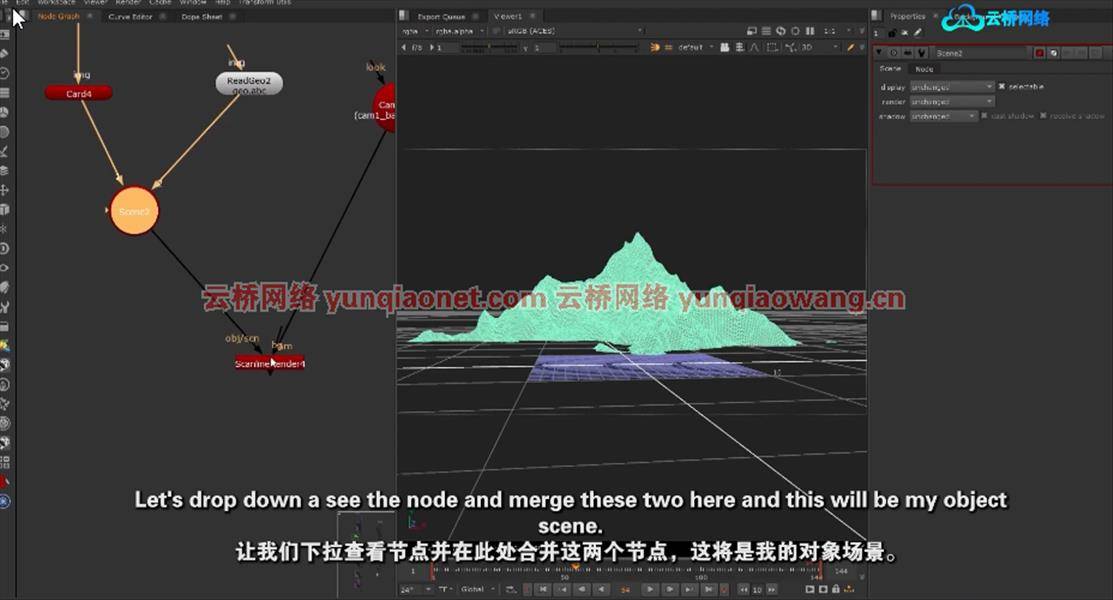

1、登录后,打赏30元成为VIP会员,全站资源免费获取!
2、资源默认为百度网盘链接,请用浏览器打开输入提取码不要有多余空格,如无法获取 请联系微信 yunqiaonet 补发。
3、分卷压缩包资源 需全部下载后解压第一个压缩包即可,下载过程不要强制中断 建议用winrar解压或360解压缩软件解压!
4、云桥CG资源站所发布资源仅供用户自学自用,用户需以学习为目的,按需下载,严禁批量采集搬运共享资源等行为,望知悉!!!
5、云桥CG资源站,感谢您的赞赏与支持!平台所收取打赏费用仅作为平台服务器租赁及人员维护资金 费用不为素材本身费用,望理解知悉!