
包含版本:Universal Device Preview v1.11.4
Universal Device Preview 通用设备预览是一款重要且易于使用的工具,可让您在各种设备上准确预览游戏,帮助您调整游戏以适应这些设备。
用于 Unity 2017.2 到 2020.1
通用设备预览是一个高级且易于使用的工具,可以在一系列设备上对游戏进行精确的预览,帮助你调整游戏来适应这些设备。立即测试在编辑器中测试内容在目标设备上的外观和体验,防止冗长的迭代,极速加快游戏开发过程!

(新特性!)安全区域模拟和自动布局功能!
包括:Ultimate Screenshot Creator 的所有功能
在任何设备上预览游戏
通用设备预览让你在编辑器中查看游戏在各种设备上的精确预览,支持纵向模式和横向模式。使用画廊窗口,一次性查看游戏在多种设备上的预览,或者使用预览窗口着重预览一个设备。
完整设备预览
查看 50 多种设备上(包括缺口屏幕的收集)嵌入到设备图片中的游戏预览,真实测试你的游戏在目标设备上的外观和感受。
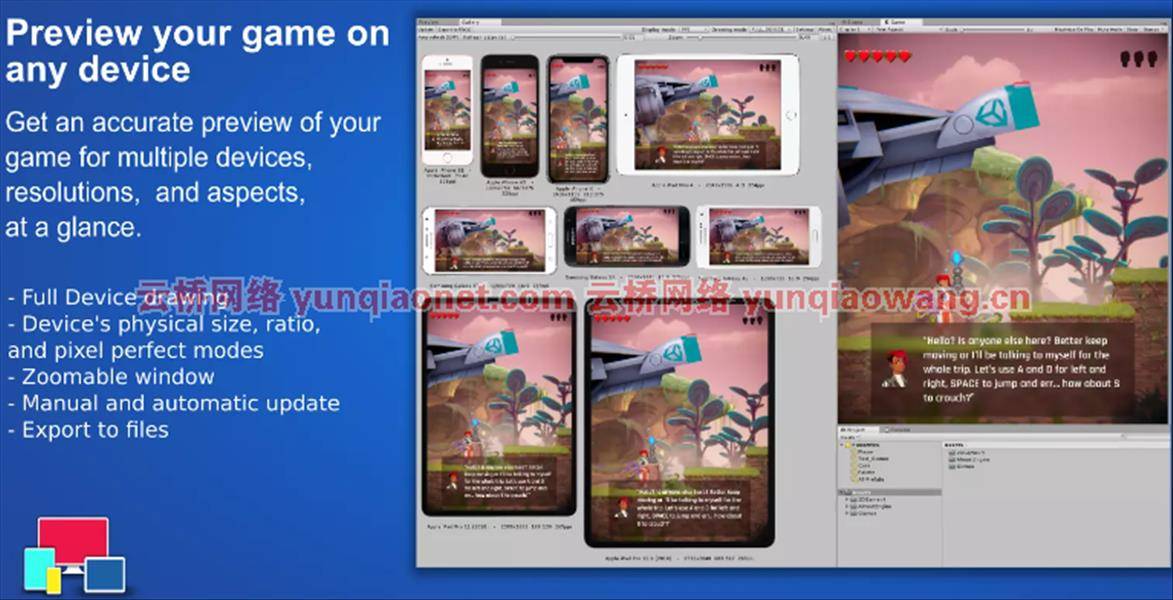
大量设备
苹果、三星、谷歌、HTC、任天堂 Switch 等等。使用超过 200 种设备预设,包括市面上最受欢迎的智能手机,轻松地创建一款在所有设备和分辨率设定下都能正确运行的游戏。对于电脑和游戏终端,也包括了 50 多种分辨率预设,按长宽比进行排序,用以测试所有情况。
(新特性)安全区域模拟
在编辑器中模拟安全区域,更好地根据带缺口屏幕手机(比如 iPhone X 或 Pixel 3 XL)来调整游戏,支持纵向模式或横向模式。该资源包含多个安全区域预设,你也可以轻松添加自己的设定值。查看下方的安全区域列表。
(新特性)安全区域自动适应和独特的限制
通过强大而灵活的安全区域部件,轻松定义限制,让内容适应安全区域。使用独特的适应限制,比如吸附、推动,或者垂直和/或横向扩展,根据需要调整你的内容,并在编辑器中直接预览变更。

安全区域要求:用于 iOS Unity 2017.2。用于Android Unity 2018.4,以及运行 Android 9 的设备(API 等级 28)。
物理大小模拟
在编辑器中预览设备物理大小,以便将 GUI 内容缩放到现实中的尺寸。不再出现令人猝不及防的意外、无法点击的按钮和难以阅读的文字,所见即所得!
欢迎度预设
使用移动端、独立平台和 Steam 欢迎度预设,来重点关注你目标平台上最受欢迎的设备或分辨率
捕获嵌入到设备中的游戏
使用完整设备预览来捕获嵌入到设备中的游戏,创建推广图像,或分享调试图片。
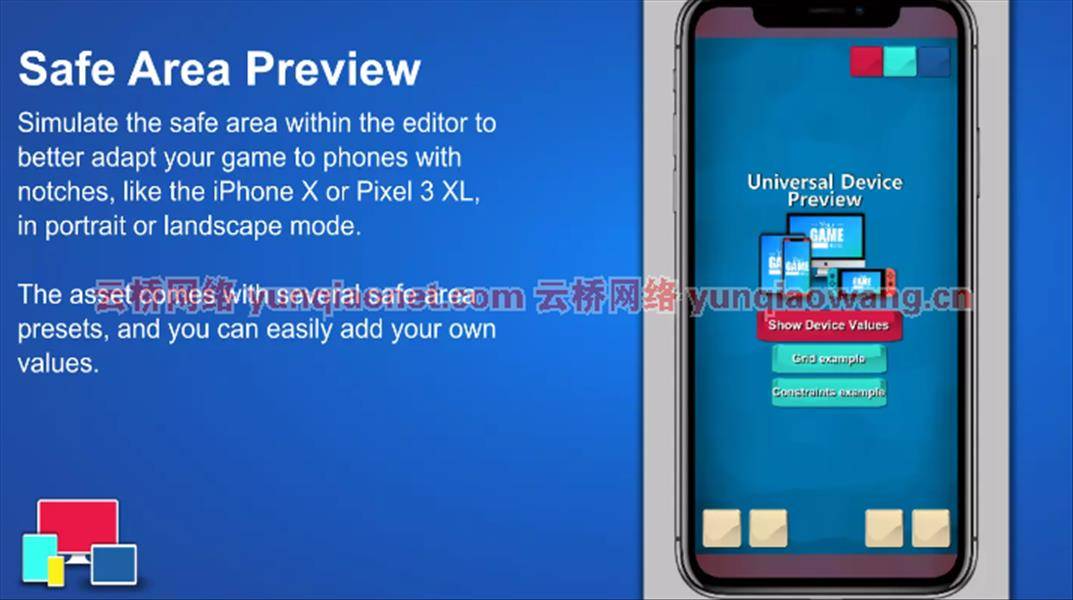
用于所有商店的截图
轻松导出你需要用于所有商店的截图(亚马逊、Google Play、App Store、Windows Store 等等)
可自定义预设
轻松添加自定义的分辨率和设备。
实时预览
使用自动刷新的预览窗口,检查游戏时是否在任何设备上都正常显示。
自动 GameView 分辨率
自动将你的目标设备添加到 GameView 预设中,在该设备分辨率下进行游戏或编辑。

专业品质
· 清晰明了的详细文档。
· 定期更新。
· 定期添加新功能。
· 高响应和高效率的客户支持。
包括:Ultimate Screenshot Creator
这个资源包包含了Ultimate Screenshot Creator 的所有功能,是最完善、自定义性最高的截图创建器。在游戏中进行截图,将截图添加到移动电话图库中,创建专业的营销和公关资源、墙纸、移动商店截图,以及更多。

· (新特性)在所有平台上的游戏中进行截图。
· (新特性)将截图导出到 Android 图库。
· (新特性)将截图导出到 iOS 摄像机胶卷中。
· (新特性)可自定义的游戏内图库,用于管理截图。
· (新特性)向用户显示 UI 验证,保存或丢弃截图。
· (新特性)在进行截图时显示截图缩略图。
· (新特性)导出截图到平台的图片文件夹。
· (新特性)捕获截图脱屏场景。
· (新特性)使用可自定义的构图器和批次处理,生成数以百计的多语种推广图片。
· 单次点击,捕获多种分辨率截图。
· (新特性)创建自定义预设和收藏,可在项目之间进行共享。
· (新特性)添加了本地化功能,轻松本地化截图,并能独立用于本地化你的整个游戏。
· 可自定义、具有自定义渲染属性的照相机组,比如剔除遮罩、清晰模式、清晰颜色和视图区域。
· 可自定义的覆盖系统,自动包含游戏标识、水印以及更多。
· (新特性)导出到分离的图层。
· (新特性)创建自定义流程,用于自动截图生成。
· 游戏中预览,并提供摄影指南,更好地对截图进行构图。
· 爆炸模式不会错过最佳的时机,也能用作 GIF 创建软件的导入。
· 超高清截图,完美打印大型营销标牌。
· (新特性)通过截图区域选择来捕获屏幕的一小部分。
· 功能强大的命名系统,带有各种符号,能自定义导出文件夹和文件名。
· 轻松导出所有商店的截图(亚马逊、Google Play、App Store、Windows Store 等等)

包含完整的预览设备,带有安全区域模拟数值
Apple iPhone X
Apple iPhone XR
Apple iPhone XS
Apple iPhone XS Max
Apple iPhone 11
Apple iPhone 11 Pro
Apple iPhone 11 Pro Max
Google Pixel 3 XL
Huawei Mate 20 Pro
Huawei p20 Pro
Huawei p20 Lite
Motorola G7 Power
OnePlus 6
OnePlus 6T
Samsung Galaxy S10
Samsung S10+
Samsung S10e
Xiaomi Redmi Note 6 Pro
Xiaomi Redmi Note 7
包括完整预览设备(嵌入到设备图像)
Apple iMac
Apple Macbook Pro
Apple iPad mini 4
Apple iPad pro
Apple iPhone 5
Apple iPhone 5S
Apple iPhone 6
Apple iPhone 6 Plus
Apple iPhone 7
Apple iPhone 7 Plus
Apple iPhone 8
Apple iPhone 8 Plus
Apple iPhone SE
Apple iPhone X
Apple iPhone XR
Apple iPhone XS
Apple iPhone XS Max
Apple iPhone 11
Apple iPhone 11 Pro
Apple iPhone 11 Pro Max
Apple iPhone SE (2020)
Google Pixel 3
Google Pixel 3 XL
Google Pixel 3a
Google Pixel 3a XL
Google Pixel 4
Google Pixel 4 XL
Honor 10 Lite
Honor 10
Honor 8X
Honor 9N
Honor Play
Huawei Mate 20 Lite
Huawei Mate 20
Huawei Mate 20 Pro
Huawei p20 Lite
Huawei P20
Huawei p20 Pro
Huawei P30 Lite
Huawei P30
Huawei P30 Pro
Motorola G7 Power
Nintendo Switch
Nintendo Switch Lite
OnePlus 6
OnePlus 6T
Samsung Galaxy A5
Samsung Galaxy A8
Samsung Galaxy J7 (2017)
Samsung Galaxy J7
Samsung Galaxy Note 8
Samsung Galaxy Note 10
Samsung Galaxy Note 10+
Samsung Galaxy S6
Samsung Galaxy S7 Edge
Samsung Galaxy S7
Samsung Galaxy S8
Samsung Galaxy S8+
Samsung Galaxy S9
Samsung Galaxy S9+
Samsung Galaxy S10
Samsung Galaxy S10e
Samsung Galaxy S10+
Samsung Galaxy Tab S5e
Xiaomi Mi Note 10
Xiaomi Note 7 Pro
Xiaomi Redmi Note 4
Xiaomi Redmi Note 6 Pro
Xiaomi Redmi Note 7
技术细节
📱 💻 🖥️ 📺 Instantly preview your game on any device!
Universal Device Preview gives you an accurate preview of your game on any device within the editor, in portrait or landscape mode. Use the Gallery Window to preview your game on several devices at a glance, or focus on one device at a time with the Preview Window.
📱 Full device preview
Preview your game embedded into the device picture for more than 50 devices, including phone with notches, to really test how your game looks and feels on your target devices.
📱 ️ Huge quantity of devices
Apple, Samsung, Google, HTC, Nintendo Switch, and many more. Using more than 200 device presets, including the most popular smartphones on the market, easily create a game that works correctly on all devices and resolutions. For PCs and consoles, it includes more than 50 resolution presets sorted by ratios to test all the cases.
📲 Safe area simulation ✨NEW✨
Simulate the safe area within the editor to better adapt your game to phones with notches, like the iPhone X or Pixel 3 XL, in portrait or landscape mode. The asset comes with several safe area presets, and you can easily add your own values. See safe area list below.
📲 Safe area automatic adaptation and unique constraints ✨NEW✨
With the powerful and flexible safe area component, easily define constraints to adapt your content to safe areas. Use the unique adaptation constraints, like snapping, pushing, or enlarging, vertically and/or horizontally, to adapt your content as you need, and preview your changes directly in the editor.
Safe area requirements: For iOS Unity 2017.2. For Android Unity 2018.4, and a device running on Android 9 (API level 28).
🤳 Physical size simulation
Preview at the device physical size within the editor, to better scale your GUI content to real world dimensions. No more bad surprises, unclickable buttons and unreadable texts, what you see is what you get!
📈 Popularity presets to focus on what’s important
Use the Mobile, Standalone and Steam popularity presets to focus on the most popular devices or resolutions of your target platforms
📷 Capture your game embedded in a device for promotional pictures
Use the full device preview to capture your game embedded within the device to create promotional images or to share debug pictures.
💎 Screenshot for all stores in one click!
Easily export all screenshots you need for all Stores (Amazon, Google Play, App Store, Windows Store, etc.)
📝 Customizable presets
Easily add your custom resolutions and devices.
📽️ Live Preview
Use the preview window with auto-refresh to check that everything looks fine on any device while playing.
🖥️ Automatic Gameview resolution
Automatically add your target devices to the GameView presets to play or edit at the device
resolution.
1、登录后,打赏30元成为VIP会员,全站资源免费获取!
2、资源默认为百度网盘链接,请用浏览器打开输入提取码不要有多余空格,如无法获取 请联系微信 yunqiaonet 补发。
3、分卷压缩包资源 需全部下载后解压第一个压缩包即可,下载过程不要强制中断 建议用winrar解压或360解压缩软件解压!
4、云桥CG资源站所发布资源仅供用户自学自用,用户需以学习为目的,按需下载,严禁批量采集搬运共享资源等行为,望知悉!!!
5、云桥CG资源站,感谢您的关注与支持!













