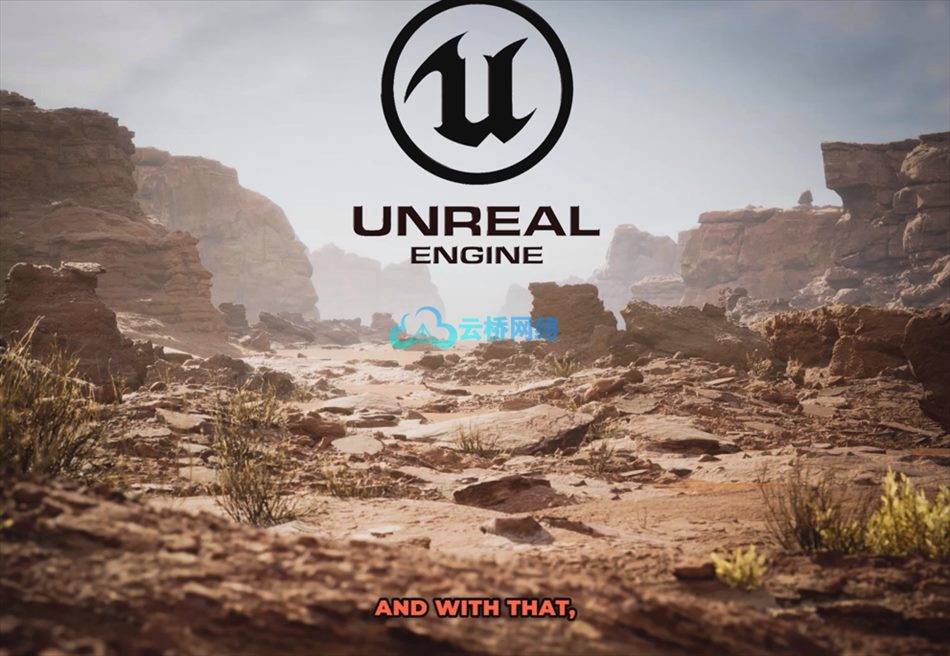
本课程由Frederico Souza主讲,旨在教导学员如何使用虚幻引擎5(Unreal Engine 5)构建超真实的3D自然场景。课程包含80节视频讲座,长达3小时,适合所有水平的学员,无需编程基础。学员将学习场景构图、真实照明和阴影、后期制作效果以及Quixel材料和纹理的应用。通过实践操作,学员将掌握在电影和游戏中创建逼真环境的技巧,并为建立个人作品集做好准备。此外,课程强调实用性和简洁性,以适应日益增长的3D艺术市场需求,提供充足的教学支持,助力学员实现潜能。
课程时长:3小时 1280X720 mp4 语言:英语
你是否渴望在当今最有前途的市场中工作,学习如何为游戏、建筑、影视、营销和广告制作令人惊叹的真实场景,同时享受丰厚的职业机会?
如果你的回答是“是”,那么我邀请你加入我的旅程,因为这门课程正是为你量身定制的。
在这门综合课程中,我将教你如何为电影和游戏创作现实环境的艺术。你将学习如何巧妙地组合场景,掌握照明技巧,并实现无可挑剔的渲染,以便向3D工作室或导演展示你的作品。
无论是国内还是国际工作室和制作公司,都急需能够构建和开发沉浸式世界、引人注目的场景和栩栩如生环境的熟练3D艺术家。对于这种专业人才的需求稳步上升,这使得现在是提升你技能的绝佳时机。
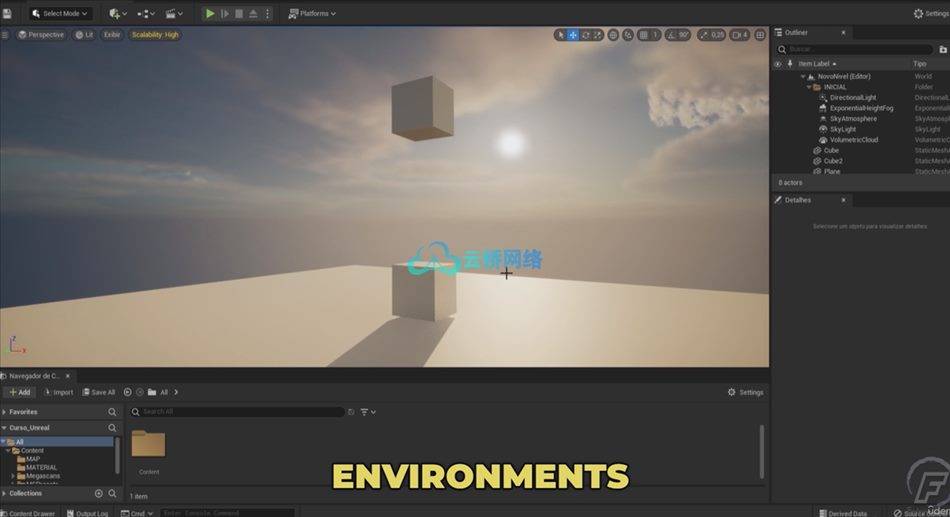
在整个课程中,我将引导你深入了解Unreal Engine 5的复杂性,专注于完成项目所需的真正必要内容。我们将通过剔除不必要的活动来简化工作流程,确保你学习实际的、简化的和真实的项目方法。
到课程结束时,你将能够构建一个真实的场景,并建立一个出色的作品集,展示你新获得的技能和专业知识。
如果你在学习过程中有任何问题或需要帮助,请随时联系我。作为你的导师,我的使命是支持你实现你的全部潜力,并创造出真正令人惊叹、引人入胜的场景。
欢迎来到迷人的3D艺术世界。让我们一起展开这段美好的旅程。Unreal Engine 5: Realistic Environment Creation Method

课程目录:
01. Presentation
01. Welcome
02. Unreal installation
01. Installation – part 01
02. Installation – part 02
03. Installation – part 03
04. Installation – part 04
03. First access
01. Pre-configuration – part 01
02. Pre-configuration – part 02
03. Pre-configuration – part 03
04. Pre-configuration – part 04
04. Unreal interface
01. Outliner
02. Details
03. Content Browser
04. Creating level
05. Environment light mixer
06. Outliner – folder
07. Saving project
08. Maps and modes
09. Camera movement
10. Item Transformation
11. Changing work axis
12. Snapping
13. Grid
14. Camera Frames
15. Shortcuts
16. Task
05. Bridge
01. Bridge installation
02. Accessing the bridge
03. Downloading bridge materials
06. Stay tuned
01. Texture streaming pool problem – part 01
02. Texture streaming pool problem – part 02
03. No texture
07. Utah Canyon
01. Selecting bridge assets – part 01
02. Selecting bridge assets – part 02
03. Creating terrain
04. Texturing the terrain – part 01
05. Texturing the terrain – part 02
06. Texturing the terrain – part 03
07. Texturing the terrain – part 04
08. Texturing the terrain – part 05
09. Inserting rocks
10. Scene composition – part 01
11. Scene composition – part 02
12. Scene composition – part 03
13. Scene composition – part 04.1
14. Scene composition – part 04.2
15. Scene composition – part 05.1
16. Scene composition – part 05.2
17. Scene composition – part 06.1
18. Scene composition – part 06.2
19. Scene composition – part 07.1
20. Scene composition – part 07.2
21. Inserting the plants – part 01
22. Inserting the plants – part 02
08. Post-processing
01. Post-processing volume
02. Bloom
03. Expossure
04. Chromatic aberration
05. Dirt mask
06. Lens flare
07. Vignette
08. Color grading – part 01
09. Color grading – part 02
10. Film
11. Global illumination
12. Reflection
12.1 12 REFLECTION
13. Post-processing adjustments
14. Directional light
15. Exponential height fog
16. Sky atmosphere
17. Skylight
18. Volumetric cloud
09. Final scenario optimization
01. Settings
10. Camera Setup
01. Initial introduction
02. Filmback
03. Lens settings
04. Focus settings – Part 01
05. Focus settings – Part 02
06. Final explanation about camera
11. Rendering
01. Image rendering
12. Thank you
01. Thank you very much
1、登录后,打赏30元成为VIP会员,全站资源免费获取!
2、资源默认为百度网盘链接,请用浏览器打开输入提取码不要有多余空格,如无法获取 请联系微信 yunqiaonet 补发。
3、分卷压缩包资源 需全部下载后解压第一个压缩包即可,下载过程不要强制中断 建议用winrar解压或360解压缩软件解压!
4、云桥CG资源站所发布资源仅供用户自学自用,用户需以学习为目的,按需下载,严禁批量采集搬运共享资源等行为,望知悉!!!
5、云桥CG资源站,感谢您的赞赏与支持!平台所收取打赏费用仅作为平台服务器租赁及人员维护资金 费用不为素材本身费用,望理解知悉!
6、For users outside China, if Baidu Netdisk is not convenient for downloading files, you can contact WeChat: yunqiaonet to receive a Google Drive download link.













